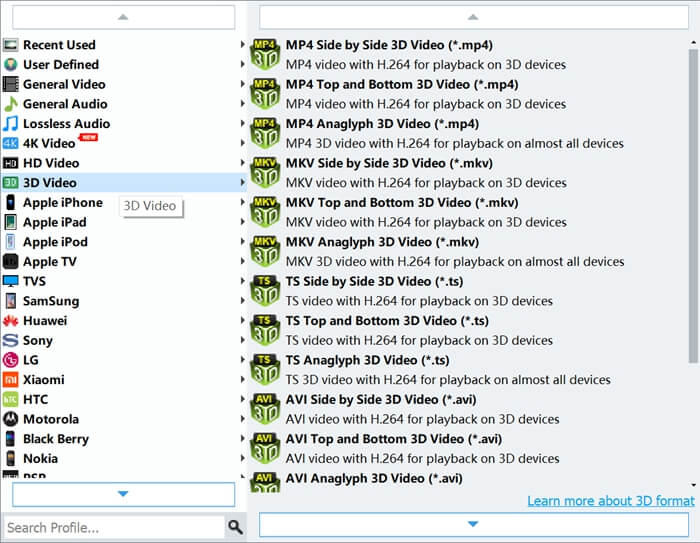パート1. 3Dの概要
簡単に言えば、3Dは3 次元または3 次元を表し、幅、高さ、深さを持つものを指します。
- それは、色、テクスチャ、仮想照明、遠近法の複雑な組み合わせであり、画像を立体的に見せるものです。
- それは、伝統的に平ら(二次元)であるもの、例えば絵画に深さが加えられた場合に一般的に適用されます。
- それは、3Dテレビ、3D 映画、または3D 画像で使用される広く採用されたエンターテインメント技術であり、従来の平面バージョンと区別するために使用されます。
簡単に言えば、3Dは3 次元または3 次元を表し、幅、高さ、深さを持つものを指します。
3Dテレビも3D 映画のスクリーンも平らですが、どのようにして3D 画像を作り出すのでしょうか?基本的な3D 技術を理解するためには、まず人間の視覚がどのように機能するかを理解することが重要です。人間には約 3インチ離れた2つの目があります。この2つの目の間の距離によって、わずかに異なる2つの画像が生成され、それが脳に伝達されます。脳はその情報から距離と奥行きを認識できる空間を作り出します。
これはまさに、あなたの脳内に同じような空間を作り出すために3D 技術がどのように機能するかです。画像を分離することで、実際には存在しない奥行きを脳に錯覚させます。それぞれの目に異なる画像を提供することで、3Dの錯覚を作り出します。そして、人間はこの画像を分解し、正しい目に伝えるのに役立つ3Dメガネを着用する必要があります。
1. アナグリフ3D
アナグリフは、3Dステレオスコピック視覚化のために使用された最初の歴史的な方法の一つでした。それは今でも人気があります – アナグリフ視覚化のセットアップが簡単に作れるからです。特別な装置から必要なのは赤/青または赤/緑の眼鏡だけです。左目は通常赤いガラスを使用します。右目のガラスの色はシアン、青、または緑と異なる場合があります。
視覚化されたシーンは左右の画像から混合され、それぞれ異なる色で表示されます。カラーグラスは画像の分離を処理します。この技術の主なトレードオフは、色情報の完全な喪失です。各目はシーンの完全に異なる色解釈を見ます。脳はそのようなデータから色情報を再構築できます。
典型的な3Dメガネをかけるだけで、アナグリフ3Dビデオを一般的なテレビ、コンピューターモニター、さらには一般的な携帯端末で視聴できます。
サンプルのアナグリフ画像:

2. スプリットスクリーン3D
分割画面 3Dには、サイドバイサイド3Dとトップアンドボトム3Dが含まれます。
2.1 サイドバイサイド3D
SBS 3D、略してサイドバイサイド3Dは、3Dコンテンツをケーブル経由で3Dテレビに放送する際に、フレームシーケンシャル3Dに次いで広く使用されている3Dフォーマットです。サイドバイサイド3Dでは、1080pまたは720pのフルフレームが左右の両目に同時に表示されるように設計されており、左目と右目のためのフレーム全体がそれぞれ水平方向に縮小され、フレームの左半分と右半分に収まるようになっています。
720p(解像度 1280*720)のソースビデオを例として取り上げましょう。
| サイドバイサイド(ハーフ幅) | サイドバイサイド(フル) | |
| 左目のフレームの解像度 | 640*720 | 1280*720 |
| 右目のフレームの解像度 | 640*720 | 1280*720 |
| フレーム全体の解像度 | 1280*720 | 2560*720 |
SBS 3Dのサンプル画像:

2.2 トップアンドボトム3D
トップアンドボトム3Dは、SBS 3Dとほぼ同じように理解できますが、各目のためのフレーム全体がそれぞれ垂直方向に縮小され、フレームの上半分と下半分に収まるように調整されます。上半分のフレームは左目用で、下半分のフレームは右目用です。
サイドバイサイド3Dやトップアンドボトムのビデオを再生したい場合は、3D PC/3D TVと対応する3Dメガネを用意する必要があります。また、SBS 3Dやトップアンドボトム3Dビデオの視覚効果は、アナグリフ3Dビデオよりもはるかに優れています。
上下 3Dのサンプル画像:

VideoSolo Video Converter Ultimateは、2Dビデオソースを3D MKV、MP4、MOV、WMV、AVIなどに変換できる2Dから3Dへのコンバーターです。3 種類の3D 効果(サイドバイサイド3D、アナグリフ3D、トップボトム3D)を提供します。2Dから3Dへの変換後、変換された3Dビデオを3Dテレビ、3Dビデオプレーヤー、またはその他の3Dデバイスでスムーズに再生できます。