If you often use 9anime to watch your favourite anime online, you've probably encountered the unpleasant error number 100013 at least once. 9anime error code 100013 often happens suddenly and terminates your watching session without giving an explanation. Sometimes it doesn't help to wait a few minutes or to reload the page. As a result, it seems like striking a brick wall to many individuals. The most frequent reasons for error code: 100013 9anime will be examined in this article, followed by five tried-and-true solutions, ranging from modifying the browser to utilizing dependable software such as VideoSolo Video Repair.
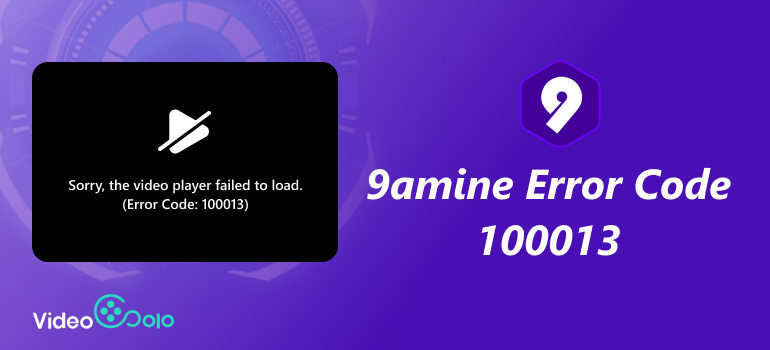
What Caused Error Code 100013 in 9anime
There is no browser or device-specific 9anime error code: 100013. Instead, it usually arises from a combination of factors:
• Unreliable internet access: Streaming platforms need a consistent connection.
• Outdated or corrupted cache: In order to speed up loading times, browsers save data. However, this cache may cause issues for 9Anime's player if it grows too big or gets out of current.
• Problems with browser compatibility: The site may not function properly if you are using an outdated browser version or unsupported settings.
• Extensions that are in conflict: The problem might be caused by some ad-blockers or third-party add-ons blocking scripts that 9Anime requires.
• Video downloads with corrupted files: The file can be corrupted if you saved anime episodes offline and then tried to play them but got an error.
You'll know where to begin troubleshooting and repair damaged video files after you've determined the root of 9anime error code 100013.
5 Ways to Fix 9Anime Error Code: 100013
Let's examine workable remedies now that we are aware of the primary causes. These solutions vary from basic browser adjustments to more complex techniques like using VideoSolo Video Repair to restore damaged files.
Method 1. Use VideoSolo Video Repair
9anime error code 100013 can occasionally be caused by a damaged video file. This is particularly prevalent when you try to play anime episodes offline after downloading them. Browser solutions won't work in these situations; a specialized repair tool is required.
VideoSolo Video Repair is a specialised tool designed to repair damaged or useless video files. Unlike basic media players that could just crash or skip over damaged areas, VideoSolo reconstructs the file so that it can be played again without compromising quality.
Features
• AI-based video repair and enhancement.
• Supports a wide range of formats: MP4, MOV, M4V, M2TS, etc.
• Repairs severely corrupted or unplayable videos.
• Improves video quality by reducing noise and stabilizing footage.
• User-friendly interface—no technical skills needed.
Steps
Step 1. Click the section on the left and upload your damaged video.

Step 2. Upload a sample video to help the app fix your video. The target video will keep its resolution and framerate the same as the sample video.
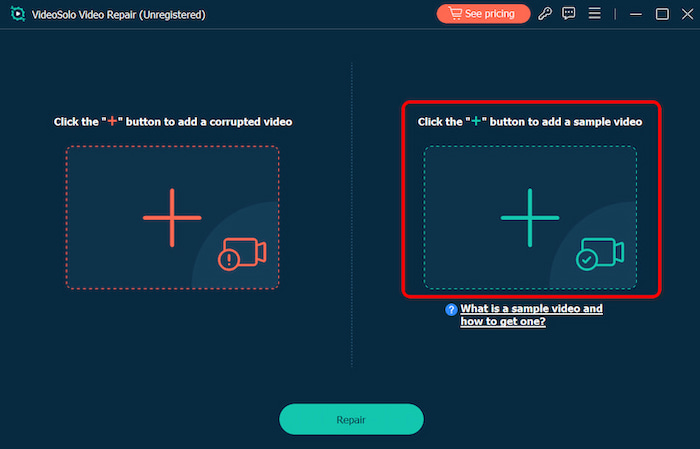
Step 3. Click Repair to start repairing.

VideoSolo improves video resolution and preserves video quality when repairing corrupted mp4 videos by using AI to reconstruct lost data patterns. Compared to many free apps that merely address small issues, it also has a high success rate when it comes to recording lectures and fixing fuzzy footage.
Method 2. Check the Internet Connection
A consistent internet speed is necessary for anime streaming online. 9anime error code 100013 will happen if your Wi-Fi goes off, even for a little period of time.
How to proceed:
• Test your internet speed with tools like Speedtest.net.
• Restart your router to refresh the connection.
• Switch to a wired connection if possible, as it’s more stable than Wi-Fi.
• Avoid running too many downloads or streaming on multiple devices at the same time.
Even if the error looks technical, sometimes it’s as simple as weak connectivity.
Method 3. Clear the Cache & Cookies of Browser
Your browser keeps cache and cookies to load websites faster, but old or corrupted data can conflict with 9anime. Clearing them often fixes playback errors.
Procedures for Chrome (which are comparable for other browsers):
Step 1. Click the three dots in the upper-right corner of Chrome when it has opened.
Step 2. Select Clear Browsing Data under Settings > Privacy and Security.
Step 3. Choose cached files and pictures, cookies, and other website information.
Click Clear data in step five.
Restart your browser after cleaning, then see whether 9anime error code 100013 disappears.
Method 4. keeps the Browser the Latest
Like a lot of streaming websites, 9anime refreshes their player frequently. Error code: 100013 9anime may occur if your browser is out of date because it may not support the most recent scripts.
How to update:
Step 1. Navigate to Settings > About Chrome in Chrome. It will look for updates on its own.
Step 2. Go to the Help > About area of Firefox or Edge.
Step 3. After the update, restart your browser.
Frequent upgrades enhance security and speed in addition to fixing bugs.
Method 5. Disable Possible Conflict Extensions
Browser extensions, especially ad-blockers or VPN plugins, sometimes interfere with streaming. 9anime may rely on scripts that these extensions mistakenly block.
How to test:
Step 1. Launch your browser in private or incognito mode. Typically, extensions are turned off by default.
Step 2. One of your extensions is the problem if 9anime functions well there.
Step 3. Return to standard mode, turn off each extension individually, and then restart 9Anime until you locate the one that is causing the issue.
Problematic add-ons may frequently be disabled or replaced to permanently fix the situation.
FAQs about 9anime error code 100013
Is 9Anime Error Code 100013 a malware or virus?
No, the error code is not malicious in and of itself. However, because malicious clones might present security hazards, always make sure you are on the original 9Anime website.
Could 9Anime be the cause of the error?
Of course. Before undertaking further troubleshooting, check community forums or Downdetector to see if others are having the same issue.
Will using a VPN help?
It might. A trustworthy VPN may assist by rerouting your connection via an other server if your ISP is blocking your access to 9anime or if the website is blocked in your area.
Conclusion
Despite its potential annoyance, 9anime error code100013 is usually caused by ordinary issues such as inconsistent internet, a cached browser, or incompatible addons. If the issue is with the video file itself, utilise VideoSolo Video Repair to resolve it. By using these techniques, you'll enhance your streaming experience overall in addition to promptly fixing the mistake. You won't be stuck the next time you run into error number 100013 since you'll know precisely what to do.
More Reading

Repair your damaged, unplayable videos with multiple mainstream formats like MP4, MOV, 3GP, etc.


