You pop your SD card into your computer, excited to relive those vacation memories or finish your video project—only to find that some videos won’t play, or worse, they show an error message saying the file is "corrupted". It’s a sinking feeling most of us know too well.
With the right tools and techniques, you can fix corrupted videos on SD card and bring them back to life. In this guide, we’ll walk you through three proven methods to fix corrupted videos on an SD card, including a powerful AI-based solution: Videosolo Video Repair.

Method 1. How to Fix Corrupted Video on SD Card Via VideoSolo Video Repair
When your videos get corrupted due to a sudden power loss, camera crash, or file transfer error, the most efficient and reliable fix is to use VideoSolo Video Repair —an AI-driven tool designed specifically to repair broken, unplayable, or incomplete video files.
Videosolo Video Repair uses intelligent algorithms to automatically detect video structure errors and fix corrupted videos on SD card by reconstructing missing or damaged data. Unlike general recovery tools, it doesn’t just extract what’s left—it actually rebuilds the video, restores smooth synchronization between audio and visuals, and supports merging videos. It supports a wide range of formats such as MP4, MOV, AVI, MKV, WMV, and more, making it ideal for repairing videos from cameras, drones, smartphones, and SD cards.
Features
• AI-powered reconstruction: Repairs damaged frames and corrupted file headers automatically.
• Supports popular formats: Works with MP4, MOV, AVI, MKV, and more.
• Preview before saving: Check the repaired file before exporting.
• Easy to use: Beginner-friendly interface—no tech expertise required.
Steps
Step 1. Click the section on the left and upload your damaged video.

Step 2. Upload a sample video to help the app fix your video. The target video will keep its resolution and framerate the same as the sample video.
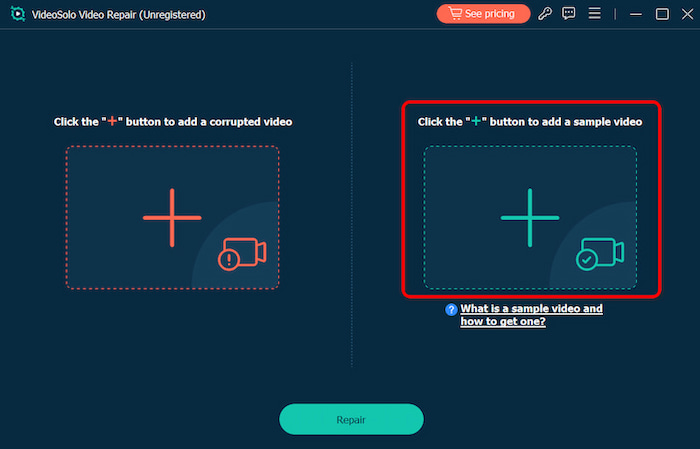
Step 3. Click Repair to start repairing.

Method 2. How to Fix Corrupted Video on SD Card via EaseUS
EaseUS Data Recovery Wizard is another popular tool that can help recover and sometimes repair corrupted video files on an SD card. While its focus is data recovery rather than repair, it’s a good option if your files have been deleted or are unreadable.
Steps
Step 1. Open EaseUS Online Video Repair page, click "Update Video", or drag and drop a corrupted, broken, or not playing video to the right area to upload.
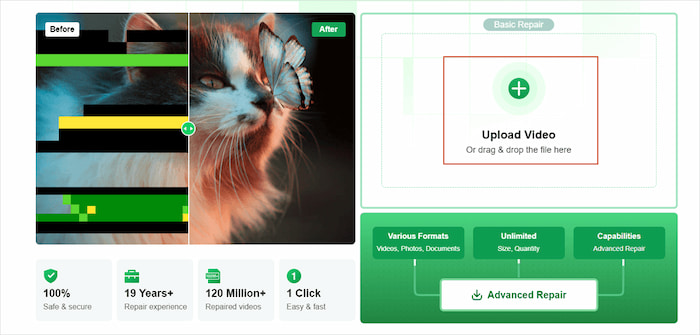
Step 2. Enter a valid email address and click "Start Repairing" to upload and repair the malfunctioning video.
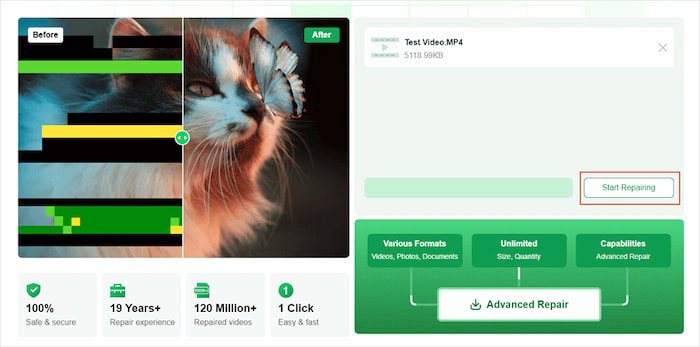
Step 3. This online repair tool will automatically upload and repair the corrupted or broken video for you. You can leave the repairing page opened and continue doing other stuff.
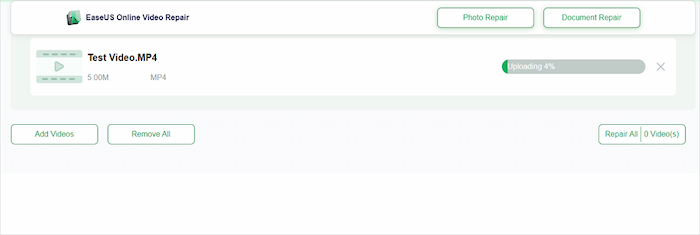
Step 4. When the repairing process completes, you can preview the video at the right pane. Also, you'll receive an email with a video extraction code. Go and find the code, reopen the online repair. page. Then click "Download Video" and enter the extraction code, click "OK" to start downloading the repaired video.
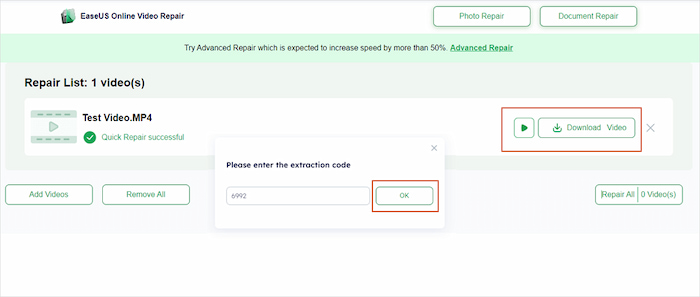
EaseUs is pretty easy to use with several steps to output completed videos or audios, allowing for saving full recording after trying.
Method 3. How to Fix Corrupted Video on SD Card Via Tenorshare
Tenorshare 4DDiG is another powerful data recovery solution that supports repair videos on corrupted SD card. It works well for recovering deleted or inaccessible videos from SD cards, USB drives, and hard disks.
Steps
Step 1. Step 1: Plug your SD card into your computer with a card reader. Open 4DDiG and choose your SD card from the list of drives.
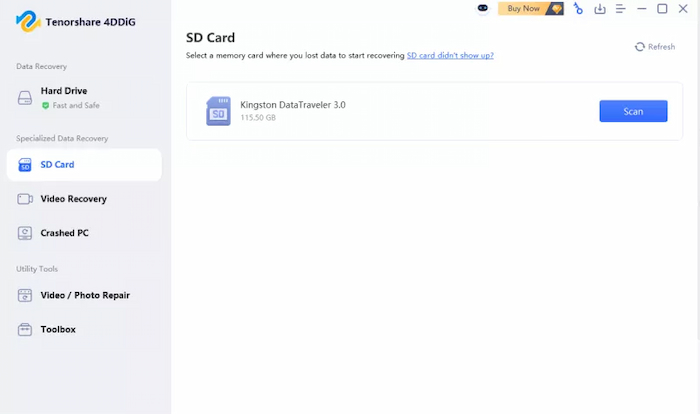
Step 2. To start scanning the SD card, click "Start". If you’d like to speed up the process, you can choose specific file types, like photos or videos, to search.
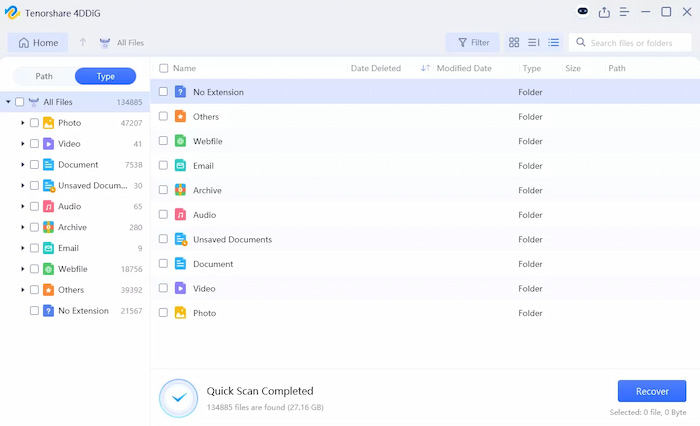
Step 3. Once the scan is complete, preview the found files. Select the ones you want, click "Recover," and choose a safe location on your computer to save them.
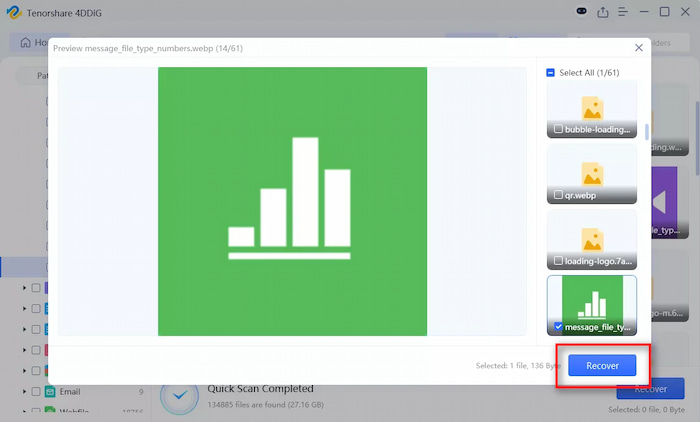
While Tenorshare can fix minor corruption issues, it may not always restore heavily damaged video structures. For severe corruption—such as broken frames, distorted playback, or missing audio—Videosolo Video Repair remains the more advanced and precise choice.
Tips. How to Prevent Videos Get Damaged on a SD Card
Repairing videos on corrupted SD card is great—but preventing corruption in the first place is even better. Here are some expert tips to help you keep your SD card videos safe:
• Avoid sudden power-offs: Don’t remove the SD card or power off your device while recording or transferring files.
• Format the SD card properly: Always format the card using the camera or device it’s meant for—not a random computer.
• Use high-quality SD cards: Cheap or counterfeit cards are more likely to corrupt data.
• Safely eject before removing: Always eject the SD card before unplugging it from your device.
• Keep backups: Regularly back up important videos to a computer or cloud storage.
• Protect from physical damage: Keep your SD card dry, clean, and away from magnets or high temperatures.
These small habits can save you hours of frustration and help your data last longer.
FAQs about Fixing Corrupted Video on SD Card
FAQs about Fixing Corrupted Video on SD Card
Videos can become corrupted due to improper ejection, power interruptions during recording, virus attacks, or physical card damage.
Can I repair a video without losing quality?
Yes. Using AI-based tools like Videosolo Video Repair, you can fix corrupted videos while preserving their original resolution and audio quality.
What should I do if my SD card is not recognized by the computer?
Try using a different card reader or USB port. If it’s still unreadable, use recovery tools like EaseUS or Tenorshare to scan for lost files.
Conclusion
Finding out that your videos are corrupted can be heartbreaking—but it doesn’t mean they’re lost forever. With the right software and a few careful steps, you can fix corrupted videos on SD card with ease. If you need a reliable, AI-powered repair tool, VideoSolo Video Repair should be your first choice. It goes beyond basic recovery, intelligently rebuilding damaged data to bring your videos back in full clarity and sync. Whether you’re dealing with an SD card from a camera, drone, or smartphone, Videosolo can help you fix corrupted videos quickly, safely, and effectively—so you can relive every captured moment without frustration.
More Reading

Repair your damaged, unplayable videos with multiple mainstream formats like MP4, MOV, 3GP, etc.


