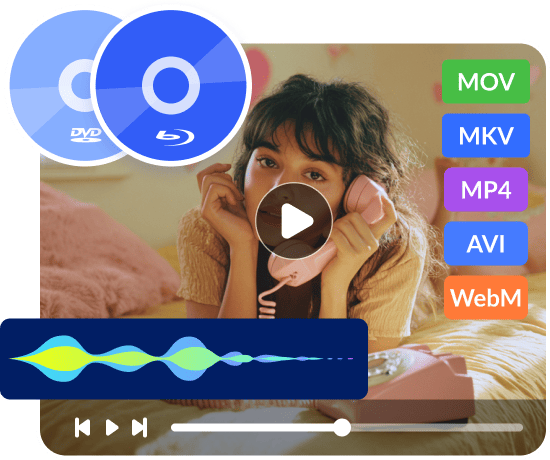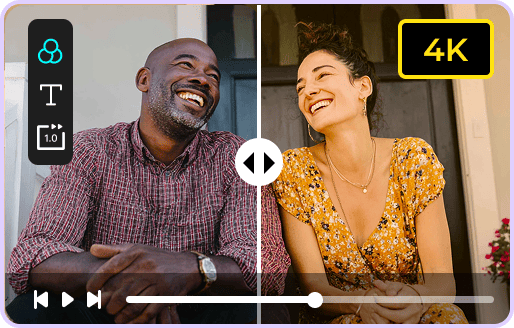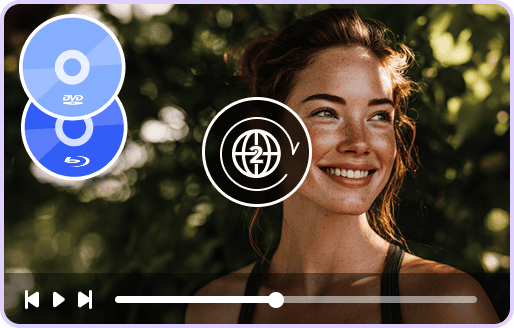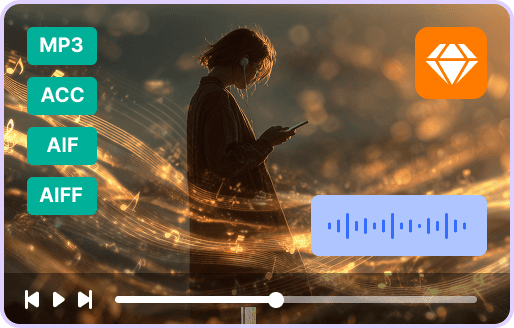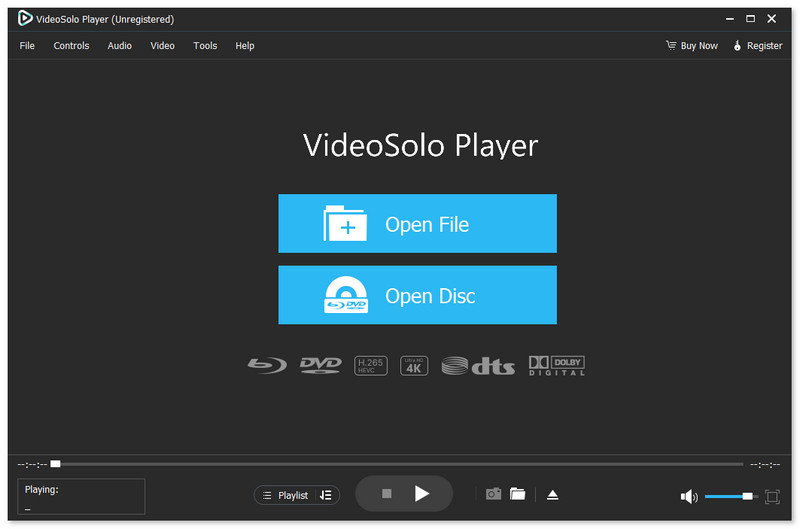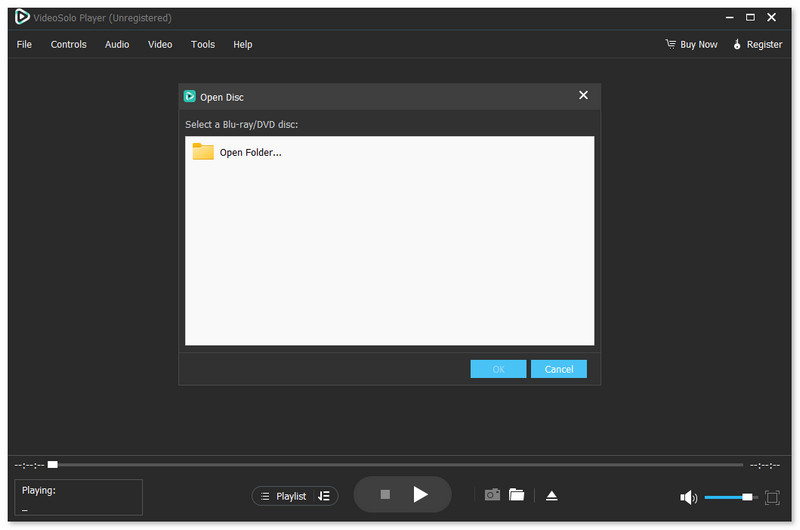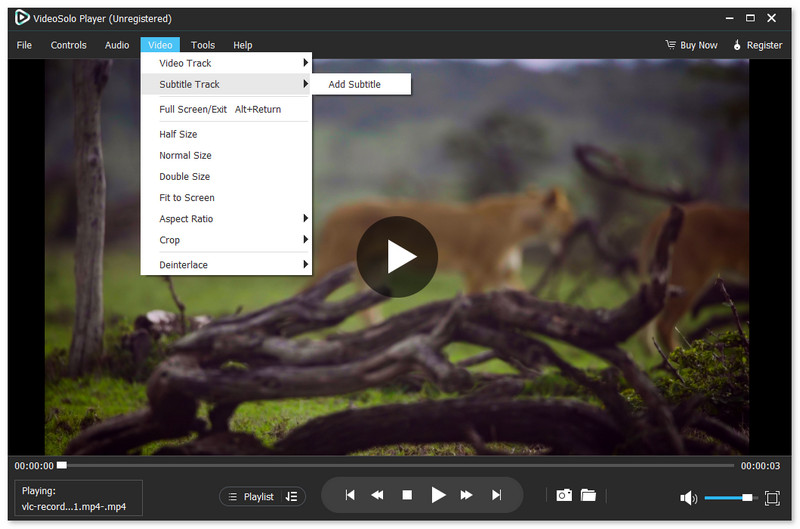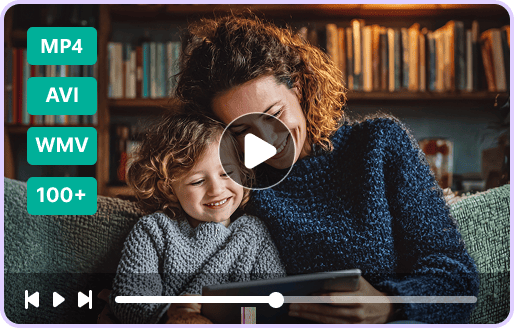
Play Videos with 100+ Mainstream Formats
VideoSolo Player, a robust media player, is capable of playing over 100 video formats, including but not limited to: MP4, MKV, AVI, MOV, FLV, and many others. It not only offers a seamless and smooth experience but also maintains stable performance across a multitude of file types. Now, enjoy watching your favorite content without worrying about format restrictions or compatibility issues.