There aren't many things more annoying than seeing a dreadful error notice when you finally settle down to view a video. The 0xc00D36C4 error is one such issue that frequently arises when you attempt to play a video file on Windows. You're left looking at a mysterious code with little explanation in place of amusement.
This tutorial will look at the common causes of the 0Xc00D36C4 mp4 error and give you step-by-step instructions for resolving it, so don't worry, you're not the only one who has, and the good news is that, with the right actions, the problem that many Windows users have can usually be resolved.
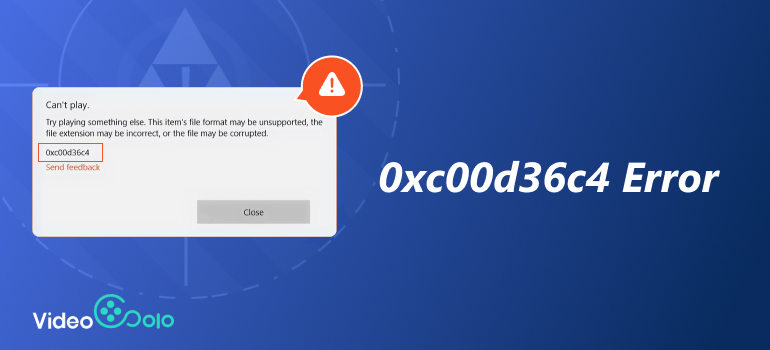
What Causes the 0xc00d36c4 Error
You should be aware of the situation before attempting to resolve the 0xc00d36c4. This problem generally indicates that Windows Media Player or the Movies & TV app are unable to correctly read your video file. These are a few of the most typical explanations:
• Understanding what is happening behind the scenes is useful before putting ideas into action. This problem often means that the Movies & TV app or Windows Media Player are unable to correctly read your video file. The following are a few of the most typical justifications:
• Unsupported codecs or video formats: If the video was encoded using a codec that your player isn't compatible with, it won't play.
• The corrupted or damaged file: Sometimes the movie may not play properly due to incomplete downloads or storage problems.Missing or outdated drivers: Since graphics card drivers are necessary for visual playback, they may be the source of this problem.
• DRM defense: Some bought or streamed files include restrictions that prevent unauthorized applications from playing them.
• System problems: Video playback problems may be temporarily caused by Windows updates or software incompatibility.
Knowing the reason will make troubleshooting faster and more effective.
5 Methods to Fix 0xc00d36c4 Error Code
Mehod 1. VideoSolo Video Repair
The most dependable method of repairing a damaged file is to employ expert repair software. Whether a video file has error code 0xc00d36c4 or was corrupted during storage, download, or transit, VideoSolo Video Repair's goal is to repair damaged or broken video files.
Features
• Supports several different formats, such as AVI, MKV, MOV, and MP4.
• Fixes videos that have been ruined by crashes, transfer issues, or destroyed storage.
• Provides a simple, easy-to-use interface.
• Operates fast without sacrificing quality.
Steps
Step 1. Click the section on the left and upload your damaged video.

Step 2. Upload a sample video to help the app fix your video. The target video will keep its resolution and framerate the same as the sample video.
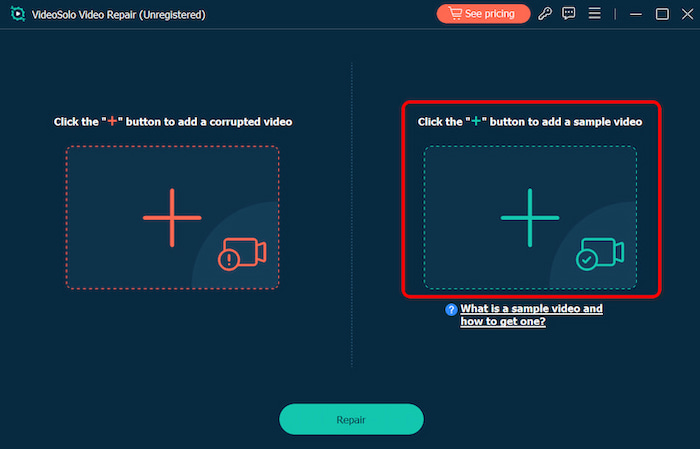
Step 3. Click Repair to start repairing.

The remarkable effect rate with frame interpolation and easy-to-use interface of VideoSolo Video Repair make it stand out. It uses deep scanning methods, enhances the quality of ancient movies, and restores the flowing structure of very choppy films using a "Sample File" approach. This lets you fix 0xc00d36c4 easily. For consumers who want to restore 0xc00d36c4 error code in a high-quality, expert manner without having to spend hours troubleshooting, VideoSolo Video Repair is perfect.
Method 2. Try Another Video Player
Sometimes the player you're using is the cause of the 0xc00d36c4 error rather than the file itself. Windows Media Player and the Movies & TV app may not support the format. Changing to a different media player, such PotPlayer, KMPlayer, or VLC Media Player, will then instantly fix the problem of "this video cannot be played". These players can play formats that Windows defaults cannot since they have a variety of built-in codecs. The issue of 0xc00d36c4 is probably only a compatibility issue if your file functions well in VLC.
Method 3. Search and Install the Missing Codec
For video files, codecs, which stand for "coder-decoder," are employed to compress and decompress data, which is effective to solve 0xc00d36c4 error code similar to prime video error. Windows won't play the file if the required codec isn't installed.
Steps
• Note if the file is in the MKV, MOV, or AVI format.
• Search online for a reliable codec pack, such as K-Lite Codec Pack.
• Make sure the source is trustworthy and use care while downloading and installing it.
• Restart your computer and try playing the video again.
Method 4. Update or Reinstall your GPU Driver
To play videos, your graphics card (GPU) is necessary. Incompatible, corrupted, or out-of-date drivers might cause the 0Xc00D36C4 error code.
Steps
• Press Win + X and choose Device Manager.
• Expand Display adapters.
• Right-click on your GPU (NVIDIA, AMD, or Intel) and choose Update driver.
• You may either choose Search automatically for drivers or download the latest version directly from the manufacturer's website.
If updating doesn't fix the problem, try uninstalling the driver and reinstalling a fresh version. Not only does updating drivers fix problems, it also improves system speed.
Method 5. Use VLC to Convert the ile
If you still can’t solve the issue of error code 0xc00d36c4, VLC offers a handy feature: file conversion. You can convert the problematic file into a more widely supported format like MP4.
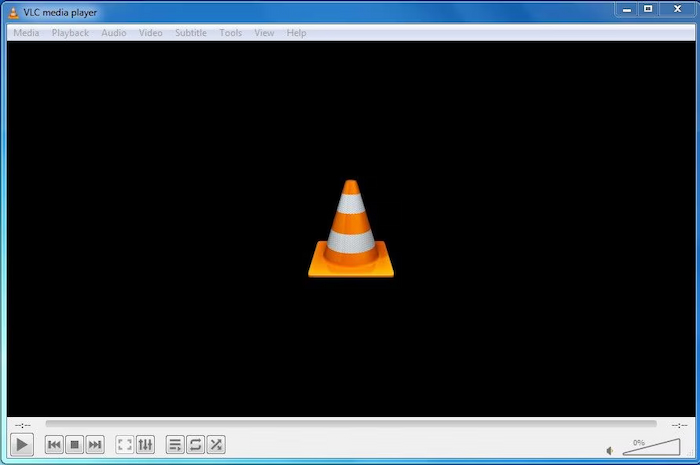
Steps
• Open VLC and click Media > Convert/Save.
• Add the problematic video file.
• Choose MP4 (H.264) as the output format after selecting Convert.
• Choose a destination folder and get going.
This technique frequently fixes compatibility problems, enabling error-free file playback.
FAQs about 0xc00d36c4 error
Is the error code 0Xc00D36C4 permanent?
No. Usually, corruption or incompatibility causes it to be a temporary issue that may be fixed using the previously listed methods.
Can VideoSolo repair severely damaged videos?
Yes. VideoSolo is designed for various levels of corruption, though results may vary depending on the extent of the damage.
Will my camera or drone footage work with these techniques?
Naturally. If you can utilize a sample file from the same device, videos that were damaged while recording on cameras, drones, GoPros, or smartphones are excellent candidates for restoration using a program like VideoSolo VideoRepair.
Conclusion
The 0Xc00D36C4 error might be an irritating disruption when there is a video to view. However, it is seldom a lasting issue if the proper treatment is adopted. You can choose the best course of action by determining the underlying problem, which might be a corrupted file, an out-of-date driver, or a missing codec.
The simplicity and efficacy of VideoSolo Video Repair make it stand out among the techniques covered. Changing your GPU driver or trying a different player can often work as quick remedies. Now that you have these alternatives at your disposal, you may resume uninterrupted video viewing.
More Reading

Repair your damaged, unplayable videos with multiple mainstream formats like MP4, MOV, 3GP, etc.


