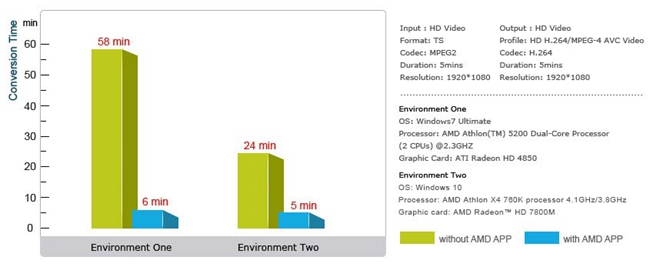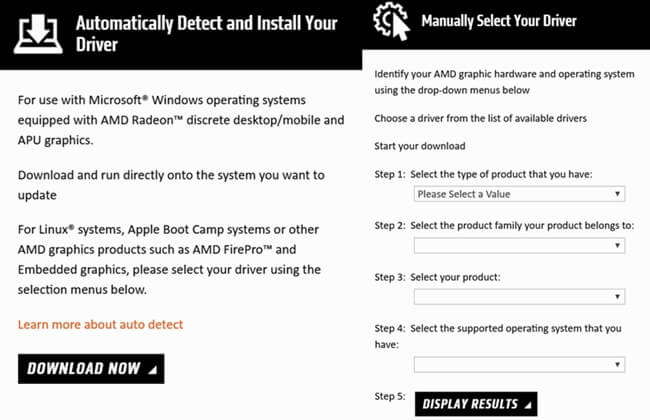What is AMD APP Acceleration?
AMD APP Acceleration is short for AMD Accelerated Parallel Processing, aims to improve the video quality and
enhance application performance. It is a set of technologies available on AMD Radeon™ HD 6000 series and
higher GPUs and is designed to improve video quality and enhance application performance. Full enablement of
some features requires support for AMD Accelerated Parallel Processing (APP) technology and/or AMD's Universal
Video Decoder (UVD). AMD Accelerated Parallel Processing technology works with applications designed to take
advantage of its GPU acceleration capabilities.
VideoSolo's products have adopted AMD APP technology to speed up conversion speed for any computer running on
AMD APP-enabled GPU. By doing so, more space and resources of your computer CPU can be reserved for other
tasks while converting files with VideoSolo's program. Users can optionally enable/disable GPU acceleration
once AMD graphics card has been detected.
What Can AMD APP Acceleration Do for You?
- Enjoy beautifully rich and clear video playback when streaming from the web.
- Take in your favorite movies in stunning, stutter-free HD quality.
- Run multiple applications smoothly at maximum speed.
- Enjoy lightning fast game play and realistic physics effects.
Perfect Converting Performance with AMD APP Acceleration
When the AMD APP technology is applied to video conversion, much more space and resources of the computer CPU
can be speared for you to do other operations. Moreover, AMD APP enables you to optionally do the GUP
encoding/decoding acceleration.
Now VideoSolo products have been upgraded with this AMD APP technology. The below graphic shows you clearly
the improve performance converting HD video with H.264 codec on your computer with and without AMD APP-enabled
GPU.
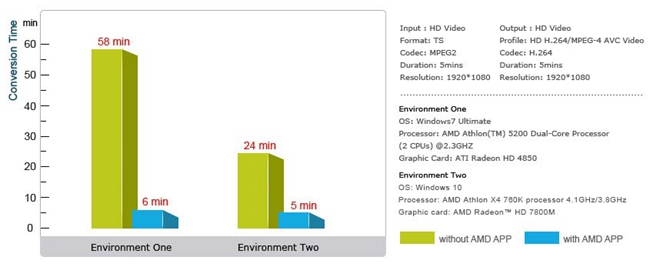
Download and Install AMD Graphics Driver
In order to use the AMD APP technology, you have to install AMD Graphics Driver first. Please follow the
following guide to download and install AMD graphics
driver.
Step 1. Please open the AMD official site on your
browser.
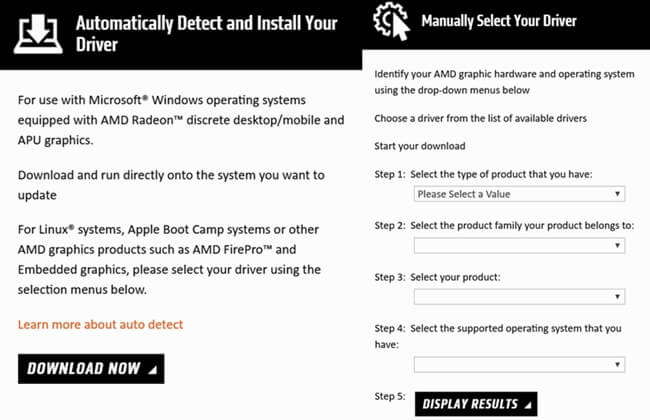
Step 2. Locate “SUPPORT & DRIVERS” from the top menu and click on it. Then you will
be directed to a new website page. Click on “FIND YOUR DRIVER” button to move to the download page.
Step 3. There are two ways for you to download AMD drivers. You can choose method 1
“Automatically Detect and Install Your Driver” or method 2 “Manually Select Your Driver”. If you choose method
1, then click on “DOWNLOAD NOW” to automatically detect and install your driver.
Step 4. After the download, please follow the instructions to install the AMD
Graphics Driver.
NOTE:
- The above graphic is just one example. The actual acceleration statement can be different due to the
differences of source file, hardware configuration, output settings, etc. (The acceleration effect is more
obvious while converting HD file to HD file).
- The AMD APP Acceleration can only accelerate the conversion from DVD/video to the video with H.264 codec.
- The acceleration effect is more obvious while converting HD file to HD file.
- We advise you to restart VideoSolo Video Converter Ultimate program after the installation to make sure
the right identification.
Supported Graphics Card
Note: All the Supported Graphics Card we provided here is just the reference. For
the specific acceleration statement with AMD APP technology, please take AMD official site as the standard.
| Radeon™ HD 6000 Series |
AMD Radeon™ HD 6990, 6970, 6950, 6870, 6850, 6790, 6770, 6750, 6450
|
| ATI Radeon™ HD 5000 Series |
ATI Radeon™ HD 5970, 5870 Eyefinity 6, 5870, 5850, 5830, 5770, 5750, 5670, 5570, 5550, 5450
|
| ATI Radeon™ HD 4000 Series |
ATI Radeon™ HD 4890, 4870 X2, 4870, 4850, 4830, 4770, 4600 series(4670/4650), 4550, 4300series
|
| ATI Mobility Radeon™ HD 5000 Series |
ATI Mobility Radeon™ HD 5870, 5850, 5830, 5770, 5750, 5730, 5650, 5400 series(5430/5450/5470), 5450,
5430, 5165 series, 5145 series
|
| ATI Mobility Radeon™ HD 500v Series |
ATI Mobility Radeon™ HD 560v series, 550v series, 540v series, 530v series
|
| ATI Mobility Radeon™ HD 4000 Series |
ATI Mobility Radeon™ HD 4870, 4860, 4850, 4830, 4600, 4500, 4300
|