VideoSolo Screen Recorder is a powerful desktop screen recorder which enables users to record screen activities in any size, record audio from computer system and microphone simultaneously and take snapshot on Windows/Mac.
It can be used to make video tutorial and record live streaming, gameplay as well as online meeting. In addition, the independent audio recorder allows you to record online music, background music of videos, etc. All in all, VideoSolo Screen Recorder can be applied to many occasions. You can get more skills to make better use of this program in the guide page.
Here, we will briefly introduce the main interface of VideoSolo Screen Recorder. Now let's start:
Main Interface of Windows Version
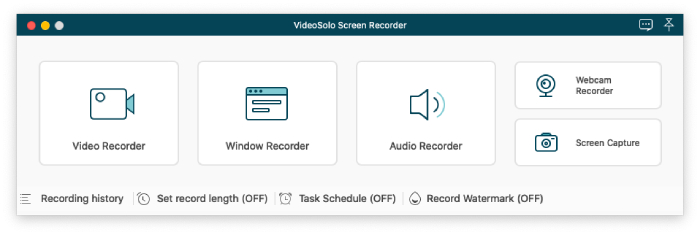
There are four options in the middle column: Video Recorder, Audio Recorder, Screen Capture and More. As the name suggested, “Video Recorder” is used to record the computer screen as video, “Audio Recorder” is only recording the audio from system or microphone, and the “Screen Capture” tool is used to take snapshot on computer. The “More” section includes some advanced settings, and you can learn the details from: Advanced Recording Features – Make Your Work More Efficient.
Main Interface of Mac Version
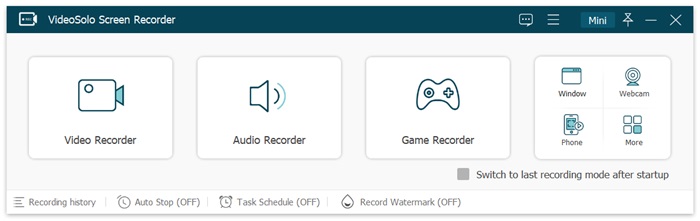
The Mac version also has 4 options on its main interface: Video Recorder, Webcam Recorder, Audio Recorder and Screen Capture. Except Webcam Recorder, the other three are consistent with the Windows version. Video ecorder is used to record screen activities, the Audio Recorder is used to record sound only and Screen Capture is used to make screenshot on Mac. The Webcam Recorder will directly open the webcam on your Mac and record the area of the webcam only.
Now, you can download the VideoSolo Screen Recorder and start to explore the features by yourself. If you have anything that can't understand, you can submit your problem from the support page. Our technical team will reply you ASAP.
Note: Actually, there are a few differences between Windows version and Mac version in interface and features, you can learn more from: Function Differences Between the Version of Windows & Mac.
Conclusion
Now, you can download the VideoSolo Screen Recorder and start to explore the features by yourself. If you have anything that can't understand, you can submit your problem from the support page. Our technical team will reply you ASAP.