Are you finding the webcam software which can be the best to use on your Windows PC? There is numerous webcam software with advanced features in the market nowadays, but for your convenience, we have narrowed down the choices on this list. All you need is to select the best commercial or free Webcam Software as per your requirement.
Here we have reviewed the 7 best free webcam software and they should enpower you to make live-stream videos, record your screen, or edit the recorded videos. You will get to know about each webcam from the basic introduction, pros, cons, pricing, and verdict in this article.
VideoSolo Screen Recorder
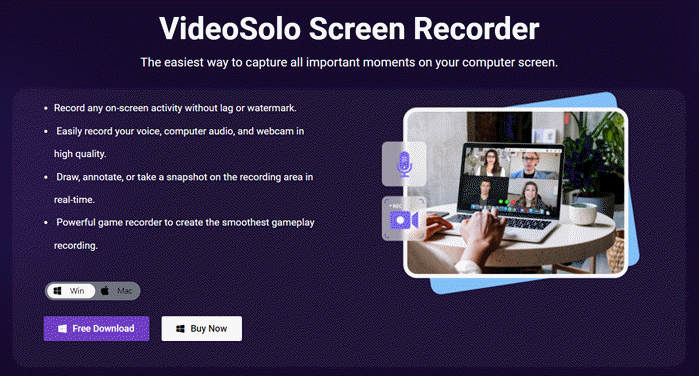
VideoSolo Screen Recorder is a great all-in-one webcam software in the market and you can download the program for both your Windows and Mac computers. Apart from recording the webcam in high definition, it can also help you record the desktop, running programs, computer audio, and microphone separately or at the same time. Besides, VideoSolo comes with various features that allow you to record, edit, and customize your videos with ease. The program also offers multiple output formats, including MP4, MOV, F4V, WMV, M4A, MP3, AVI, TS, WMA, and AAC, etc.
Pros:
1. HD video quality without watermark
2. Schedule recording per your need
3. Soundcheck option to ensure a satisfying sound quality
4. Preview the recording and edit the video before saving
Cons:
1. Limited record time for the free version
Price: Free & Premium
Verdict: VideoSolo is packed with all the functions you may need for your webcam & screen recording. And it is very easy to use with its intuitive design and clear icon instruction.
Wondershare Filmora
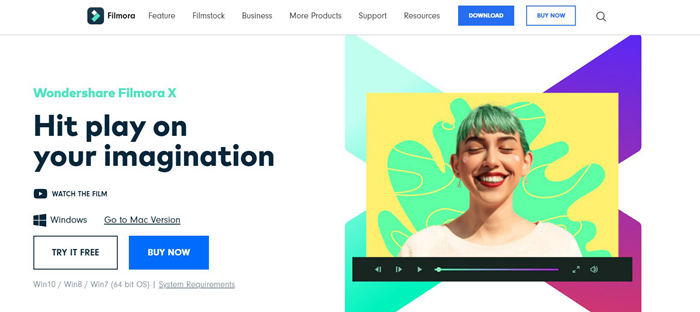
Wondershare Filmora is a powerful webcam recording and video editing toolkit available for Windows PC. It claims to be a simple and easy-to-use webcam program suitable for both beginners and professionals. You can record your video tutorials, streaming videos, presentations, or any other type of videos you want with Wondershare Filmora.
Pros:
1. Fast-paced recording speed of up to 120 fps
2. Adverse professional editing tools that are easy to use
3. Simultaneous recording from both webcam and computer screen
4. Compatible with 50+ different file formats
5. Rich title text and tutorial features
Cons:
1. Not suitable for low-end PC
2. Limited features for the free version
Price: Free & Premium
Verdict: Wondershare Filmora is one of the best webcam software and also a powerful video editing tool that enhances the quality of webcam live streams and recorded videos. But you have to upgrade the subscription plan to enjoy more features.
Logitech Capture
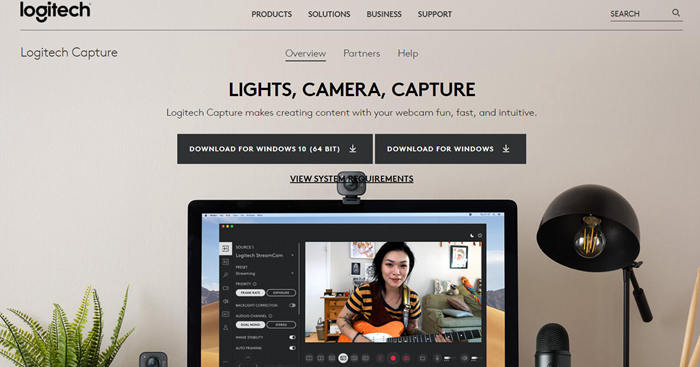
Logitech Capture aims to make creating content with your webcam fun, fast, and intuitive. The main strengths of this webcam software are the multiple source recording function and the direct streaming app that allow you to capture, edit, customize, and stream straight to your favorite channel.
Pros:
1. Provide multiple source recording
2. Offer Vertical video capture
3. Support live text overlays
4. Broadcast your content live with a streaming platform
Cons:
Limited record time for the free version
1. Only support YouTube channel for live broadcast
2. Account registration is mandatory
Price: Free & Premium
Verdict: Logitech Camera should be the best choice for creators who like to host live streaming on their YouTube channels.
Cyberlink YouCam
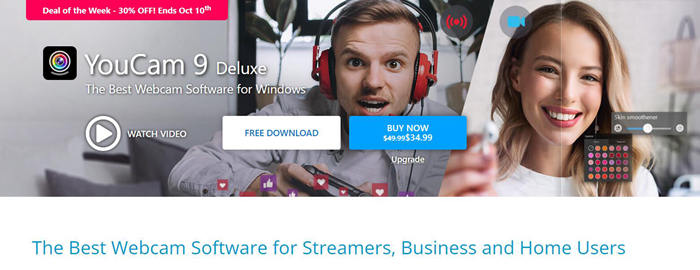
With multiple functionalities, Cyberlink Youcam is a wonderful webcam recording program designed for streamers, businessmen, and home users. YouCam works with popular video recording, broadcasting, and live-streaming platforms such as Twitch, Facebook Live, YouTube Live, and OBS Studio, etc. It supports over 200 augmented reality effects, customized titles, and images.
Pros:
1. Available for adding animated emojis
2. Available for adding video effect filters
3. Support skin smoothing & Lighting
4. Exclusive AR makeup feature
Cons:
1. Very few features offered for the free play
2. Support Windows operating system
Price: Free & Premium
Verdict: YouCam is a fun video-enhancing tool to make you and your online videos look great online.
Bandicam
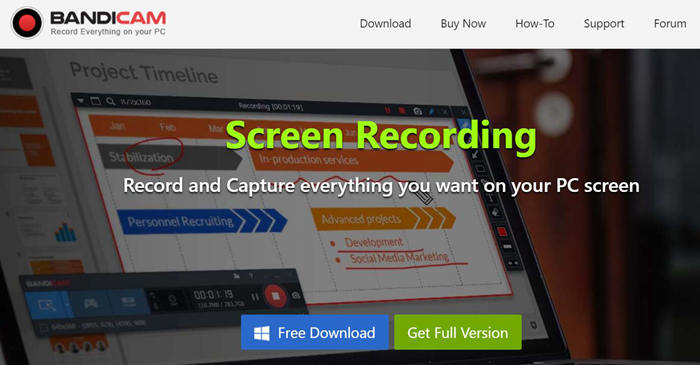
Need a lightweight screen recorder software for Windows PC that can capture anything on your screen? Bandicam is the one you can download! It can record high-quality video for your screen activities. Bandicam is able to help you carry out a screen capture with a high compression ratio while preserving the video quality of the original work.
Pros:
1. Game recording with 4K UHD and 480 FPS video
2. Add webcam overlay
3. Record external devices like Xbox/PlayStation, Smartphone, IPTV, etc
Cons:
1. No editing feature packed with the software
Price: Free & Premium
Verdict: Bandicam is a great tool for gamers who like to stream their gameplay to a live audience or capture it for offline viewing pleasure.
VideoProc
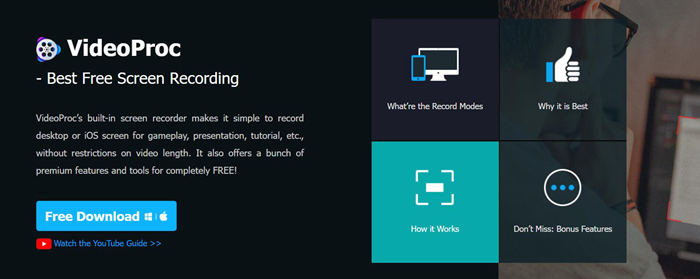
VideoProc screen recorder makes it simple to record Windows or Mac screen for gameplay, presentation, tutorial, etc., without restrictions on the video time length. VideoProc offers 3 main recording modes, like recording full or part of the screen, recording your webcam activity only, and recording screen and webcam in picture-in-picture mode.
Pros:
1. Record both screen and webcam
2. HD video recording
3. Real-time drawing during recording
4. Bulk download online videos, audios, playlists with original quality
Cons:
1. No built-in video editor
Price: Free & Premium
Verdict: VideoProc tries to cater to all tastes and preferences by offering a video editing tool that takes the quality of your webcam-captured video and audio to another level.
Movavi Screen Recorder
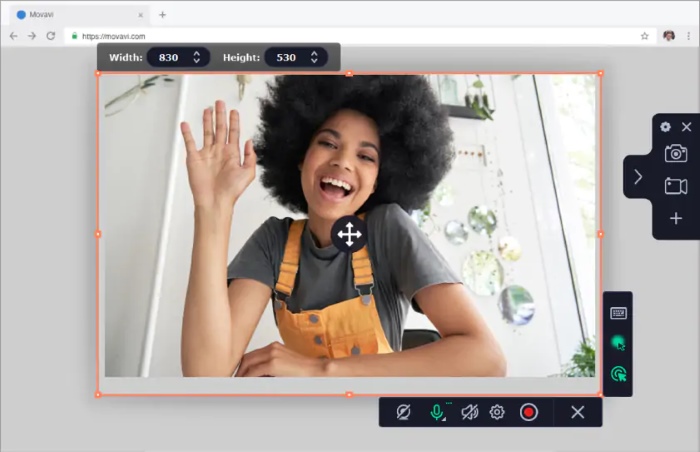
Movavi Screen Recorder is another decent webcam software that allows you to capture your webcam and screen on Windows. The program can work offline, so you don't need an internet connection to record your screen. What's more, you can record multiple streams simultaneously with Movavi.
Pros:
1. Record webcam, microphone, system sounds, and screen simultaneously
2. Schedule recording
3. Capture the webcam output without recording the screen
4. Capture webinars and online calls
Cons:
1. Not built for game streamers
Price: Free & Premium
Verdict: Whether you want to record video instructions or online events, Movavi Screen Recorder should be good enough to satisfy your need.
Conclusion
In this article, we have summed up our list of the 7 best free webcam software for Windows 10. We try our best to pick up the top webcam software in the market and narrow down the choices for you. Personally, I like VideoSolo Screen Recorder since it has shown great performance regarding the recording functionality.
Apart from this, you can select any one of the webcam software on the list as they are both good for recording the webcam and screen. Do let us know which webcam software you like the most and we will keep the list updated.


