Sometimes you may want to record streaming audio from web browsers like Chrome or Firefox. The audio file can be some catchy or upbeat background music, an interesting interview, an audiobook that is not downloadable, or virtually everything you're watching or listening to from your browser.
Obviously, the most convenient way is to record browser audio with a professional screen recorder. In the following, we will show you how to use a website audio recorder to capture audio from websites. Additionally, we've found great Firefox/Chrome audio capture extensions that can record audio from browser if you are not inclined to install a desktop audio recorder. Now get to learn about 4 ways and 6 tools for a smooth website audio capture.
HIX AI

HIX.AI is the most powerful all-in-one AI writing copilot you can find. It uses OpenAI's GPT-3.5 and 4 to generate human-like and high-quality articles, blog posts, marketing copies, social media captions, and academic papers. These contents, notably, have different tones. To ensure the right tone, HIX.AI makes provision for users to adjust tone and voice before generating content. Its free, downloadable Chrome extension can be integrated into productivity apps and social media apps like Google Docs, Gmail, Twitter, LinkedIn, etc. When integrated, you can use its grammar-checker tool to pick out errors as you write. HIX.AI is a suite of 120+ writing tools that can help you generate content ideas, check grammar, write and reply to emails, proofread, expand, rewrite, and summarize contents, etc., in 50+ languages. It is cloud-based; therefore, you can save your document to access it wherever you go. Like other top-rated AI writing tools, HIX.AI can be used to generate art. Finally, it has a plagiarism checker, which can be used to check your content's originality.
Pros
- Easy to use and provides real-time suggestions when writing
- The translator feature can translate texts into up to 50+ languages
- Has a free trial new users can try out to test out its features
- Analyzes text and provides correction suggestions better than most alternatives.
- Has up to 120+ writing tools to help with content creation
Cons
- The free version has a character limit of 3000
HIX.AI All-in-One Chrome Extension
- For Google Docs:Type // to write like Notion AI in Google Docs
- For Social Medias:Type // to write & reply in one-click on Twitter, Facebook, Instagram, Reddit, Quora and Youtube.
- For Email:Type // to compose, summarize & reply right within Gmail
- For Google:Get answers from search result pages on Google
- Sidebar:Bing AI Sidebar alternative
- Quick lookup:Select text to translate, rewrite, grammar check and more.
HIX AI Writer
- 120+ AI Writing Tools
- 50+ Languages
- Article Rewriter
- Video to Article
- Paraphrasing Tool
- Brand Voice (Coming Soon)
Long-Form Article Writer
1) Article Types:
1. Amazon Product Roundup
2. Single Amazon Product Review
3. General Product Roundup
4. Single Product Review
5. How-to Guide
6. News Article
7. Comparison posts
8. General Article
2) Features:
1. Long-Form, Plagiarism-Free, Fact-Based, and SEO-Friendly Article.
2. Brand Voice (Coming Soon)
3. Bulk Processing (Coming Soon)
HIX Editor (Notion AI-like Editor)
- Three AI Modes:
1. AI mode (Type // to write and edit with AI)
2. Power mode (Direct access to 120+ AI Writing Tools)
3. Chat mode (ask HIX Chat)
- 1-Click Google Docs Export
- 1-Click WordPress Export (Coming Soon)
- Plagiarism Check (Coming Soon)
- Grammarly Integration (Coming Soon)
- SEO Score Audits (Coming Soon)/li>
HIX Chat (ChatGPT-like Chatbot)
- Accessible via web app & browser extension
- Answers queries on any topic
- Web Access (Coming Soon)
- Chat with PDF (Coming Soon)
- Youtube Summarizer (Coming Soon)
- Webpage Summarizer (Coming Soon)
HIX Email Writer
- Draft & reply to emails up to 10x faster
- Write, summarize & respond to emails in one click
- 20+ Ready-to-use email templates
- 13 different tones of voice
- Accessible via web app & browser extension
Writesonic
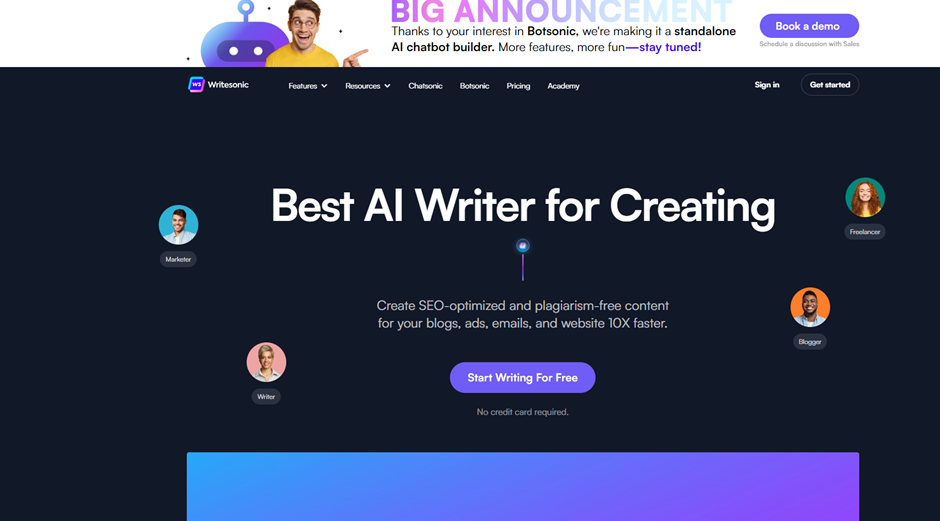
Writesonic is another writing tool worth mentioning. Like many on this list, it can auto-generate content for you in a few simple clicks. It can generate ideas, outlines, and introductions to an article. But one of its standout features is the ability to paraphrase content as well. Imagine having a rewriter and content auto-generator in one tool. Another is that it seamlessly integrates with SurferSEO. This makes it great for writing SEO content as SurferSEO typically checks other top-ranking articles on SERPs and identifies subheadings site visitors expect you to discuss. It also has a chat assistant like ChatGPT, designed to provide users with a more engaging experience. However, unlike ChatGPT, Chatsonic gives you up-to-date reports on your requests, It can also generate AI art and images. You can assign a personality to this assistant ranging from math teacher to interviewer. Writesonic also has a conversational chatbot called Botsonic which can be used by businesses to engage users in interactive conversations and make personalized recommendations
Pros
- Built-in grammar editing tool
- Has an expander tool
- Has a collaborative editor for distributed teams to work on a project simultaneously
- 50+ writing tools
- Has a free trial
Cons
- Does not have a built-in plagiarism checker
Jasper
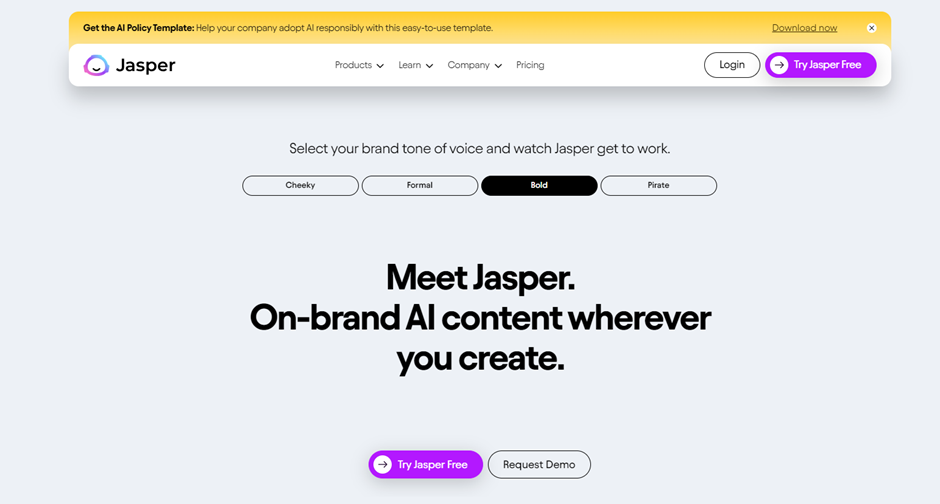
Jasper AI, formerly known as Jarvis, is one of the hottest writing tools out today. Like IronMan's Jarvis, it is AI-powered. It uses GPT-4 in its operation, and if we know anything about this language model, it is the best at generating human-like texts, summaries, and images, etc.
This AI writing assistant tool has a Boss Mode that helps you continuously create paragraphs as you hit the Enter key on your keyboard. On the left of the screen, you are required to enter a topic, keyword, tone, voice, and some other details to point the AI tool in the right direction. Hit the Enter button to generate a paragraph's worth of text related to the details you provided. Many customer reviews agree that the output is human-like and not as robotic-sounding as with many other AI writing apps.
Jasper also has native support for Grammarly. Once you toggle it on, it tracks everything you write and offers correction suggestions for spelling, grammar, and punctuation errors as they occur.
Pros
- Simple interface
- Integrates with Grammarly and Surfer SEO
- Reports news and daily happenings
- 2500+ writing style categories and 11000+ free fonts
- Has a plagiarism checker
Cons
- Auto-generated long-form blog posts look similar
- 7-day trial period
Copy AI
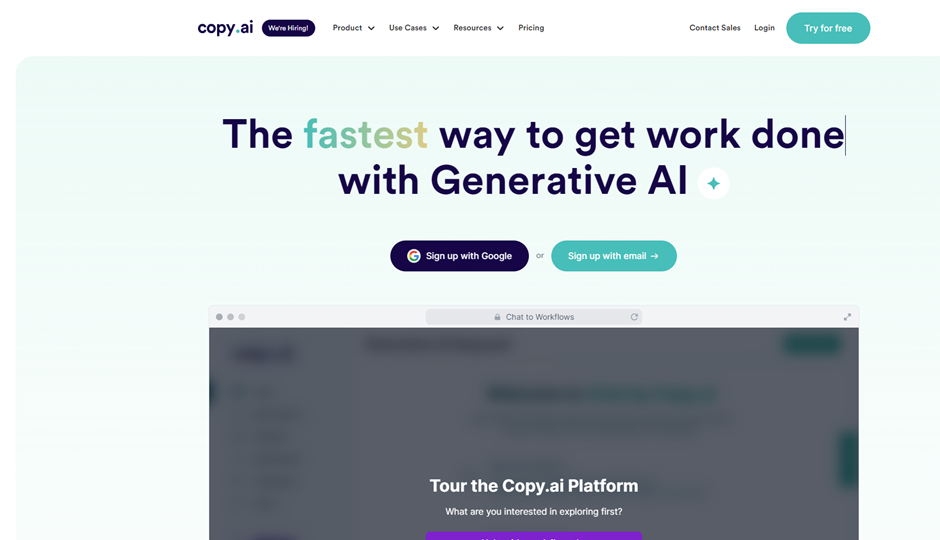
Writing marketing copies has never been as easy as it is with Copy AI. This tool is a marketer and copywriter's dream. It is great for writing copies and has 90+ templates you can choose from. These templates cover everything from emails and product descriptions to Facebook ads. The generated content is customizable too. You may choose a voice or tone for your generated output to take on.
We love its user interface, which is modern but simplistic. The UI is neat and organized, making it easy to navigate for first-time users. You will be mistaken if you thought it was designed for English speakers alone. It supports 25+ languages, including not-so-popular ones like Czech, Estonian, Slovenian, and Lithuanian.
Typically, writers juggle between multiple tabs and windows to research and write simultaneously. Copy AI has a Chrome extension that can work alongside productivity apps like Google Docs. This integration reduces the need for constant tab-switching, saving time and improving productivity.
Pros
- Its API can be connected with different marketing tools like CRMs for cold outreaches
- Pricing is based on the number of AI generations and not on word count
- Has generator tools for different content types
- It supports 25+ languages
Cons
- Canceling subscriptions is a little difficult
Rytr
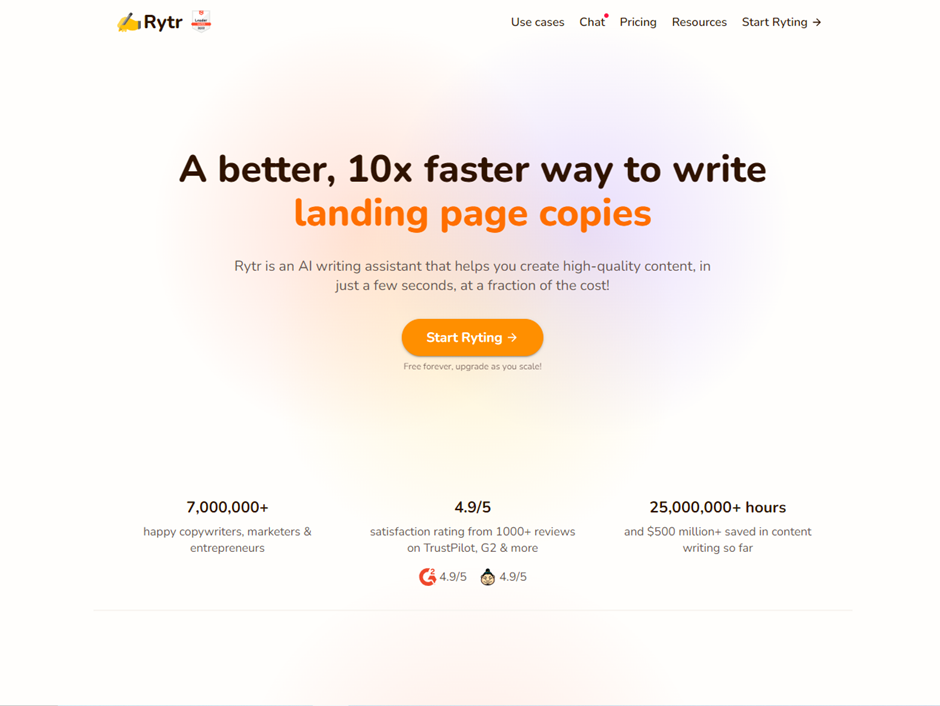
Does Rytr deserve a place on this list? Most definitely! Let's see how. Many writing assistants help with generating content, and most of us are more than okay with that. But what if we had a tool that could suggest topics and develop an outline on these topics? Rytr does just this.
When you choose the Blog idea and outline use case on Rytr and enter a keyword in the appropriate field, it generates a topic revolving around this keyword and an outline you can flesh out later. Unlike alternatives like CopyAI, Rytr has an AI image generator. With this tool, you no longer need to buy stock images for your article or video thumbnail. Most importantly, it is available even on its free plan!
Its Chat feature allows you to write prompts that can be used to refine automatically generated content into more unique and human-generated texts. Rytr is also integrable with SEMrush, Email apps, WordPress, and Social media platforms and has a plagiarism checker like Grammarly. It is a robust writing tool for content writers, managers, and SEO professionals.
Pros
- Can produce content in up to 30+ languages
- Has a plagiarism checker
- Prompts can be used to create AI-based images
- Has multiple content generation options
- It is very easy to use
- Has a writing portfolio page builder, which is useful for content writers
Cons
- Its keyword research tools and SERP analysis need some improvement
- Not the best at producing long-form blog posts
- There is a word count limit even on its most premium plan
QuillBot
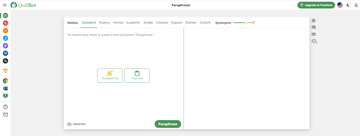
QuillBot should be first on your list of considerations if you want to reword a blog post, article, or academic paper. With its paraphrasing tool, which uses GPT-3, you can rewrite contents in seconds. However, you are limited to only 700 characters at once if you are on its free plan. It has an in-built grammar check tool that detects and corrects punctuation and spelling mistakes as you write. Though not as powerful as Grammarly and other specialized grammar-checking tools in grammar-checking, it does a pretty decent job.
This AI-writing tool does even more than paraphrasing for academic writers. It has an integrated citation generator that allows you to produce in-text citations – to paraphrased contents – in MLA, APA, and Chicago referencing formats. Like many others on this list, it has an add-in that can be integrated into Microsoft Word, Google Chrome, and Google Docs. This way, you can access its multiple features without needing to open QuillBot on a separate tab or window.
Pros
- No sign-up is required to use
- Refund policy available
- Simple-to-use and intuitive interface
- Free content summarizer, grammar checker, and language translator apps
- Has in-built thesaurus
- Can create citations for academic writing (MLA, APA, etc.).
Cons
- Offers only two free writing modes
- There is a character limitation for paid plans
ClickUp
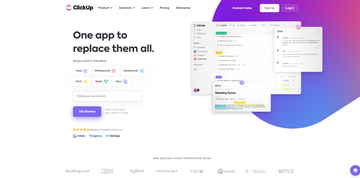
Most people may know ClickUp as a project management tool and a good one at that. But it doesn't end there. ClickUp can also help with creating content using its AI assistant and content generator. It is arguably the best writing tool for distributed teams – of any size – in any industry. Why? It brings all of your work across different platforms in one place.
Brimming with ideas on a topic? You can jot them down in ClickUp Notepad. You can also generate content in ClickUp Docs. Just choose your role and use case; the tool will take it from there. Like QuillBot, it has a translation feature that makes near-perfect interpretations in 12 languages.
ClickUp has a thread summary feature that you can use to pick out key points of lengthy comment conversations in its Docs. There are also custom and pre-built automation which may help automate repetitive tasks. Interestingly, one of its most premium plans, the Business Plus Plan, goes for only $19/month for a person.
Pros
- 1000+ integrations, including Slack, Google Drive, Zoom, AirTable, Google Docs, and more
- Extensive template library
- Budget-friendly pricing plans
- Collaboration capabilities
- Endless customization
- Has several project management features, including dashboards
Cons
- Steep learning curve
- Slack integrations need improvement
Simplified
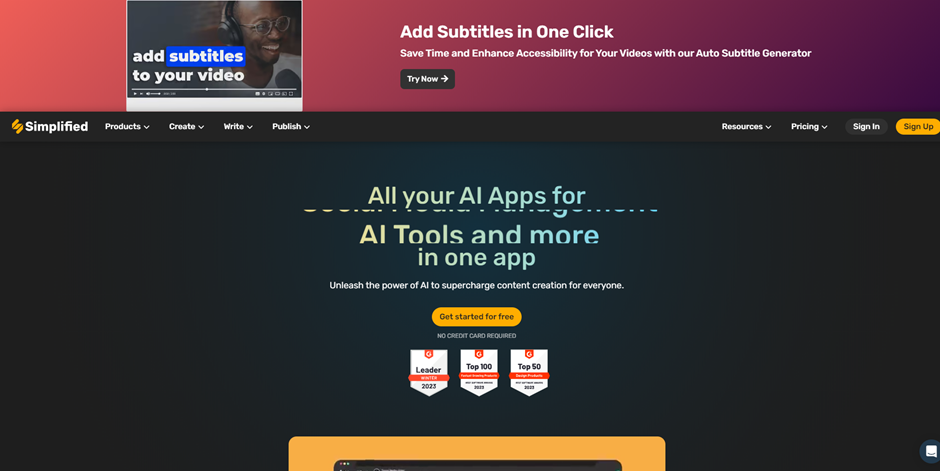
Simplified does exactly what it tells you it does – simplify the content creation process for you. One of the features we liked the most is its AI art generator. Like Rytr and DALE2, it can create nice art for your content. Enter a word in its AI art generator, and it will generate an image for you. This is a handy function for content creators who need lots of images for their content and don't want to spend too much time searching for free, copyright-free ones.
It is also cool for making presentations. Select a language, fill in a topic, and Simplified will generate a presentation on it for you, with images included. Note that this is, at best, a foundation for your presentation and may need refining.
Like many alternatives on the market, it can be used to autogenerate long and short-form posts. However, Simplified goes a bit extra with social media. Aside from auto-generating social media captions, you can also schedule and post using its social media function. But you must first connect your social media account to it.
Pros
- Can be used to schedule social media posts
- 50+ templates for different content types
- Supports up to 30+ languages
- Has 10+ tones to refine short and long-form generated content
Cons
- There are so many features that it might take a while to understand how to use them
- Has a storage limitation of 1GB on the free plan
Frase
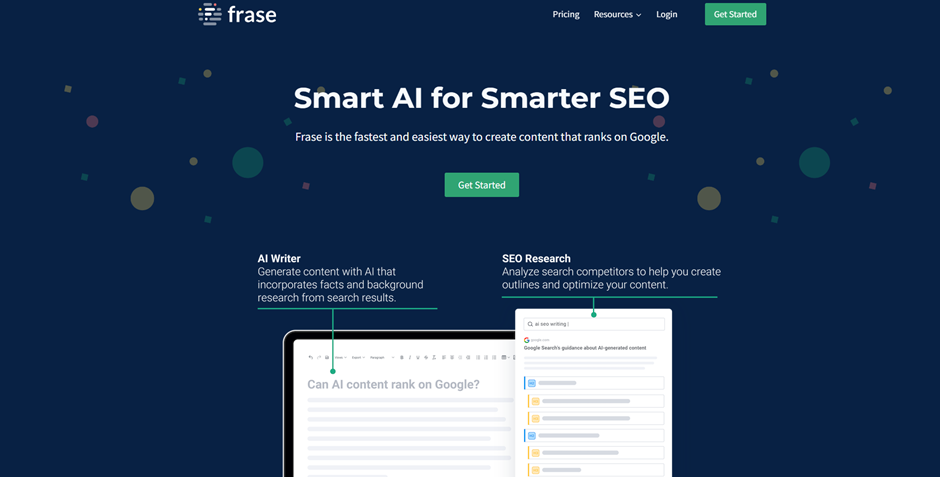
Frase has a 4.1 rating on Trustpilot and 4.8 out of possible 5 stars on G2; we can see why. First off, unlike Quillbot, you may need to sign up. However, signing up is easier than most others on this list. Also, it doesn't just create content; it develops SEO-optimized ones by finding the right keywords for your content. Why get another tool to do your keyword and topic research when you can do the same and develop content in one place?
Have you got a topic but have no idea what to write? Frase makes it easy to generate a content brief in very little time. It gives you the option to automate your content brief or create one yourself. When you go the automated content brief way, you get SEO-optimized headings for your topic which you can later develop into a short or long-form article.
Pros
- Can create content briefs
- Track content performance using a Google Search Console (GSC) Integration
- Allows you to create multiple pages in a document
- Analyzes content and provides detailed insights into content strategy effectiveness
- Has a powerful keyword research tool
Cons
- No free trial
WordAI

WordAI promises to help you 10x your content output with AI. While it definitely increases your content output, is it worth the price? WordAI automatically rewrites phrases, complete sentences, and paragraphs to produce unique, SEO-optimized content.
The output, in our opinion, was more human-like than QuillBot's. But this output level is only accessible on the Enterprise plan. On other plans, it does a decent job. Unlike cheaper paraphrasing tools, it doesn't just single out words and suggest synonyms. It considers the contextual meaning when offering synonym suggestions and oftentimes does complete rewrites so your output is nothing like the original.
In rewriting, it may split long sentences to make them more concise and clear, identify and add LSI keywords to make the output more unique, and automatically fix grammar and spelling mistakes that might have been in the original article. Finally, it has a bulk rewrite feature where you can add articles in batches and ask to write. So, yes, we think it is worth trying out if you need a paraphrasing tool with a difference.
Pros
- Quality spinning
- Has free trial
- WordAI has an affiliate program where you get a 20% lifetime commission rate if you subscribe to
- High word count limit of up to 3,000,000 words/month
Cons
- Supports only four languages
Conclusion: Find the Best AI Writing Tool for Your Needs
There are so many writing tools and apps on the market today. They promise that they can auto-generate or paraphrase content in a few simple clicks. But how many of these tools truly deliver what they promise? The above-listed writing tools are the top 10 writing tools that we consider worth your attention and money. Although the best for you may depend on your exact needs, we recommend HIX.AI as the right tool if you want all the writing tools you can possibly get in one place.


