The Windows version and Mac version of VideoSolo Screen Recorder have some minor differences in the aspect of interface and feature. If you want to know the difference in details, you can read on this post.
The Interface Differences for Windows & Mac version
Main Interface
After launching VideoSolo Screen Recorder, the main interface will pop up. On the Windows version, the main interface contains 4 function entrances: Video Recorder, Audio Recorder, Screen Capture and More. The “More” section of the Windows version has some advanced features that the Mac version doesn't have, we will clarify them on next part.
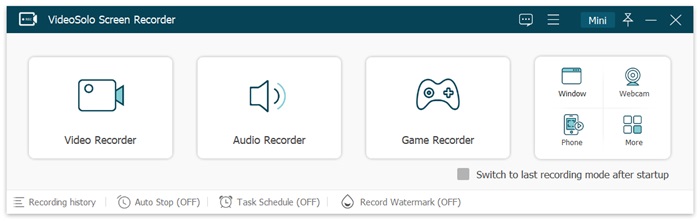
(Main Interface of Windows Version)
While in the Mac version, they are “Video Recorder”, “Webcam Recorder”, “Audio Recorder” and “Screen Capture” from left to right respectively. Compared to Windows version, Mac version has an independent “Webcam Recorder” in the main interface. It's convenient when you record webcam video.
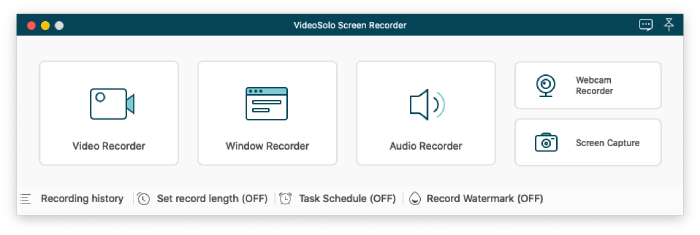
(Main Interface of Mac Version)
Floating Panel
When you are recording video/audio, there is a floating panel that you can control the recording. On the floating panel of Windows version, there are 4 icons.
Camera icon: you can take screenshot during the recording (Unavailable while record audio).
Clock icon: you can set the time to end the recording automatically Pencil icon: you can draw or add annotations on the recording (Unavailable while record audio).
Gear icon: you can adjust the volume of microphone and system. And, there is a “Remove window(s)” feature which allows you to select the window you don't want to record.
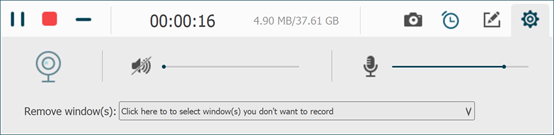
(The Floating Panel of Windows Version)
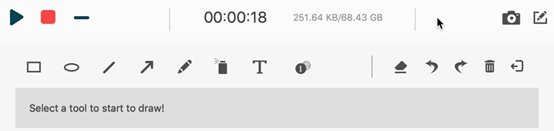
(The Floating Panel of Mac Version)
Preview Window
After finished the recording, VideoSolo Screen Recorder allows you to preview the recording. And also you can trim the recording roughly on there. The way to trim recording on the Windows version and the Mac version is different.
You can get more information from: Preview Your Recording & Trim the Unwanted Part from Recording.
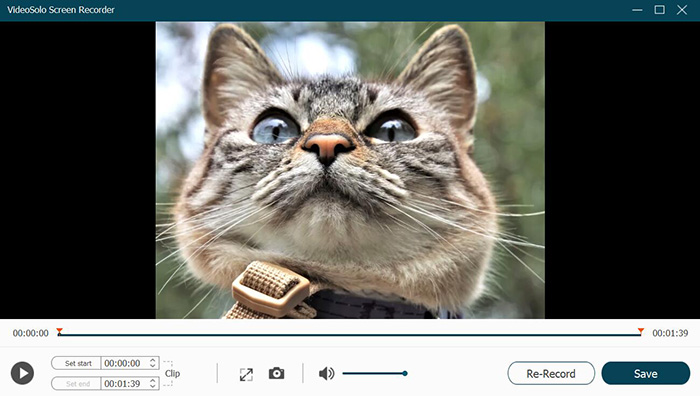
(Preview Video Recording on Windows Version)

(Preview Video Recording on Mac Version)
The Function Differences for Windows & Mac Version
1) Preset (Windows Only)
In last part, we know that the main interface differences. Actually, they reflect the function differences. In “More” of Windows version, you can preset recording plan. You can set your preferred output settings in advanced so that you can record video/audio directly each time.
2) Advanced Features (Windows Only)
The biggest difference of Windows and Mac version is the advanced features. One is the “Task Schedule” in the bottom column. “Task Schedule” allows users to begin video/audio recording at certain time. It means this program will help you record your computer screen automatically once you set up.
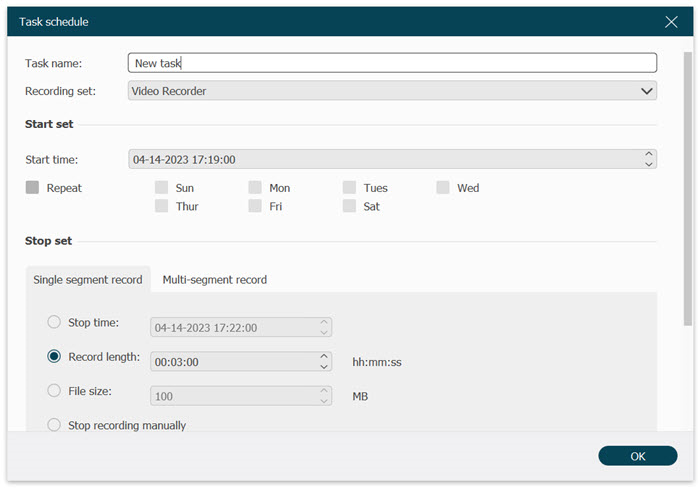
In the “Video Recorder” of Windows version, there is an “Advanced Recorder” under the red recording button. You can set recording area around or follow the mouse, lock and record window, exclude and record.
Click this article to get specific information and learn how to use: Advanced Recording Features – Make Your Work More Efficient.
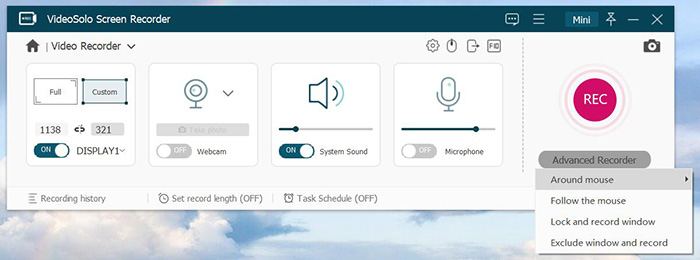
3) Output Settings of Video/Audio Recording
In “Preference”, you can set video/audio output. But the video/audio formats and video/audio codec you can set are different between the Windows and Mac version. Here are the output formats and codecs in Windows and Mac version.
| Video | Audio | ||
|---|---|---|---|
| Video Format | Video Codec | Video Codec | |
| Windows | MP4 MOV WMV F4V TS AVI Gif | H.264 WMV9 MPEG | MP3 M4A WMA AAC |
| Mac | MP4 MOV M4V Gif | H.264 | MP3 M4A WMA CAF FLAC OGG OPUS |
4) Audio Driver (For Mac User)
Mac users need to install an audio driver when recording audio because of limitations of Mac system. Windows users don't need to do that.
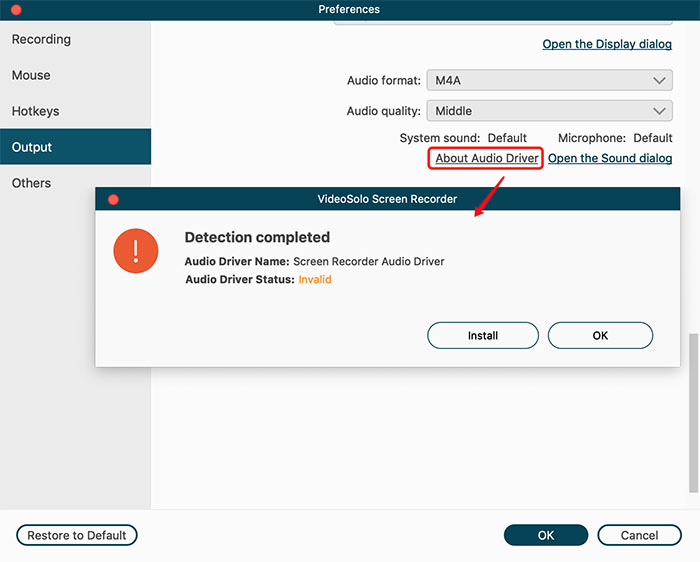
These are the differences between Windows version and Mac version. The technical team of VideoSolo Screen Recorder endeavors to give users a better experience. If you like this versatile program, you can download to try.


