Fixing blurry videos are something almost everyone has dealt with at some point. Maybe you recorded your child’s first school play, only to discover the playback looked soft and out of focus. Or maybe a video clip you downloaded was hazy and indistinct when you accessed it on your laptop. In any case, hazy video can be quite unsatisfactory, particularly if the moment being recorded is significant to you.
The good news is that there are solutions to fix fuzzy videos. In fact, you can frequently restore sharpness and improve the viewing experience of your movie using the correct method. Whether you're using a Mac, Windows PC, smartphone, or prefer internet resources, this tutorial will explain the most prevalent causes of fuzzy movies and provide you with doable solutions. We'll also show you how VideoSolo Video Repair, an AI-powered tool, can improve your footage to achieve fixing blurry videos online for free.

Why Is My Video Blurry? Understanding the Core Reasons
It's important to comprehend the reasons behind blurry videos before attempting to fix them. You may choose the finest solution to fix blurry videos by being aware of many reasons.
• Low recording resolution: Video captured at a low quality (such as 480p) may appear soft by default, particularly on bigger displays.
• Out-of-focus shots: If the lens doesn't lock focus correctly, even high-resolution cameras can create fuzzy footage.
• Camera movement or trembling hands: Motion blur occurs when the camera moves too rapidly or shakes.
• Corruption during storage or transfer: Occasionally, files sustain little damage, which can make them appear hazy, pixelated, or indistinct.
• Bad internet connection: When bandwidth is limited, streaming services may automatically reduce resolution.
You may determine if you require editing software, AI repair tools, or simply a few camera setting adjustments for next recordings by determining which of these problems apply to your situation.
How to Fix Blurry Videos on Windows and Mac
VideoSolo Video Repair
If you’re working on a computer, you’ll have the widest range of tools available to fix blurry videos. VideoSolo Video Repair is a great option. It is one of the simplest and most efficient methods for fixing blurry videos. This free video repair online use AI-based algorithms to automatically identify and fix broken video structure, in contrast to more traditional restoration techniques that demand for human settings or command-line tools.
Features
• AI-based video repair and enhancement.
• Supports a wide range of formats: MP4, MOV, M4V, M2TS, etc.
• Repairs severely corrupted or unplayable videos.
• Improves video quality by reducing noise and stabilizing footage.
• User-friendly interface—no technical skills needed.
Steps
Step 1. Click the section on the left and upload your damaged video.

Step 2. Upload a sample video to help the app fix your video. The target video will keep its resolution and framerate the same as the sample video.
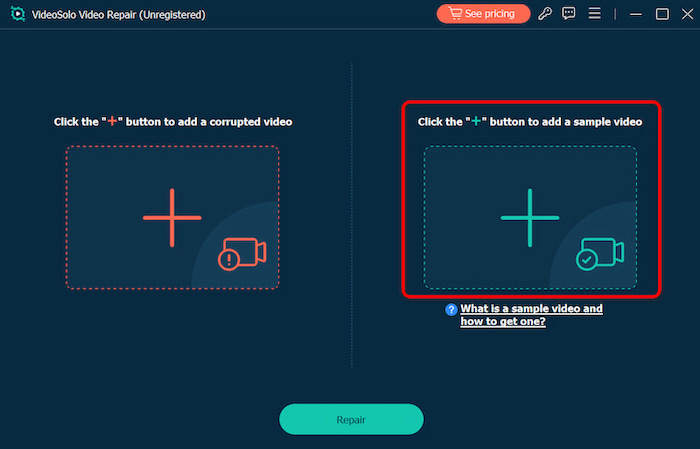
Step 3. Click Repair to start repairing.

VideoSolo uses AI to rebuild missing data patterns, which helps preserve video quality and increases video resolution. It also has a high success rate of fixing blurry videos and recording lecture function compared to many free tools that only work for minor problem.
How to Fix Blurry Videos Online
Repairit Video Repair Online
In order to guarantee digital creativity, Repairit Video Repair Online is a world leader in the creation and innovation of data repair software. This program offers a quick and easy way to fix blurry videos and increase video resolution. It is understandable why millions of consumers in 150 nations across the world praise it.
Features
• Repair corrupted movies with different levels of damage, such ones that are blurry, unplayable, or silent.
• The online version supports ten distinct video formats: AVI, FLV, MXF, M4V, M2TS, MKV, MTS/3GP, MOV, and MP4.
• Sufficient security: the videos are transmitted via a 2048-bit encrypted connection and are deleted after three hours. It repairs videos on the internet without compromising their integrity or quality.
Steps
Step 1. Add blurry video file on Repairit Online Video Repair.
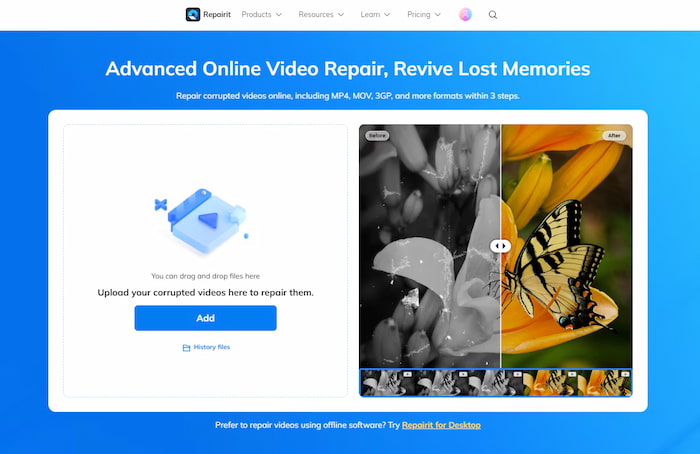
Step 2. Pick the blurred video from the list of your videos and press the repair button.
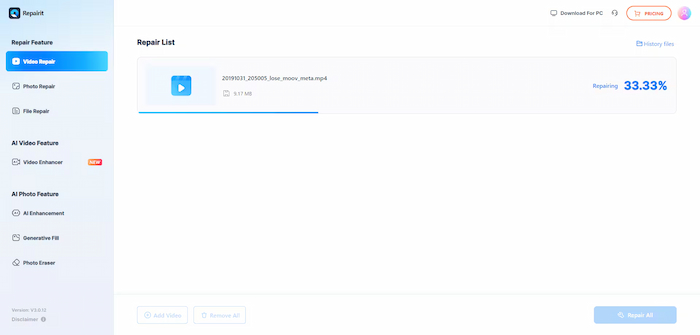
Step 3. Preview and save the repaired video.
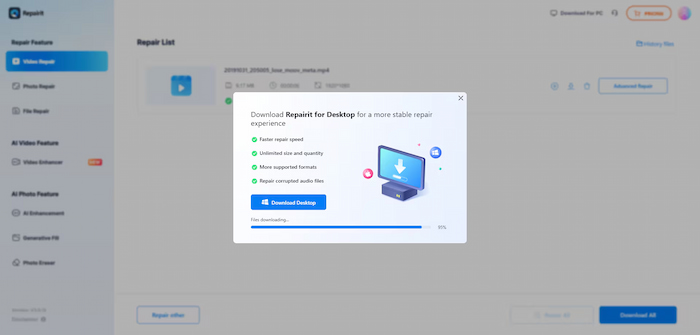
A link to the stored video's location is displayed in a confirmation notice once the video saving procedure is complete. You may easily fix blurry videos online by following the above process.
Fix.Video
Any fuzzy video captured by any kind of camera, including Canon, Sonny, Drones, Nikon, Dashcam, iPhone, and Mavic Pro, may be fixed with this online video correction tool. FixVideo can fix blurry videos whether it was caused by a collision, system crash, or water damage. Additionally, the program can fix corrupted, unusable, and damaged videos.
Features
• Repairs blurred videos and are compatible with so many video formats like MOV, MP4, and M4V.
• Can be integrated into any camera device used to shoot video footage. Meaning a mobile phone, a laptop, and all cameras can be integrated with it.
• Supports many formats like MXF video format, Sony XAVC, M4V, MOV, 3GP, and RSV formats, Android and iPhone.
Steps
Step 1. Open the online platform through the website https://fix.video/
Step 2. Upload your broken video you want to work on, and click on the repair video to remove all blurriness from the video.
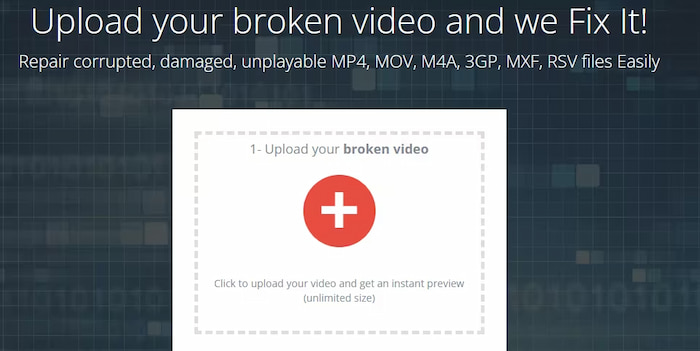
Step 3. When the repair process has been completed, download the repaired video.
Fix.video is pretty easy to use, but the final result is worth considering and you might need to adjust it for several times to get better visual results.
How to Fix Blurry Video on iPhone and Android
Smartphones are particularly prone to blurry movies because of their aggressive compression and tiny sensors. Fortunately, there are solutions for both Android and iOS smartphones.
• Modify the camera settings on your iPhone. Make sure that 1080p HD or 4K video recording is selected under Settings > Camera.
• Make sure your lens is clean. Clarity can be readily ruined by a fingerprint or smear on the lens.
• Use iMovie app – Apply sharpening filters or basic stabilization.
• Third-party apps – Apps like Videoshop or LumaFusion allow you to fine-tune sharpness and reduce blur.
On Android
• Increase recording resolution – Open your camera app and select the highest quality option.
• Use built-in editors – Many Android phones include Google Photos or similar apps with sharpening tools.
• Install video editing software. You may add filters to improve clarity using programs like PowerDirector and FilmoraGo.
• Try these AI applications. While the results vary by device, several apps employ AI to sharpen and upscale movies right on your phone.
Just use the browser on your phone to upload your video to VideoSolo Video Repair if it's still too hazy. It's among the quickest methods for obtaining a clearer outcome without rearranging files.
FAQs about Fixing Blurry Videos
Can a blurry video always be fixed?
Not completely. The sharpness of the video can only be achieved if it was shot at a very low resolution. VideoSolo and other AI technologies, however, can have a discernible impact.
What can I do to prevent future fuzzy videos?
Always inspect your lens before recording, steady your camera while filming, and record in the best resolution your device allows.
Will improving my video make it more worse?
Not using top-notch tools like VideoSolo. The goal of AI augmentation is to increase, not decrease, clarity, resolution, and smoothness.
Conclusion
Although blurry movies might be annoying, they don't always indicate that your material is unsalvageable. You may fix blurry videos by determining which remedies work best by identifying the underlying reasons, such as low resolution, unsteady focus, or compression. To improve clarity on Mac and Windows, you may utilize AI-powered tools, professional applications, or built-in editors. Using applications and changing settings on cellphones can also be beneficial.
VideoSolo Video Repair offers a straightforward, dependable internet option for people who choose the simplest path. You may improve your video and revive lost details with a few simple steps. Don't immediately remove any fuzzy film you may have the next time. You can relive the event and appreciate your film in its clarity with the correct strategy and equipment.
More Reading

Repair your damaged, unplayable videos with multiple mainstream formats like MP4, MOV, 3GP, etc.


