Family reunions, school plays, vacations, or unique footage from decades ago are just a few of the wonderful experiences that may be captured in old movies. Regretfully, video files are not always nice to time. Many individuals discover that it may be difficult to fix old video quality, whether it be unclear details, washed-out colours, or even playback faults, regardless of whether the films were captured on early digital cameras, VHS tapes, or stored in obsolete file formats.
Fortunately, bringing those old recordings back to life doesn't need you to be a video technician. You can repair old video and keep your memories in a crisper, sharper format with the correct equipment and a few easy steps. This tutorial explains typical issues with old movies, demonstrates how to fix them with specialised software like VideoSolo Video Repair and VLC, and even looks at free web tools like VMake. By the end, you'll have a well-defined plan for quickly and easily restoring old films.

What Problems Does Old Videos Usually Have
It's important to comprehend the common problems that outdated or low-quality videos face before trying to fix old video quality. Selecting the appropriate instrument is made easier by determining the underlying reason.
• Blurriness: A lot of vintage recordings have poor resolution, particularly those made with early cell phones or camcorders. Faces and objects lack sharp detail.
• Color Fading: If video was digitized from analog cassettes, it may eventually seem faded or yellow.
• Noise and Grain: Videos recorded with older sensors in low light sometimes have static or speckled images.
• Audio corruption or desync: Occasionally, the audio slows or stops while the image is playing.
• File errors: Files in older formats may not open at all or play properly on more recent devices.
Even beloved video may become unwatchable due to these issues. Thankfully, a lot of this harm can be undone using today's software and AI-powered restoration solutions.
How to Fix Old Videos Quality Via Professional APPs
Professional old video repairing tools are usually the most reliable way to restore videos. They often combine AI enhancement with repair functions, offering a balance between automation and user control. Let’s look at two popular solutions.
VideoSolo Video Repair
VideoSolo Video Repair is a program that is designed to fix videos that are broken, fuzzy, or corrupted. It employs powerful AI algorithms to look at the damaged video, fill in the gaps in the frames, and make the visual quality better overall. It is different from manual editing software in that it is easy for beginners to use and yet produces professional-looking videos with easy steps in repairing old video quality.
Features
• Fixes corrupted or unplayable files in formats like MP4, MOV, MKV, and AVI.
• Repairs problems such as choppy playback, black screens, or file errors.
• AI enhancement sharpens details and restores natural color.
• Simple workflow suitable for both beginners and experienced editors.
Steps
Step 1. Click the section on the left and upload your damaged video.

Step 2. Upload a sample video to help the app fix your video. The target video will keep its resolution and framerate the same as the sample video.
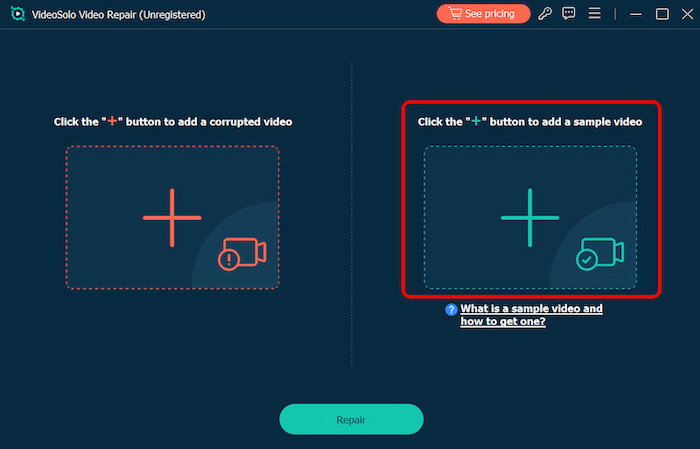
Step 3. Click Repair to start repairing.

The remarkable success rate of VideoSolo Video Repair with highly damaged videos and its user-friendly interface make it stand out. It efficiently fixes old video quality by using deep scanning techniques and, for severely damaged files, a "Sample File" approach to recreate the damaged file's structure. Also known as the best free online screen recorder.
VLC Media Player
VLC is more than simply a media player; it offers features that can address several problems with playing and repairing video quality. It doesn't improve things as much as AI software, but it's free and may help with little issues like desynchronization or small distortions.
Steps
Step 1. In the Media menu, click on Convert/Save.
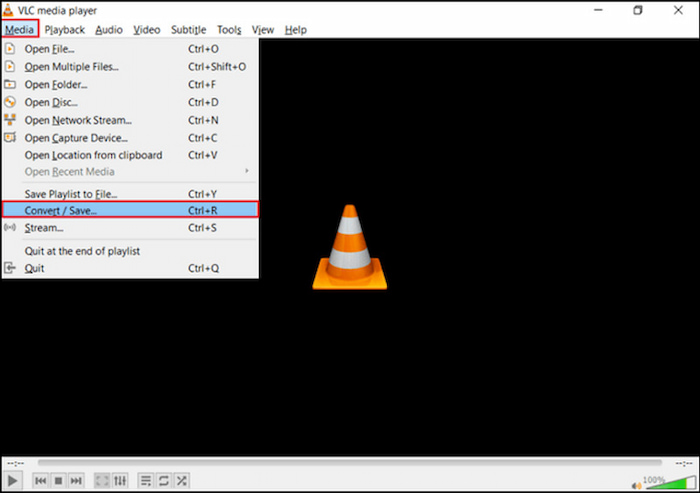
Step 2. Press the Add option to add your videos to the transcoding list. Then, choose the file and tap Convert/Save.
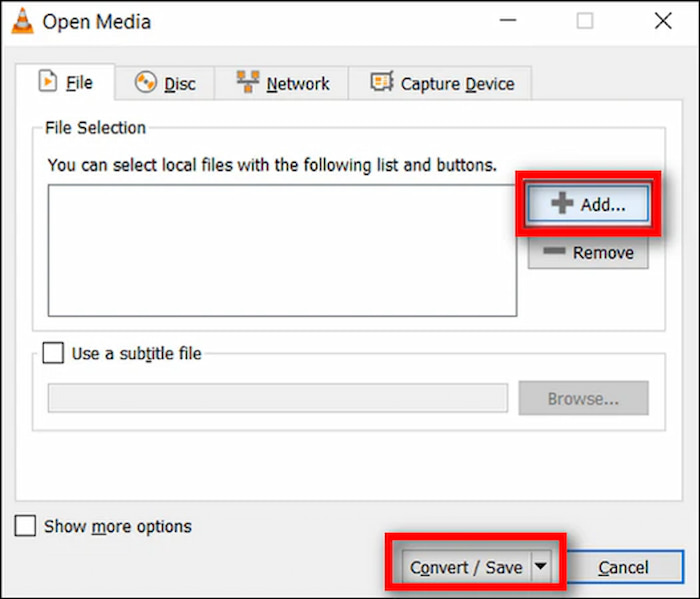
Step 3. Click the Profile tab from the next window to select the input codec. Then hit Start,and this program will do the rest to bring you the finished video.
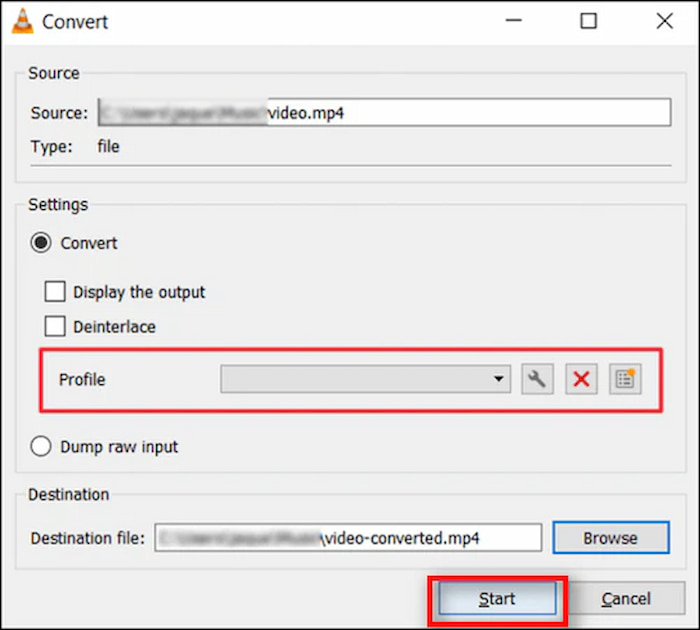
This technique will fix old video quality to bring clearer video output for users, making high quality YouTube video restore again. While the repairing effect is not as clear as what VideoSolo could achieve.
How to Fix Old Video Quality Online Free
If you don’t want to install software, online tools for fixing old video quality are a convenient choice. They’re particularly handy for quick fixes when you’re on a borrowed computer or working with smaller files. One popular option is VMake.
VMake
VMake is a web-based platform that offers free video enhancement powered by AI. It’s designed to improve sharpness, adjust colors, and reduce noise without requiring any technical skills. Because it’s cloud-based, it works directly in your browser.
Step 1. Upload your old video, and AI will analyze and repair the file automatically.
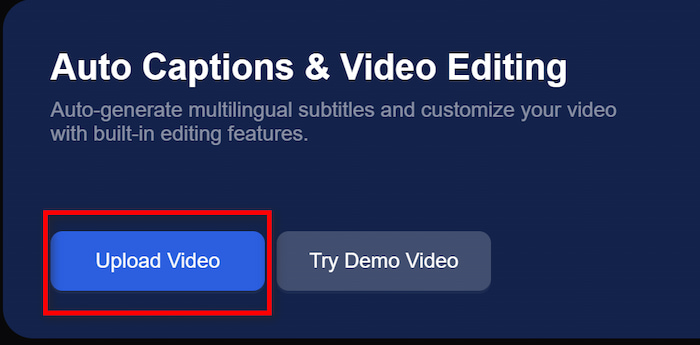
Step 2. Wait for processing; larger files may take several minutes.
Step 3. Preview the enhanced video and download the final version.
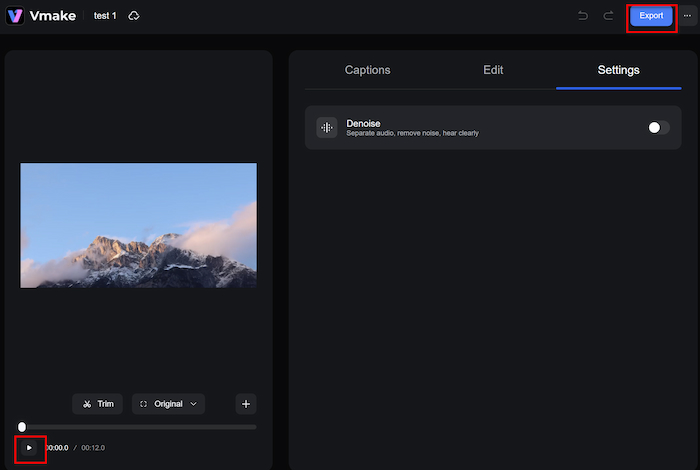
While the free version has limitations, it’s perfect for testing before committing to a paid plan.
FAQs about Fixing Old Video Quality
Do these tools increase video resolution?
Yes, certain AI technologies, like VideoSolo, can make the resolution higher, but it depends on how good the source is. A 240p video won't seem like real 4K, but it may look a lot clearer.
How can I prevent future video damage?
Keep your files in safe formats like MP4, back them up on many drives or in the cloud, and don't convert them over and over again since it might lower their quality.
How can I prevent future video damage?
Store files in formats that are known to work (like MP4), back them up on many drives or in the cloud, and don't convert them too many times since it may lower their quality.
Conclusion
Videos from the past don't have to stay hazy, damaged, or unwatchable. VideoSolo Video Repair can help you fix old video quality and bring your favorite recordings back to life. VLC Media Player has free, useful remedies for lesser problems, while online options like VMake give rapid, no-install repairs.
Today's capabilities make it simpler than ever to save family memories or save old work video. You may repair the quality of old films and enjoy them for years to come if you know what the problems are and choose the proper approach.
More Reading

Repair your damaged, unplayable videos with multiple mainstream formats like MP4, MOV, 3GP, etc.


