When screen recording has played a more important role in our daily lives, there are also more and more screen recorders providing convenient help to let you capture screen activities easily. Except for those screen recording software, you can also find some free online screen recorders to record screens even without any download.
As a result, to help you have a much easier screen recording process on all devices, this article has prepared the 10 best free online screen recorders to you. Although compared with those processional screen capturing tools, online recorders would have certain limitations, they can still provide efficient and quick help. Now, you can have a look.
How Can We Choose the Best Screen Recorder We Just Need?
When there are a lot of screen recorders provided online, how can we choose the best screen capture software that we just need? Here we list the elements that we consider when selecting the best ones for you:

📌Supported recording contents: What we consider in the first place is how many contents the online screen recorder can capture, such as screen activities, microphone or system sound, and webcam – more contents it is able to record, more recording needs it is possible to reocver.
📌Various recording modes: If the screen recorder provides flexible options to let you record the screen with different recording modes, including locked window recording, full-screen recording, or customizing recording area, you can freely control the recording in the way you like. But for most online screen recorders, they usually lack various recording modes like desktop software can.
📌High recording quality: Another important qualification a good screen recorder should have is the recording quality. When the recorder can keep original quality while capturing the screen and the audio, it can make sure the output recordings can be played or used in the best conditions later. This should be the most important thing that a reliable screen recorder has to own.
📌Stable performance: The ability to process screen recording in a stable way can also make sure the quality of the output recordings is in good condition. You don't need to worry that the recording would get stuck in the middle and cause bad playback experience after outputting them.
📌Easy-to-use functions: When the screen recorder only needs very easy operations to get started and control, it will help you to capture the screens in much easier ways without wasting much effort and time. So whether the tool is easy to use would also be highly considered when most people are selecting a reliable screen recorder.WWh
Our Special Pick: VideoSolo Screen Recorder
When we know about these qualifications to select the best screen recorder, it may cause conflicts if you want to find an online free screen recorder that can perfectly meet all of them. That's because of the fact that online screen recorders are usually less powerful and stable in features compared with desktop software.
So, if you are seeking a professional screen recorders for both high quality and stable performance, a desktop screen recorder, VideoSolo Screen Recorder should the best choice.
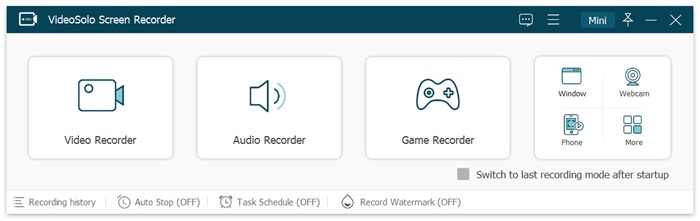
VideoSolo Screen Recorder offers a set of recording modes that can help you record any screen activities on computers just by several easily clicks. Also, it allows you to freely adjust the recording settings and output parameters to make the recordings saved in the way you like. Meanwhile, with many other advanced features such as the sound check function, microphone noise reduction, scheduled recording, mouse tracking, and so on, you can make the recording process to be professional within this simple recorder.
The software will also support the HD video quality to let you save the recordings without watermark. So after getting the recorded videos or audios, you can use them for any purpose, such as editing videos or uploading them to social media for sharing with the best quality as you like.
✨Key Features:
- Supports several recording modes to help record any screen activities as you need
- Provides simple editing and drawing tools to edit the recordings in real-time
- Keeps HD quality to record screens, including gameplay without log
- Offers audio enhancement and noise reduction function to record sound with the best audio quality
- Provides scheduled recording mode to let you process the recording automatically by setting specific time
- Offers mods tracking feature to help those make video tutorials easily
- Supports to save the recordings in different formats and parameters as you need
- Allows to record screen without watermark even using the free version
- Offers a simple UI that is user-friendly for everyone to try
1. AceThinker Online Screen Recorder
📝Our comment: an online screen recorder with free recording settings and editing features provided
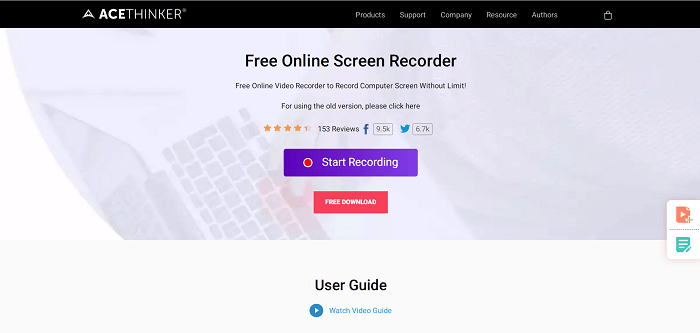
AceThinker empowers a popular Online Screen Recorder for resolving the increasing needs of users to record screens on any device. With no software download required, AceThinker Online Screen Recorder assists users to capture screen activities on screens only with a web browser opened. Furthermore, AceThinker guarantees the original recording quality, and its intuitive interface will also lighten up the tool for its easy-using characteristic.
🙆♀️Pros
- Allow adjusting the recording settings casually.
- The editing features are on even during the recording.
- Support to connect with popular video hosting platforms and upload the content when recording completes.
🙅Cons
- Unavailable to edit recordings because no editing utilities are provided in the software.
2. ScreenApp.IO
📝Our comment: a professional and stable online screen recorder that is compatible with mainstream browser
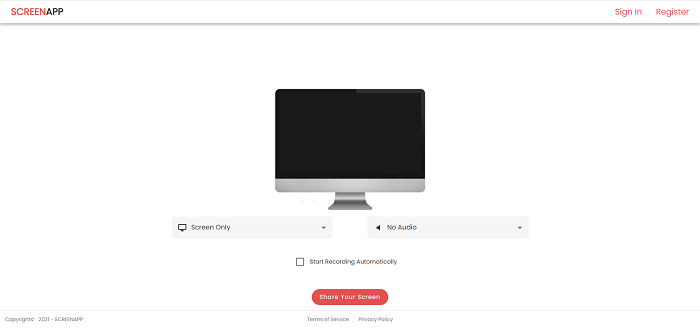
Now we come to the second online screen recorder. ScreenApp.IO is the protagonist of this part. This free screen recorder online is compatible with Google Chrome, Firefox, and Opera browser. Simply by pressing the Get Started button provided on its home page, you will be navigated to start recording the screen directly. ScreenApp.IO empowers high recording quality and is selectable to decide the recording mode. You can also select to record the screen with the microphone or system audio on.
🙆♀️Pros
- Not require to install any extension.
- Empower fast performance and easy-to-manipulate features.
- Preview the recorded video for trimming before downloading it locally.
🙅Cons
- Set limitations for the basic free subscription plan.
3. iTop Screen Recorder
📝Our comment: an online screen recorder with more recording modes to capture more activities easily
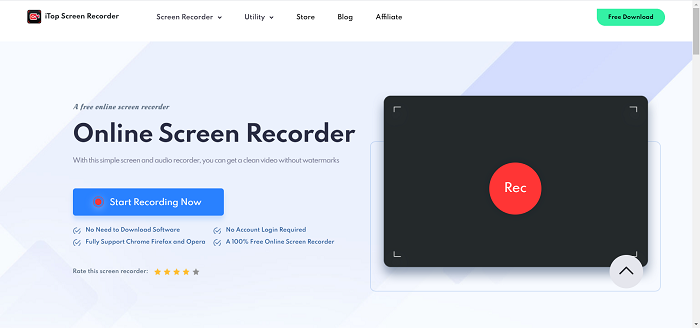
Don't miss iTop Screen Recorder if you are searching for a high-rated one. Fully supported by the mainstream browsers (Chrome, Firefox, and Opera), iTop Screen Recorder invites users with frequent demands to record screens to try this outperforming online screen recorder. Without requiring you to log in to an account, you can directly initiate a recording by pressing the button provided on the product page. iTop Screen Recorder allows you to record screen with audio, so you can use it to record more activities such as gaming, online meetings, lectures, movies, TV shows, and so forth.
🙆♀️Pros
- Receive clean recorded videos without watermarks inserted.
- Provide desktop software for offline-oriented users.
- Ensure smooth recording speed and HD recording quality.
- Simplify the recording process and make the tool easy to manipulate.
🙅Cons
- Only 5 minutes are available for recording screen online.
- Require to download software for unlocking the limited recording length.
4. Apowersoft Free Online Screen Recorder
📝Our comment: you can use the simplest process to record screen online but with more output formats provided to select
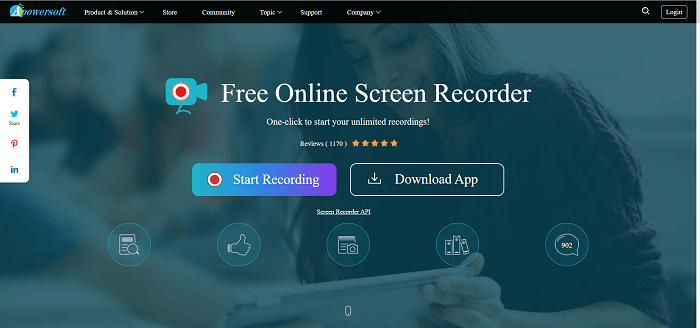
Apowersoft equips the free online screen recorder with its launched desktop version. You don't require to install an extension for running the online screen recording tool provided by Apowersoft, however, you will be guided to add a launcher when the first time you utilize it. After this simple setup, Apowersoft Free Online Screen Recorder is ready to help you capture any screens! After the recording, the recorder will also allow you to save the video content to a local folder, or directly share it on video-hosting websites such as RecCloud and YouTube.
🙆♀️Pros
- Support different output formats to export the recordings, including MP4, WMV, AVI, FLV, MPEG, VOB, ASF, and GIF.
- Cater to all sorts of recording needs, such as video stream, self-demonstration, video calls, and so forth.
- Webcam can be inserted during the recording.
- Offer real-time editing functions to add annotations, text, highlights, and more elements.
🙅Cons
- Sometimes the recording process is not stable.
5. Panopto Express
📝Our comment: this tool can let you record the screen for more professional uses such as education and business
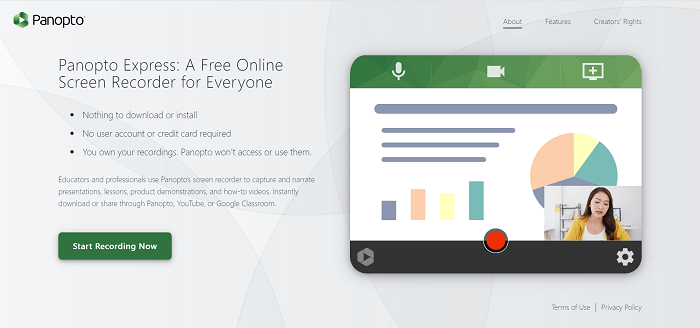
Need a more professional online screen recorder for education or business use? Panopto Express is absolutely the top 1 choice. This web-based screen recorder is suitable for narrate presentations, lessons, how-to videos, or product demonstrations. After the recording, you can directly download the videos for sharing through social platforms, YouTube, or other ways. Panopto Express will not access your recorded videos for its high values paid for by all users. High-quality recording needed? Panopto Express is strongly recommended!
🙆♀️Pros
- Is suitable for professional use.
- Offer webcam mode and can record screen with audio.
- Provide the most professional settings but is easy to manipulate.
- Connect with smart sharing methods to easily share recorded videos with others.
🙅Cons
- Will occupy a high CPU during the recording even it is an online screen recorder.
6. Loom
📝Our comment: it can record screen with easy-to-use functions on all systems without limitations
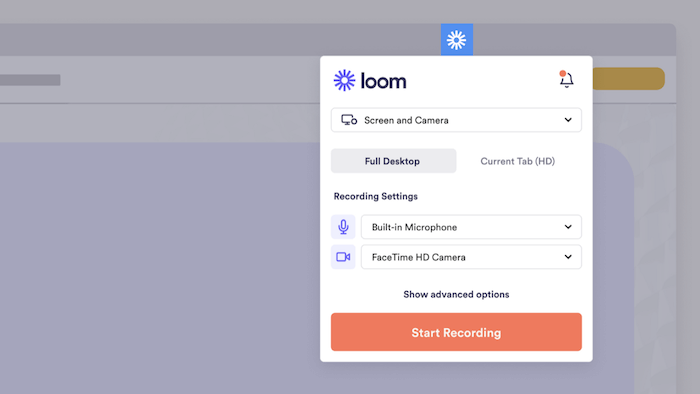
The next recommended free online screen recorder is Loom, which can run well on all systems, including Windows, Mac, iOS, Android, and Chrome devices. Like some other online screen recorders, Loom also needs you to install a luncher before getting started to capture the screen. But its simple operation makes it simple for everyone to start using without wasting time getting familiar with it.
Although Loom is an easy-to-use screen recorder, it still offers different recording modes and allows you to edit the recordings before outputting. Also, it will generate a sharable link after the recording is over to let you share the recorded videos/audios easily.
🙆♀️Pros
- Supports more popular systems
- Offers a simple function letting everyone to use easily
- Provides different recording modes to capture screens, webcam, and audio flexibly
- Generates links for sharing recorded videos/audios instantly
- Provides simple editing functions to adjust the recordings before saving
- Supports to save recordings with up to 4K quality
🙅Cons
- You still need to download and install a launcher before starting to use the screen recorder
- It is not free completely
7. Screen Capture
📝Our comment: a free screen recording online without downloading but has got many recording mode you want
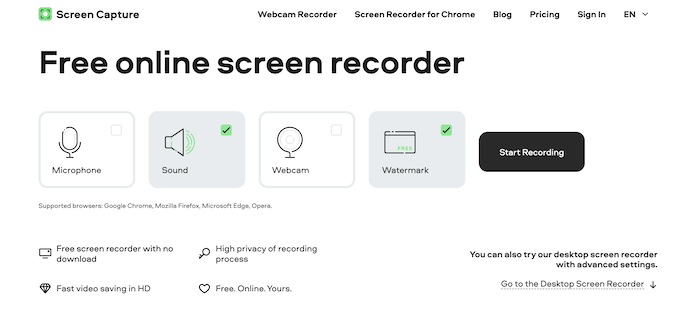
Without the need to download any software, Screen Capture provides the free screen recording function with different recording modes for you to record your computer screens in simple operations. The online tool can run smoothly on different browsers, including Google Chrome, Mozilla Firefox, Microsoft Edge, and Opera, so when you have installed them on your devices, you can use them to access the tool and directly start recording the screen with the modes you need. But you need to notice that Screen Capture will add watermarks when you use the free recording function online, which can be a bad experience for those who don't want a watermark added on the recording at all.
🙆♀️Pros
- Provides free recording function without software download needed
- Keeps HD quality to save video recordings
- Doesn't need to pay for using the functions
- Offers microphone, sound, webcam recording modes to capture with the screen at the same time
🙅Cons
- There must be watermarks added when you are using the free version
- Doesn't provide some quality or format settings before saving the recordings offline
8. Screencast-o-Matic
📝Our comment: it can record the screen in easy ways and more elements to draw on the recordings while it is processing

Screencast-o-Matic is also one of the best online screen recorders you should not miss, which provides professional recording function to let you record your screen without downloading other software. Although this tool will need you to set the fixed resolution to capture the screen, its output quality can be made sure to be good. Also, it allows you to make some overlays or add text notes, annotations during the recordings, which is suitable for those who need to record the screen for making tutorials or having lessons and meetings that need to take notes.
🙆♀️Pros
- Offers user-friendly UI for you to use in very simple ways
- Supports different systems such as Windows, Mac, Android, and Chromebook
- Offers editing functions to personalize the recordings during the recording is processing
- Supports taking screenshots freely even when you are recording the screen
🙅Cons
- Needs to register an account for using the online recording function
- Doesn't work for iOS devices
- Can only record the screen with 2 resolutions (800×600, 640×480)
9. Clipchamp
📝Our comment: it's best for users who want a free online screen recording tool with basic functions to meet their easy recording needs
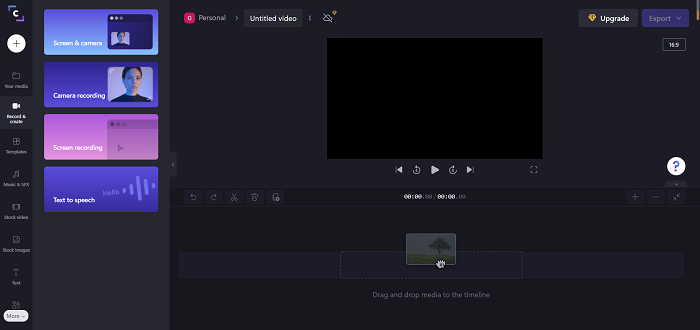
Without needing to download or install software, Clipchamp also provides the free online screen recording function to let you easily capture your device screens with very simple clicks. Also provided with the video editor on the platform, you can directly edit the videos before completing the recording and save them offline. Except for these, more helpful video managing functions such as format converting and compressing can be used if you need. As a result, you will find Clipchamp quite a helpful tool with so many functions provided inside at the same time.
🙆♀️Pros
- Offers easy function to record the screen in simple ways
- Provides simple editing functions to adjust the recordings before saving
- Doesn't need to install launcher or download software to use the recording function
- Supports to converting and compressing recordings if you need
🙅Cons
- The free version doesn't provide high quality to save the recordings
- There will be watermarks added to the recordings when you use it for free
10. Vidyard
📝Our comment: a web-based screen recorder best for creating videos by recording and editing through very simple operations online
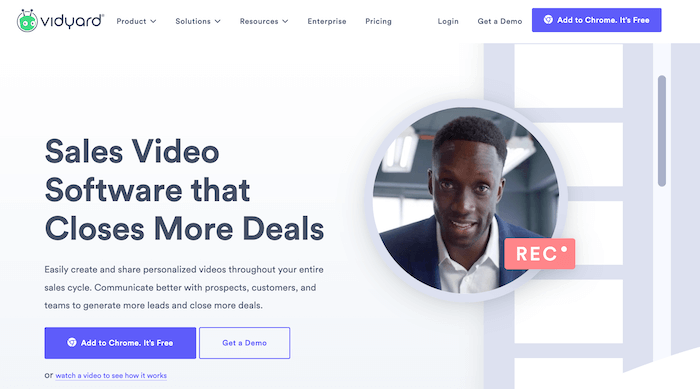
The final recommended online screen recorder is Vidyard. If you want to record the screen and create personalized videos, then you should not miss this online tool. A very different feature provided by Vidyard should be its data tracking function. After creating the videos, you can even track their performance because Vidyard will provide analytical data such as the video views to you. You can also take the recordings for sharing or embedding on any platform easily with Vidyard to improve the view!
🙆♀️Pros
- Offers user-friendly and simple UI to use
- Provides high-quality recording function to capture the screen
- Offers editing tools to adjust the videos in the way you like to create personalized recordings
- Supports data analytics to help you know the views and other data of the videos after creating and sharing them
🙅Cons
- It is better for users who have to do business with videos and data analytics function
- You need to add it to Chrome browser first
Conclusion
Using an online screen recorder can help you record the screen in much easier ways because you don't need to waste time in downloading the software anymore. Now, compared these 10 best free online screen recorders and choose the best one to use! If you consider a more professional and high-quality screen recorder instead of the simple online recording tools, VideoSolo Screen Recorder can be your best choice. You can also try it for free.


