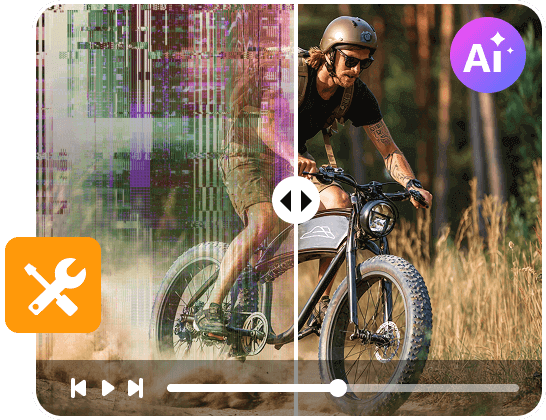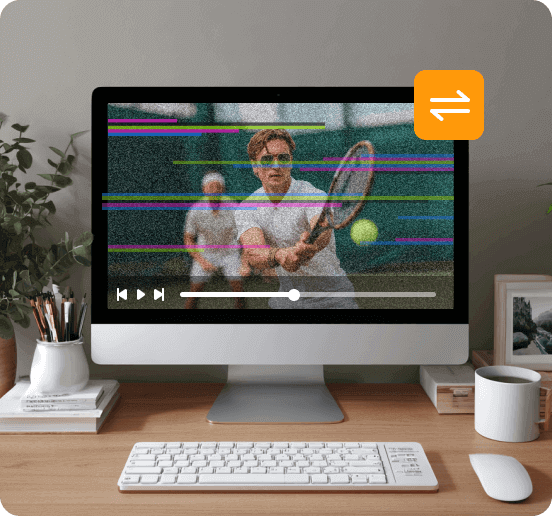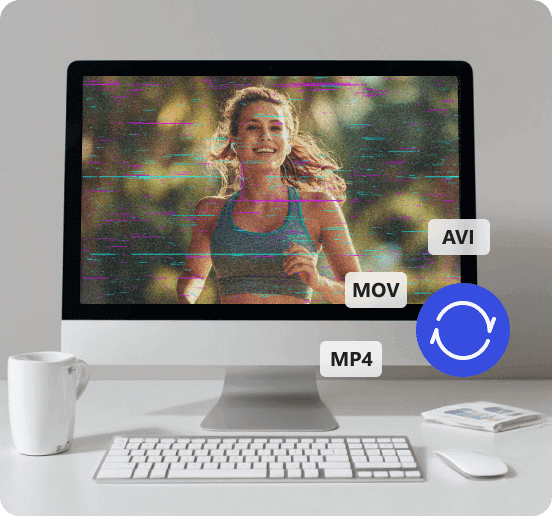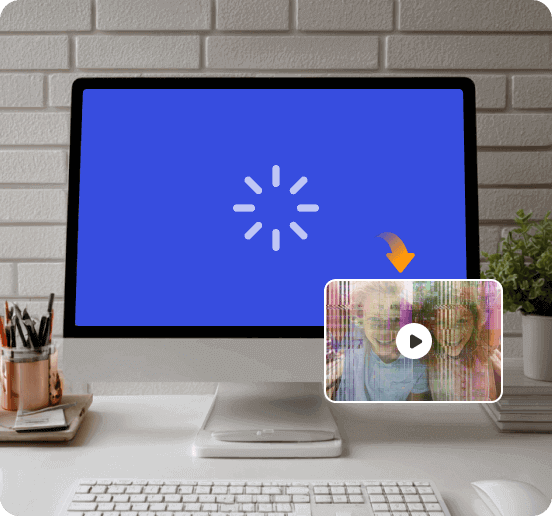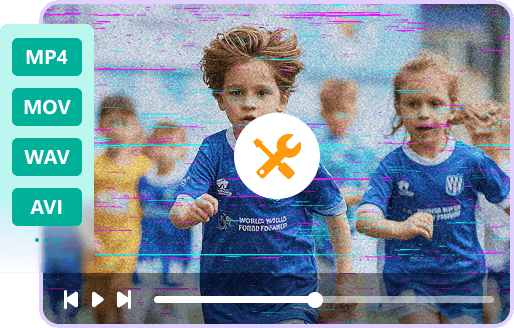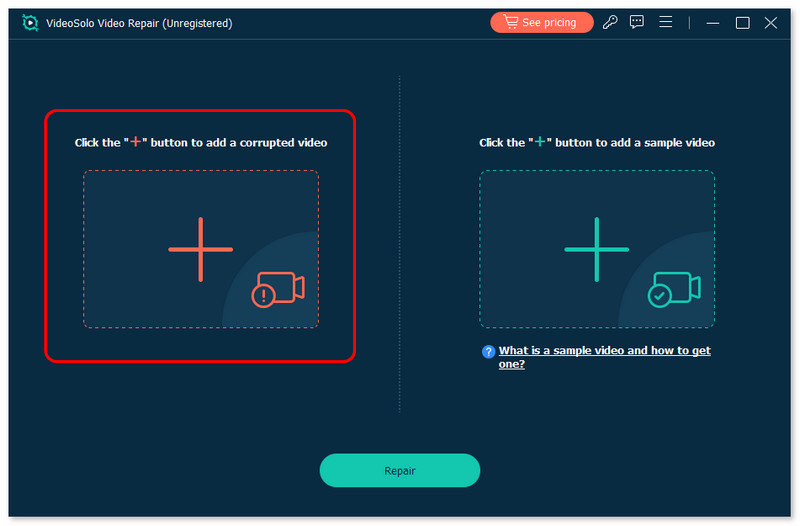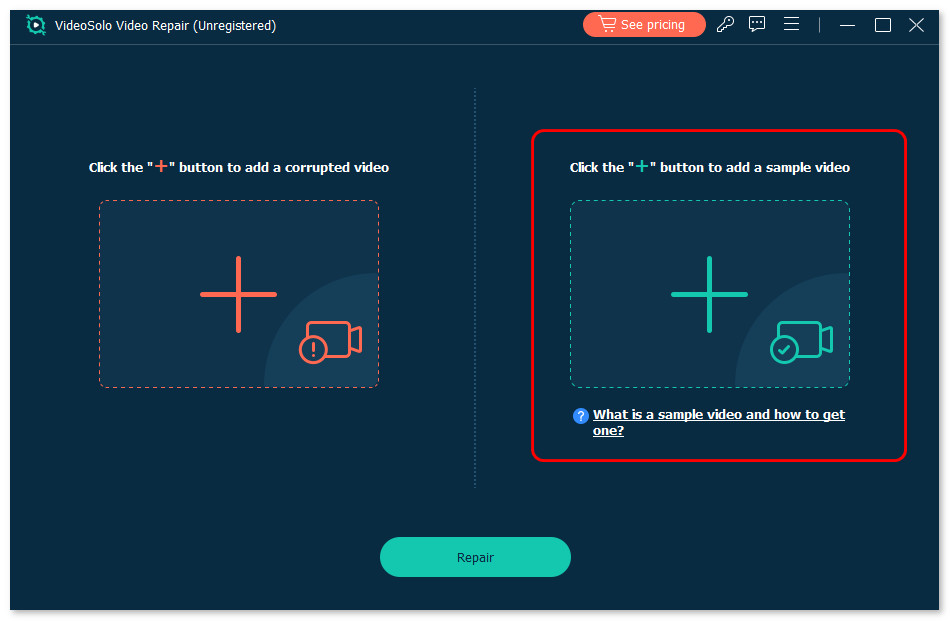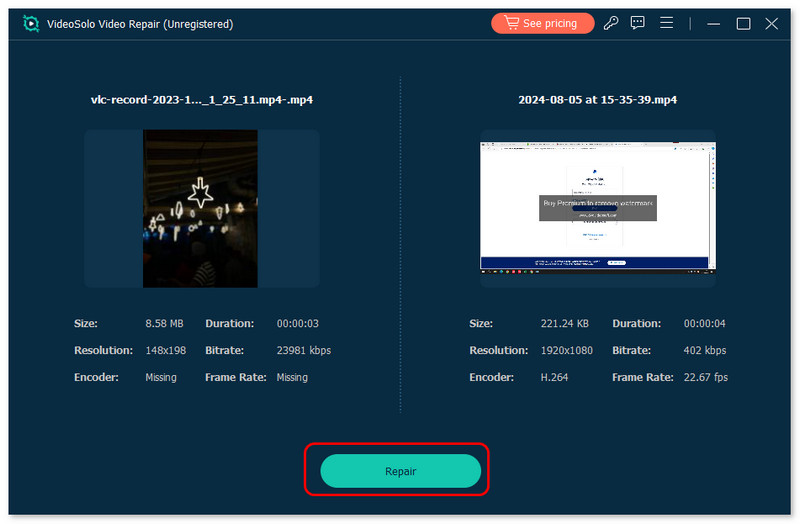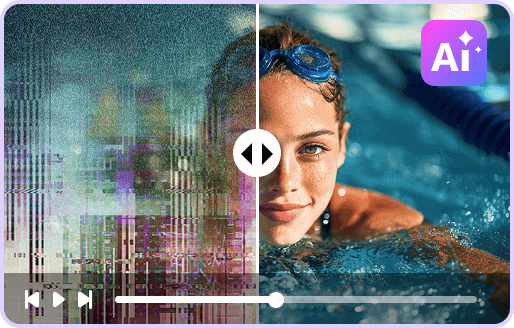
Repair Corrupted Videos with AI
VideoSolo Video Repair, unlike other video repair apps, relies on the latest artificial intelligence to instantly repair, damaged, corrupted, or unplayable video files. It uses smart algorithms that auto-scan for errors such as pixelation, frame glitches, audio & video sync loops, and container corruptions. Upload your video and let the AI-powered engine scan each frame, smartly rebuild missing data, fix distortions, and ensure perfect playback with confidence. No technical expertise needed. Save your precious home movies or valuable professional videos with VideoSolo now!