One day, after you've sat down with some munchies and are prepared to watch a treasured home film or a crucial business file, lightning strikes. Your excitement is interrupted by the mysterious error number "0xc1010103 error" that appears on a frozen media player. Here, we've included a thorough tutorial to assist you comprehend the causes of this mistake and learn how to properly fix it.

When your system has trouble decoding a video file, the 0xc1010103 error usually appears. Consider it a kind of linguistic barrier between your software and your file. A partially damaged file, a missing codec, an out-of-date graphics driver, or a malfunctioning video player itself are few examples of the causes. Below are common reasons leading to the 0xc1010103 windows:
• File Corruption: An interrupted download, a defective sector on your storage disk, or an incorrect transfer might have left the video file partially damaged or unfinished.
• Missing or Incompatible Codecs: It's conceivable that the software components (codecs) needed to decode the specific encoding of the video file are absent from your video player.
• Outdated Graphics Drivers: For fluid video playing, your GPU drivers are necessary. They may not properly handle the video data if they are outdated or corrupted.
• A buggy or incompatible video player: Occasionally, the issue is with the media player itself. It may lack support for the file's format or have a flaw that leads it to read the file incorrectly.
Now, let's roll up our sleeves and dive into the solutions, starting with the most powerful and reliable one.
Fix 1. Use VideoSolo Video Repair
VideoSolo Video Repair stands out in repairing corrupted videos, especially with its integration of advanced AI models. It's not just another software; it's like a digital ER for your damaged videos. Additionally, it addresses the core of the issue, unlike other solutions that simply change settings around the file.
This video enhancer employs sophisticated algorithms to recreate the damaged data segments after thoroughly examining the structure of the corrupted file like 0xc1010103. When it comes to badly damaged files, its AI-powered mode works especially well since it can flawlessly reconstruct the file using a reference video from the same device, even restoring films you believed were lost forever.
Features
• AI-Powered Precision: Leverages a sophisticated AI model to handle severe corruption that other tools can't.
• High Success Rate: Resolves films with a variety of corruption problems, including the annoying 0xc1010103 error, on a regular basis.
• Wide Format Compatibility: Compatible with a vast array of video formats from any camera, drone, or smartphone, including MP4, MOV, AVI, M4V, 3GP, and more.
• Interface that is easy to use: Simply upload your file, choose Repair, and save. No technical expertise is needed.
• Preview Before Saving: You can check the repaired video before purchasing the full version, ensuring it works perfectly.
Steps
Step 1. Click the section on the left and upload your damaged video.

Step 2. Upload a sample video to help the app fix your video. The target video will keep its resolution and framerate the same as the sample video.
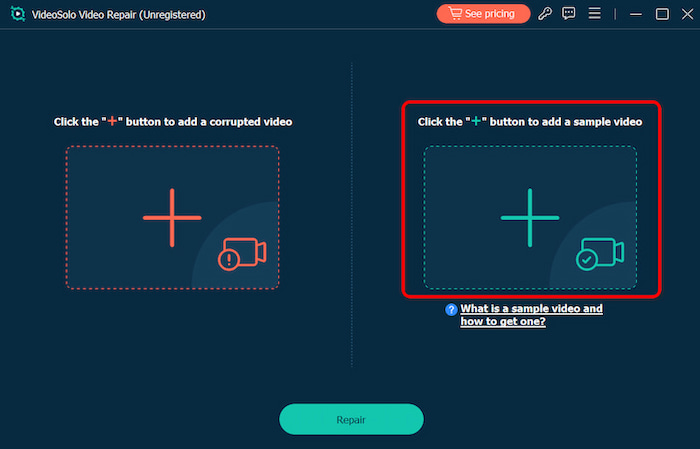
Step 3. Click Repair to start repairing.

Fix 2. Change Another Video Player
Occasionally, the media player itself is the problem. The ability of VLC Player to play a variety of video formats without the need for extra codecs is one of its well-known features. Opening the movie in VLC Player may be a useful fix if the 0xc1010103 windows problem is being caused by your existing media player.
Even the most unusual video formats are supported by VLC Player, which also avoids many frequent playing problems and allows you to change video resolution. It is a dependable substitute for the media player that comes with your computer. To open your movie in VLC Player and prevent the 0xc1010103 issue, follow these instructions.
Steps
Step 1. Download and install VLC Player. Open VLC Player. Click Media and then Open File.
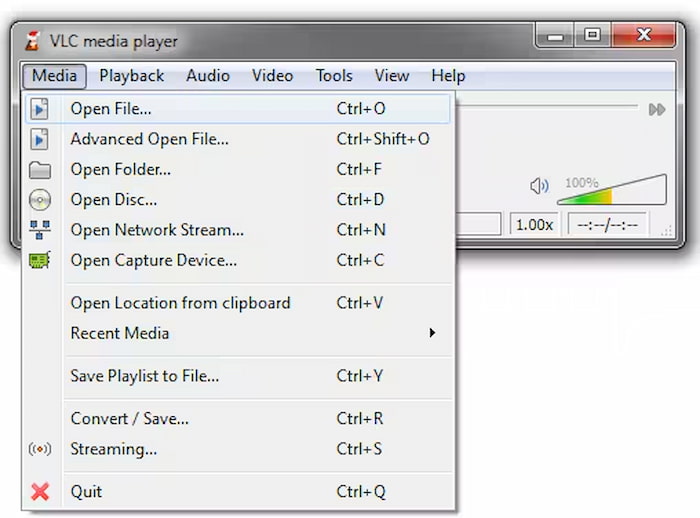
Step 2. Select the video file.
Fix 3. Install Necessary Codec Packs
Video files cannot be encoded or decoded without codecs. Errors like 0xc1010103 may occur if your media player is unable to play specific video formats due to a lack of the appropriate codecs. You may give your media player the capabilities it needs to handle different types of video files by installing a codec pack.
A wide range of codecs that support several video formats are included in codec packs such as the K-Lite Codec Pack. Installing such a bundle can stop errors and fix playback problems. To resolve the 0xc1010103 issue and install a codec pack, follow these instructions.
Steps
Step 1. Download a codec pack (e.g., K-Lite Codec Pack). Run the installer.
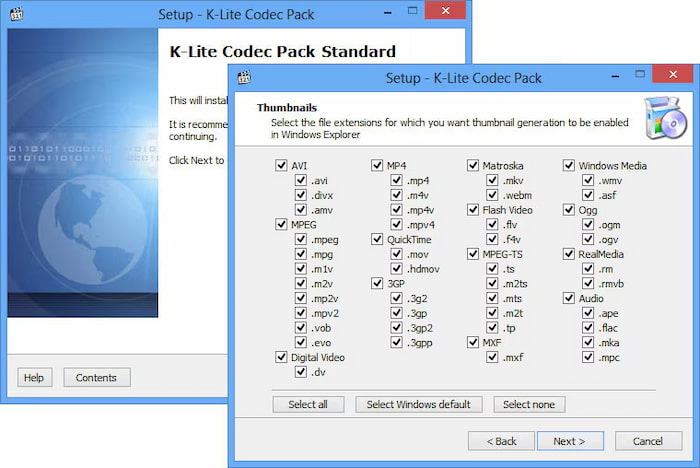
Step 2. Follow the on-screen instructions. Restart your PC.
Fix 4. Update or Reinstall Your GPU Driver
Your Graphics Processing Unit (GPU) is the workhorse behind video rendering. An outdated, corrupted, or incompatible GPU driver can easily lead to playback errors like 0xc1010103 mp4. Keeping these drivers up-to-date is crucial for system stability and performance.
For NVIDIA Users:
Step 1. Right-click on your desktop and select "NVIDIA Control Panel."
Step 2. Click on "Help" in the menu bar and then "System Information." Note your graphics card model.
Step 3. Visit the official NVIDIA Driver Download page.
Step 4. Enter your GPU model and download the latest driver.
Step 5. Run the installer, choosing the "Custom" installation and checking the "Perform a clean installation" box to remove old driver remnants.
For AMD Users:
Step 1. Right-click on the Start button and select "Device Manager."
Step 2. Expand "Display adapters" to see your AMD graphics card model.
Step 3. Go to the AMD Drivers and Support page.
Step 4. Locate your product and download the recommended driver.
Step 5. Install it, and it's often a good practice to use the AMD Cleanup Utility from their website for a truly fresh start if you suspect corruption.
A clean driver installation can resolve a multitude of inexplicable playback issues by ensuring your hardware and software are in perfect sync.
FAQs about 0Xc1010103 Error
Is the error code 0xc1010103 permanent? Does this imply that my video file will never be recovered?
Not always! The error is frequently the result of a fixable software problem, such as a corrupt driver or a missing codec. Specialized software like Videosolo Video Repair is made especially to recover data from damaged video files, so there's a good possibility you'll get your movie back even if it's corrupted.
Is there another possible cause for this problem besides a damaged file?
Absolutely. While corruption is a leading cause, the 0xc1010103 error is often a symptom of a communication breakdown. This can be due to an outdated graphics driver that can't process the video data, a video player that lacks the correct codecs, or even a temporary glitch in the player itself. That's why trying different players and updating drivers are recommended troubleshooting steps.
I've tried a different player and it worked. Why should I still consider a repair tool?
Using a different player is a great workaround, but it doesn't fix the underlying file. If you need to use that specific video file with editing software, upload it to a platform, or play it in your original media player, the corruption will still be there. A repair tool fixes the file itself, making it universally playable across all applications and devices.
Conclusion
Although it might be a tenacious challenge, the 0xc1010103 error is by no means unbeatable. From the easy fix of switching to a different video player to the more involved procedures of upgrading drivers and codecs, we have walked through a logical troubleshooting process. Videosolo Video Repair is the go-to tool for the most straightforward and effective fix, particularly when file corruption is the verified or suspected cause. A potentially catastrophic file loss is reduced to a little, fixable blip because to its AI-enhanced methodology, which delivers a level of recovery that generic approaches just cannot match.
More Reading

Repair your damaged, unplayable videos with multiple mainstream formats like MP4, MOV, 3GP, etc.


