Low video quality can be very frustrating especially when these resources are badly needed. No one wants to watch a video that is in low-resolution, blurry, dark or full of background noises. To solve video low quality problems, video enhancing software will come in handy to enhance video at the post- production stage.
If you've ever wondered how to improve video quality. This article is for you. we're going to introduce the best 13 video quality enhancers that help you polish your videos.
7 Best Video Quality Enhancer for Windows and Mac
VideoSolo Video Converter Ultimate
VideoSolo Video Converter Ultimate has the ability to let you get superb video quality by upscaling the low resolution into higher resolution. For example, you can convert 1080p to 4K movies with excellent image quality. You don't have to tune the brightness and contrast of your video manually because this function will automatically optimize the brightness and contrast to the best level. Only one simply click, you will get a greatly enhanced video.
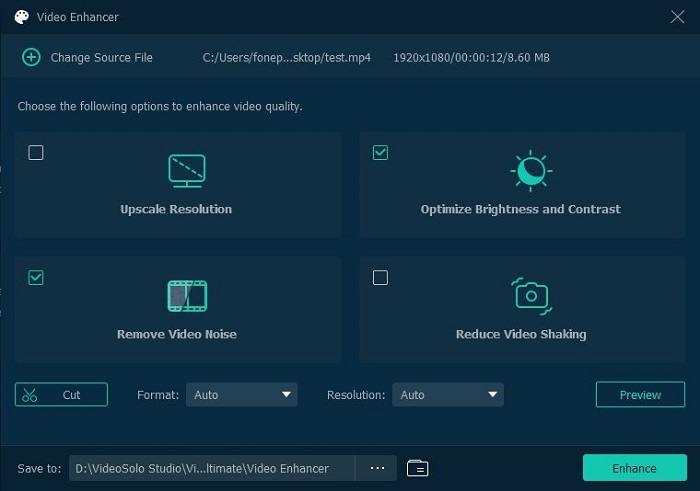
| Rating: ★★★★★ | |
| VideoSolo Screen Recorder |
Pros:
|
|
Cons:
|
|
Price:
|
|
Wondershare Filmora
In the Filmora video editor, you will find some professional tools that help you improve the video quality and more than 300 creative filters and effects to make your video with a new fresh look to improve video quality without much effort. Aside from the features that let you change video rotation easily; this program is one of the most reliable currently on the marketplace.
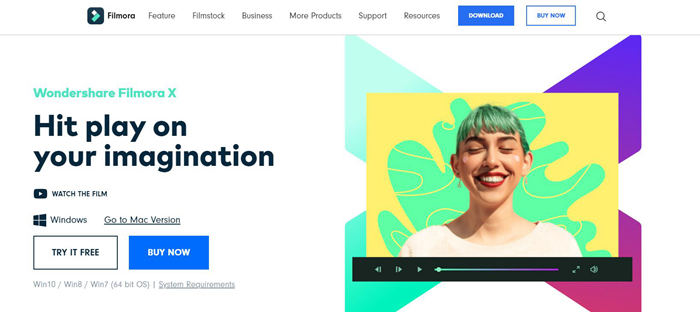
| Rating: ★★★★ | |
| Wondershare Filmora |
Pros:
|
|
Cons:
|
|
Price:
|
|
If you want to try the free version to enhance video quality but have the worry about the watermark, you can try VideoSolo Video Converter Ultimate, there is no watermark or you can add customize watermark in the free trial.
Movavi Video Editor
Movavi Video Editor offers a wide variety of special effects, the ability to create keyframe animation, and ready-made intros. All these features are wrapped into a refined user interface. It's a powerful video editing program that can masterfully enhance video quality in modern digital footage and fix common issues with old videos. And the program integrates a lot of tools and features into an easy-to-use interface.
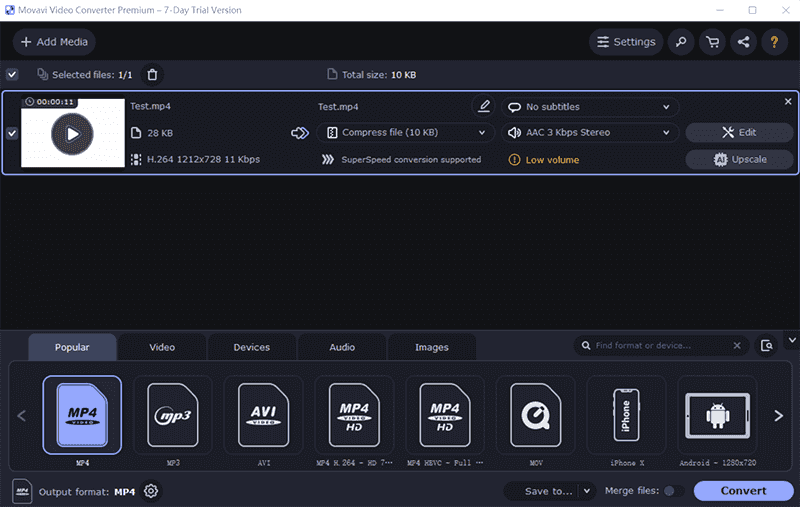
| Rating: ★★★★ | |
| Movavi Video Editor |
Pros:
|
|
Cons:
|
|
Price:
|
|
If you want to try the free version to enhance video quality but have the worry about the watermark, you can try VideoSolo Video Converter Ultimate, there is no watermark or you can add customize watermark in the free trial. There is also no limit using time in trial period.
Lightworks
Lightworks is remarkably powerful editing and video enhancing software, packed with professional quality tools that will make your clips shine. It's fast, flexible, and once you get used to its unusual workflow, you'll find it remarkably easy to use. Multi-camera editing, a rich selection of effects and support for a vast array of video file formats make Lightworks an excellent choice.
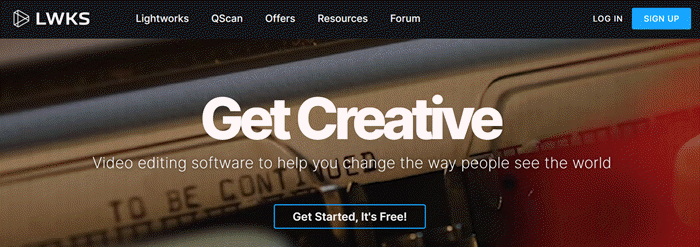
| Rating: ★★★ | |
| Lightworks |
Pros:
|
|
Cons:
|
|
Price:
|
|
Avidemux
Avidemux is a free software which can be used to do some great editing. A user can cut, join, split, rotate videos as well as add filters. It also supports video formats like DVD, AVI, MP4, and MPEG, to name a few. It can also enhance and compress multiple video file formats as well as save parts of a large video thanks to its cutting and selecting tool.

| Rating: ★★★ | |
| Avidemux |
Pros:
|
|
Cons:
|
|
Price:
|
|
VideoSolo Video Converter Ultimate's free version provide video timeline for you as well as works smoothly with any video size and resolution without corrupted. It provides almost no feature limited in free trial. If you are looking for a better enhancer, VideoSolo could be a great alternative.
Vegas Pro
Vegas Pro gives you all the tools you need for professional video editing with advanced HDR color correction, live streaming and sound design. It can also enhance and edit video and audio precisely with sound forge audio studio. With Vegas Pro, you can create stunning scenes with advanced HDR color correction, AI-assisted tools and chroma keying.

| Rating: ★★★ | |
| Vegas Pro |
Pros:
|
|
Cons:
|
|
Price:
|
|
VideoSolo Video Converter Ultimate is a professional video enhancer works stably with any video size and resolution without corrupted. Almost no feature limited in free trial. If you need a stable enhancer, VideoSolo could be a great alternative.
Top 4 Online Video Quality Enhancers
If you do not want to download any video quality enhancer software on your computer and you simply need to upscale the resolution and enhance the video quality, you can try online tools. But if you need to make the videos better, and need a professional and all-featured enhancer, as a beginner, choose VideoSolo Video Converter Ultimate to adjust the video quality accordingly.
ClipChamp
ClipChamp is a well-designed in-browser video editor that can help you recreate your videos to give them a more professional look. Being a browser app, it doesn't require you to go through the complex process of downloading any software at all. You simply have to open ClipChamp in your browser and start with your editing process. With fast and reliable editing options you can easily enhance your video and make any video look appealing.
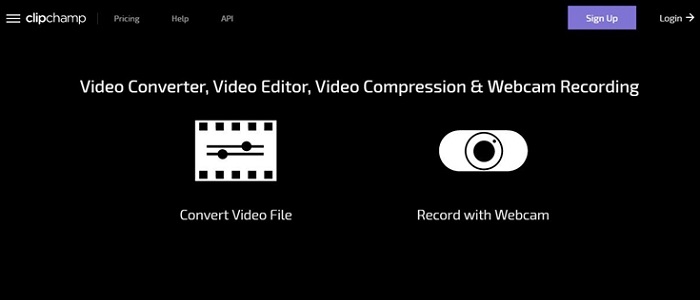
| Rating: ★★★ | |
| Clipchamp |
Pros:
|
|
Cons:
|
|
Price:
|
|
VideoSolo Video Converter Ultimate is a more stable and powerful video file size reducer that there will be no significant reduction in visual quality and syncing issues and you can preview the compressed video before output.
Clideo
Clideo is one of the best audio, video and image editing tools, and it's able to enhance video quality online easily. It is divided into many small widgets for you to merge, compress, resize, cut, crop, rotate, loop videos, add subtitles, or to make stop motion and slideshows, etc. It has an Adjust Video tool that helps adjust brightness, contrast, saturation, and add vignette and fade for color correction.
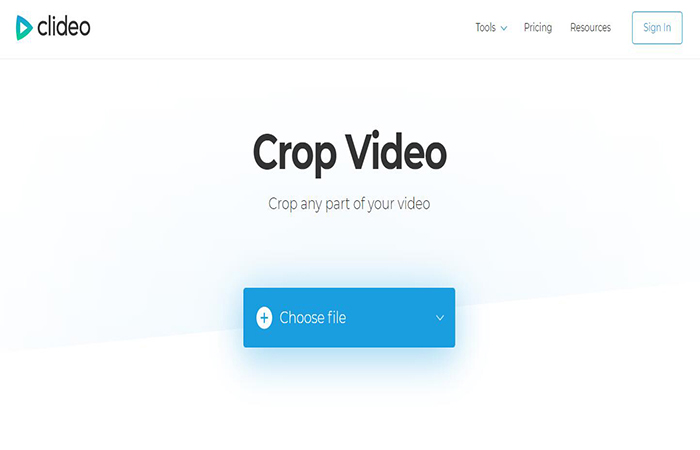
| Rating: ★★★ | |
| Clideo |
Pros:
|
|
Cons:
|
|
Price:
|
|
If you are looking for a better alternative and a method that offers advanced functions, VideoSolo Video Converter Ultimate can meet you need. It allows users to enhance video with changing video resolution, fixing shaky video, and reduce video noise.
Kizoa
Different from Clideo, Kizoa focuses more on effects and templates. It can help improve video quality online by adding a special effect or color filter. Drag and drop the effect you selected to the video clip you would like to enhance and Kizoa will automatically apply it to the footage. But it does not increase the definition, sharpness or clarity of a video.
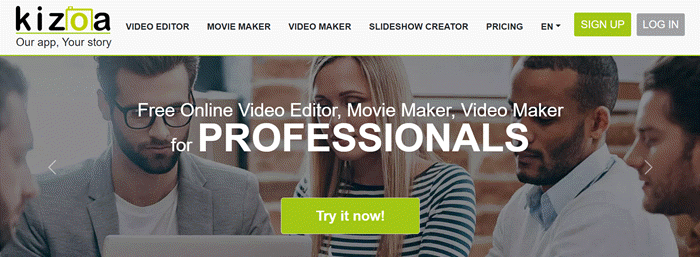
| Rating: ★★★ | |
| Kizoa |
Pros:
|
|
Cons:
|
|
Price:
|
|
VideoSolo Video Converter Ultimate allows users to enhance video with changing video resolution, fixing shaky video, and reduce video noise. If you are looking for a better alternative and a method that offers advanced functions, VideoSolo can meet your need.
Adobe Premiere Rush
With Adobe Premiere Rush, you can lighten up the shadows in a dark restaurant scene, or tone down the blown-out highlights in a sunny beach video. You can also give all of the clips in your video the same look, adjust the volume, and even add music or sound effects. Edit your videos in Premiere Rush on Windows or Mac, iPhone, iPad, or Android. No need for a video converter: whatever the video format of your clips (MOV, MPEG-4, WMV), you can work with them in Premiere Rush.
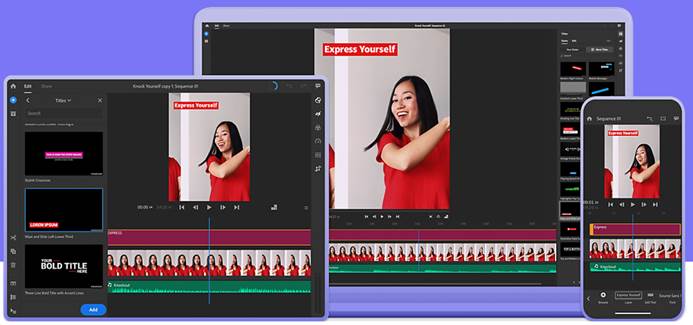
| Rating: ★★★ | |
| Adobe Promiere Rush |
Pros:
|
|
Cons:
|
|
Price:
|
|
There are multiple video file type and codec can be choose in VideoSolo Video Converter Ultimate, almost no limitation in the free version, download and try it now!
Video Quality Enhance Apps for iPhone
There are a lot of improve video quality apps on the market, if you have videos in hand to improve, you can try enhancer app for saving your time and energy.
iMovie
As a default app for Apple iPhone and iPad, iMovie offers a straightforward way to import and edit photos and videos on iOS. It supports up to 4K UHD resolution. iMovie is a video quality improvement tool that allows you to select dozens of styles to animate titles. This video resolution enhancer enables you to change the speed of shoots or enhance video clip quality for free. You can also cut or trim videos, combine videos, photos and music together.
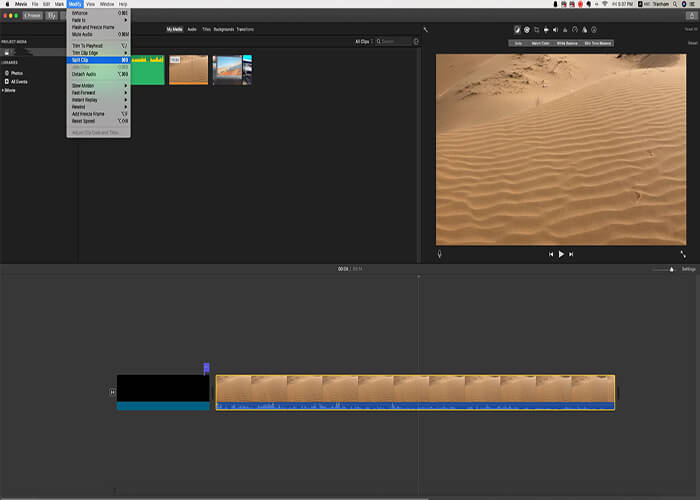
| Rating: ★★★ | |
| iMovie |
Pros:
|
|
Cons:
|
|
Price:
|
|
If you are looking for a better alternative and a lightweight software that offers advanced functions, VideoSolo Video Converter Ultimate can meet you need. It support multiple video format and allow users to enhance video with changing video resolution, fixing shaky video, and reduce video noise.
GoPro Quik
GoPro Quik is available on App Store or Google Play. It allows you to rearrange clips, add gorgeous effects, transitions, emojis, GPS stickers, title slides and text overlays. It provides 26 ready-made themes for you to choose from. It also helps you trim, rotate, speed up your video, choose aspect ratio and pick up the perfect soundtrack. In a word, it is a fast way to create a professional-looking and personalized movie.

| Rating: ★★★ | |
| GoPro Quik |
Pros:
|
|
Cons:
|
|
Price:
|
|
If you are a professional video maker and need advanced feature to enhance your video, try VideoSolo Video Converter Ultimate, it can change your video resolution and stabilize shaky video as well as remove background noise.
How to Improve Video Quality with VideoSolo Video Enhancer
Step 1. Download Video Converter Ultimate
Click on the button below to download the version that suits your computer system, either Windows or Mac.
Step 2. Add Files
You will see a main interface with “Add files” button on the top. Click on it and upload the video you want to enhance. After the uploading is done, choose “Video Enhance”, which leads you to many options to improve the video quality on the right side.
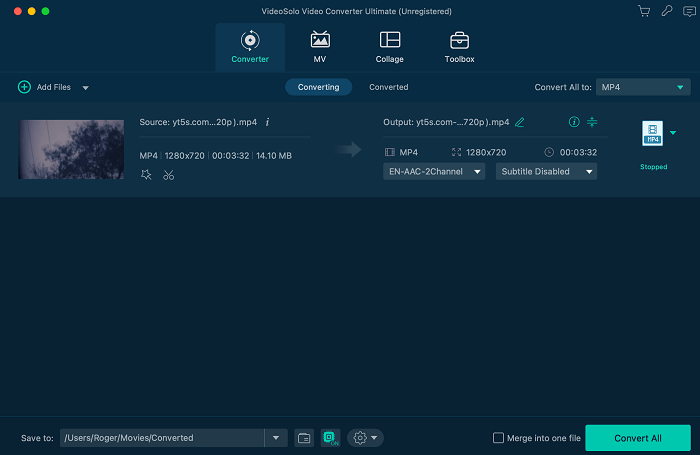
Step 3. Choose the Options to Enhance Video Quality
On the interface, you can see several options to enhance video quality. Check the box next to it and click on the button “Apply” to let the system start working.
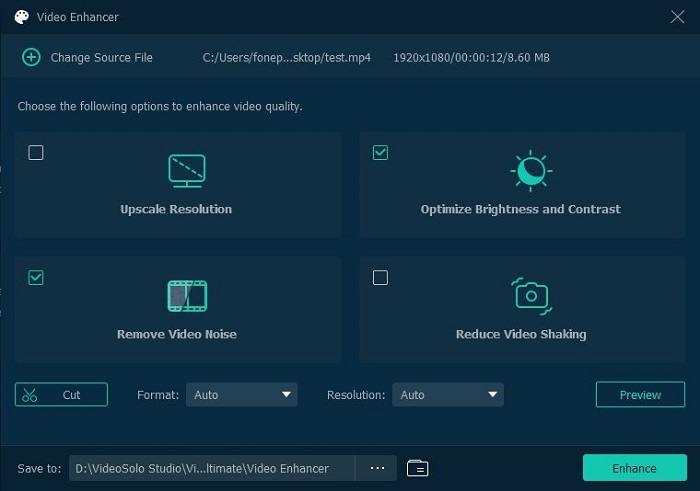
Step 4. Output the Video
After that, you need to select a output format and click “Convert” button to export the video. Of course, you can remain all the original parameters as you like.
Conclusion
Adding music to YouTube video could be a simple job, no matter you are beginners or professional video maker, VideoSolo Video Converter Ultimate will surely help you finish your video content, and make it more charmful. If you want to perfect your video, why not start now? Hope you enjoy it!