“Can I Convert Normal Video to VR?”
As a VR enthusiast or novice explorer, you may have asked this question and wondered if it is possible to convert video to VR because of online limited VR sources and mismatched tastes. In fact, this pressing concern can be well addressed with the help of VR video converters. These handy tools can easily convert normal video to VR-compatible formats, thereby expanding your VR library. In this blog, we've compiled a list of the top 4 recommended VR video converters for your convenience. Without further ado, let's explore these options and enhance your VR video binge-watching experience!
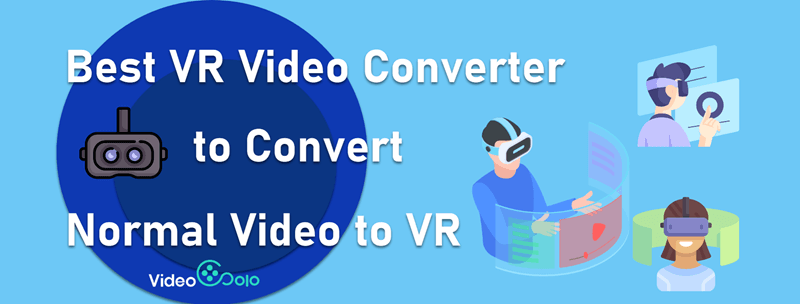
Best VR Video Converter to Convert Video to VR: VideoPro
Among many VR video converters available, VideoPro (Video Converter Ultimate) stands out for its impressive ability to handle VR content. Not only can it convert normal video to VR, but it also excels at converting VR video to normal. And the sparkling 3D maker feature of this top-rated program can turn 2D video into 3D VR video with three optional modes: Anaglyph VR, Side by Side VR, and Top and Bottom VR. All of them can maintain lossless after VR output.
What's even better is that VideoPro boasts batch conversion capability and supports importing and converting videos from various sources, including DVDs and other devices. With acceleration tech and the advanced Blu-Hyper CPU method, you can enjoy 50X faster conversion speed, which is able to batch convert your 2D videos swiftly. In addition, marvelous features like editing tools, customized parameters, and intuitive interfaces, all make VideoPro the best video-to-VR converter for your needs.
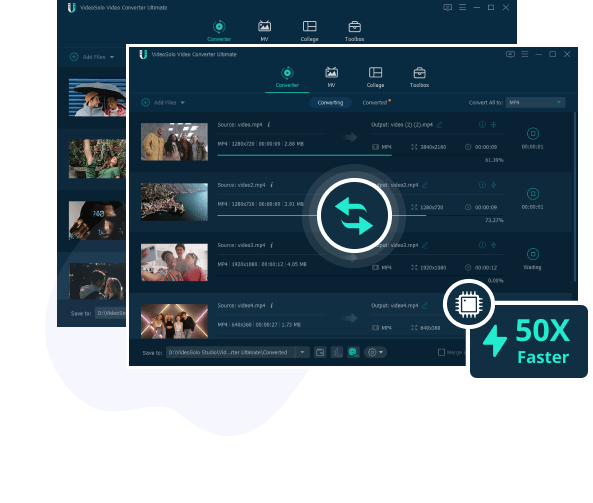
VideoSolo Video Converter Ultimate
- Well-compatible with 1,000+ media formats;
- Convert video to VR in FHD, 4K, or 8K losslessly;
- Customize parameters of converted VR videos;
- 50X Ultra-fast speed with high-tech acceleration;
- Provide multiple 3D modes to generate VR videos.
How to Convert Normal Video to VR with VideoSolo
Now, grasp the guide below to learn how the best VR video converter of VideoPro performs to convert video to VR for you:
STEP 1. Download and install VideoPro. To launch the VR converter, navigate to “Toolbox” > “3D Maker”.
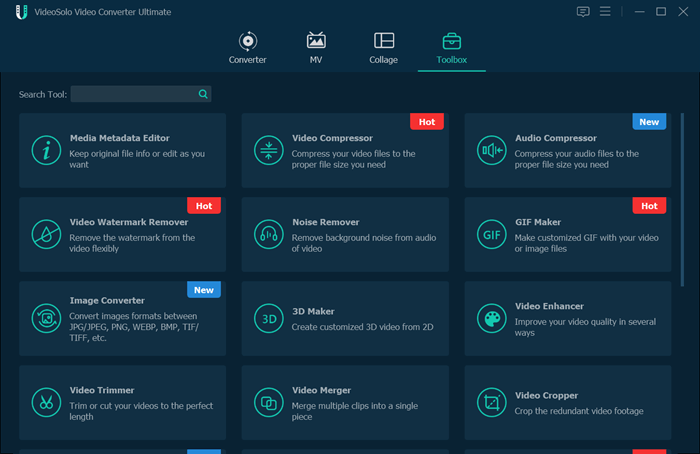
STEP 2. Tap the “+” icon in the middle, browse, and import the normal video you desire to convert to the VR video converter from your computer or other external device, like DVDs.
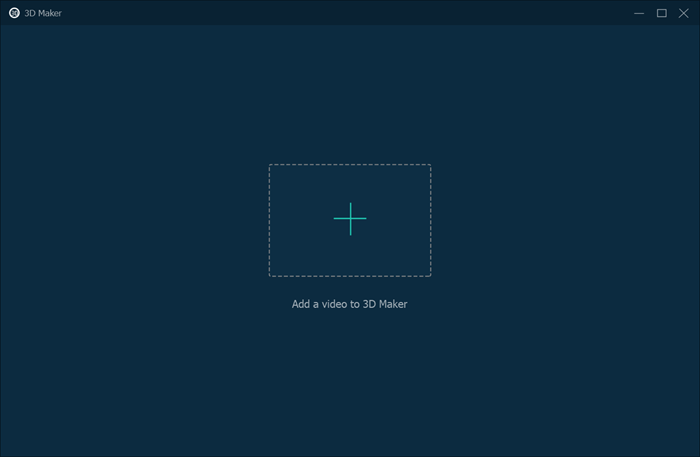
STEP 3. When the video is added to the VR video converter, tickle Split Screen, and choose the 3D mode you like (click here to learn more information about 3D modes). Besides, you can edit the video and adjust the parameters for it.
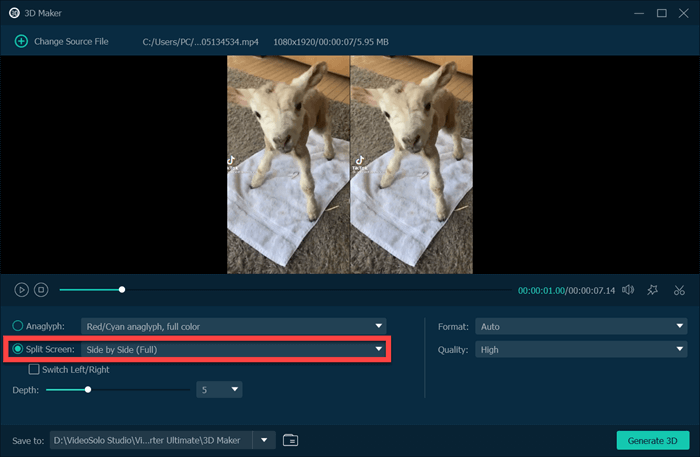
STEP 4. Finally, click the “Generate 3D” icon, the best VR video converter will process the converting of the normal video to VR immediately!
Note: The steps above are also available if you want to convert VR video to normal.
Other 3 VR Video Converters Recommended
Apart from the best VR video converter – VideoPro, there are many other VR video converters as good choices you can try. Some of them are video to 360 converters, while others are similar to VideoPro, primarily designed to help you convert normal videos to 3D VR. Despite varied features, they are all powerful and practical. Now, grasp the reviews below and select any of them as a backup.
Wondershare Video Converter Ultimate
With over 1,000 2D formats supported, Wondershare UniConverter can video to VR formats in a hassle-free way. With excellent quality output and multiple editing and video management features applied, this VR converter can help you convert videos to 3D 180 or 360-degree files. And all the converted videos are compatible with HTC Vive, Oculus Rift, and Samsung Gear VR headsets.
To boost higher efficiency, the Wondershare VR video converter also ensures 50X faster speed, enabling you to quickly get videos converted to VR formats without wasting much time. In a word, it is also one of the best video-to-VR converter apps worth trying.
Works on: Windows, Mac
Pros
- Convert video to VR in two 3D modes;
- Extra built-in editor to customize VR video outputs for you;
- Powerful toolbox to adjust videos with better effects before conversion;
- 90X faster-accelerated speed provided.
Cons
- Some editing features are not available under free trial;
- Software crashing and freezing errors are reported by some users.
Aiseesoft Video Converter Ultimate
When it comes to a powerful and reliable VR video converter, Aiseesoft Video Converter Ultimate is worthy of noting. This all-in-one software not only offers a video to VR converter but also includes a built-in editor and a toolbox with features like compression and AI enhancement, allowing you to achieve perfect VR video creation. You can even upscale your videos to higher resolutions, such as 1080p or 4K, as desired.
Additionally, with this VR converter, you can create videos that are compatible with various VR headset models, including Oculus Rift, Google Cardboard, and VR One. It's a versatile solution for all your VR video needs.
Works on: Windows, Mac
Pros
- Convert normal video to VR in various 3D modes;
- Impressive speed to convert video to VR much faster;
- Built-in video editor provided;
- Resolution upscale to enhance VR video quality.
Cons
- Its output quality is compressed compared with other VR video converters;
- A subscription is required to unlock its full features.
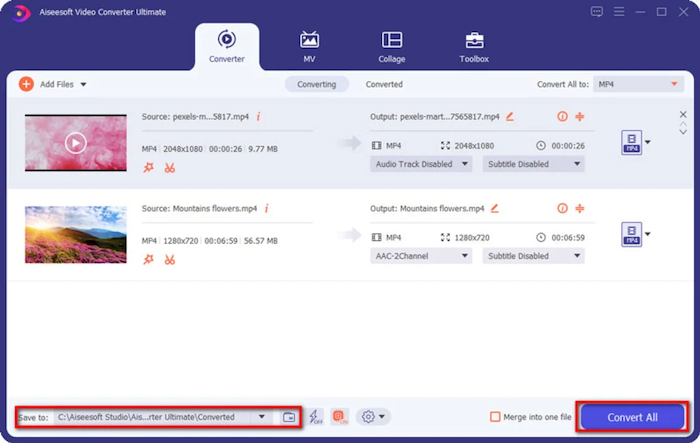
Pavtube Video Converter
Pavtube Video Converter, despite its classic and old-fashioned interface, stands as a professional VR video converter. With just a few easy clicks, you can effortlessly convert videos to VR. This 2D to VR converter can adjust the converted VR videos to suit different headsets, accommodating field of view variances between 90 to 110 degrees.
In addition to its VR conversion capabilities, the VR video converter offers editing features common to many other VR video converters, allowing you to shape the VR video outcomes to your liking.
Works on: Windows
Pros
- Convert video to VR in SD and HD quality;
- Available to edit and customize videos freely before outputting;
- Batch conversion speed at 6X faster ensured to boost efficiency;
- Popular formats and preset models are provided.
Cons
- Limited features under a free trial;
- The software would easily crash under older system versions.
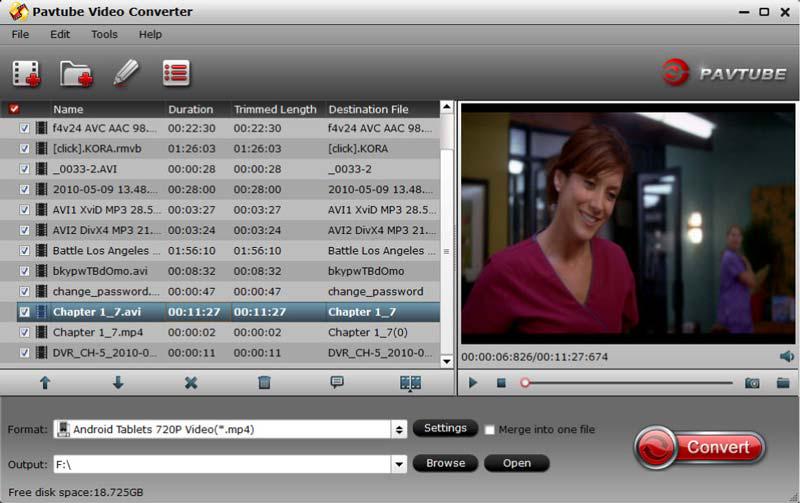
How to Convert VR Video to Normal Back If Needed?
Watching your favorite videos in VR is amazing, but what if you want to convert it to back to normal video and enjoy it on more devices? Actually, converting VR videos to normal is just as simple as normal videos to VR conversion, as long as you have chosen the right VR converter.
The tool we've mentioned above, VideoSolo VideoPro can do it for you. If you have already installed VideoPro on your computer, you can follow the steps below.
Step 1. Import VR videos to VideoPro on your computer;
Step 2. Select the 2D formats you want to convert and fine-tune the video while previewing before the video output.
Step 3. Click the “Convert All” button to convert VR video to normal with ease.
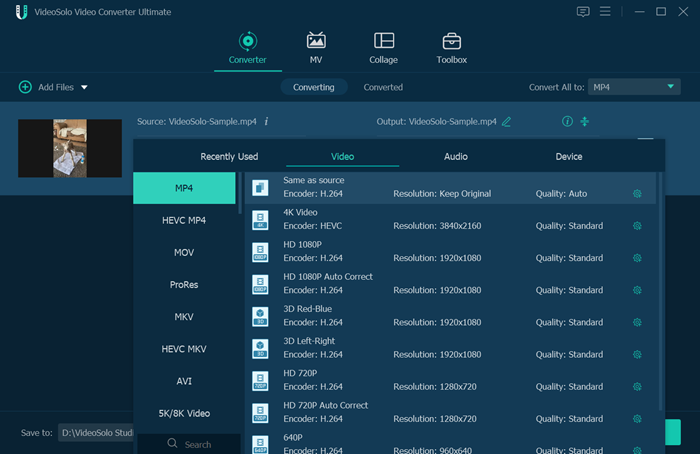
FAQs about VR Video Converter
Can I watch my videos in VR without VR?
If you want to watch VR videos without VR goggles, VR videos typically appear as split-screen or regular 3D videos, rather than offering a genuine virtual reality. However, there's now a product from Google called Google Cardboard, which allows you to watch VR videos without wearing VR goggles.
Google Cardboard is a small device, and it only costs a dozen or so dollars, but it is very useful. Essentially, it's a piece of cardboard folded into a box slightly shorter than a brick. You can insert a smartphone into it for VR video enjoyment, as long as the diagonal size of your phone doesn't exceed 6 inches, and you've already stored VR videos on your phone.
How to Convert VR Video to Normal Back If Needed?
Yes, there are MP4 to VR video converters online available. However, it's important to be aware of the potential risks associated with using online MP4 to VR video converters, such as privacy and security issues, as well as the possibility of inconsistent conversion quality. If you're looking for a more stable and high-quality VR converter, it's advisable to consider desktop software like VideoPro. It not only supports the conversion of over a hundred 2D video formats but also allows for batch conversion tasks.
Is It Possible to Watch VR on Phone?
Watching VR videos on phone is convenient and you can enjoy them on any places as you want. Luckily, if you are using iPhone or iPad, it's achievable. You can find an App named VR Video Converter & VR Player, which can be downloaded from App Store. Available on iPhone and iPad, you can use it to convert 2D to 3D and enjoy the 180-degree, 360-degree or side-by-side video according to your needs.
Conclusion
Now, you've got 4 professional and versatile VR video converters. All of them can fit the basic needs of VR video lovers. But among all of the tools, VideoPro is highly recommended for its fast converting speed, multiple converting modes, and high-quality outputs. Just click the download button and start to make your own VR video right now!
Extended Reading: VR Video VS 360-degree Video
Some of you may easily get confused by VR videos and 360-degree videos. Likewise, both video types are different from the traditional video files, which create more vivid visual effects to make audiences feel like living in the real world created by the videos. So what are the exact differences between them? Here offers the extended explanation to help you learn clearly about them.
Photography
360-degree video shooting is mostly based on live actions, while VR videos are created utilizing the digital environment to make you feel like staying in a new world.
Ambience
Audiences of 360-degree videos are able to overlook the captured footage from all sides of an object, while it would only offer you a virtual environment like what you will see in real like in a VR video.
Industry
In most cases, 360-degree videos would be used by filmmakers to create movies and offer better visual and sound effects for audiences to enjoy. By comparison, VR videos are mostly applied in video game industry to bring gamers a nice gaming process like in a real scenario.
Timeline
Timeline is the most remarkable thing to distinguish 360-degree and VR videos. Normally, VR videos have more interface, while 360-degree videos are immersive.