Gaining popularity in recent years, 3D videos can provide a more immersive and engaging experience compared to traditional 2D videos. With the help of a 2D to 3D video converter, you can also convert 2D to 3D videos easily and quickly. If you are a binge-watcher of 3D movies, don't miss the 5 best 2D to 3D software here. Go grasp your best pick and make your videos more realistic and visually appealing.

2D vs. 3D Movie: What is the Difference?
What is 2D/3D movies? 2D and 3D are two different spatial dimensions with distinct differences in vision and perception. Here are the differences between 2D and 3D movies.
- Dimensions: 2D shows a two-dimensional plane with only length and width dimensions while 3D shows a three-dimensional space with length, width, and height
- Perception: 2D provides flat and one-dimensional perception from a single angle while 3D offers an immersive and realistic visual experience with a sense of depth and three-dimensionality from different angles.
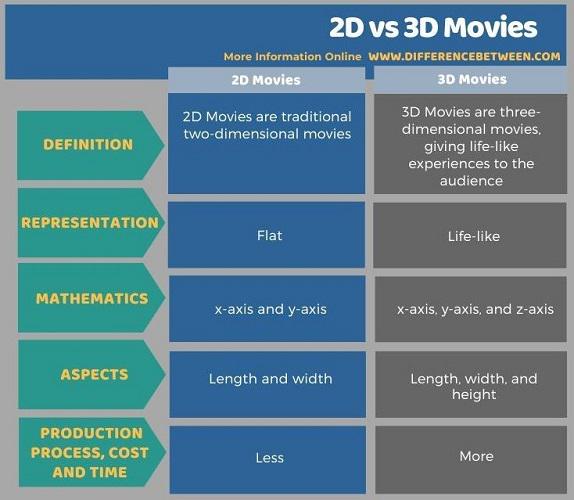
Considering the visual effects of 2D and 3D are totally different, the formats of both videos will vary accordingly. In this case, to effectively convert 2D videos in MP4, MKV, or DVD formats into common Anaglyph 3D, Side by Side 3D, and Top and Bottom 3D formats, a 3D video converter is essential. Here we have rounded up the 5 best 2D to 3D converters. Let's kick in.
Best 2D to 3D Video Converter: VideoPro (Video Converter Ultimate)
VideoPro (Video Converter Ultimate) is a fully-fledged 2D to 3D video converter that boasts millions of users around the world. This top-rated software enables you to add a video of any format and convert 2D to 3D of types like Anaglyph 3D, Side by Side 3D, and Top and Bottom 3D with no sweat. The depth is also adjustable. You can choose to split the screen side by side or top and down as you like. Moreover, this 2D to 3D video converter provides you with a preview feature, with which you can fine-tune every 3D conversion detail before outputting the converted videos.
Key Features of VideoPro
- Batch Conversion – Convert 2D to 3D videos in batches with stable performance.
- 50X Faster Conversion– Accelerate the process up to 50X with advanced Blu-Hyper technology.
- Lossless Output– Keep the high quality as the source in HD, 4K, 5K, and up to 8K Ultra HD.
- Various Profile Presets– Provide a wide range of presets to simplify procedures and save time.
- Effect and Filters – Offer 40+ filters to apply or adjust contrast, saturation, brightness, and hue.
- Powerful Editor – Cut, rotate, crop, split, or merge the video, and add Fade in or Fade out.
- More than a 3D Video Converter– Provide more functions like video converter, MV maker, Collage, video compressor, watermark remover, noise remover, image converter, etc.
How to Convert 2D to 3D Video Fast & Efficiently
As SBS 3D is the most compatible 3D effect for most devices, you can try to use VideoPro to convert 2D to 3D SBS screen. Now just check the detailed tutorial below to accomplish the 2D to 3D conversion within 3 steps.
Step 1. Launch VideoPro
After you download and install this 2D to 3D converter, open VideoPro on your computer and then go to “Toolbox” > “3D Maker“.
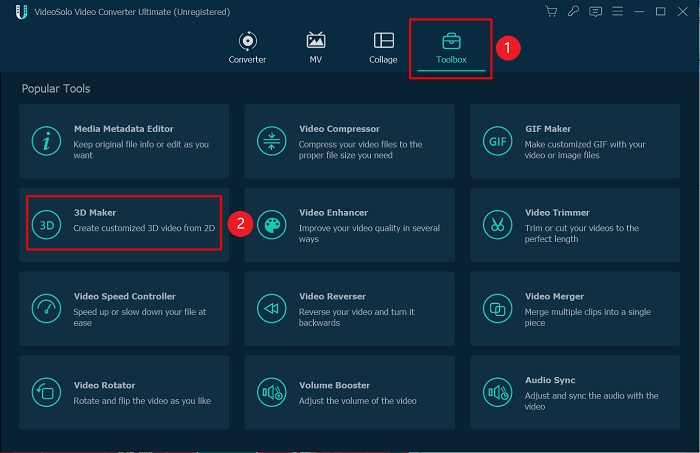
Step 2. Select 2D Movies to Convert
In the next pop-up window, click the “+” button to add the 2D movies you want to convert video to 3D from your computer.
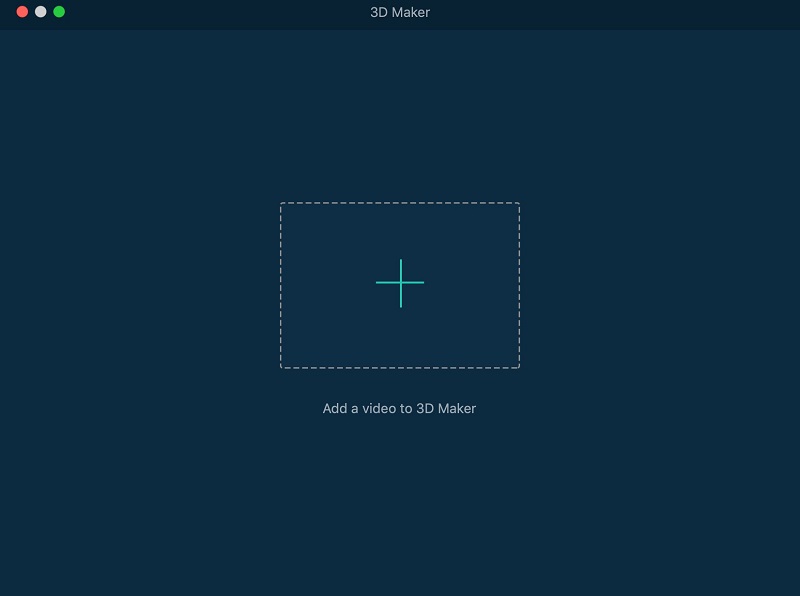
Step 3. Convert 2D to 3D Video
Now, you can choose the “Analyph“, “Split Screen“, or “Depth” to determine 3D parameters. Then, choose your output format and quality. If necessary, you can adjust the video effect, apply a filter, or edit the video before you convert 2D into 3D. Once done, click the “Generate 3D” button.
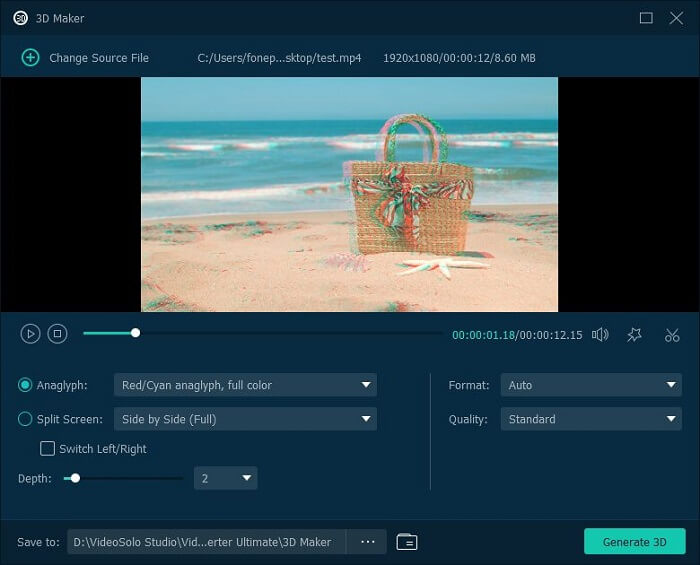
After converting 2D to 3D SBS with the 2D to 3D video converter as the steps above, you can transfer 3D movies to your TV for viewing using a USB drive. Alternatively, if your computer screen is equipped with 3D display technology, you can also watch it directly on your computer. Just remember to wear your 3D glasses!
Other 2D to 3D Video Converters Recommended
Besides VideoPro, there are many other alternatives that support 2D to 3D conversion. Here, four 2D to 3D video converters worthy of recommendation have been listed with their pros and cons.
UniConverter
Comes with an intuitive interface, WonderShare UniConverter is a great 3D-to-video converter and simplifies the 2D to 3D video conversion process. With a full-featured design, you can get a one-stop 3D conversion service with this useful tool. As long as you find “Split Depth 3D” on the panel, you can start to add any 2D videos or movies to finish the 3D conversion.
Before and during the conversion, you can set up the image quality, split the frame, and choose the save location. When everything is done, only one click can make your 2D videos with a three-dimensional effect from the 2D to 3D video converter.
Pros
- Numerous powerful movie editing features
- Remove background noise and automatically separate vocals from music
- Support AI portraits, such as changing video backgrounds with AI
Cons
- Many of the useful features must be paid for
- Converted 3D videos are naked-eye 3D
- Too many functions make it complicated to operate
Tipard
Tipard 3D Converter is professional 2D to 3D converter. With this workable software, you can convert videos from 150+ 2D video formats to 3D videos. To finish the 2D to 3D conversion, all you need to do is select the most recommended SBS 3D mode and import the 2D videos.
Moreover, thanks to Tipard's profession, you can not only edit the converted videos, but can also change their 3D effects, making them more immersive for your taste. In addition, as a versatile 2D to 3D video converter, Tipard is also able to convert 3D video to 2D, convert 3D video to other 3D modes, and even make VR videos.

Pros
- Support batch conversion at high speed
- Ease-to-use editing functions
- Runs well on low-end computers
Cons
- Old and outdated user interface
- The system is not very stable and prone to bugs
ImTOO 3D Movie Converter
Similar to Tipard, ImTOO 3D Movie Converter is also a professional 2D to 3D video converter. But it is no more than a desktop one. With full compatibility, this powerful 2D to 3D software can also be downloaded on iPad, Apple TV, PS3, Xbox, etc.
Meanwhile, the steps to convert 2D to 3D are easy to get started as well. As long as you choose the feature of “2D to 3D”, add the videos, and do some conversion settings, you can successfully convert flat 2D movies to immersive Side-by-Side 3D ones. In addition, formats between kinds of 3D movie conversion can be accessed with ease likewise.
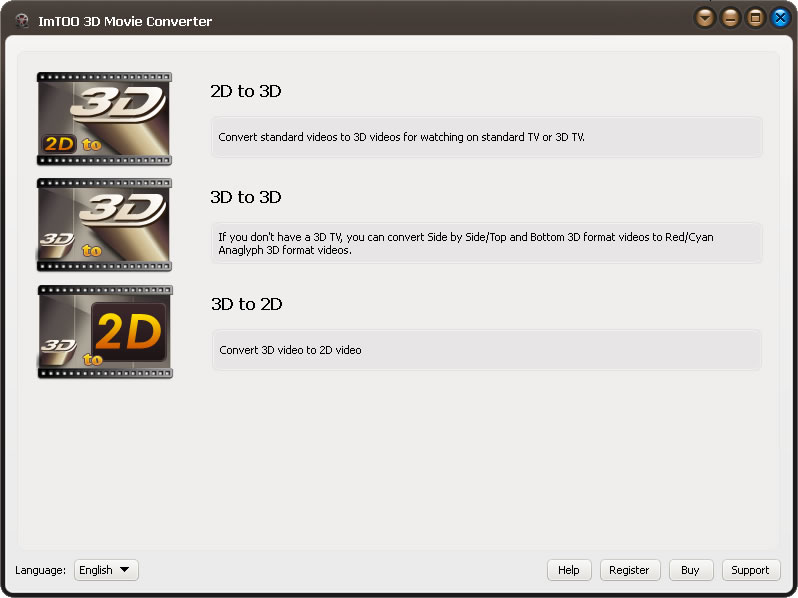
Pros
- Easy, fast, and high-quality 3D conversion
- Support desktop and mobile devices download and use
- Support for all mainstream 2D and 3D video formats
- Extract photos from videos in batches
Cons
- Outdated and less intuitive interface design
- Lack of advanced editing options
- Premium plans are required to get full features
3DCombine
3DCombine is a premium 2D to 3D image converter that is also worth a shot. It supports a wide range of 3D image formats including various Anaglyph, Parallel, Interlaced, MPO (Multi Picture Object), DLP 3D, 8/9 Tiled, Depthmap, Vuzix, Dual Setero, iZ3D, Vuzix, Fisheye, etc.
Moreover, this 2D to 3D video converter supports viewing methods including Zalman 3D monitor, Google Cardboard, Free Viewing, Oculus Rift/Quest, and so on. This software lets you batch convert 2D to 3D videos as many as you want with the original quality. Meanwhile, you can convert 2D to VR videos as well. Also, you can add filters or adjust the videos before the conversion. The drawback is that it may seem hard to get down to 3DCombine for beginners.
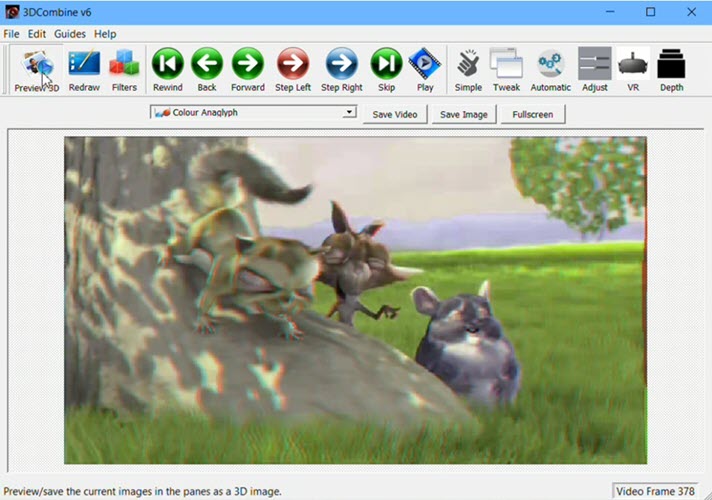
Pros
- Support various 3D formats and 3D cameras
- Provide video tutorials on YouTube
- Support OS like Windows, macOS, and ChromeOS
Cons
- Lack of more advanced features
- Paid to use its conversion function
- Old-school user interface
- Complex to convert 2D to 3D videos
Know More About Types of 3D Movies
After you go over all the 2D to 3D video converters, let's grasp the ideas of popular types of 3D movies in use and find which one is the best to choose from.
What is Anaglyph 3D?
Anaglyph 3D is a stereoscopic effect achieved by overlaying two images with a different color filter, usually red and cyan. An anaglyph 3D image consists of two different images: one with a red filter and the other with a cyan filter. The two images are then superimposed, and when you put on red or blue glasses, the image appears to have a 3D effect. But it is worth mentioning that Anaglyph 3D is relatively uncommon in cinemas.
What is Side by Side 3D? (SBS 3D)
Side-by-Side 3D, also known as SBS 3D. It uses horizontal resolution to divide a frame into two subframes, scaling down the entire frame horizontally for the left and right eye to fit the left and right parts of the frame respectively. This 3D technology is widely used in cable and air television. You can also back up 3D Blu-ray discs in this way to smaller sizes for viewing at 3D TVs, virtual reality devices or media streaming boxes, etc.
What is Top and Bottom?
Top/Bottom 3D is similar to SBS 3D, except that it splits the entire frame vertically and scales it down for each eye to fit the top half and the bottom half of the frame respectively. With its high-quality and high-resolution images, this 3D effect is best suited for sports and entertainment purposes. But in practice, this technology is not widely adopted and few devices support this format.
Among the above three 3D effects, SBS 3D is the most recommended and popular one. On the one hand, it has the same bandwidth as regular HD content, making it suitable for cable or over-the-air TV, as well as most TVs and some projectors. On the other hand, the 3D glasses applicable to SBS 3D are much cheaper than other types of 3D. What's more, it is suitable for copying and backing up your 3D BD and compressing it to a small size.
FAQs About 2D to 3D Video Converter
Is There Any Free 2D to 3D Converter Software?
Most of the recommended 2D to 3D video converters are paid services, but if you don't want to pay for the service, we have handpicked a completely free software – IQmago – for you to complete the 2D to 3D conversion easily. It is a free program that supports up to 7 different types of 3D techniques, including 3 Anaglyphs, 2 Side by Side, and 2 Top and Bottom options, and the output video is in the same high definition as the original video.
How to Convert 2D Video to 3D on Mac?
Due to the high technical barriers, you are unable to manually modify the presented dimensions of videos. Therefore, assistance from a 2D to 3D converter is still needed to convert 2D video to 3D on a Mac. In this case, you may as well try VideoPro. It offers a 3D video converter for Windows PC and Mac with the same feature. That is to say, you can follow the tutorial above to easily convert 2D videos to 3D on your Mac.
Conclusion
Now you have the basic knowledge of 2D and 3D movies, and some of the best 2D to 3D video converter software to use. To wrap up, it goes without saying that VideoPro is the best converter with an intuitive interface and powerful functions. You can add as many videos as you want to convert 2D to various 3D formats with lossless quality. In addition, it enables you to edit videos, adjust effects, or apply filters to your liking. Better yet, there are more useful tools available. Give it a shot and that's just a piece of cake.