[Free Included] Top 6 Best MP4 Video Cutters
- Karen Nelson
- March 27, 2022
Download Video Converter Ultimate for Free!
MP4 is a common video format we meet usually in daily life. Common social platforms such as YouTube, Instagram, and Dailymotion are perfectly support MP4 and they normally recommend to upload videos in this format. If you are a cult user of social video platforms, there will be times you need to cut off unnecessary parts or shorten the MP4 videos when you want to upload them to YouTube or other platforms. For convenience, we compile 6 best MP4 cutters for Windows & Mac and online. Most of them are free!
This post will be divided into two parts. The first part is three professional but easy-to-use MP4 cutters and the second part is the MP4 video cutters for basic clip.
Full-featured but Simple MP4 Cutters for Advanced Clip
Top 1. VideoSolo Video Converter Ultimate – Professional but Easy-to-use MP4 Cutter
VideoSolo Video Converter Ultimate is not only a versatile converter but also a full-featured MP4 cutter which helps you cut unwanted parts of your video in a quick way. It applies to newbies and professionals because this product provides two modes of MP4 cutting: basic clip and advanced clip.
VideoSolo can handle large video file size with ease and its processing speed is also amazing. What’s more, you can adjust aspect ratio, frame rate, video resolution, audio bitrate and other video settings. It also possesses 3D settings. If you want to cut YouTube video, it will help you finish cuttings within minutes.
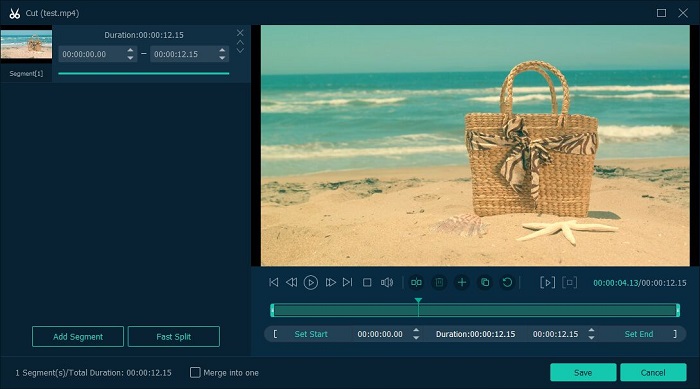
Pros:
- User-friendly interface
- Two MP4 cutting modes for different users
- Different video output options
- Useful video/audio settings
- High quality with no watermark.
- Windows & Mac supported
Cons:
- Not free but have a trial version for 5 files
Top 2. VSDC Free Video Editor
VSDC Free Video Editor is a totally free video editing program that offers many more tools and options than other open source and free MP4 cutters online. It’s an all-in-one editor which covers video production and edition. You can cut MP4 videos as you want. This program provides a set of export profiles matched the common requirements needed to YouTube, Instagram and so on. But it requires a steep learning curve. If you are a professional, you will like it.
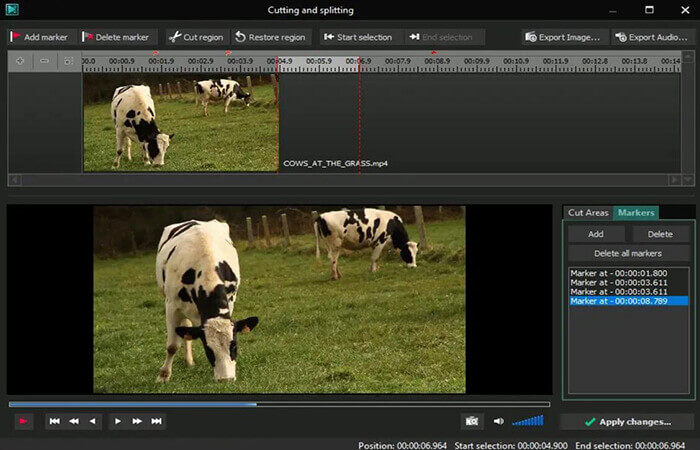
Pros:
- Free version for most of its functions
- Various export video formats
- Other editing tools
Cons:
- Requires a steep learning curve on MP4 cutting
- Sometimes crash
Top 3. Weeny Free Video Cutter
Weeny Free Video Cutter is also a lightweight desktop video cutter. It enables users to cut MP4 videos into small pieces for free. Besides, it supports MP4, MPG, WMV, etc. You can also adjust framerate, bitrate, video codec. If you don’t mind it doesn’t support not so much video formats, you can try this one.
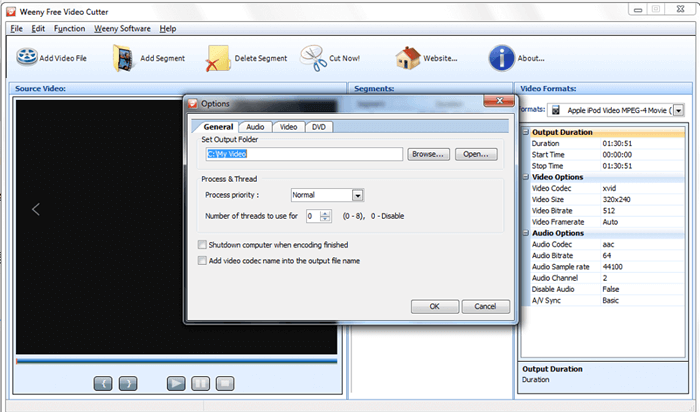
Pros:
- Totally free
- No limitation of video file size
- Provide video/audio settings
Cons:
- Not so many supported video files
- Windows only
Best MP4 Cutters for Basic Clip
Compared to the advanced MP4 cutter software in part one, we will introduce 3 simple MP4 cutters for simple clipping.
Top 4. iMovie
If you are a Mac user and don’t want to download other software, you can try this built-in tool. iMovie allow users to get rid of a part of your video you don’t want. This tool is also simple and maintains high quality of video. Besides, it supports all video formats. It’s totally free.
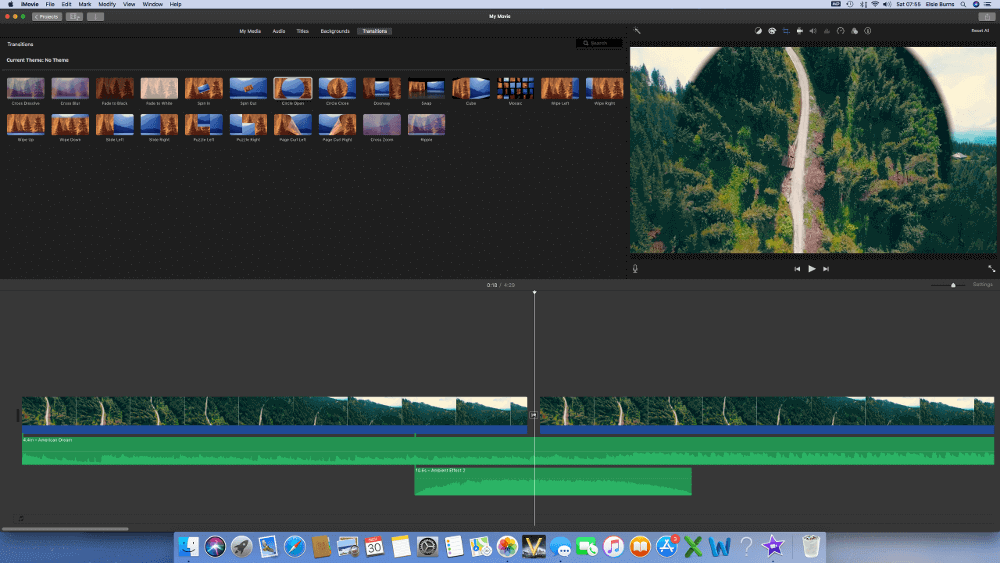
Pros:
- Totally Free
- Supports all video formats
- Make other video editing like adding special effects
Cons:
- Mac only
Top 5. Clideo Online Cutter
In the following, I will introduce an online MP4 cutter – Clideo Online Cutter which is free. As you can see, its main interface is blue and white. You just need to drag and drop the MP4 file into the interface and then start to cut. You can also add file from Google drive and Dropbox. Compared to desktop MP4 cutter, this online MP4 cutter has size limitation: 500MB.
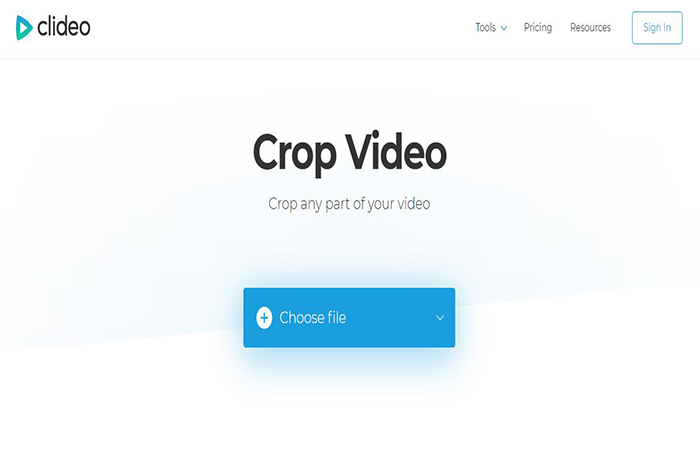
Pros:
- Free version that satisfies basic clip
- Add MP4 file from Google drive and Dropbox
- Cut video within 3 steps
Cons:
- Cannot upload MP4 file over 500MB
- Watermark on output video
- Clipped videos are only stored for 24 hours
Top 6. Trim MP4 Video on Windows 10
For some MP4 videos basic clip, you can use the built-in tool on Windows 10 if you are a Windows user. It’s an in-built tool named “Photos”. This tool enables users to view video and trim the beginning and ending of the video. If you want to learn how to cut MP4 video on Windows 10, you can click this page: How to trim video using Windows 10’s Photos app
Pros:
- No need to download a program
- Convenient and easy
- Free
Cons:
- Just applies to basic clip
- Windows only
We introduced 6 best MP4 video cutters in this post:
VideoSolo Video Converter Ultimate, VSDC Free Video Editor, Weeny Free Video Cutter, Clideo Online Cutter, iMovie and built-in tool in Windows 10. If you just want to make some basic clip, you can select Clideo or two built-in tools on Windows/Mac. If you want further features, you can select one program in Part 1. We recommend VideoSolo Video Converter Ultimate because it has two modes of cutting MP4 which satisfies all your need. It’s also conversant in cutting MP4 video. No matter you are a Windows or Mac user, just have a try.




