4 Steps - How to Flip Video Without Losing Quality
- Karen Nelson
- March 28, 2022
Download Video Converter Ultimate for Free!
“Flipping video horizontally is not yet available on YouTube. What can I do if I want to flip YouTube video?”
“I have some videos in wrong orientations and I want to flip these videos. Is it possible make it in a simple way?”
It’s common that you shot some amazing videos but in the wrong orientation. Or you want to flip video to make it more natural. Faced with these, you need a useful video flipper to help you flip video in an easy way. Let’s dive in.
People Also Read
How to Flip Video Without Losing Quality in 4 Steps
VideoSolo Video Converter Ultimate is the program that we introduced to filp your video files. It allows users to flip video horizontally and vertically in only 4 steps. Besides video flipping, you can rotate video from 90 degree to 270 degree. This desktop program is versatile in simple video editing. You can trim, crop, watermark, enhance video quality and merge video/audio files. What’s more, it can flip videos of almost all file types, including MP4, MOV, MKV, WMV and so on.
Here is the step-by-step tutorial:
Step1. Enter into Main Interface
Install this video flipper on your computer. Then double click to launch “Toolbox”.
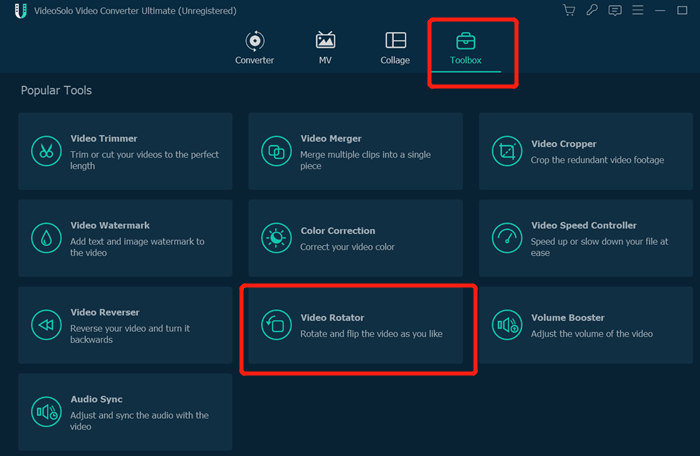
Step 2. Add Video File You Want to Flip
Tap on “Video Rotate” function panel. You can see the clean interface of this tool. Click “+” to import the video file you want to flip.
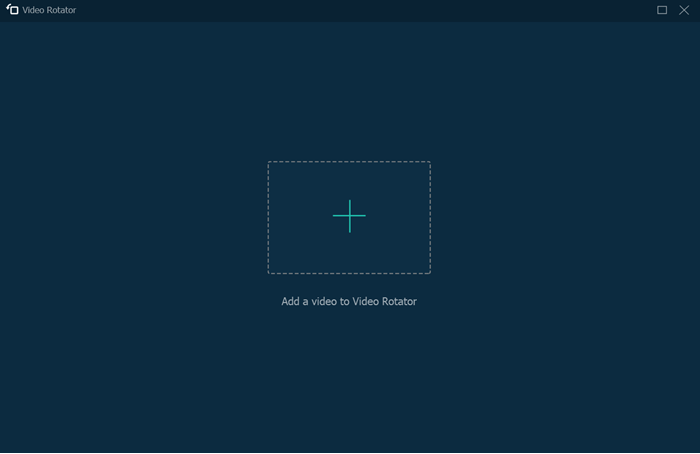
Step 3. Flip Video File
After importing, you can preview the video file in real-time state in the preview window. In the down side, there are four modes to choose: “Rotate 90 to the left”, “Rotate 90 to the right”, “Flip horizontally ” or “Flip vertical ” to meet your needs.
Tips: You can rotate, crop, watermark video and so on by clicking the tab on “Toolbox”.
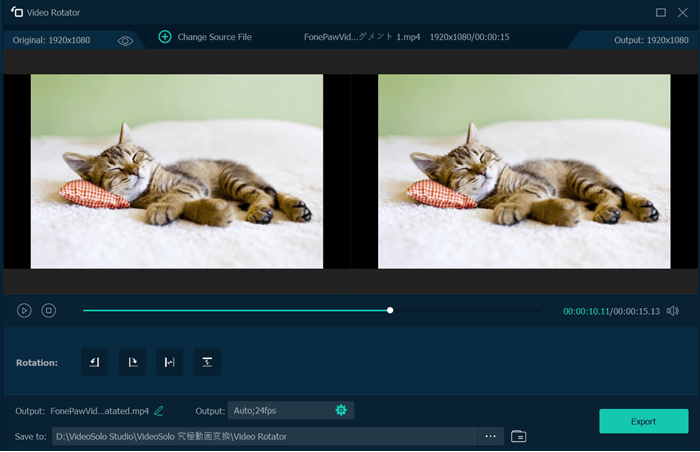
Step 4. Export Flipped Video
Now you can export the flipped video by clicking “Export” on your computer.
Tips: Before saving, you can select an output format from the dropdown menu of “Output Format”.
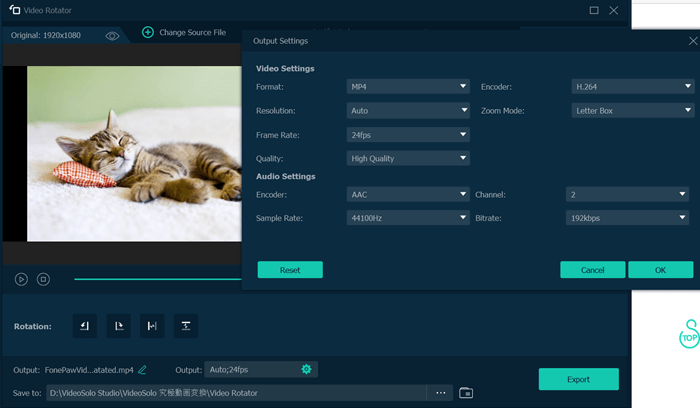
That’s all for flipping video by VideoSolo Video Converter Ultimate. You can easily flip the video in 4 steps without losing quality. If you are looking for want to filp the video with simple steps, VideoSolo Video Converter Ultimate is the best choice. Furthermore, it provides free trial version. Just download and try!




