As one of the most popular screen recorders for Windows comparers, it is a pity that Bandicam doesn't come with the Mac version for Mac users to enjoy the advanced functions such as Real-time Drawing, Scheduled Recording, Webcam/Audio only Recording, etc.
Fortunately, there are many other excellent screen recorders provided for Mac, you can find some perfect Bandicam alternatives to record Mac screens easily with great user experience. Here, you will get the top 3 alternatives to Bandicam on Mac. Check the reviews of them below and select the best one to try now!
Option 1. VideoSolo Screen Recorder - Best Bandicam Alternative
The best recommended Bandicam alternative for Mac is VideoSolo Screen recorder. With the Mac version provided, the software can be well-compatible with Mac systems and provides a smooth experience to record your Mac screen. As the perfect alternative, VideoSolo Screen recorder will include all the basic recording features provided by Bandicam, including:
- The user-friendly UI
- Lightweight software size
- No watermarks added
- Free version provided
- Real-time annotating function
- Scheduled recording mode
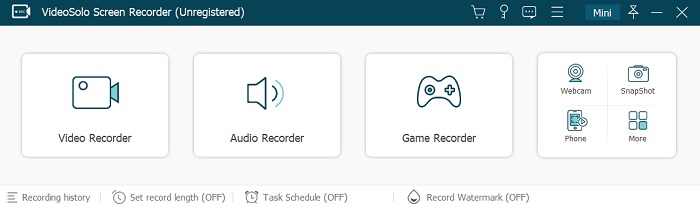
More than these, VideoSolo Screen recorder also offers some outstanding features that Bandicam may even lack to provide an even more professional screen recording service for Mac users:
Adjustable quality settings: One of the highlights of VideoSolo Screen recorder should be the ability it provides for users to freely adjust the format and output parameters such as the codec, and quality for saving the recordings. You can keep the recorded videos and audio in the quality and size you need freely.
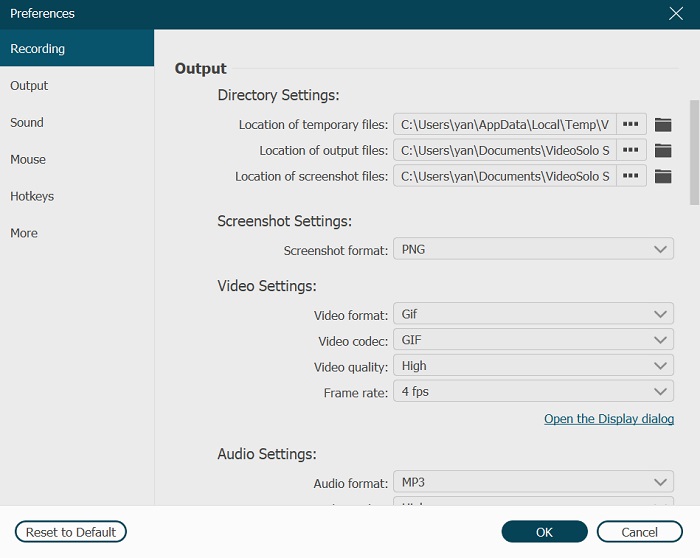
Advanced trimmer provided: The new version of VideoSolo Screen recorder has newly added an advanced trimmer for you to easily trim the recording to save the important parts without wasting the storage of your device, while Bandicam will lack this function and you need to find extra tools to edit the recordings after saving the files offline.
The comparison table has provided here to let you better compare the differences between Bandicam and VideoSolo Screen Recorder:
| Bandicam | VideoSolo | |
|---|---|---|
| No watermark | √ | √ |
| Free version provided | √ | √ |
| High output quality | √ | √ |
| Built-in video editor | x | √ |
| More supported recording modes | √ | √ |
| Easy to use | √ | √ |
| Real-time annotating function | √ | √ |
| Audio improvement | x | √ |
| Advanced trimmer | x | √ |
VideoSolo vs. Bandicam: Recording Quality
Bandicam officially offers up to 4K/60fps output quality for your recordings. But you have to check and readjust the parameters after quitting the program. VideoSolo Screen Recorder also provides up to 4K/60fps output quality as Bandicam. And it also provides FHD quality by default to ensure the image quality of your recordings. That means, even for the default recording mode, the software can bring an excellent quality for you to process the recording. Moreover, VideoSolo Screen Recorder supports retaining your settings, which lets you not have to readjust parameters every time before you start recording.
VideoSolo vs. Bandicam: Pricing
Similarly, both VideoSolo Screen Recorder and Bandicam offer the free version with certain limitations. To remove them, you need to pay for upgrading to the premium versions to use all functions for free.
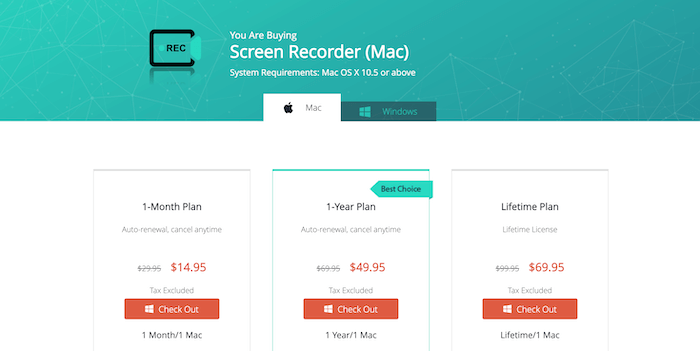
For the pricing, VideoSolo Screen Recorder is much cheaper, which costs only USD 14.95 for each month, while Bandicam needs at least USD 33.26 even during the sales period (originally at USD 36.95). As a result, VideoSolo Screen Recorder can be a more affordable choice if you want to save the cost of getting a computer screen recorder but with professional functions.
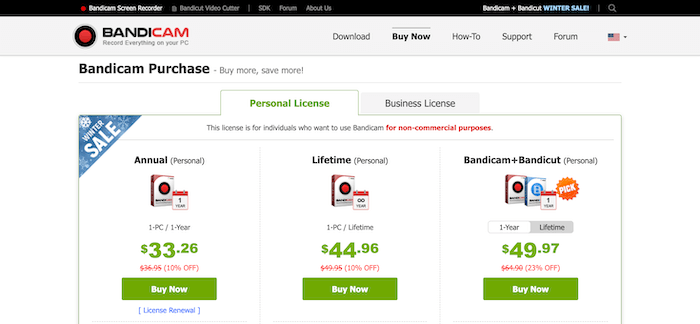
How to Record Mac Screen with VideoSolo Screen Recorder
Similarly, VideoSolo Screen Recorder also provides an easy-to-use function to record screens on Mac like Bandicam. Here shows you the details on how to use it.
STEP 1. Open VideoSolo Screen Recorder and select “Video Recorder”.
STEP 2. Adjust the recording area and also the volume as you want.
STEP 3. Go to “Preferences” to change the output settings based on your needs.
STEP 4. Start processing the recording by clicking the “REC” button.
STEP 5. When the recording ends, click “Stop” and go to the previewing window to save it immediately.
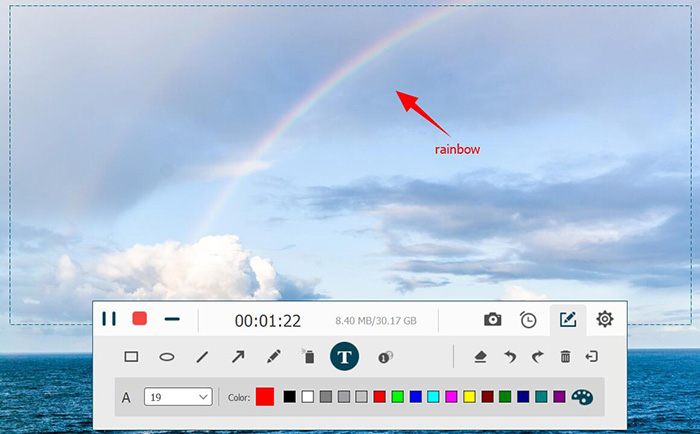
In the main interface of “Video Recorder”, there shows 4 different buttons, from the first button, you are able to adjust the recording area. You can choose to record on-screen activities with full screen or custom region.
Full Review: VideoSolo Screen Recorder Review 2026
Option 2. Camtasia
If you want a Bandicam alternative for Mac with all functions you may need while processing the screen recording, consider the full-featured Camtasia, which is one of the best and also pricey screen recorders today. The software has added a powerful video editor and advanced recording function together, which makes it simple for you to record screens on Mac and create videos at the best quality.
With Camtasia, you can easily save the screen activities and edit them with the easy-to-use functions provided. Thanks to its clear interface, even though there are many different functions offered, you will still find it easy to complete the recording and editing processes. Even if you are new to Camtasia, you can quickly learn about the way to use it without wasting much time getting familiar with it.

Best for: business users who want a powerful recorder for Mac with full editing functions provided
Pros:
- Provides full recording and editing functions to record and create videos
- Offers a user-friendly UI for easily managing video creation on Mac
- Runs smoothly on both Windows and Mac computers
Cons:
- Needs a high price to use it without any limitation
- The free trial will have watermarks added to all recordings
- The recording modes are not provided
- Only supports 64-bit computers
That's how you can record screen activities for your Mac. The reason why Bandicam is so popular among people is that it is very powerful, so as VideoSolo Screen Recorder. As the best alternative to Bandicam, VideoSolo Screen Recorder is very rich-featured and easy-to-use. Believe me, it is a great alternative to Bandicam. Try it yourself!
Option 3. OBS
Also known as Open Broadcast Software, OBS is a free alternative to Bandicam, which can offer a professional screen recording function to let you easily capture the screen on Mac computers of high quality.
For many professional users, OBS is the best choice because all its functions are developed to help create and adjust the recordings with high quality. It is possible to record multiple sources and combine them into one single recording with a powerful mixer. There are also advanced features provided to reduce noise and improve the audio effect to make the recordings higher quality.
However, because the interface and its provided functions are a little complex, which will be hard for new users to get started for the first time using. Also, there is no in-built editor provided for you to adjust the recordings like trimming them before saving offline. But because of its high quality, professional users such as the gameplay YouTubers are suitable to try the software.
Best for: users with professional recording need to create high-quality video/audio files on Mac
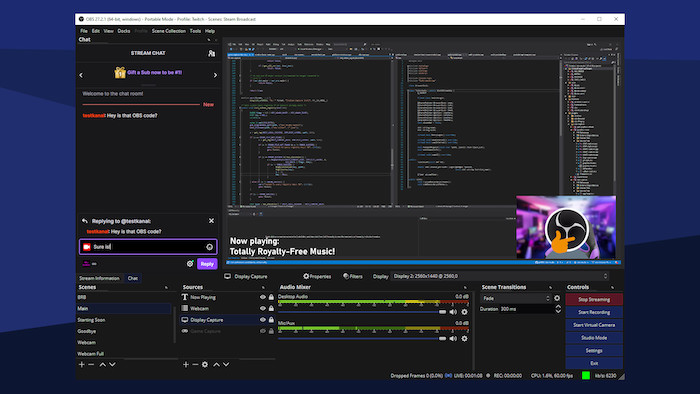
Pros:
- Provides different recording modes to capture at the same time
- Supports streaming the recording to online platforms such as Twitch and YouTube
- Offers recording services completely for free
- Provides audio improvement features to create recordings with better audio quality
- Adds no watermarks and sets no time limit even though it is free software to use
Cons:
- The software is difficult for new users to start trying
- There doesn't provide an in-built editor for you to edit videos directly
- The recording process can't be stopped once starting
Conclusion
Although it is a pity that Bandicam doesn't provide the Macversion for Mac users to enjoy the convenient and high-qualityrecording services provided by it, there are still some helpfuland professional Bandicam alternatives for Mac you can try.Comparing the three,VideoSoloScreen recorder provides the simplest recordingmethod for all users to easily capture Mac screens in thefastest way. As a result, it is also recommended for most of youif you consider a simple method to record screens on Mac. Youcan install it for free and have a try here:


