Voice recording boosts productivity sometimes, especially when you are participating in an online meeting and wish to take an audio note. With the technology development, audio recording has been pretty convenient, and people are only required to prepare a microphone in advance for initiating the audio recording. The audio recording software has a variety of tools embedded to polish the audio recorded, in which this post we are going to review the best of them for you.
How to Choose the Best Audio Recording Software?
When selecting a reliable and professional audio recording software to record computer audio, you should consider these different aspects:
- The ability to save audio recordings in mainstream audio formats such as MP3, FLAC, WAV, and so forth.
- Retain high quality so that the audio recording can be played for having nice streaming experience.
- Compatible with video and webcam recording.
- Equipped with a clean and clutter-free UI for providing easy-to-use functionality to users.
Based on such criteria, this post selects the 10 best audio recording software of 2026 to enable you to have the best audio recording experience. If you are also seeking a reliable tool to record audio on desktops, scroll down and keep reading.
10 Best Audio Recording Software Detailed Review
VideoSolo Screen Recorder
The first recommended audio recording software is VideoSolo Screen Recorder. This program is able to function smoothly on both Windows and Mac systems to record system or microphone sound without lagging. Other than high quality audio recording, it also provides Video Recorder and Webcam Recorder along with simple editing as well as tutorial making functions to provide people with all-in-one toolkit on screen recording.
It is easy to record your screen with audio via this powerful audio recorder.
Step 1. Run the audio recorder on your PC and click Audio Recorder.
Step 2. Enable to record Microphone, System Sound, and Webcam as you need.
Step 3. Start sound checking. Microphone noise cancellation and enhancement are supported, which ensures clear sound. Then click the REC button.
Step 4. When you finish recording, click the blue square to stop. You can preview and even clip the recorded video.
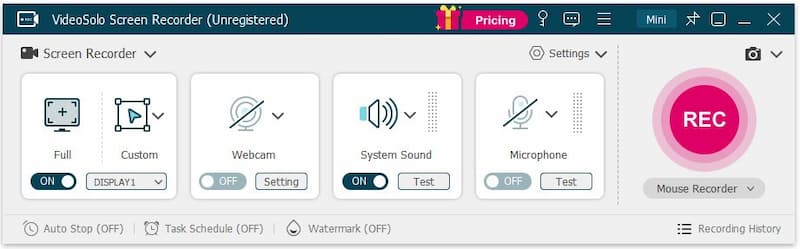
Apart from the basic screen recording, VideoSolo Screen Recorder even has a built-in game recorder to improve the experience of capturing gameplay videos.
Pros:
- Retain and output the recording with the best audio playback quality.
- Mainstream audio formats such as MP3, M4A, AAC, and WMA are provided to encode output audio recordings.
- Easy-using UI allows both professional users and starters to manipulate.
- Available for microphone enhancement and noise reduction to deliver better audio effects.
- Video, webcam, phone, and game recorders are also provided for recording different screen activities on different purposes.
Cons:
- Free trial only supports recording video/audio for 3 minutes maximum.
Audacity
Audacity is another good audio recording software that provides amazing audio recording functions with outstanding features to enable people with the best audio recording experience. The program is an open source, so users can use it without paying a penny. Its professional UI also satisfies those who wish to edit the audio recordings before outputting.
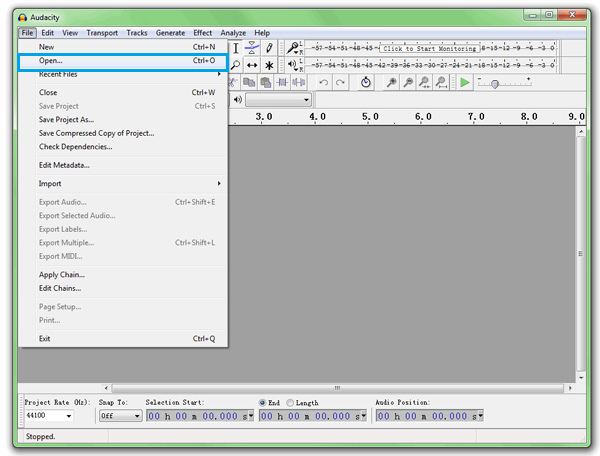
Pros:
- Free program without the requirement to pay for use.
- Professional in editing and mixing audio tracks.
- Record audio with original sound effects.
- Frequency analysis is provided for adjusting the treble and bass when needed.
Cons:
- Not user-friendly for starters or those who just need an easy-to-use audio recording tool.
- Bulky app that would take up a lot of storage space.
OBS
OBS, whose full name refers to Open Broadcaster Software, provides professional functionality for recording both audio and video on computers. Likewise, this is an open source software requires no charge, but offers the professional recording service accompanied with useful editing features. OBS is a better option for YouTubers who require advanced editing functions before uploading the recordings.
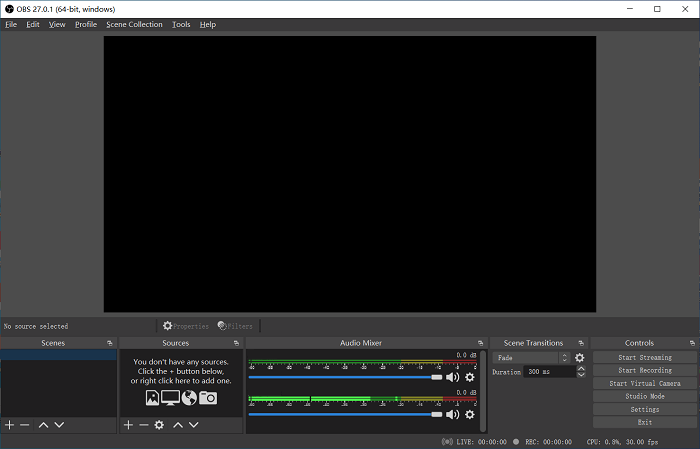
Pros:
- Original quality retained for recording videos and audios.
- Offer professional editing functions to adjust the recordings before outputting or uploading.
- Switch between scenes with custom transitions.
- Mix audio tracks and apply filters for editing the effects to be more attractive.
Cons:
- The interface and functions would be a bit complicated for beginners.
- The mainstream MP4 format is provided as its output format to save video recording.
Bandicam
The forth excellent audio recording software you can apply for recording high quality audio is Bandicam. Although it has a lightweight body, it will be able to manage both the audio and video recording to be professional. Bandicam is appropriate for recording all sorts of screen activities on desktops.
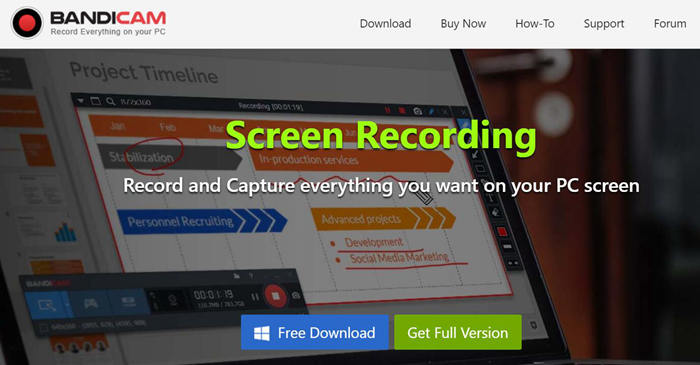
Pros:
- Output audio recording with guaranteed quality to ensure a nice stream back.
- Scheduled recording mode helps to complete the recording at specific time.
- Record both the system and microphone voice at the same time for mixing the tracks.
- Offer an easy way to control the recording process to facilitate productivity.
Cons:
- Only compatible with Windows computers.
- Not available to record audio only.
- Support less output formats.
QuickTime Player
QuickTime Player is the built-in recorder for Mac computers (but now it also provides the installation package for Windows and Tiger). QuickTime is also an ideal option for recording audio because of its easy-to-use function and cost-free service. Users are not required to install extra third-party apps for recording audio anymore, which also brings convenience.
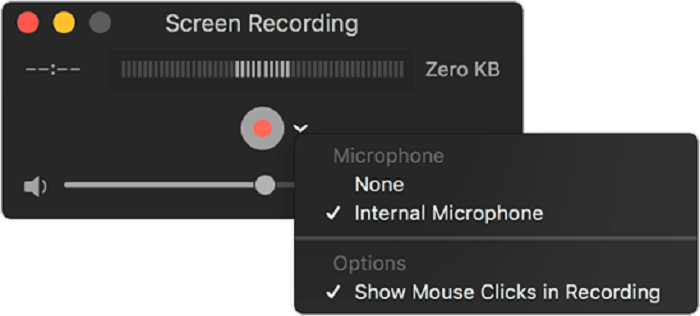
Pros:
- No extra extensions or apps are required to be installed.
- Provide an easy-to-use operation to record video and audio on computers.
- Cost-free.
Cons:
- Limited functions compared to the professional desktop recorder.
WavePad
With an intuitive interface, WavePad packs itself with multiple amazing features to bring people with the best video and audio recording experience. You can enjoy its customizable toolbar for facilitating the convenient audio recording process. Furthermore, WavePad also provides a plethora of effects and useful filters for editing the recordings before you output them.
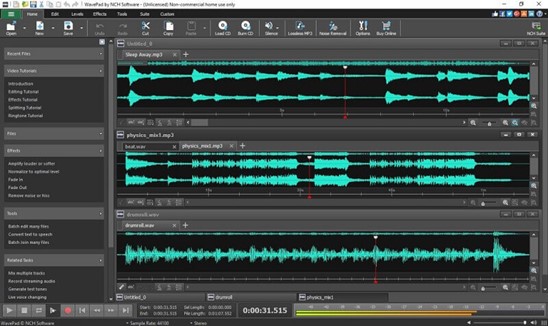
Pros:
- Easily mix and split audio recordings for customization.
- Control the recording flexibly with the provided customizable toolbar.
- More than 50 popular audio formats provided for outputting the audio recordings.
- Provide more than 20 effects and filters for editing the recordings.
- Enhance the image and sound effects of the recordings automatically.
Cons:
- Only support for Windows system.
Oceaudio
Let's see Oceaudio. By integrating outstanding audio recording and editing functions together, Oceaudio makes itself a great audio recording software for people to take voice notes and also works as a fine editor. Don't worry about complicated operations. With an intuitive interface, Oceaudio facilitates the recording and editing processes by bringing the most convenient and easy-using functions to all users.

Pros:
- Maintain quick and stable performance to process audio recording and editing processes.
- Instant and powerful editing to ensure perfect output.
- Edit multiple audio tracks simultaneously to save time.
- Open source program for free usage.
Cons:
- Suitable for people who primarily require audio editing functions.
Adobe Audition
If you are seeking the best and most professional audio workstations for recording and editing audios like an expert, Adobe Audition is undoubtedly the best option. You will get a pack of features for recording, mixing, editing, or restoring audios inside one program. Multi-track display would always be the highlight of Adobe Audition. For YouTubers or professional users who pay high attention to creating professional audio outputs, Adobe will be the top choice in the field.

Pros:
- Support to input and output audio tracks of all mainstream formats.
- Edit multiple tracks at once and integrate them into one single file.
- Provide comprehensive functions to edit audio tracks for outputting.
- Guarantee the best quality for recording and editing audio recordings.
Cons:
- Bulky app that takes large storage space and high CPU.
- A big expense for purchasing the license.
Apowersoft
If you do not want to install any extra software, Apowersoft Online Audio Recorder can be your best choice. It is a web-based free audio recording software suitable for a variety of platforms such as Windows, Mac, Android, and iOS. You are allowed to record various sounds like streaming music, radio stations, in-game sounds, and online conferences as well as add ID3 tags. Besides, it offers multiple output formats like MP3 and M4A to playbck on any other devicces.
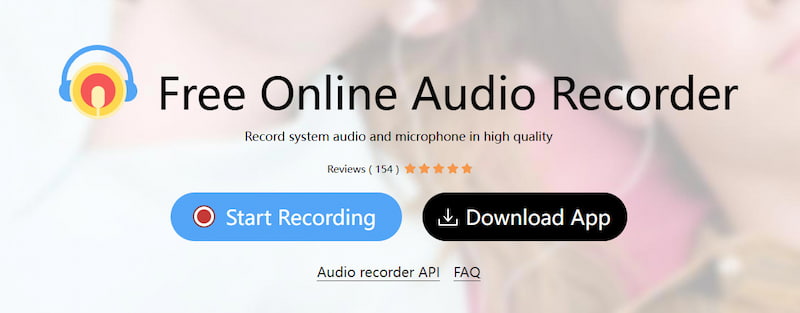
Pros:
- Convenient to use with no installation required.
- Offer a variety of output formats, including MP3, WMA, AAC, FLAC, WAV, M4A, and OGG.
- Support multiple recording modes like recording system sounds and microphone sounds.
- Provide editing features like adding ID3 tags.
Cons:
- Unreliable for Internet dependency.
- Lower recording speed and larger storage space.
GarageBand
GarageBand is a free music production and audio recording software exclusive to Apple devices (Mac, iPhone, and iPad). It's designed for intermediate users, creators, musicians, and offers a user-friendly interface with intuitive controls. Users can record vocals, mix tracks, and add effects to enhance the recording audio quality. It allows users to export projects in formats like MP3 and WAV, simplifying the music-making process while providing advanced editing tools.
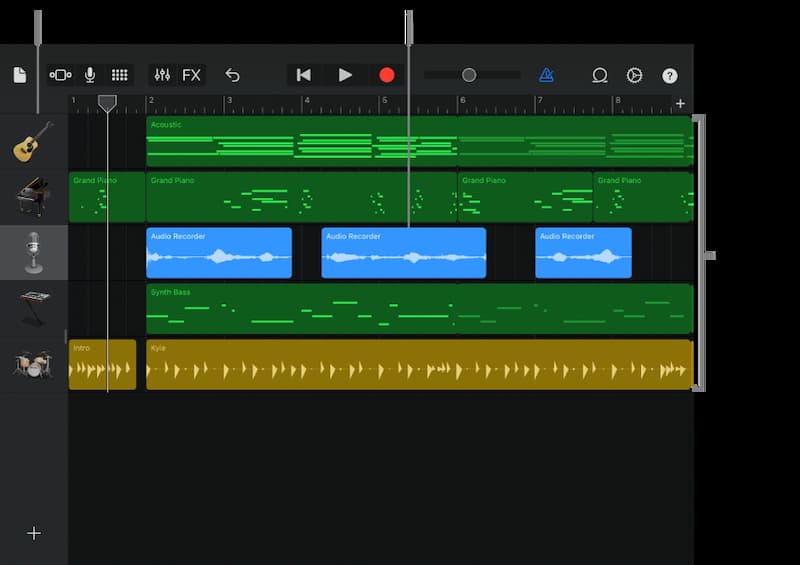
Pros:
- Professioanl tool to produce high-quality sound recordings.
- Best for musicians and users who have specialized skills.
- Various editing functions to record with fun.
- Record system audio as well as instruments provided.
Cons:
- Only available on Apple devices.
- Steep learning curve for beginners.
Comparison Table
| Product | Operating System | Audio Test | Supported Format | Rating | Price |
|---|---|---|---|---|---|
| VideoSolo | Windows, Mac | √ | MP3, M4A, AAC, and WMA, MP4, WMV, MOV, F4V, TS, AVI | 5/5 | Free; Starts from $9.95 |
| Icecream | Windows, Mac | × | WebM, MP4, AVI, MOV | 4/5 | Free, $29.95 |
| Audacity | Mac, Windows, Linux | × | WAV, AIFF, Ogg Vorbis, FLAC, MP2 | 4.5/5 | Free |
| Bandicam | Windows | × | AVI, MP4 | 4/5 | Free, $44.96, $49.97 |
| OBS | Mac, Windows, Linux | × | FLV, MKV | 4/5 | Free |
| QuickTime Player | Windows, Mac | × | MOV, MPEG-4, MPEG-2, WAV, AIFF, AAC | 3/5 | Free |
| WavePad | Windows | × | MP3, WAV, VOX, GSM, WMA, AU, AIF and more | 4/5 | Free, $69.99 |
| DemoCreator | Windows, Mac | × | MP3, MP4, AVI, MOV, WMV, GIF, MKV, TS, WEBM, M4A | 4/5 | Free, $9.99, $39.99, $59.99 |
| Ocenaudio | Mac, Windows, Linux | × | RAW, WAV, MP3, OGG, CAF etc. | 3/5 | Free |
| Adobe Audition | Windows, Mac | × | MP3, FLAC, OGG, M4A, etc. | 3/5 | Free, $31.49, $239.88 |
| Apowersoft | Online | × | MP3, WMA, AAC, FLAC, WAV, M4A, and OGG. | 4/5 | Free |
| GarageBand | Mac, iOS, iPadOS | × | W4A, WAV, AIFF | 3/5 | Free |
Conclusion
As there are a large sum of options provided for recording audio on desktops, from the market we have selected the 10 best audio recording software to fulfill your needs in taking audio notes. With them, audio recording would be pretty easy.
Based of all their advantages and disadvantages, VideoSolo Screen Recorder takes a balance and will be more appropriate for all users, regardless of whether you are a starters to use. Still, you have free selecting opportunity based on your personal requirements and preferences. Hope this post serves you with workable help!


