Many users may ever used HandBrake to convert their videos to other format. And you may found that there are some limitations which stop you from finishing your converting task. Faced with those situation, the best way is that to find an HandBrake Alternative. In this article, we will list the best HandBrake alternative to convert video to any format to solve that HandBrake cannot meet your needs or something wrong occurs when converting videos.
HandBrake Limitations and Problems
Limitations:
- Limited to MKV and MP4 containers
- Cannot perform audio conversion
- Always get crashed or Says ‘No valid source or titles found'
- HandBrake can be challenging for a beginner to use because all the advanced settings can confuse the user
Problems you may have encountered:
- HandBrake output out of order
- HandBrake output video audio out of sync
- HandBrake stuck at 100% end of conversion
- HandBrake crashes during batch converting/encoding videos on PC/Mac
- When ripping DVDs, HandBrake only rips about half movie/DVD
When ripping DVDs, HandBrake only rips about half movie/DVD
Rank No.1 HandBrake Alternative - VideoSolo Video Converter Ultimate
VideoSolo Video Converter Ultimate ranks the first among all kinds of HandBrake alternative programs. It is powerful enough to convert videos/audios exceeding 200 formats, for example, AVI, FLV, MP4, M4V, MKV, MOV, 3GP, 3G2, SWF, WMV, ASF, AAC, AC3, AIFF, FLAC, M4A, MP3, OGG, WAV, and WMA, etc. What's more, it provides technology to convert HD/4K UND. You can also edit video with some simple tools on the program. And it provides a toolkit for editing the media metadata, compresses video, makes GIF files.
Compared with HandBrake, VideoSolo Video Converter is simple, easy-to-use and also reliable. You can finish the conversion with just few clicks, no any knowledge required. But note that the interface below is only for Windows, this version has a big difference from the Mac version and works better. If you meet any problems, you can contact their support team at any time for help.
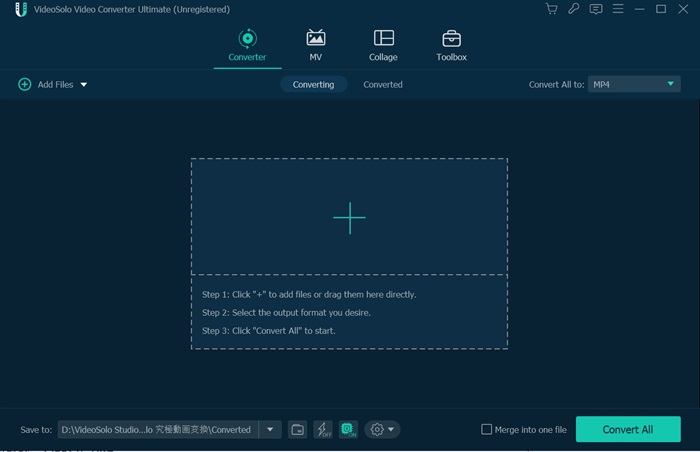
Another 9 HandBrake Alternatives to Convert Videos
1. XMedia Recode (Windows Only)
XMedia Recode is an open source video/audio transcoding software for Windows. It can convert video and audio to nearly all popular audio and video formats like AVI, MP4, 3GP, WMV, MKV, ASF for free. The reason I recommend it is that it can completely maintain the original video quality. But you need to spend time in learning to use it. Its interface and operation are not so intuitive that novice may feel difficult to use.
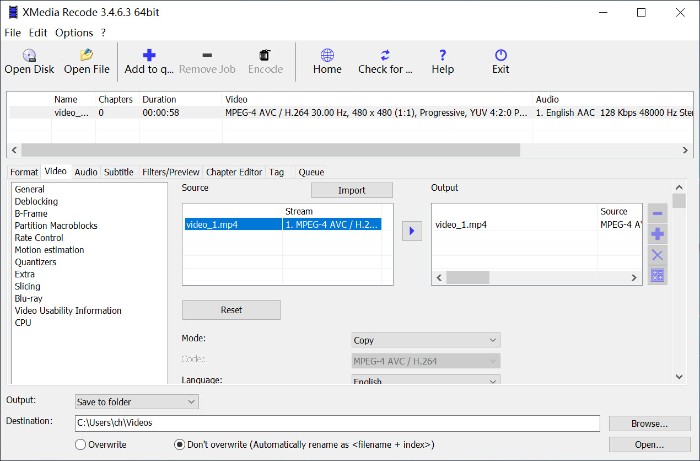
2. Format Factory DVD (Windows Only)
Format Factory, a multifunctional converter program, is designed to convert all types of audio tracks, video clips, and images. Comprehensive and powerful, Format Factory allows you convert almost any media file format. Users can select output format before conversion, choose low/medium/high quality for the output file.
Note: The installer includes potentially unwanted programs, you should note to deselected them.
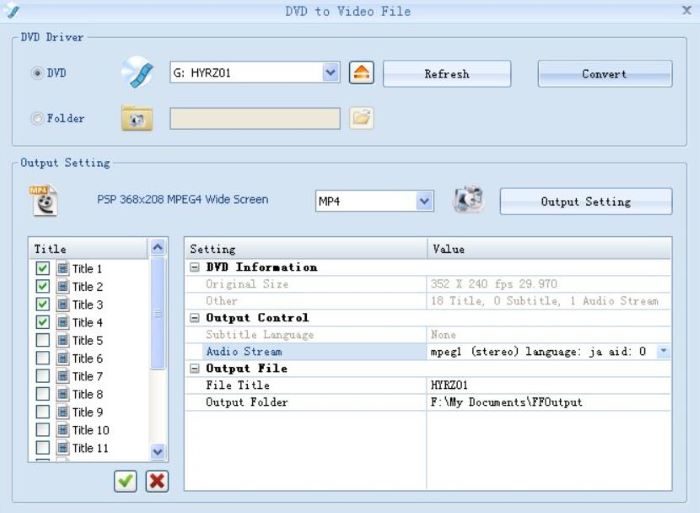
3. FFmpeg (Windows/macOS/Linux)
FFmpeg is a collection of libraries and tools to process multimedia content such as audio, video, subtitles and related metadata. It is also an open source project. It can convert video/audio to the format you need by encoding and decoding video files. It's suitable for professional to use.
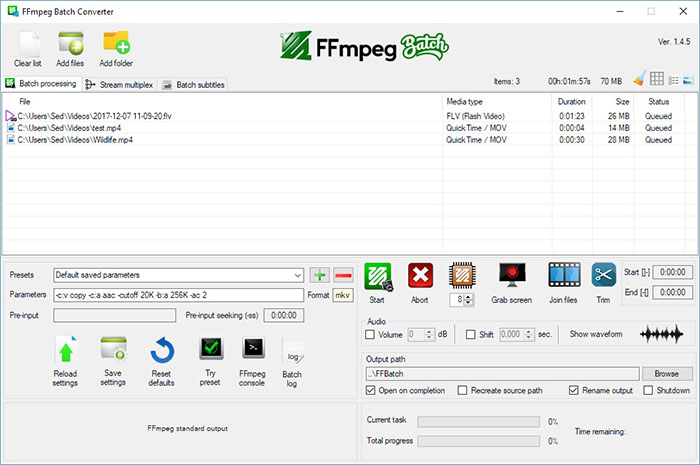
4. DivX (Windows & Mac)
DivX is available to convert videos into different formats so that you can play them on various devices. It also streams your videos to other devices including DivX, MKV and up to 4k videos. If you encounter problems in using this software, you can connect with their support team.
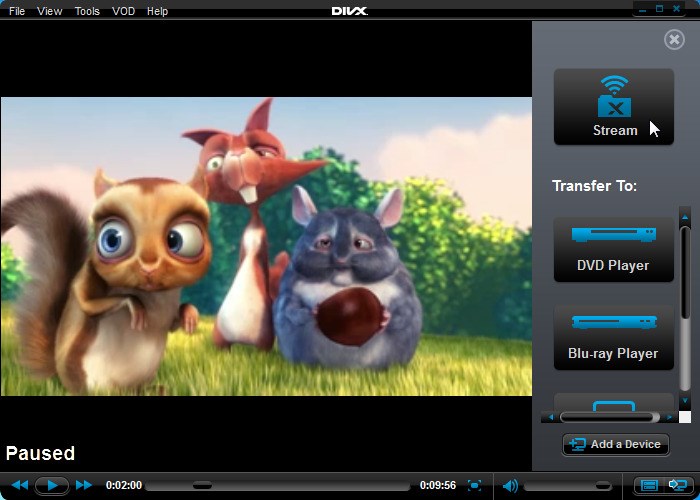
5. Freemake Video Converter (Windows Vista/7/8/8.1/10 Only)
Freemake Video Converter is a multi-functional converter program. It is able to convert videos in various formats, rip unprotected DVDs to common formats/devices as well as burn DVDs. However, the Freemake Video Converter is not supported by Mac system. Thus, people have to seek for a Freemake alternative for Mac. Plus, the software is bundled with adware and possible malware. Be careful when using it.
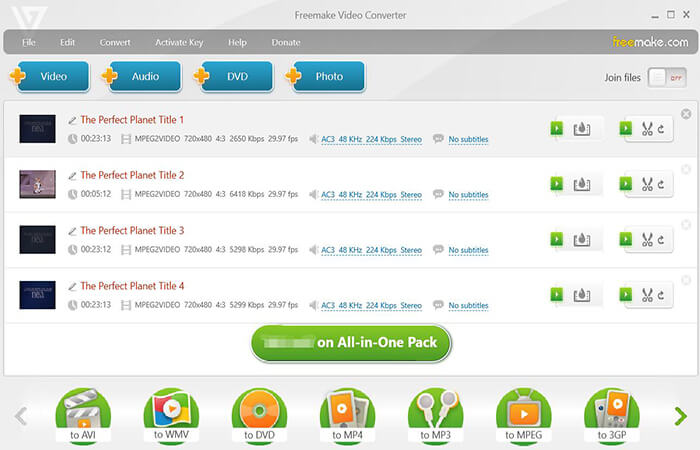
6. Format Factory (Windows Only)
Format Factory is a free and multifunctional multimedia file processing tool, which can help you to edit your video/audio, convert your video/audio files to other formats, rip DVD and record your screen. Moreover, it can also convert images and PDFs for you. The fly in the ointment is that it only supports Windows systems and its interface is in an old-fashion style.
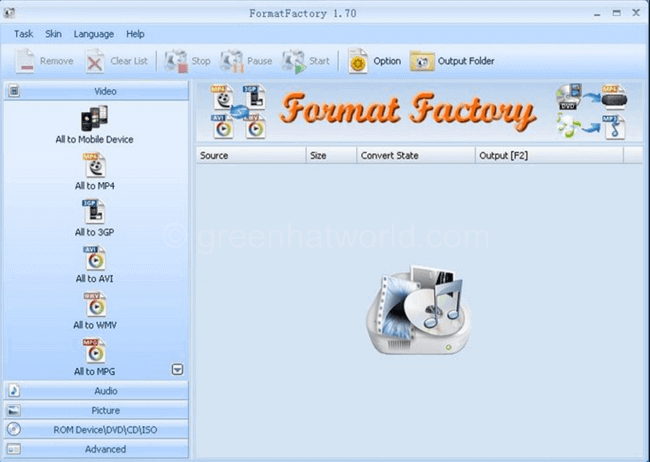
7. Any Video Converter (Windows & Mac)
Any Video Converter Ultimate is a software that handles conversions more than 30 input formats. It's a multifunctional tool, including video recorder, video converter, video editor and DVD burner all together. However, the software isn't entirely free and the price $49.95 is also a lot more expensive than other software of the same type. Also, the video editing is cumbersome and may be not so clear for the beginners to use.
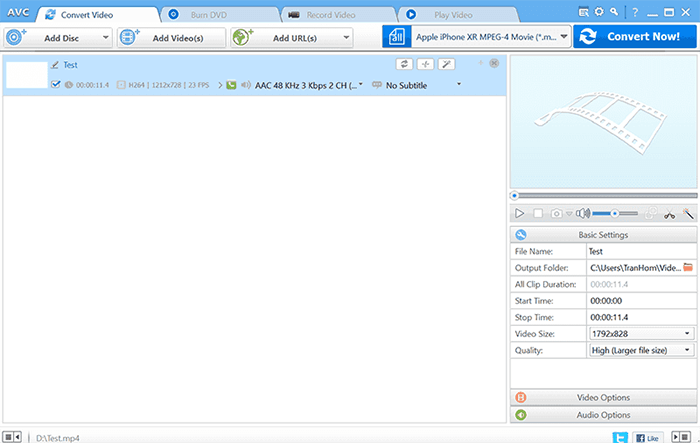
8. WinX Video Converter (Windows & Mac)
With WinX Video Converter, you are able to convert, compress, edit and save your videos. It supports over 60 input video formats, including 4K/HD video. Besides being a video converter, WinX is also an online YouTube downloader. Just copy the URL of the video you wan to download and paste it to designated place, the video will be downloaded to your computer.
9. VideoProc (Windows & Mac)
VideoProc Converter is a one-stop video processing software, which is able to convert, resize and process large 4K/HDR videos and audios from smartphones ,GoPro, Camera etc. and also DVDs easily at fully accelerated speed. What's more, VideoProc can also work as a screen recorder, helping you to record gameplay, Skype calls, live streams, online courses and so on.
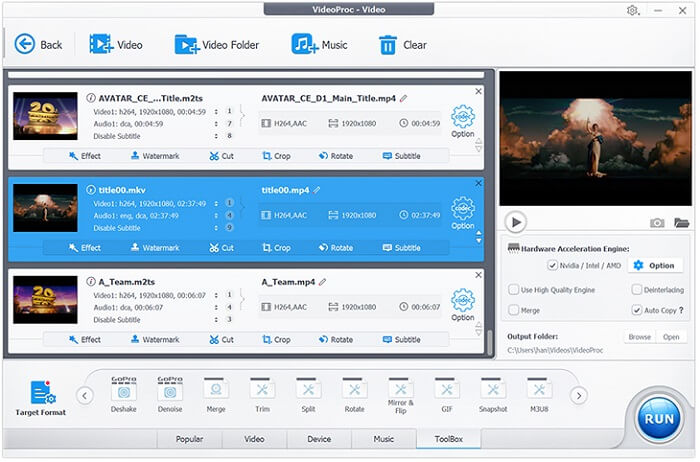
That's all! You can pick any one from these best HandBrake Alternatives according to your need and device. I know that now there are so many online or free video converters. If you always need to process video/audio conversions, you'd better to install a reliable PC program to batch convert your multimedia files.
But if you would like an all-in-one video converter, the VideoSolo Video Converter Ultimate would be your best choice. For it can convert videos/audios to more than 200+ formats and edit the video by cutting, adding filter, effects, and watermarks, making MV and video collage before ouputting.
Or if you have other good options, just tell us in the comment. We will review it and then add to this list.