YouTube is the largest online video platform in the world. It becomes our go-to solution to watch and share the latest videos. It is disappointed that some of the YouTube video you like might disappear for reasons or can be deleted by its creator. In this case, a powerful YouTube recorder can be more flexible to record a whole video and save them as your collection. Here we compiled the best 13 YouTube recorder for you, just keep reading on and we believe you can find the one that fits you.
Choose Best Recorder to Record YouTube Video from Computer (Table Comparison)
| Product | Video Editing | No Watermark | Record Webcam | High Quality | Sound Check |
|---|---|---|---|---|---|
| VideoSolo | √ | √ | √ | √ | √ |
| Apowersoft Screen Recorder | √ | √ | √ | × | × |
| DemoCreator | √ | × | √ | √ | × |
| Ezvid Screen Recorder | √ | √ | × | × | × |
| TinyTake | × | √ | √ | × | × |
| Bandicam | √ | √ | √ | √ | × |
| Sccreencast-O-Matic | √ | √ | × | √ | × |
| Camtasia | √ | √ | √ | √ | × |
| Icecream Screen Recorder | √ | √ | √ | √ | × |
| QuickTime Player | √ | √ | × | √ | × |
Top 10 YouTube Recording Software for Windows and Mac
VideoSolo Screen Recorder
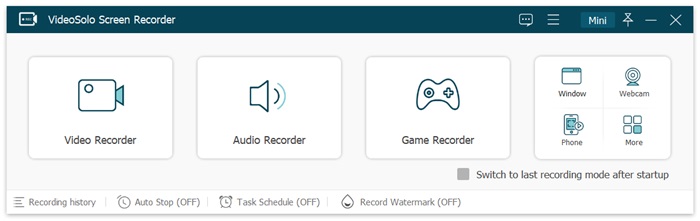
VideoSolo Screen Recorder is one of the most popular video recorder tools on the market. This video recorder can help you capture your favorite YouTube videos without effort and save the recordings as high-quality videos. It's noted that during the screen recording, there is a built-in drawing panel for you to add real-time annotations, drawings, and texts to make the video more eye-catching.
| Price |
|
| Reasons to Try |
|
| Reasons to Avoid |
|
Apowersoft Screen Recorder
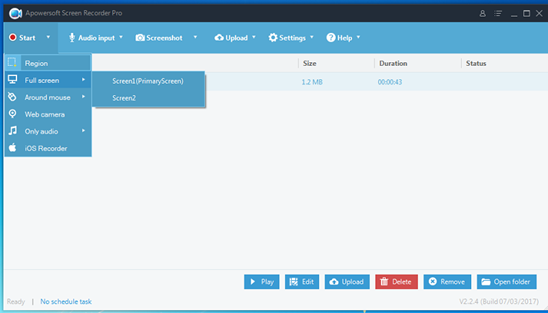
Apowersoft Screen Recorder brings the easy-to-grasp functionality enabling users to easily record any YouTube Video with optional recording modes. It is able to freely customize the recording area and select to track the mouse based on personal requirements. Additionally, Apowersoft Screen Recorder enables to record videos together with webcam or audio if users need. The running performance would not be lagged behind thanks to its lightweight body.
| Price |
|
| Reasons to Try |
|
| Reasons to Avoid |
|
Compare with Apowersoft Screen Recorder, VideoSolo Screen Recorder provides no watermark or add custom watermark and almost no feature limitation for free trial. Just download and try it.
Wondersahre DemoCreator
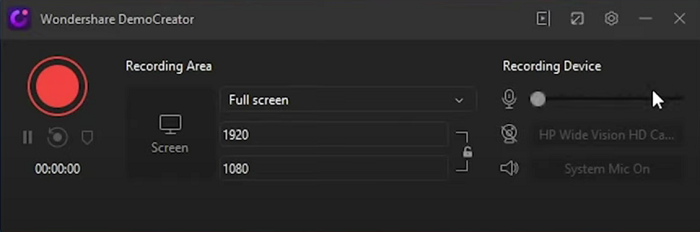
Compared to the general lightweight screen recording tool, DemoCreator would focus much on the editing side, enabling users to bring their idea to the captured YouTube videos, thus creating amazing works for sharing. The recording feature provided by DemoCreator is able to capture in HD quality, which enables gamers to record the gameplay moments for sharing online with better visual effect. You will be amazed by DemoCreator's powerful editing features.
| Price |
|
| Reasons to Try |
|
| Reasons to Avoid |
|
Compare with DemoCreator, VideoSolo Screen Recorder provides no watermark or add custom watermark and almost no feature limitation for free trial. Just download and try it.
Ezvid Screen Recorder
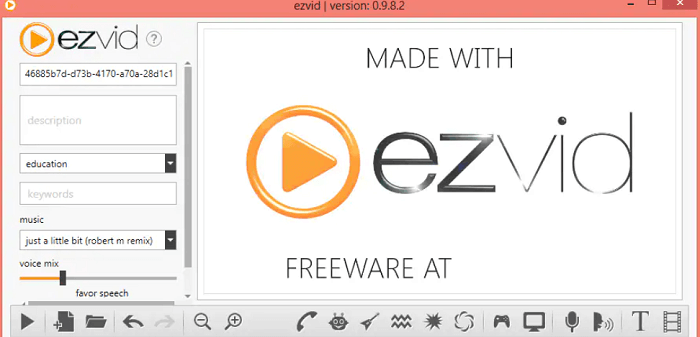
Ezvid has established for years and provided plenty of users the full-featured services to record and edit videos for uploading to streaming websites, such as YouTube, Facebook, etc. for content sharing. Compared to screen capture oriented software, Ezvid focuses much on the video creation after recording. Thus, this software would be more suitable for users who pay high attention to the after-record editing operations.
| Price |
|
| Reasons to Try |
|
| Reasons to Avoid |
|
Compare with Ezvid, VideoSolo Screen Recorder supports both Windows and Mac system and almost no feature limitation for free trial. Just download and try it.
TinyTake
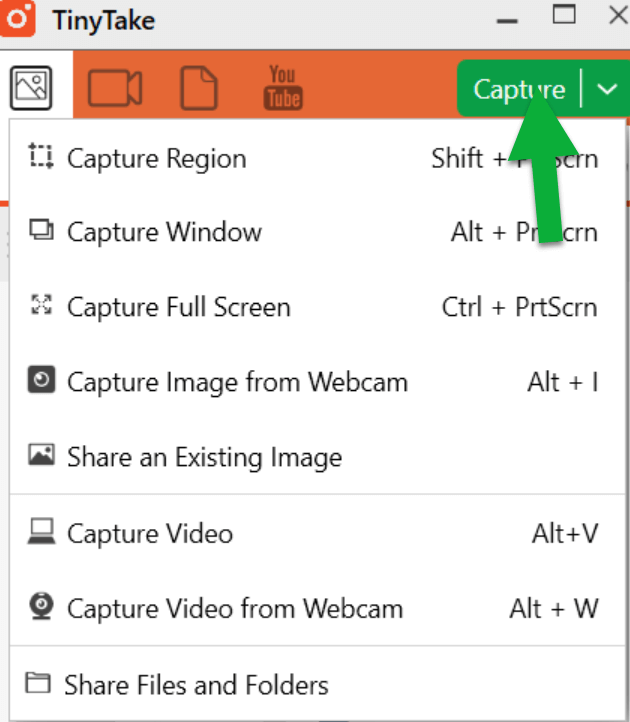
TinyTake provides out-performing screen capture as well as the video recording services for Windows and Mac users to capture YouTube video on desktops without hassle. The longest duration provided by TinyTake to record a video is able to reach 120 minutes in maximum, which is absolutely sufficient to record a 2-hour long movie with high quality. TinyTake also includes editing features so users are available to edit the recordings before saving at once.
| Price |
|
| Reasons to Try |
|
| Reasons to Avoid |
|
Compare with TinaTake, VideoSolo Screen Recorder supports sound check, audio enhancement and noise cancellation, almost no limitation in free trial. Just download and try it.
Bandicam
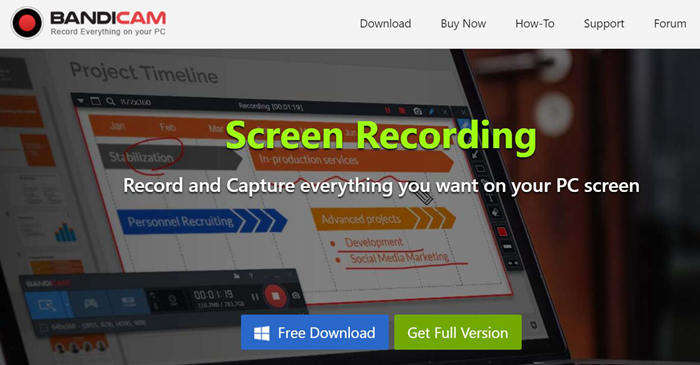
Bandicam is an easy-to-use no lag screen recording software that enable you to capture everything you want on your screen. You can record YouTube video, webinars, games, and Skype calls with the option to add narration from your microphone and video from your webcam, and share on YouTube or Vimeo. It is also a low-end PC screen recorder that help you do screen recording activities without slow down the PC's speed.
Just like other no lag reorders, you can conveniently record system audio and your voice with Bandicam and it requires no complicated operations. Other features such as task schedule and chroma key will also let you record the PC screen much flexibly.
| Price |
|
| Reasons to Try |
|
| Reasons to Avoid |
|
VideoSolo Screen Recorder supports both Windows and Mac system. No water mark or add custom watermark and almost no feature limitation for free trial. Just download and try it.
Screencast-O-Matic
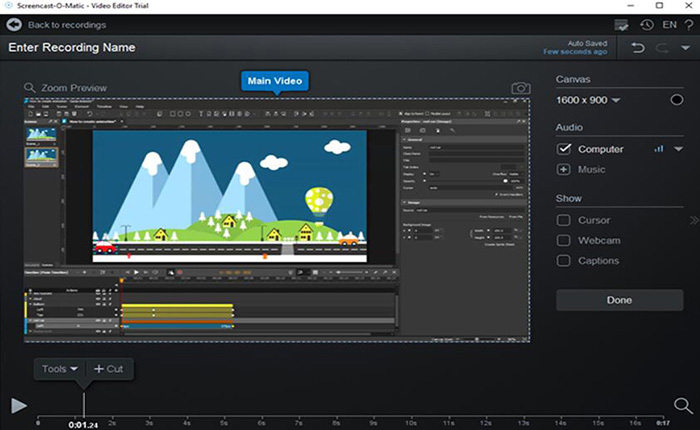
Screencast-O-Matic is a powerful screen record software highly compatible with multiple platforms, including Windows, Mac, iOS, Android, and Chromebook. With the simple and intuitive functionality, it will be suitable for recording YouTube screens. By combining both recording and editing features inside one software, Screencast-O-Matic is also a good helper to create video tutorials without hassle.
| Price |
|
| Reasons to Try |
|
| Reasons to Avoid |
|
VideoSolo Screen Recorder provides multiple recording modes and output formats. No water mark or add custom watermark and almost no feature limitation for free trial. Just download and try it.
Camtasia
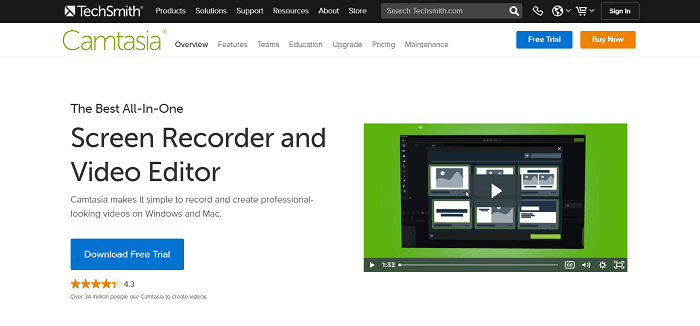
Developed by TechSmith, Camtasia is a trustworthy screen recorder as well as video editor for capturing screen. With the well compatibility with Windows and Mac, Camtasia is able to run smoothly without occupying high CPU. It will be suitable for you to create YouTube video as well as all kinds of videos for uploading to different platforms.
| Price |
|
| Reasons to Try |
|
| Reasons to Avoid |
|
Compare with Camtasia, VideoSolo Screen Recorder are affordable and also no feature limitation in free trial. Why not just download and try it now?
Icecream Screen Recorder
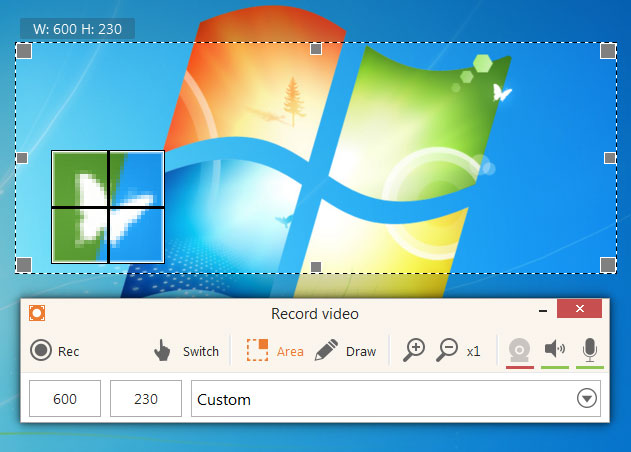
Icecream Screen Recorder focuses on providing the easy-to-grasp screen recording feature to users like VideoSolo does. No matter what type of screen activities, Icecream Screen Recorder is able to capture and output in good video quality. Audio and webcam are both available to be recorded along with the video, too. You will quickly grasp the tool for its intuitive user interface and clear functionality to capture your YouTube video.
| Price |
|
| Reasons to Try |
|
| Reasons to Avoid |
|
VideoSolo Screen Recorder support multiple recording modes and output formats available (7 video formats, 5 screenshot formats, 4 audio formats and etc.) Why not just download and try it now?
QuickTime Player
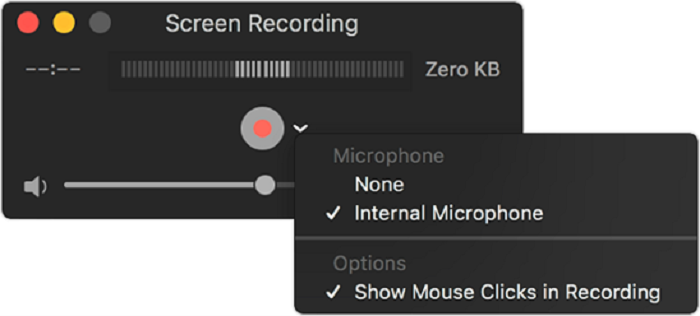
Developed by Apple as the official media player for macOS, QuickTime can also serve as a screen capture tool. Though it has not been designed primarily for this function, it offers reliable recording functions. It is a reliable default app on Mac for video playback as well as screen capture. Also, you don't have to pay a penny but to record your screen with no time limit.
| Price |
|
| Reasons to Try |
|
| Reasons to Avoid |
|
Compare with Quicktime Player, VideoSolo Screen Recorder is a full-featured screen recorder and almost no feature limitation for free trial. It also supports both Windows and Mac system. Just download and try it.
YouTube Screen Recorder Apps for iOS and Android [3 Options]
If you want to record and share videos on your phones, and looking for a free and reliable YouTube recorder for your cellphone, check the recommended Apps below. It's worth mentioning that VideoSolo Screen Recorder is a powerful recording tools that not only can you record YouTube video on Windows and Mac but also can project your phone to the computer for recording via WIFI.
iPhone Built-in Recorder
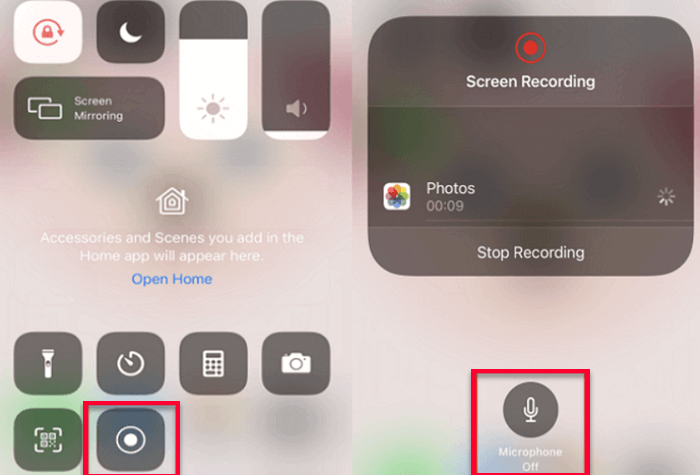
iPhone has a built-in recorder that allow you to record everything on your screen, including notifications. It available on iOS 11 and later versions. It's also available on iPadOS. Users can create a screen recording and capture sound on iPhone, iPad, and iPad for free.
| Price |
|
| Reasons to Try |
|
| Reasons to Avoid |
|
Az Screen Recorder
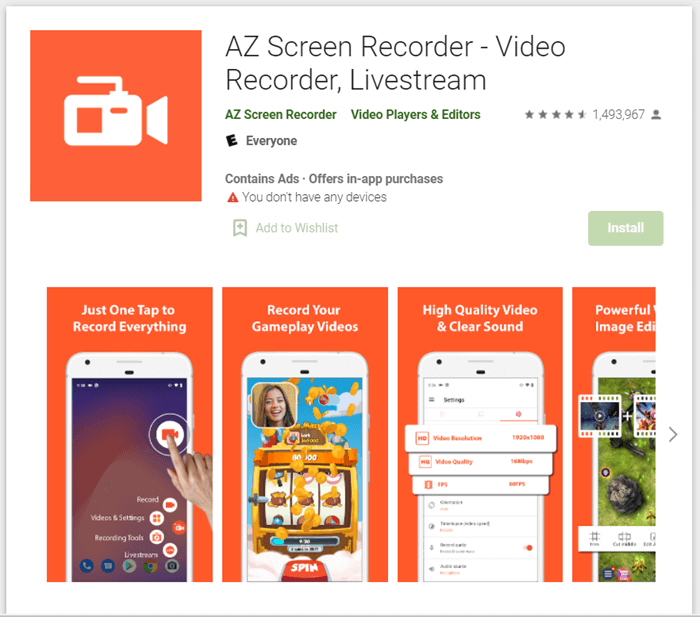
Az Screen Recorder is an easy-to-use recorder for Android users. There are options to adjust the resolution, bit rate and orientation, as well as add a time limit, pause the recording, or stop it altogether when the screen goes off. Android users can use this app to record YouTube videos, video calls, game videos, live shows, etc.
| Price |
|
| Reasons to Try |
|
| Reasons to Avoid |
|
Mobizen Screen Recorder

Mobizen Screen Recorder is an easy-to-use and convenient screen recorder that allows you to record, capture and edit. You can record you youtube video without watermark and with clean recording mode. It also provides a variety of video editing features so you can trim and cut your video as you like.
| Price |
|
| Reasons to Try |
|
| Reasons to Avoid |
|
FAQs about YouTube Recording Software
How can I Record Video from YouTube?
Step 1. Install VideoSolo Screen Recorder and launch it
If you want to record the video and audio of a YouTube live stream simultaneously, you should choose “Video Recorder”.
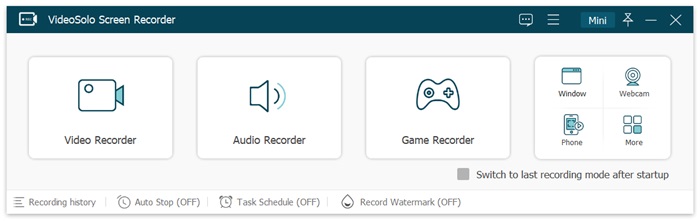
Step 2. Customize recording area
As you proceed to Video Recorder, you may choose to record the full screen, or customize the recording area by selecting a region/window or some fixed dimensions.
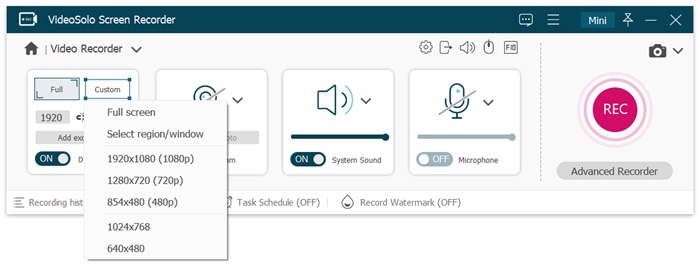
Step 3. Choose output format and quality
Now, go to “Preferences” by clicking the gear-icon on the interface. On the pop-up window, click on the Output tab. Here you can change the location for your output files. Also, you can alter the video output format, video quality, frame rate, audio format and audio quality.
Step 4. Start recording with VideoSolo
Once you've adjusted the output settings, click on the red “REC” button to begin recording a YouTube video. During the recording process, you will be able to capture the full screen of the YouTube live stream video if you select to hide the floating bar. Once you finished recording, click the square button and the video will be saved in your device.

How to Upload Video to YouTube?
Sign in to YouTube Studio
In the top-right corner, click Create, then Upload Videos
Select the file you'd like to upload; you can upload up to 15 videos at a time, be sure to click Edit on each file to edit your video details
Note: If you close the upload experience before you finish choosing your settings, your video will be saved as a draft on you Content page.
Conclusion
From the above listed 13 recording tools, there are not always all are suitable for your unique needs. Therefore, you should choose a recorder with the features and capabilities you need that's reliable. In this regard, VideoSolo Screen Recorder is a prior option as it is easy to use and offers a wide range of features as well as functional that can cater your need.