AVCHD, short for Advanced Video Coding High Definition, is mainly used for digital recording and HD video playback. However, AVCHD file format is incompatible with iPhone, Android, iMovie, QuickTime, etc. Hence, to play or edit AVCHD videos without limitations, you can convert AVCHD files to MP4. VideoSolo Video Converter Ultimate is one of the perfect tool which can help you finish this AVCHD to MP4 conversion.
VideoSolo Video Converter Ultimate is a good AVCHD converter for all users. By using this powerful video converter, it”s really easy to convert AVCHD files to MP4 or other video formats that include MKV, MOV, AVI, MP3 and so on. Whatever video/audio format that your device support, you can find it from the output format list of VideoSolo Video Converter Ultimate.
This program is available on both Windows and Mac. You can download this AVCHD to MP4 converter above according to your computer system. But please note that the interface for Windows and Mac is different. So the steps may have minor difference.
Guide: How to Convert AVCHD Files to MP4 Format
Step 1. Install this AVCHD Converter
First, download the installation package from the button above and then follow the instructions to install it on your computer.
Step 2. Add AVCHD Videos
After running VideoSolo Video Converter Ultimate, drag your AVCHD files directly to the main interface of VideoSolo Video Converter Ultimate. You can also add the files by clicking “Add Files”.
As batch conversion is allowed, so it's possible to import multiple videos at one time for conversion.
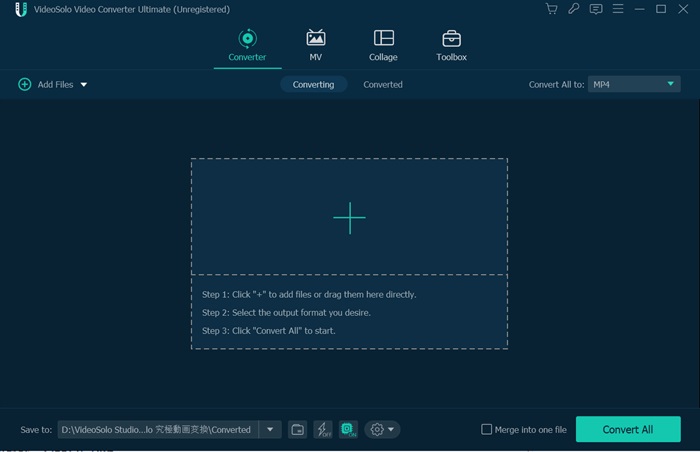
Step 3. Choose Output Format
Click the “Convert All to” drop-down list aand select MP4 format from the pop-up list. Also you can click “Settings” icon to change some basic parameters like bitrate, frame rate, etc.
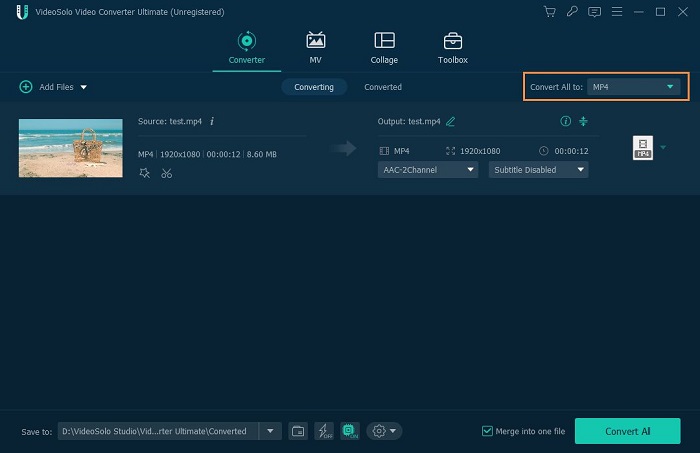
Step 4. Convert AVCHD Files to MP4
Now hit the “Convert All” button on the main interface and this program will start converting your AVCHD files to MP4 format.
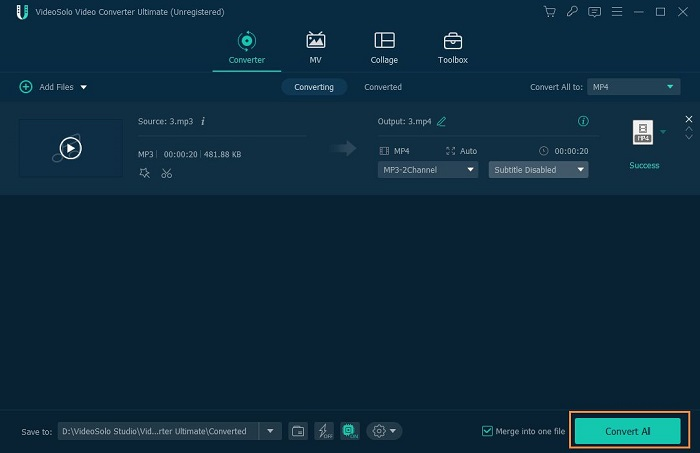
Now you have managed to convert AVCHD videos to MP4. Frankly speaking, this VideoSolo AVCHD Converter will give you high-quality converted files with just four simple steps. Playing or editing AVCHD video files is no longer a troublesome task for you.