Now VR videos are more and more popular, most people want to enjoy watching VR videos rather than 2D movies as VR can provide users with the 360°perspective and immersive experience. Have you ever thought about that you may make your own VR videos? How about converting your movies to VR videos by yourselves? Next, let's see how to do this conversion.
What's the Difference Between Caption and Subtitle?
What is 2D Movie?
The 2D movie which stands for the two-dimensional movie is familiar to us. When we watch 2D movies, we don't need any special device or download any special app. Unlike VR videos, 2D movies can't provide an immersive experience.
What is VR Video?
VR which stands for Virtual reality is a computer technology that uses virtual reality headsets or multi-projected environments, sometimes in combination with physical environments or props, to generate realistic images, sounds and other sensations that simulate a user's physical presence in a virtual or imaginary environment. VR systems include transmission of vibrations and other sensations to the user through a game controller or other devices which are known as the haptic system.
In conclusion, VR video is a hot item in recent years, it can meet people's requirement for immersive experience, but how to Watch VR videos?
How to Watch VR Videos
There are 4 basic options to watch VR videos: an immersive VR headset, a cardboard VR viewer that used a mobile phone, a VR video player, and a web video player.
VR headset: Watching VR videos by a VR headset is the best way as it can offer you 3D version and stereo sound.
VR viewer: Cardboard VR viewer is much cheaper than VR headset but it can still help you experience virtual reality. It works along with the mobile phone.
VR video player: Download a VR video player on your mobile phone, so you can get a VR experience.
Web Video Player: To get a glimpse of a VR video, you can watch “360” videos on Web, but actually, they are not true VR (They are not immersive or 3D).
How to Convert Movies to VR Mode
VideoSolo Video Converter Ultimate provides the feature to convert normal movie and even DVD movie to 3D SBS mode – also a typical format of VR. And this program supports almost all the video/audio formats and provides complete preset profiles for popular devices such as iPhone, iPad, Samsung, and tablet. Just click the download button below to download this software.
The Windows version released a new version so the steps are different with the Mac version to convert 2D movie to 3D. The steps on Mac only needs: Import files – Select 3D format from “Profile” – Convert. Next, we will only show you the steps on Windows computer. If you have problems in using on Mac, contact us from the support page.
Step 1. Add Files to VideoSolo Video Converter Ultimate
First, you need to switch to the “Toolbox” tab and choose “3D Maker”. Then, a window will pop up where you can add the videos by clicking the “+” button.
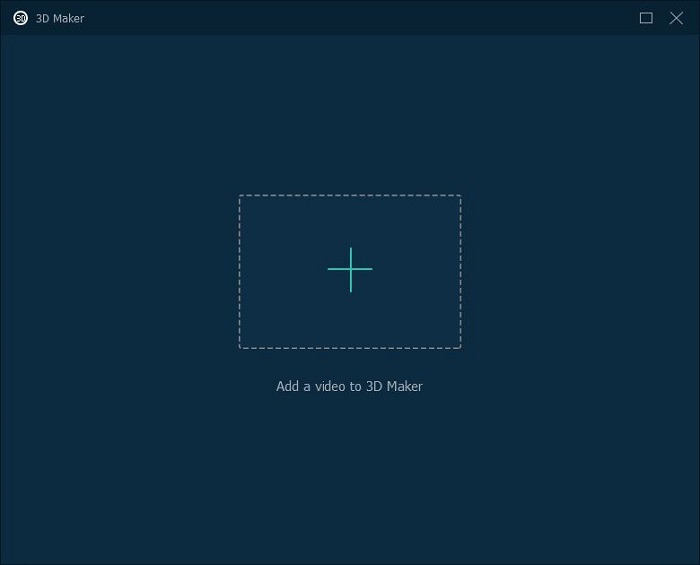
Step 2. Make 3D Settings
Next, you'll come to the main interface of “3D Maker”. Here, you need to select the 3D effect from “Split Screen” menu, as you need the VR effect. And, please remember to specify a output format for your VR video. Note that you need to choose the output format which support by your VR player.
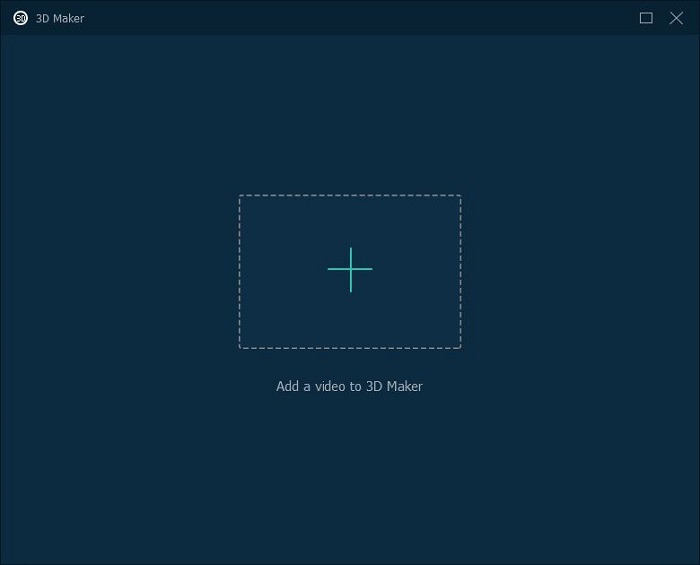
Conclusion
Before converting, you can set the destination folder as you want. Finally, the last step is to click “Generate 3D” icon and then wait for the software to finish converting your movie to VR mode. Once the conversion is done, you can find the output files in the destination folder.
Done! Now you can enjoy watching the movie in VR mode with your virtual reality devices.