If you have a collection of VCD discs, it must take quite an effort to play your favorite videos/movies on TV or a computer every time while switching discs in and out. Does a great idea ever strike you that you can convert VCD to MP4 and enjoy playbacks without a drive? If so, this post is where magic happens. Let's grasp the idea of how to convert VCD to MP4 and play videos on VCD on any device.
Convert VCD to MP4 with Professional VCD to MP4 Converter
If you insert VCD into a drive and access it on the computer, you'll find that the videos are included in an mpegav file with a DAT extension. The mpegav file includes compression coding of audio, video, graphics, and genomic data and can be opened by some media players. If you don't want to insert VCD into a drive every time so as to make it playable, the best way is to convert DAT to MP4 with an optimal VCD converter.
VideoSolo VideoPro (VideoSolo Video Converter Ultimate) is a leading VCD converter that has gained loyalty from binge-watchers. After converting VCD to MP4 files, you can play the videos without a drive. Even better, you can transfer and play your VCD collection on any device and watch them on the go.
More Marvelous Features to Explore
- Batch Conversion– You can convert a bunch of videos on VCD at a time and digitize them to over 1,000 DRM-free formats including MP4, MOV, MKV, WMV, WEBM, MPEG, VOB, and so on.
- High-Res Video Quality– This VCD to MP4 Converter offers various options to convert HD videos in 1080p, 2K, 4K, and up to 8K UHD. Meanwhile, the software can keep the same quality as the source VCD to ensure the best playback.
- 50X Super Fast Speed– With the world's leading Blu-Hyper technology, it boosts the conversion speed up to a surprisingly 50X rate than other tools. Be careful. It may take a blink to finish your conversion.
- Ease of Use for Anyone– The user interface is dedicated to making the whole procedure easy to follow with no sweat. All you need is to add the mpegav file and choose HD MP4. Then, let it do all the rest.
- Inbuilt Video Toolkit– There is an MV maker with hit themes, templates, and filters to let you make a masterpiece. Moreover, you'll be marveled at a multifunctional toolkit with 20+ video tools.
- Instant Sharing– You are able to share your converted videos on VCD to popular platforms like YouTube, TikTok, and Instagram with a click.
How to Convert VCD to MP4 with VideoSolo VideoPro
Now, it's time to learn how to take advantage of VideoSolo VideoPro and convert VCD to MP4 with ease. Moreover, you'll unlock more features when VCD to MP4 conversion is done. Here's how it works.
STEP 1. Launch VideoSolo Video Converter Ultimate
First of all, take a minute to finish installing VideoSolo VideoPro and launch it on your Windows or Mac. Then, insert the preferred VCD into your computer.
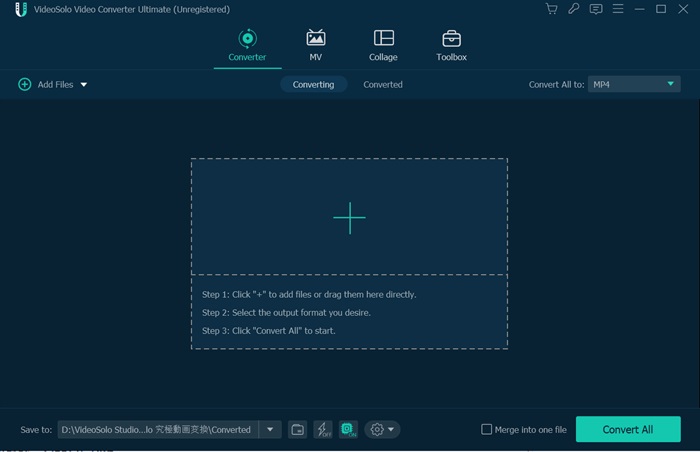
STEP 2. Set a Custom Profile
Please access the mpegav file and drag it to the program. Next, you'll see the videos on VCD shown on the screen. You may want to go to Convert All to and choose a desired profile. To customize a profile, you can click the Gear icon.
You can set the video quality with a preferred encoder, a resolution from 160p to 8K, a frame rate from 24fps to 60fps, and a bitrate from 900kbps to 6000kbps. Please note that the higher quality results in a larger file size. When done, change the name and click Create New to save it as a new profile. Then, you can apply the custom profile for other videos easily.
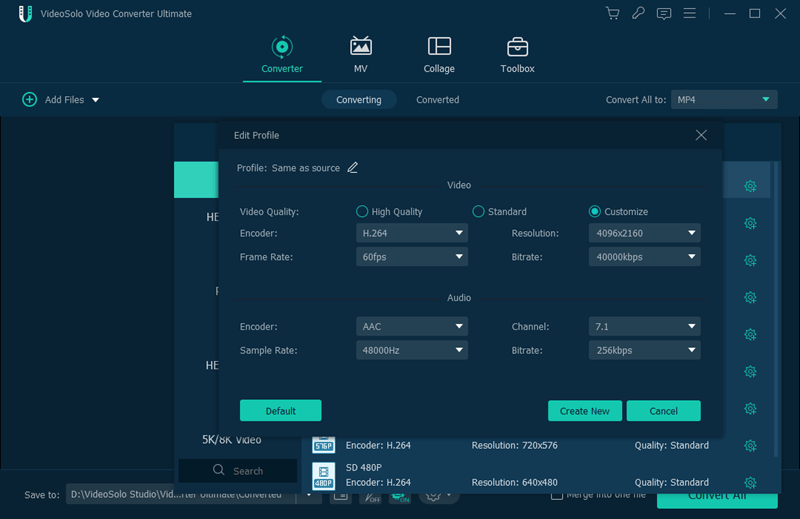
STEP 3. Convert VCD to MP4
Change the output path at the bottom and click Convert All to start converting VCD to MP4. When done, switch to the Converted tab to check for videos. After that, you can edit, crop, compress, or enhance the videos if you want. Also, you can make stunning videos with in-built themes, templates, and filters if needed.
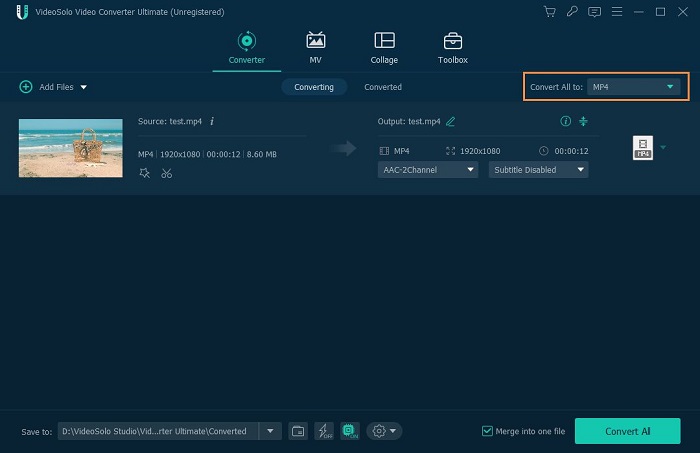
If you prefer a vivid video to silent words, you can walk through VideoSolo VideoPro with a detailed video tutorial below.
VideoSolo VideoPro also works as the best MP4 converter to convert other formats to MP4 or convert MP4 to other formats. You can download it and discover more amazing functions.
Convert VCD to MP4 Using VLC Free
VLC media player is a free and open-source multimedia player that can play VCD discs. On top of that, it's a converter to convert VCD to MP4, which is much more than a player. Some may not know that it actually can convert VCD on VLC to MP4 and other formats with a couple of steps. If you have no idea how to convert VCD to MP4 on VLC, then follow the instructions and get it done.
VLC media player only converts DRM-free VCD to other formats.
STEP 1. Download and install the VLC media player and launch it from your desktop.
STEP 2. Hook up your preferred VCD disc to Windows/Mac.
STEP 3. Back to VLC, and go to Media > Open Disc > Choose SVCD/VCD and select your VCD from Disc device.
STEP 4. Click the Dropdown menu next to the Play button and select Convert.
STEP 5. In the Profile section, choose Video – H.264 + MP3 (MP4). Now, choose the Destination and click Start to convert VCD to MP4 using VLC.
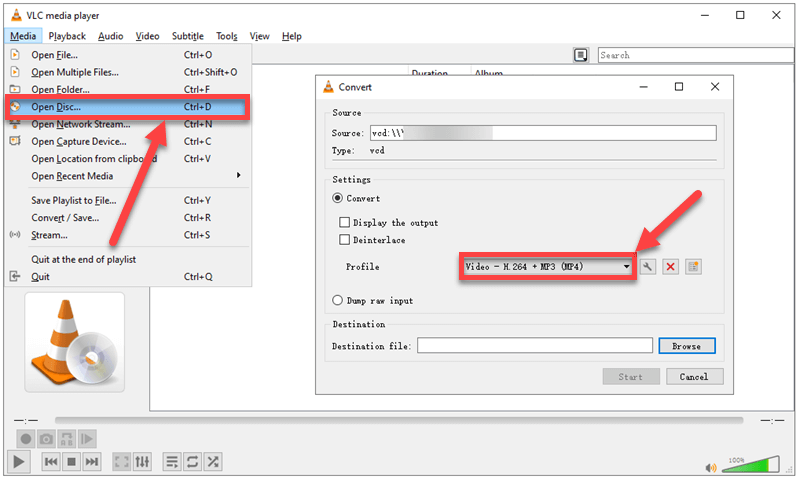
VLC is a good option for occasional video conversion tasks. However, since the VLC media player is not a professional VCD converter, it'll convert videos on VCD with lossy compression. Moreover, it may lead to choppy movement, pixel textures, and asynchronous sound. Also, VLC only provides basic conversion without advanced features like batch conversion, video editor, video maker, and so on.
Therefore, if you need to convert a large number of VCD files, require high output quality, or more advanced features, you should consider using a dedicated VCD converter like VideoSolo VideoPro.
Convert VCD to MP4 with Online VCD Converter
Besides the professional and free VCD converters above, you may also convert VCD to MP4 online free of charge with an online video converter such as OnlineConvert.. This powerful tool enables you to convert all types of files online including videos, audio, images, documents, ebooks, and so on, let alone converting VCD to MP4. Better yet, it lets you choose a profile and do custom settings before the conversion. To learn the way around it, you may want to look up the following tutorial.
Online conversion could take much longer and lead to a dodgy performance.
STEP 1. Open OnlineConvert in your browser on the computer.
STEP 2. Insert the VCD disc into your desktop/laptop.
STEP 3. Drag the DAT file into the site and customize output settings like screen size, bitrate, frame rate, etc.
STEP 4. Scroll up and click START to convert VCD to MP4.
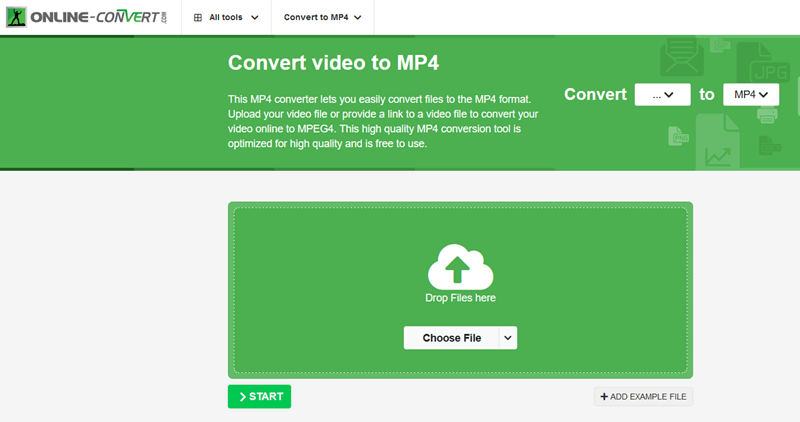
Though you can convert VCD to MP4 online for free, it would take hours to complete. In the process of converting, you can not do anything because online conversion uses all the bandwidth. What's worse, if it's interrupted out of the blue, you may get a corrupted file or have to start from the top.
Overall, online VCD converters can be a convenient way to convert small VCD files to MP4. However, if you need to convert large VCD files, require high-quality output, or have security concerns, you should consider using a professional converter like VideoSolo VideoPro on your computer.
Comparison of Three VCD to MP4 Methods
If you're confused and cannot determine which way to kick in, you should check out this comparison table between VideoSolo VideoPro, VLC media player, and OnlineConvert. Then, the right choice will pop into your mind.
| VideoSolo VideoPro | VLC Media Player | OnlineConvert | |
|---|---|---|---|
| Output Formats | 1,000+ | 6 | 11 |
| Video Quality | Highest | Lossy | High |
| Conversion Rate | 50X Faster | Fast | Normal |
| Convert DRM-Protected VCD | √ | × | × |
| Batch Conversion | √ | × | × |
| Video Editor | √ | × | × |
| Video Maker | √ | × | × |
Overall, VideoSolo VideoPro outperforms without any doubt. It is indeed a good option for converting VCD to MP4. It can offer a number of advantages over using VLC or an online VCD converter, including fast conversion speeds, high-quality output, and additional features. Also, it is fast, reliable, and offers a variety of advanced features. If you are looking for a powerful and versatile video converter to convert VCD to MP4, Videosolo VideoPro is a good option to consider.
Extra Reading: What is a DAT File on a DVD?
VCD is short for Video CD, which is a standard digital format to store videos in a compact disc. The VCD standard was created in 1993 by Sony, Philips, Matsushita, and JVC and is referred to as the White Book standard. You may realize that most VCDs are included in a DAT file with a folder name of mpegav.
The DAT file contains various data to store videos on VCD and prevents direct access. Nevertheless, it's supported to be played by most media players. Also, if you are wondering how to turn a DVD into an MP4 file, you can consider using VideoSolo VideoPro to convert the DAT file to MP4 so you can access it without a drive.

FAQs of VCD Converting to MP4
What are the benefits of converting VCD to MP4?
There are several benefits to converting VCD to MP4, including:
- MP4 is a much more widely supported format than VCD, which means you can play MP4 files on a wider range of devices, including smartphones, tablets, and computers.
- MP4 files are generally smaller than VCD files, making them more manageable for storage and sharing purposes.
- MP4 files can be compressed to different quality levels, providing you with greater flexibility over the size and quality of your converted files. This gives you full control over file size and storage space usage, making it easier to keep your media library organized and accessible.
Can I convert VCD to MP4 without losing quality?
Yes, you can convert VCD to MP4 without losing quality by using a reliable MP4 ripper like VideoSolo VideoPro. However, the size of the converted MP4 file will be larger than the original VCD file. To reduce the size of the converted MP4 file, you can adjust the video and audio settings in your VCD converter program.
How to open VCD files?
To enjoy your VCD, you'll need a device that supports the format. This could be a DVD player, a gaming console, or even your computer. Once you've inserted the VCD into the device, simply press play to begin playback. Just sit back, relax, and enjoy your favorite shows and movies on the big screen or through your computer.
What is the difference between DVD and VCD?
Digital Versatile Disc, or DVD, can store up to 4.7 GB of data on a single disc, making it an excellent choice for high-quality video and audio playback. Not only that but DVDs are also known for their superior scratch resistance, ensuring that they last longer than other types of discs. In contrast, Video Compact Discs (VCDs) are capable of storing up to 700 MB of data on a single disc, which can limit the quality of both video and audio playback. Additionally, VCDs are more vulnerable to scratches and other types of damage, which can significantly impact their lifespan.
Conclusion
Compared to an online VCD converter, desktop programs will offer a faster and more stable performance to convert VCD to MP4. VLC media player is a free option with a basic yet lossy conversion function. If you want to convert homemade or DRM-free VCD discs, it certainly will do a great job for you.
If you want to keep the best video quality of VCD, VideoSolo VideoPro, this powerful VCD to MP4 converter on Windows and Mac, will ensure the best playback experience on any device. Better yet, it works for all kinds of discs and makes it easy for you to be a video master with its powerful toolkit.