How to Convert Videos to PS3 Supported Format (Sony PlayStation 3)
- Karen Nelson
- March 26, 2022
Download Video Converter Ultimate for Free!
Sony PlayStation 3 is much more than a simple gaming box. Another amazing feature of PS3 is that it allows you to play videos/music in a variety of formats on it.
PlayStation3 can play most of AVI, MP4, WMV, TS and M2TS videos. However it’s impossible to play videos like MKV, MOV, RMVB, FLV and many other formats because the compatibility issues. If you want to play these videos on PS3, you have to convert video to PS3 supported format.
Next, let’s check what kinds of video format is PlayStation 3 supported and how to convert your video to PlayStation 3 for playing.
You May Also Interested:
The Video/Audio Formats Supported by Sony PlayStation 3
Here we just list some video/audio formats that are compatible with PlayStation 3. If you want to learn more about PlayStation 3 supported format, please refer to the official page of Sony PlayStation 3.
| PlayStation 3 Supported Formats | |
Audio formats | MP3, MP3 Surround, WAV, Audio CD, MP4 Audio, MPEG-4 Part 3, AAC / AAC Low Complexity |
Video formats | MPEG-1 (MPEG Audio Layer 2) MPEG-2 PS MPEG2 Audio Layer 2 AAC LC, AC3(Dolby Digital), LPCM MPEG-2 TS (MPEG2 Audio Layer 2), VC-1 (.wmv) AVCHD (.m2ts / .mts), AVI, DivX, VOD, XviD Motion JPEG (Linear PCM), MP4 Video MP4 via DivX AVI, MP4 SP MP4 AVC/MP4 H.264 DVD Video, BD Video format on Blu-ray Disc BD Video format on DVD-ROM |
PS3 Video Converter - Convert Your Video for Playing on PS3
We have to get help from a video converter to convert video to the formats that supported by PS3. VideoSolo Video Converter Ultimate is such kind of program that comes at its proper moment for you to convert video to PS3 HD video with best output quality. And this program has earned an excellent reputation and public praise with the features below:
- Easy-to-use and intuitive interface to help people handle it quickly without any skills required.
- 300+ output formats allow you to convert video to any format you like.
- GPU acceleration technology can speed up the conversion speed to save your time.
- Professional support team will help you solve the problems you meet at any time.
Here we will use VideoSolo Video Converter Ultimate to finish the conversion. You can also download the trial version and follow the steps to start your own conversion.
Step 1. Import Video File to the Program
Click “+” button in the main interface to import your video and audio files. You can also drag and drop the files to this program. The added video/audio files are listed in detailed information.
The added video/audio files are listed in the detailed information.
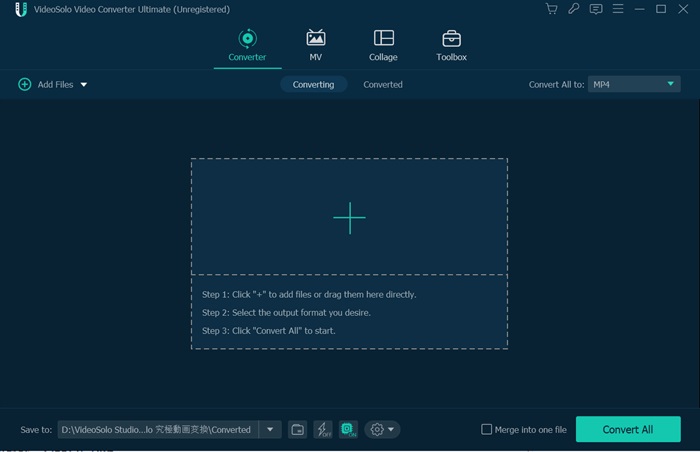
Step 2. Choose PS3 H.264 HD Video as the Output Format
Now we can specify the output format by clicking “Convert All to” drop-down list to activate the profile window where you could see lots of preset profile. Move your cursor to the “Device” category and then search “PS3” in the search box at the bottom left. After choosing the output format, you’ll go back to the main interface.
Tips:
Don’t forget to change the output destination on the bottom of the interface. Otherwise, your converted video will be saved in a default folder.
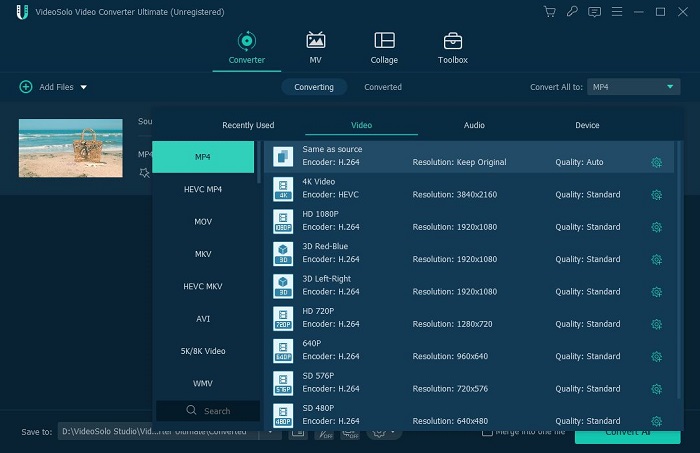
Step 3. Start Converting Video to PS3 Format
Finally, you could just click the “Convert All” button to begin the conversion from video to PS3 video file easily. The wonderful PS3 Converter could finish the job for you with the fastest speed.
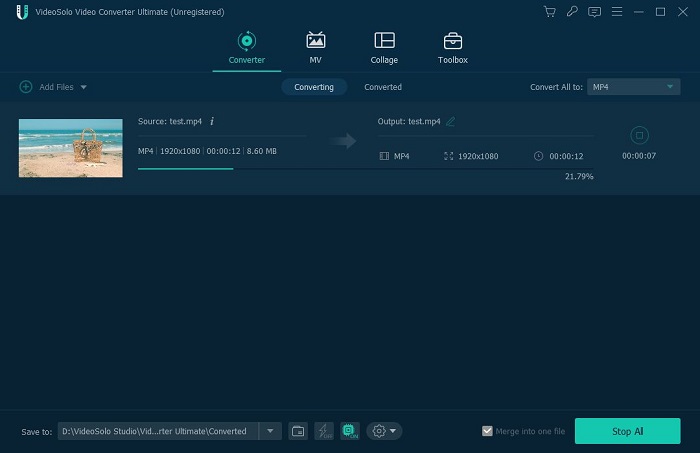
Compared with online free PS3 video converter, VideoSolo Video Converter Ultimate doesn’t have the file size limitation so you can convert any video files to PS3 for watching. And it also can protect you file because you don’t need to upload your file to the server offered by these online tool.
That’s really a good tool if you have heavy demand in doing video/audio conversion. Why not take a try!




