From above, we know that there are so many video formats compatible with Samsung Galaxy S8 including MP4, MKV, H.264, FLV, and 3GP. But, all of these formats are common and popular. Since we often have some video in an unusual format like MOV, VOB, MTS, etc. it is still necessary to get a video converter to help you convert video to Samsung Galaxy S8 for watching. But how to choose Samsung video converter? Here list 3 basic but important factors that you should consider when selecting a proper video converter for yourself.
However, a problem you may be encountered is that some video formats are not compatible with S8. So you have to convert the videos to Samsung Galaxy S8 for playback smoothly. Today, in this tutorial, we will show you how to convert video to Samsung S8 and S8 + for watching. Before that, let's get to know what video format is supported by Samsung S8/S8+.
Samsung Galaxy S8/S8 Edge Supported Format
Video:
- Codec: MP4, M4V, 3GP, 3G2, WMV, ASF, AVI, FLV, MKV, WEBM
- Format: MP4, M4V, 3GP, WMV, ASF, AVI, FLV, MKV, WEBM, MPEG4, H.263, H.264, VC-1, VP8, WMV7 / 8, MP43, Sorenson Spark, HEVC
Audio:
- Codec: MP3, M4A, 3GA, AAC, OGG, OGA, WAV, WMA, AMR, AWB, FLAC, MIDI, XMF, MXMF, IMY, RTTTL, RTX, OTA Audio Codec: MP3, AAC, AAC+, eAAC+, AMR-WB, AMR-NB, Vorbis(OGG), FLAC, WMA, WAV, MIDI
- Format: MP3, M4A, 3GA, AAC, OGG, OGA, WAV, WMA, AMR, AWB, FLAC, MID, MIDI, XMF, MXMF, IMY, RTTTL, RTX, OTA
From above, we know that there are so many video formats compatible with Samsung Galaxy S8 including MP4, MKV, H.264, FLV, and 3GP. But, all of these formats are common and popular. Since we often have some video in an unusual format like MOV, VOB, MTS, etc. it is still necessary to get a video converter to help you convert video to Samsung Galaxy S8 for watching. But how to choose Samsung video converter? Here list 3 basic but important factors that you should consider when selecting a proper video converter for yourself.
- 1. High-quality output video. Nobody likes a video in low quality.
- 2. Fast speed and safe conversion process. If you have a lot of videos, a high efficient video converter would save your time.
- 3. Easy operation. A simple converter is absolutely welcome to most of the users.
Guide: Convert Video to Samsung Galaxy S8/S8+
The best video converter we would like to share and meet the above requirements is VideoSolo Video Converter Ultimate. This video converter can convert videos in any formats including MOV, MTS, AVCHD and VOB to Samsung S8/S8 +/S7/S6 supported format and it even can rip DVD to S8/S8 edge. It is also a simple video editor that offers some extra editing features such as cropping, rotating, adding effect, etc. to help you get a good video. This best video converter has the fastest speed for conversion by making most of AMD APP and NVIDIA® CUDA™ technology to largely accelerate conversion speed.
Download the all-around video converter and follow the steps as below, you will get better video watching experience on your Samsung Galaxy S8/S8+.
Note that the interface of the Windows and Mac are completely different, but the steps for converting video/audio are almost the same. Here we only show the steps on a Windows computer.
Step 1. Add Videos to Program
Click Add Files button in the menu and import the videos you want to convert to Samsung Galaxy S8/S8 +. This program supports batch conversion so you can add multiple files at one time.
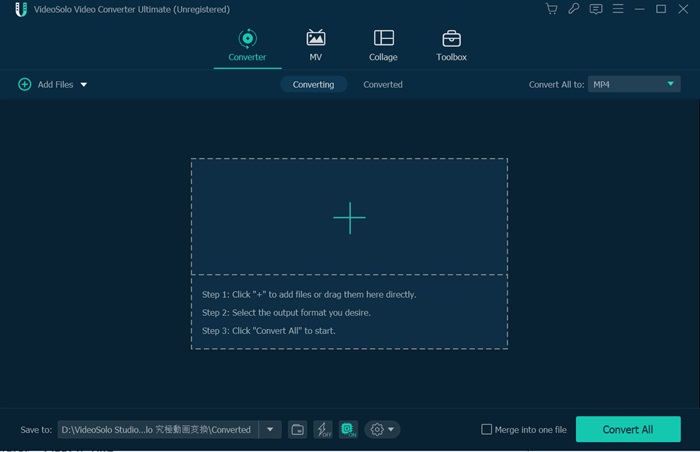
Step 2. Choose Output Format
With S8, you may prefer to watch the HD quality video. So MP4 should be the only proper format that can contain the highest definition. Or you can directly choose the preset Samsung phone via Profile > Samsung.
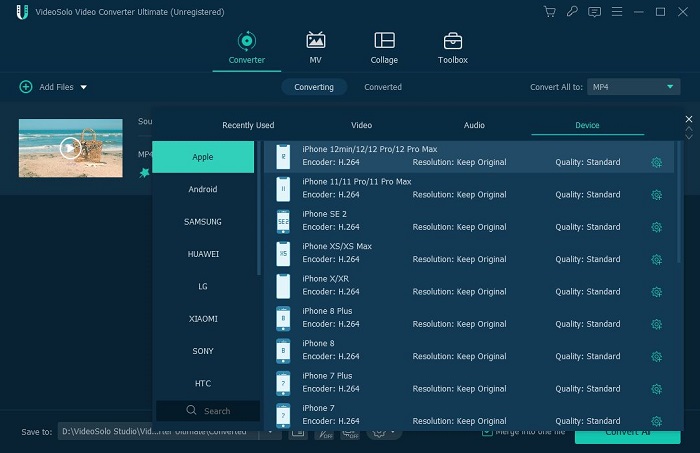
Step 3. Convert Video to Samsung S8/S7/S6/S5
Finally, click Convert button to convert your videos to Samsung. All your videos will be converted into Samsung S8 supported format quickly. Now transfer the videos to your new smartphone and enjoy it.
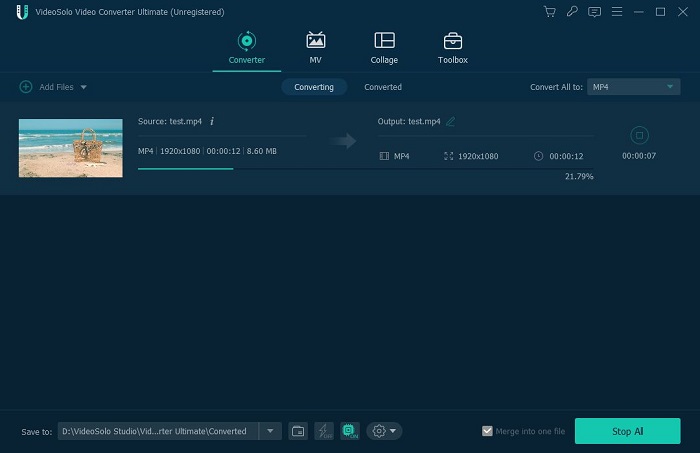
Conclusion
VideoSolo Video Converter Ultimate is really a professional Samsung movie converter to help you watch any videos on Samsung Galaxy S8/S8 Edge. Even more, when you get some music songs that can't play on the Samsung Galaxy phone, this Samsung music converter can handle this issue with ease. Take a try with this easy solution now!