The main reason we convert WMV to MPEG is that WMV (Windows Media Video) mainly works in Microsoft OS. That is to say, WMV does not work well on many devices as compared to MPEG. This article explains how easily can convert your WMV files to MPEG with a smart tool.
MPEG1 is widely used in the production of VCD. MPEG2 is used in the production of DVD, HDTV, and video editing. MPEG4 is a new compression algorithm, which is great to stream video on the internet and playable on almost every device.
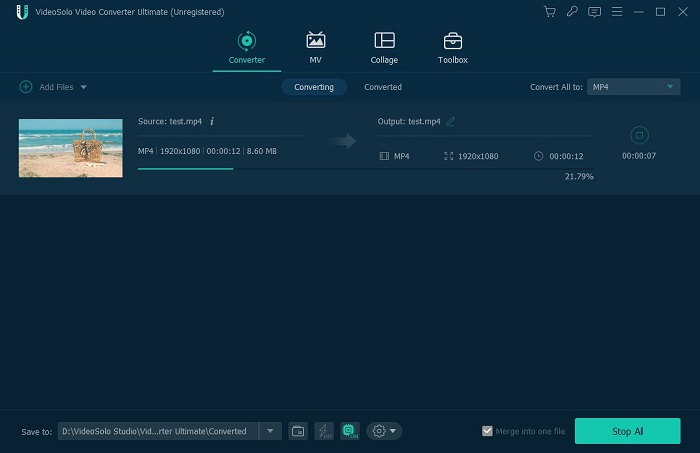
There are a number of video converters that you can use to convert WMV to MPEG. Compared with installed software, online converters are convenient and effective, whereas there are numerous limitations and downsides to it, such as requiring an internet connection, supporting few media formats, lacking video customization, limiting to the file size, filling with advertising, etc. So, I suggest you install a professional and reliable WMV to MPEG converter on your Mac/Windows to help you accomplish this task.
The Best WMV to MPEG1/MPEG2/MPEG4 Converter
The best-recommended program for converting WMV to MPEG is VideoSolo Video Converter Ultimate, a decisive tool which enables you to convert WMV to a video encode in MPEG1/MPEG2/MPEG4, or convert WMV to an MPG video (with .mpg extension) encode in MPEG2.
This converter cannot only transform WMV files to MPEG successfully but also convert video and audio files between more than 300 different media formats with fast conversion speed and high output quality. There are a lot of preset output profiles for you to choose from, including all of the popular devices such as iPhone, Android smartphone, tablet, TV, PS4, etc.
Meanwhile, the straightforward and user-friendly interface is to ease your converting operation. It's 100% clean and safe to use. Download the appropriate version and follow this step-by-step guide to learn how to convert your WMV video files to MPEG quickly and easily. But note that recently the Windows version has a big update, so the interface is different from the Mac version. Next, we will take the Windows version as an example.
Useful Guide on How to Convert WMV to MPEG
Steps showing how to convert WMV to MPEG using VideoSolo Video Converter Ultimate that you have downloaded.
Step 1. Add WMV Files to the Converter
Launch VideoSolo Video Converter Ultimate on your computer, click the “Add Files” button to load the WMV files. To save your time, choose “Add Folder” or drag and drop the files into the converter if you have lots of WMV files to transform to MPEG. VideoSolo Video Converter Ultimate supports batch file conversion, so you can select as many files as you want.
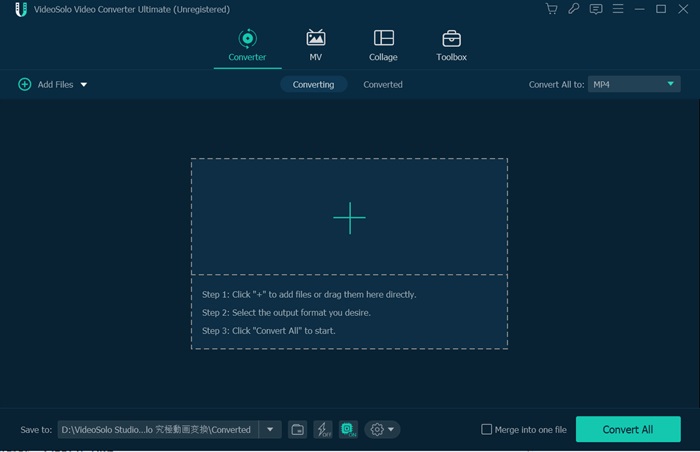
Step 2. Select MPEG as the Output Format
For better converting WMV to MPEG, you need to choose the right output format and profile. Click the down arrow of the “Convert All to” option, it will pop up a window shows the format selections. You need to locate “Video” to find the “MPEG”, “MPG” or “MP4” tab, then choose a preset profile with the encoder in MPEG-1, MPEG-2, or MPEG-4. In addition, you can directly search “MPG”, “MPEG” in the search bar, it is more convenient and quick.
Click the “Custom Profile” icon to open the “Edit Profile” window, where you can make your own output effects by adjusting video and audio parameters like bitrate, resolution, audio encoder, etc.
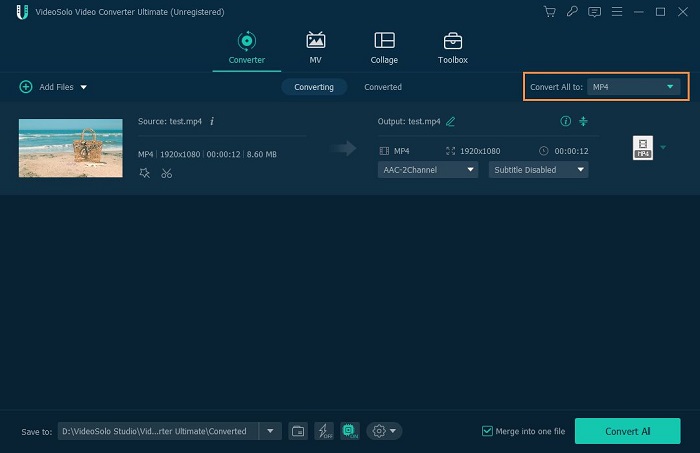
Step 3. Designate the Output Folder
Before starting the conversion from WMV to MPEG, you can designate an output folder to store the converted MPEG files by clicking the down arrow of the “Save to” icon at the bottom of the main interface.
If you want to combine several MPEG files into one file, don't forget to choose “Merge into one file” before conversion.
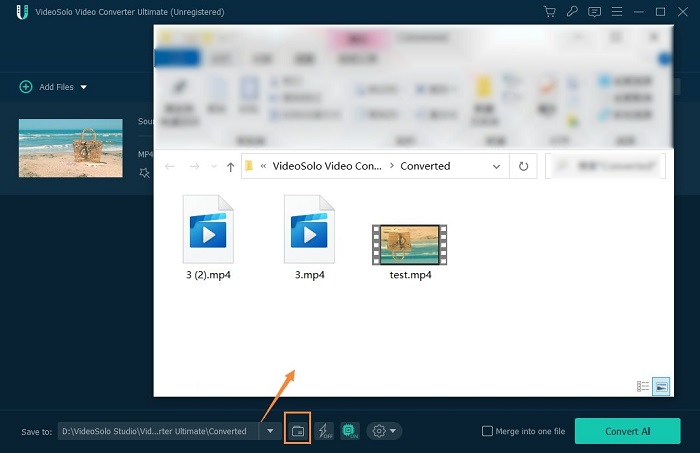
Step 4. Start Converting WMV to MPEG
To start the conversion from your WMV files to the MPEG format, just hit the big “Convert All” button on the lower right side of the main interface. The conversion will complete in a few minutes. Once the conversion is completed, open the output folder to view your newly created MPEG files.
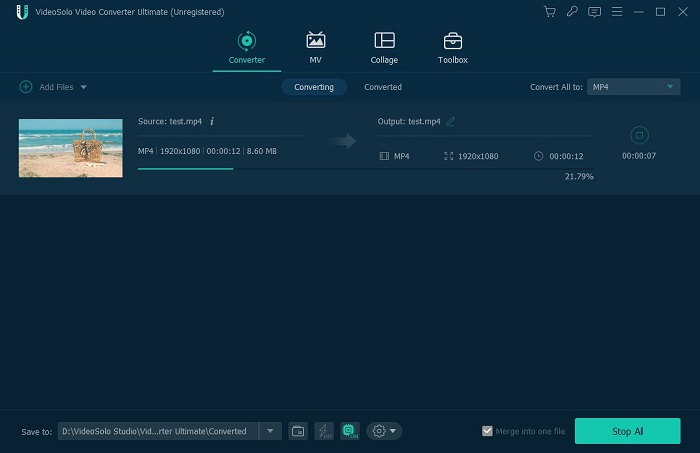
Conclusion
This article is about how to convert WMV to MPEG1/MPEG2/MPEG4. With the help of VideoSolo Video Converter Ultimate, it is now more reliable and safer to convert WMV video files to MPEG format than online converters.