It can be a trouble when you have to process file format conversion of batches of videos or those of large sizes like a 1GB file – it can be time-wasting and consume high CPU to drag down your device performance. Therefore, instead of using a common video converter, it is more ideal to select the one with CUDA/GPU acceleration.
Hence, today's blog will mainly introduce the 4 best CUDA video converters to boost higher efficiency in processing video format conversion. Now, grasp them and select one to try!
What Is CUDA Acceleration?
Before getting started with a CUDA video converter, you probably wonder what is CUDA and how it performs to speed up conversion efficiency.

CUDA refers to a parallel computing technique developed by Nvidia, which is also regarded as a kind of hardware acceleration method, performing to reduce GPU consumption, so as to speed up its working efficiency to process video conversion.
Therefore, when a video converter is equipped with embedded CUDA program, its conversion efficiency can be much faster than other converters without such an acceleration tech applied. Especially for process batch videos or large-sized video conversion, selecting a CUDA video converter is important or it will waste you a lot of time.
Hence, the following parts will recommend you the 4 best CUDA video converters on the market to enable you a faster video format conversion experience.
Best CUDA Video Converter with Ultra-Fast Speed - VideoSolo VideoPro
The top-ranking CUDA video converter should be VideoSolo VideoPro (VideoSolo Video Converter Ultimate), an all-in-one video converting, editing, and managing tool equipped with CUDA programs to ensure efficient performance. It offer 300+ formats to convert media files, and is able to maintain outputs in uncompressed resolutions as well as audio effects for you.
More importantly, the software is equipped with CUDA accelerating program, and even other more hardware acceleration teches to ensure a much faster experience in dealing with video format conversion. VideoSolo VideoPro also supports the batch download feature, allowing you to get multiple items converted at the same time simultaneously.
Highlights of VideoSolo VideoPro
- 300+ mainstream video/audio formats to select;
- Lossless quality guaranteed to process format conversion for you;
- Embedded with CUDA and other GPU acceleration teches to provide 60X or even faster performance;
- Batch convert feature equipped;
- Powerful built-in video editor to edit and customize videos before conversion;
- Video enhancer and extra toolbox to create better video outputs.
Now, also grasp the brief guide and enjoy the CUDA accelerated performance brought by VideoSolo VideoPro to batch convert videos to other formats without hassle:
STEP 1. Import Video Files
Launch VideoSolo VideoPro to import video files you desire to convert to the software first. Directly dragging-and-dropping the items to the interface or tapping the “Add Files” icon to manually select are both possible.
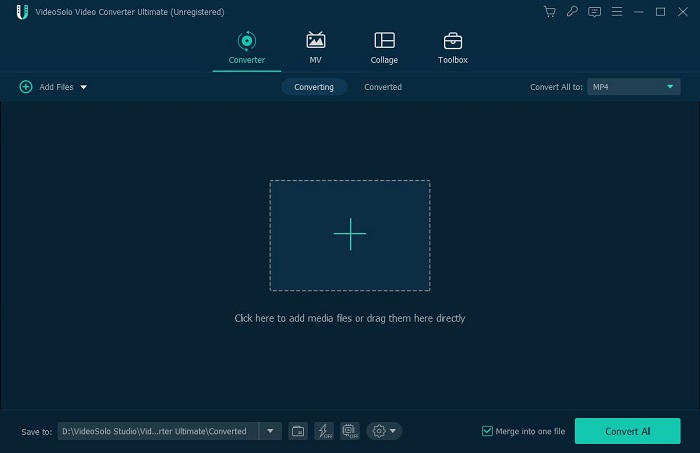
NOTE: VideoSolo VideoPro has enabled CUDA acceleration by default, so you don't need to manually turn it on in advance.
STEP 2. Select Output Format and Quality
When video files are imported to the software, navigate to the upper-right “Convert All to” drop-down menu to select an output format as well as resolution to convert videos.
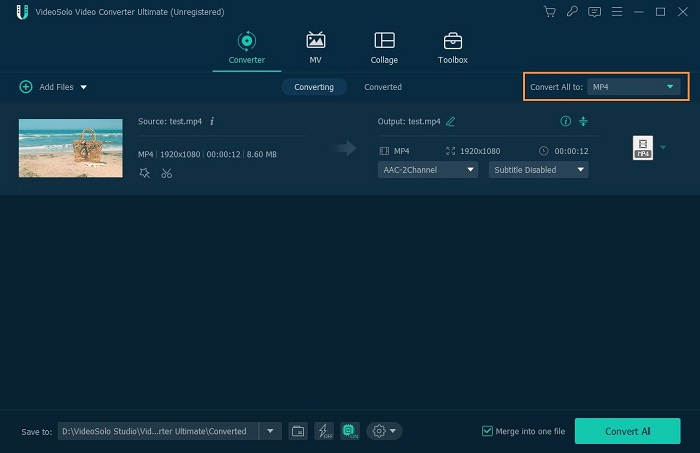
(Optional) STEP 3. Edit Video Files
If you desire to edit or enhance video effects before converting, you are able to hit the edit icon and use VideoSolo VideoPro's built-in video editor to customize videos in preferences.
STEP 4. Batch Convert Videos with CUDA Acceleration
Finally, simply click on the “Convert All” icon, and VideoSolo VideoPro will process the batch video files conversion for you. With the CUDA acceleration tech applied, the converting speed will be accelerated, taking you only a short while to complete the conversion as soon as possible.
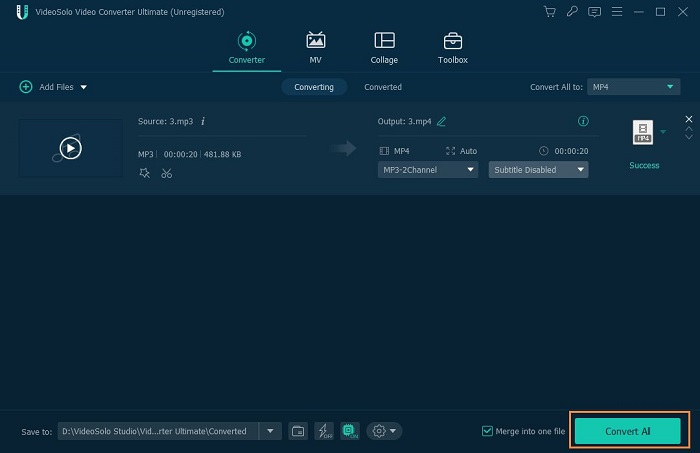
Other 3 Reliable CUDA/CPU Video Converters to Try
Despite VideoSolo VideoPro, there are more CUDA video converters working with quick performance to process video conversion for you efficiently. Grasp more details and pick an ideal one to convert video files conveniently.
WonderFox HD Video Converter Factory Pro
Similarly to VideoSolo VideoPro, WonderFox HD Video Converter Factory Pro is also an all-featured video converters combining with format conversion, editing, recording, and even online downloading functions all in one software. The software is engaged with hardware acceleration teches powered by CUDA, NIVIDIA NVENC, and also Intel QSV, offering a 50X faster speed to process video conversion for you just by minutes.
For video resolving ability, WonderFox HD Video Converter Factory Pro also ensures reliable outputs, with powerful HD video decoding ability to process videos of high resolution with the least compression. Overall, this CUDA video converter can guarantee you a smooth, quick, and good-quality video converting experience.
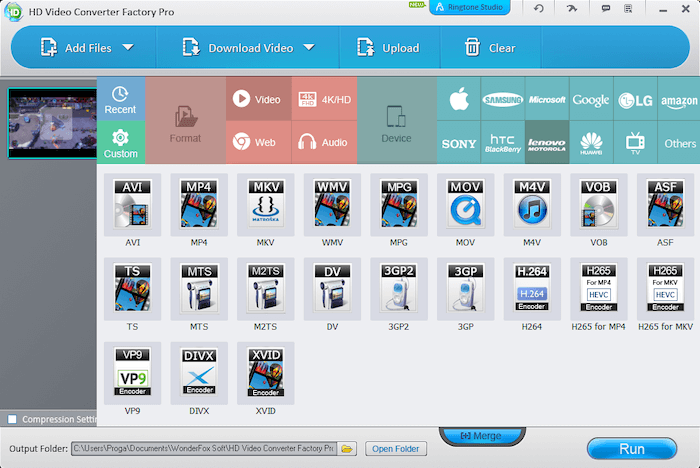
Pros and Cons of WonderFox HD Video Converter Factory Pro
Pros
- Hardware acceleration guaranteed by CUDA and other technologies;
- Compatible with 500+ mainstream formats;
- Great ability to resolve videos of high definitions (2K, 4K, and even 8K) at the least compression;
- Video enhancement and editing tools equipped;
- Extra screen recorder as well as online video downloader provided.
Cons
- The software is not lightweight at all and sometimes will get stuck or drag down your device's performance while processing large videos converting or editing;
- Only compatible with Windows system;
- The video quality will be compressed sometimes.
WinX HD Video Converter Deluxe
Compatible with both Windows and Mac systems, WinX HD Video Converter Deluxe is another qualified CUDA video converter bringing you super fast performance with its level-3 hardware acceleration technique, to process video conversion just by minutes at up to 47X faster. No matter for the video files of large sizes, or the hour-long media, it won't take a long time for the software to process.
In addition, WinX HD Video Converter Deluxe also performs to transcode high-resolution videos (best at 4K/8K) in lossless visual quality, and can even help upscale videos to 4K in order to deliver better streaming experience after the video conversion. It is definitely one of the best CUDA video converters ensuring you a nice out to convert video files.

Pros and Cons of WinX HD Video Converter Deluxe
Pros
- Level-3 acceleration tech to speed up performance by steps;
- Powerfully handle high-resolution video conversion without any quality loss;
- Built-in compressor to smaller video file sizes with good quality maintained;
- Easy editing tools enabled to adjust videos before the conversion.
Cons
- The acceleration options are not set by default and you have to enabled manually;
- The interface is a bit classic and less intuitive, which needs time to get familiar with.
Free CUDA Movie Converter
If you wish a free CUDA video converter, the you should not miss Free CUDA Movie Converter. This freeware is also equipped with a built-in CUDA program to enable you a 6X faster performance to deal with HD video format conversion. As the software is specially designed for processing video conversion, without extra tools like editor, recorder, or other functions, it will only take up very limited CPU and ensures a smoother experience.
NOTE: However, compared with other professional CUDA converters such as VideoSolo VideoPro, you can still notice the limitations of Free CUDA Movie Converter – it is still less efficient and is not that professional in managing 4K or even 8K video conversion, because the quality will be slightly compressed. Hence, if you desire a faster way to convert videos with better output quality, a more advanced CUDA video converter like VideoSolo VideoPro can be a better option than Free CUDA Movie Converter.
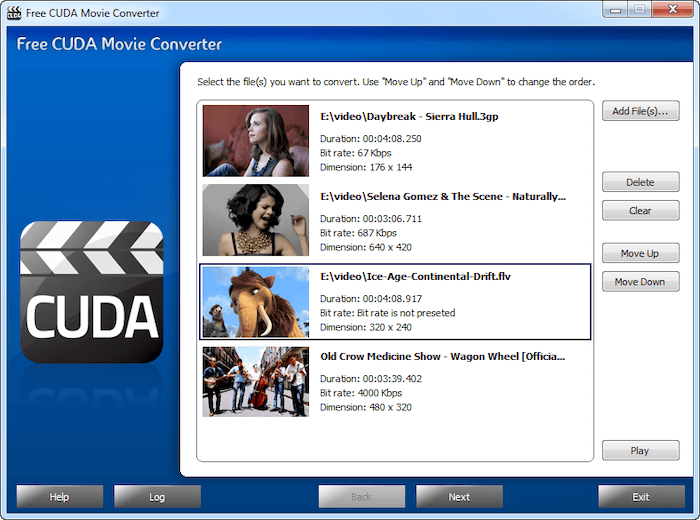
Pros and Cons of Free CUDA Movie Converter
Pros
- Available to speed up video conversion to 6X faster with NIVIDIA CUDA tech applied;
- HD quality ensures output video files for you;
- 350+ output formats available to select;
- Parameter customization is provided to adjust output videos in your desired quality.
- Free to use.
Cons
- Not equipped with any video editor to further customize videos before the conversion;
- Only compatible with Windows computers;
- Still run slower than other professional CUDA video converters.
Comparison of the 4 Best CUDA Video Converters
Next, also grasp the comparison of the 4 best CUDA video converters to select the one that is the most appropriate for you to use:
| Software | Accelerated Speed | Output Quality | Built-in Editor | Supported Formats |
|---|---|---|---|---|
| VideoSolo VideoPro | 60X faster | Best at 8K | ✅ | 300+ |
| WonderFox HD Video Converter Factory Pro | 50X faster | Best at 8K | ✅ | 500+ |
| WinX HD Video Converter Deluxe | 47X faster | Best at 4K | ✅ | 1000+ |
| Free CUDA Movie Converter | 6X faster | Best at HD | ❌ | 50+ |
Conclusion
Selecting a reliable CUDA video converter can boost your video converting experience to be of higher efficiency. Compared among these 4 CUDA/GPU video converters from performance speed and output quality, VideoSolo VideoPro definitely stands out with its 60X faster speed and lossless output conditions. Install and give it a try now!