A DAV file is an encrypted video file created by a digital video recorder usually connected to a security camera with a closed-circuit television (CCTV) surveillance system. That prevents DAV files from unauthorized playback and reproduction. Therefore, you'll need a DAV file converter to convert .dav files to popular video formats first before playing the video on a regular media player. Now, you may want to seize your best helper from the following 5 best .dav converters below.

VideoSolo Video Converter Ultimate: Best .DAV Converter
VideoSolo Video Converter Ultimate is an all-in-one DAV converter that works like a charm. This fully-fledged software can easily crack the encryption of a DAV file and convert DAV to AVI, MP4, MOV, MKV, and 1,000+ others. Moreover, it enables you to decrypt and convert a bunch of .dav files at the same time with 50X fast speed. After that, you can enjoy smooth HD playback of DAV files on any media player.
More Powerful Features to Discover
- 200+ Preset Templates– Just start an instant video conversion for popular devices and platforms.
- Handy Video Editor – Make quick tweaks to crop/cut or add effects/texts/images to DAV files.
- MV Maker– Take advantage of refined video templates for different themes to make a work of art.
- Collage Maker – Design your video with different collage ways and customize every detail.
- Lossy Compression for Sharing – Compress up to 90% of large files while keeping the best quality.
- More Tools Available– Include 3D Maker, Video Enhancer, Metadata Editor, and GIF Maker.
How to Convert DAV to AVI/MP4/MKV or Other Formats with VideoSolo
With a powerful DAV converter for Windows/Mac, it takes no effort to decrypt and convert DAV files. Now, let's check out both the written tutorial and video tutorial below.
Step 1. Download and install the program
After you download and install VideoSolo Video Converter Ultimate, run the program.
Step 2. Select DAV video files
Click “Add Files” to select and import the DAV files directly into the program.
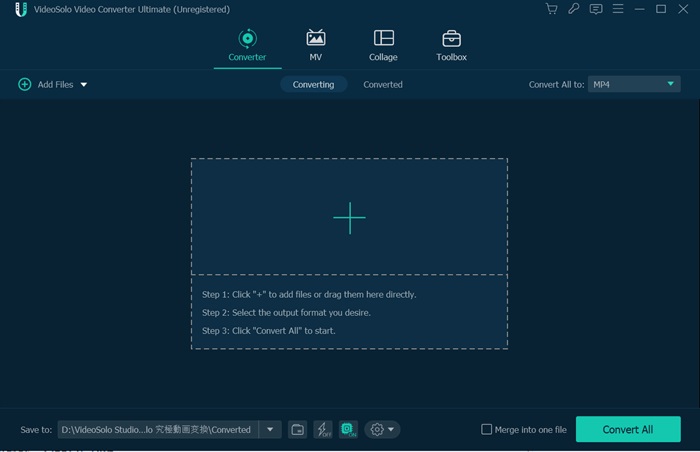
Step 3. Convert DAV files
Now, click “Convert All to” and select a format, for instance, convert DAV to AVI, MP4, etc. Here, we take MP4 as an example. Also, click the “Magic Wand” icon to edit the DAV files if needed. When ready, click “Convert All” to convert DAV files.
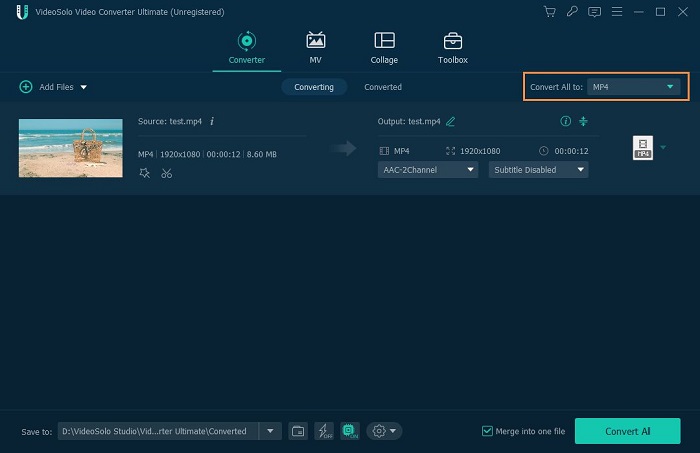
To check out a vivid procedure, click the following video to see how this DAV converter works.
Other DAV Converters to Convert .DAV File (Free Included)
Except for VideoSolo Video Converter Ultimate, there are more excellent DAV file converters that can convert DAV files into other formats. Here, we will introduce 4 more alternatives to you.
Option 1. WinX HD Video Converter Deluxe
WinX HD Video Converter Deluxe also works as a reliable DAV to MP4 converter that can get rid of the encryption and convert DAV files to 10+ video formats. Meanwhile, you can cut, crop, and merge the videos before the conversion. With its edge-cutting hardware, the conversion speed can reach up to 47x faster. The problem is that it sometimes failed to add DAV files to the program. Here's how it works.
Step 1. Launch the program after you download and install it on Windows/Mac.
Step 2. Click “Video” and import DAV files into the program.
Step 3. Select “MP4” in the “Output profile” window and click “OK“.
Step 4. Hit the “Run” button to start converting DAV files to MP4.
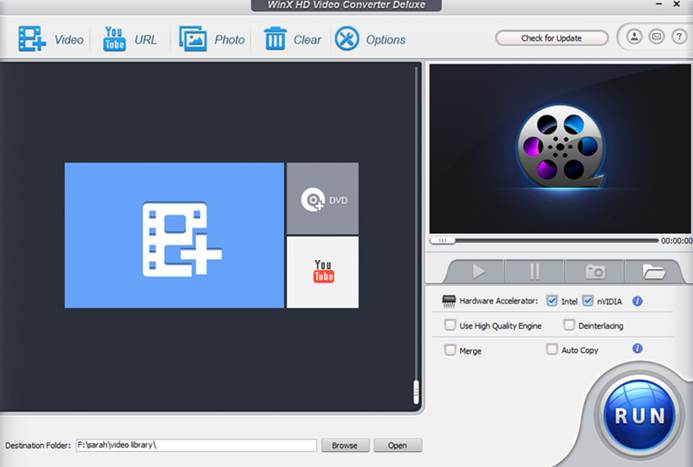
Option 2. Online Video Converter
Looking for a DAV to MP4 converter online free to use? Then, online video converter must be on your wishlist. You can upload files up to 4 GB in size and has no limit on the number of files. The tool is totally free and you don't even need to register or sign in. It enables to convert DAV to MP4 for free without any software. However, you should be aware that it may have a breakdown when the cloud server is too busy to tackle your request. Also, it only supports up to 1080p resolution.
Step 1. Open the online tool on any browser and click “Open file” to upload DAV files.
Step 2. Select MP4 from a limited set of options. Then, click “Settings” to select codec and file size.
Step 3. Click “Convert” and select an output folder to save the converted DAV files.

Option 3. Wondershare Uniconverter
Wondershare Uniconverter is a well-known DAV file converter for Mac/Windows. It allows batch conversion of up to 20 DAV files at once at a 9X ultra-fast conversion rate with its GPU acceleration technologies. What's more, the video outputs include over 1,000 popular formats and the max video resolution supports up to 8K. Furthermore, it comes with a bunch of in-built tools like a Video Recorder, DVD Burner, Merger, Speech to Text, etc. All the bells and whistles make it expensive and complicated to get started.
Step 1. First, download the program and follow the instructions to install it. Then, launch it.
Step 2. Drag and add DAV files to the program. Then, click “Output Format” to choose a format.
Step 3. Click “Start All” to convert DAV files to your selected format.
Option 4. Wonderfox HD Video Converter
Wonderfox HD Video Converter is another top-rated .dav converter that you may take into consideration. Same as Uniconverter, it's multi-functional software that enables you to convert, edit, download, and record videos all in one place. Moreover, this MP4 converter enables batch conversion and hardware acceleration, so you can finish converting multiple DAV files to 500 formats in a few minutes. The main drawback is that this paid software focuses too much on multi-features than video conversion.
Step 1. Launch the DAV converter when done installing it on Windows/Mac.
Step 2. Click “Add Files” to load DAV files and select the “Pen” icon to choose “MP4“.
Step 3. Click the “Run” button to start converting DAV files to MP4 on the computer.
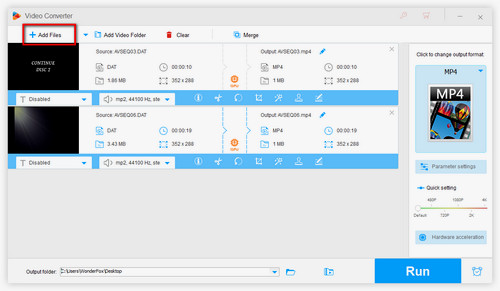
Extra Tip: Play DAV with DAV File Player
In order to play DAV videos on your computer, you can download a DAV file player. So let's see what .DAV file players are recommended below.
1. VLC
One of the most powerful and popular players should be VLC. But VLC is not natively supported DAV files until an all-in-one codec pack is installed. Only when VLC works with DAV to VLC converter like K-Lite Codec Pack, DAV files will be read successfully. But this method is only available on a Windows PC. If you are using a Mac, you have to look for another DAV file converter to VLC player.
2. DVR365 Player Software
As DAV is an encrypted format created by a DVR365, so this can be regarded as an original DAV player. DVR365 Player software is a stand-alone PC player software and special software package. If you want to use DVR365, it is worth checking out the list of updates, because it will make advancements to the software from time to time. But currently, it can only play DAV files on Windows PC rather than a Mac computer.
3. 5KPlayer
5KPlayer is a powerful DAV video player which plays DAV files on both Windows 10/8/7 and Mac OS. It can convert DAV files to AVI, MP4, and FLV to upload to YouTube, download HD videos from YouTube, Facebook, and 300+ online sites, and stream video music from Mac/PC to Apple TV. One of its biggest problems is not configurable, so it is not suitable for some users.
To play a .dav file created by the CCTV system, a .dav converter is a must. An online DAV to MP4 converter may be a preferable choice if you don't want to download any software. The pity is that it may fail to decrypt DAV files.
By comparison, desktop DAV converters ensure stable performance. Among 5 recommendations, VideoSolo Video Converter Ultimate stands out as the optimal choice for its ease of use, 1,000 output formats, professional conversion, and cheaper price. Just give it a go and take no time to convert DAV files for smooth playback.
Your article is great, thank you for sharing this useful information with me and everyone.
Thank you for your support!