Sometimes, you may need a video merger to merge some interesting videos to share with your friends or post to social video platform. It's not difficult to find a video merger and you just need to search on Google. But which one suits your needs better? For this, we pick 5 best free & online video mergers out of tens of video mergers. Besides, we will list their pros and cons for your reference. Let's dive in.
Top 4 Free Video Mergers - Online for Windows and Mac
Before diving into review, you need to know there are common failings of the online video mergers such as file size limitation (below 500MB), low speed of importing and exporting, support few video formats, data security concern, etc. If you want to merge videos without these concerns, you can select a desktop video merger like VideoSolo Video Converter Ultimate. We will introduce this user-friendly and easy-to-use desktop video merger in part two without all the disadvantages mentioned above
1. Clideo
Clideo is one of the useful online video mergers that allows users to merge video and audio files in simple steps. It supports loading video/audio files from Goggle drive, Dropbox and URL. Clideo supports video formats like MP4, MKV, MOV,etc.
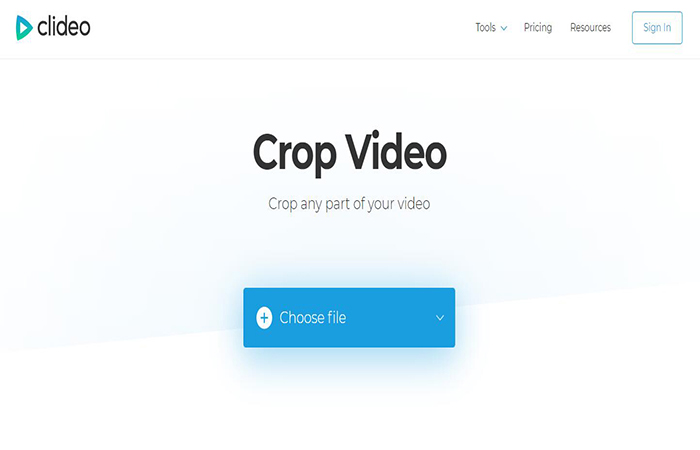
Pros:
- User-friendly and clean main interface
- Add video from Google Drive and Dropbox
- Not many video/audio formats but suits basic needs
- Free and online
Cons:
- Limit of import video file size (below 500MB)
- Watermark on export video file unless you pay for the premium version to remove
- low speed of uploading and downloading videos
2. Kapwing
Kapwing enables users to join videos into one file. As an online video merger, it provides various functions like adjusting aspect ratio, background color, layer positioning and so on. It also supports importing videos from URL or cloud station. It supports not many video/audio formats but the common video formats are inside.
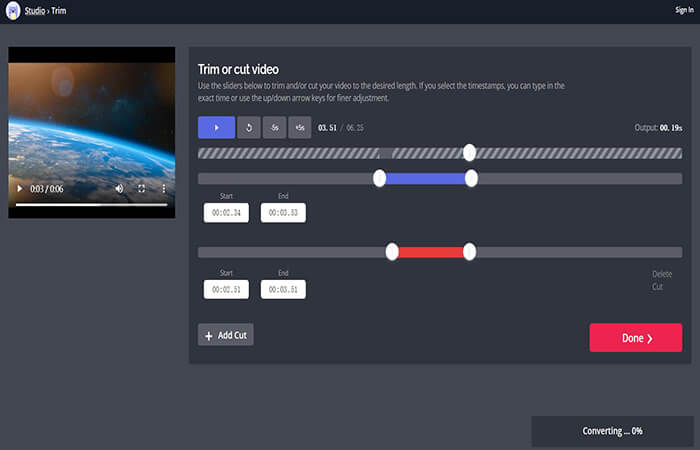
Pros:
- Free and online
- No watermarks
- Access all tools on free version
Cons:
- 250MB file upload limit
- Export videos up to 7 minutes long
- Publish up to 3hours per month
(Need to upgrade to pro version to unlock the limitations)
3. Fastreel
Fastreel is an online video merger created by Movavi. Like other online free video mergers, it also has its free version and premium version. It has a very fashionable user interface. Besides, Fastreel offers seven kinds of transition to make your video more natural. However, it has watermark on the output video unless you sign up to the premium version.
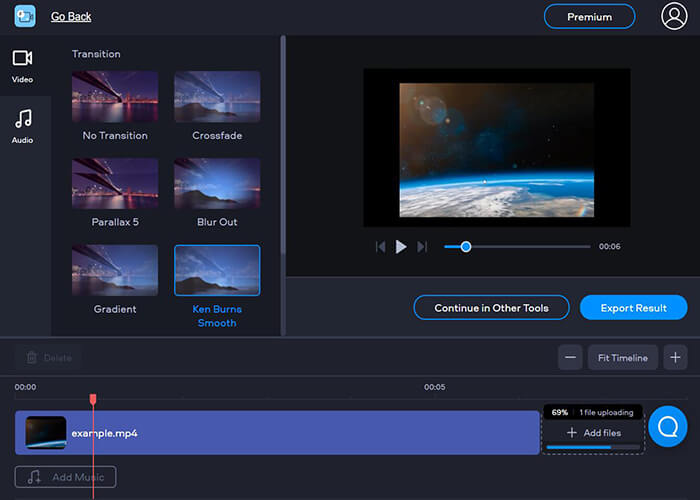
Pros:
- Provides transition to make video more natural
- Fashionable user interface
- Merge video files easily
Cons:
- Limit of uploading video files (Not allow to exceed 500MB)
- Watermark on output video
- A little bit slow on uploading video files
- Supports few uploading formats. MP3 only for audio and MP4, M4V, MOV, MKV, WMV for video.
- Need to register an account
4. Apowersoft
Apowersoft rolls out its online version of Apowersoft video merger. It's totally free and you can use it for simple editing. If you want to merge small videos files, you can use this online tool Because it's totally free and has no watermark. But its functions are weaker than other online tools.
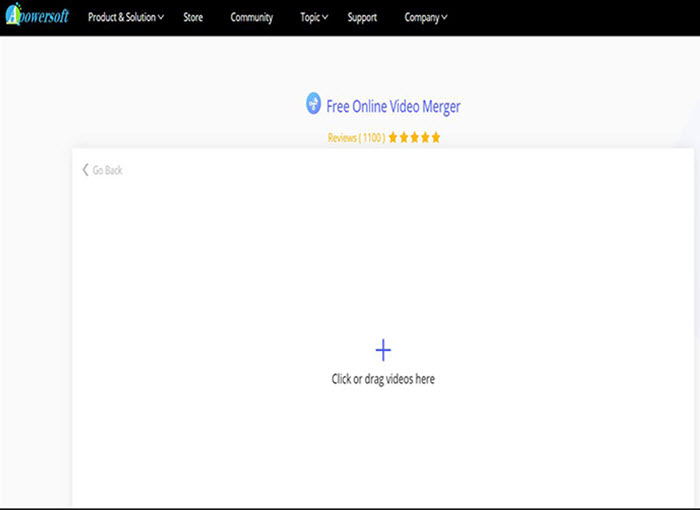
Pros:
- Totally free and online
- No watermark
Cons:
- Max file size is 100MB.
- Very slow speed in uploading video files
- Few functions to use.
VideoSolo Video Converter Ultimate – Merger Videos Easily and Lossless for Windows and Mac
We mentioned in part one that free online video mergers inevitably have their disadvantage that hard to ignore. So is there a solution? Yes, you can choose desktop video merger. For saving your time, we pick out this video merger – VideoSolo Video Converter Ultimate.
VideoSolo Video Converter Ultimate is a powerful but easy-to-use video merger for Windows. Why we choose it? Here are the reasons:
- Merge video/audio files easily and quickly without quality-loss.
- No limitation of uploading file size
- Support over 1000+ video/audio formats
- Various editing features: rotate, crop, clip, watermark, merge, effect and enhance video quality.
- No watermark
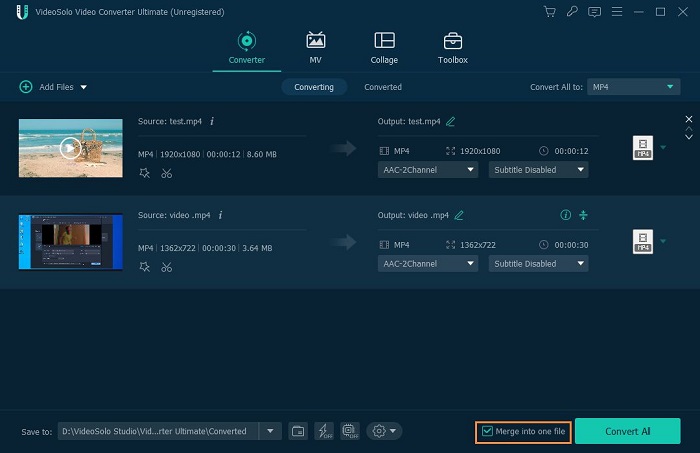
This program is not a free one but its price is cost-effective. It also provides free trial version. You can download and have a try.
After listing the pros and cons of all these online video mergers, I believe you have your own answer on the best video merger. For online video merger, I pick clideo. If you want more advanced features on video merging, we recommend VideoSolo Video Converter Ultimate.