Everybody has old recordings stashed away someplace, whether they are from VHS cassettes, old home videos, or school projects. These films may become unwatchable with time, particularly if they include emotive recollections, since they may become grainy, fuzzy, or even ruined. Therefore, you might want to know how to improve old movie quality?
With today’s AI-powered repair tools, repairing old videos has become easier than ever. In this guide, we’ll explore three practical ways to carry out old video repair: using VideoSolo Video Repair (AI-based), an online platform (Fix.Video), and a free solution (VLC media player). By the end, you’ll know exactly which option works best for you.

Is the Restoration of Old Video Possible?
Absolutely—yes! Even videos that seem damaged beyond repair can often be saved or significantly improved. Current software, particularly AI-powered technologies, may resolve common problems like blurriness, color fading, audio static, or even file corruption.
AI old video restoration technologies examine every frame, stabilize motion, eliminate noise, restore natural colors, and even recreate damaged or missing portions of a movie using machine learning. It’s like having a digital archivist working for you. Online platforms let you quickly fix smaller problems without needing to download software. Free tools like VLC offer basic fixes, perfect for minor glitches.
So even if your video looks beyond repair, chances are you can still recover a watchable version with the right old video restoration tool.
How to Restore Old Videos With the Best AI Tool?
If you’re serious about restoring video quality, VideoSolo Video Repair is one of the best AI-powered solutions available. It’s designed for repairing corrupted, old, or damaged video files. Unlike traditional software, this old video restoration tool uses smart algorithms to analyze video frames, fix errors, and preserve the original resolution. Below are its key features and specific steps.

- AI-based video repair and enhancement.
- Supports a wide range of formats: MP4, MOV, M4V, M2TS, etc.
- Repairs severely corrupted or unplayable videos.
- Improves video quality by reducing noise and stabilizing footage.
- User-friendly interface—no technical skills needed.
Steps
Step 1. Click the section on the left and upload your damaged video.

Step 2. Upload a sample video to help the app fix your video. The target video will keep its resolution and framerate the same as the sample video.
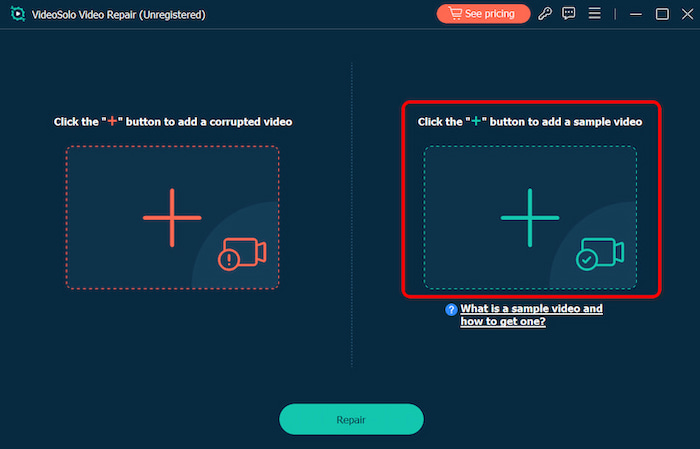
Step 3. Click Repair to start repairing.

VideoSolo Video Repair is notable for its user-friendly interface and impressive effect rate with frame interpolation. It employs deep scanning techniques, improves old movie quality, and, for extremely choppy videos, employs a "Sample File" methodology to restore the video's fluid structure. This enables you to edit videos like cropping videos in a manner similar to flipping them and informs you of the video's high resolution. VideoSolo Video Repair is ideal for users who want a high-quality, professional restoration of old home videos without spending hours troubleshooting.
How to Restore Old Videos Online?
If you don’t want to install software, an online service like Fix.Video offers a quick and simple solution to improve old movie quality. Fix.Video is a browser-based tool that uses AI to quickly repair videos and increase video resolution. It’s convenient for shorter clips or less severe damage, though it may have limitations compared to desktop software. Below are its key features and specific steps.

- 100% online—no installation needed.
- Works on multiple formats like MP4, MOV, and AVI.
- Supports corrupted or partially downloaded videos.
- Easy drag-and-drop interface.
Steps
Step 1. Drag and drop your corrupted video file into the repair box.
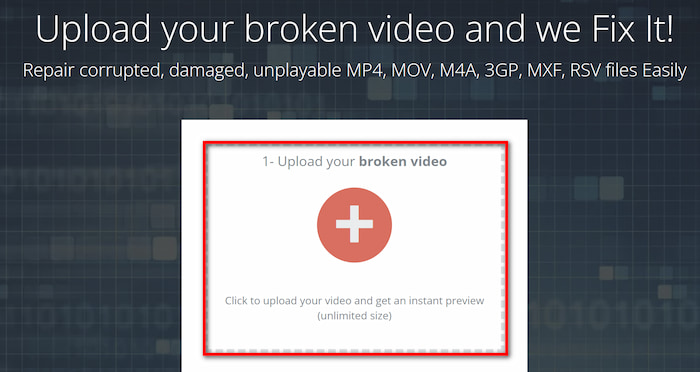
Step 2. The tool will automatically process and repair the video. After finished, you can click on SMALL PREVIEW to preview the video.
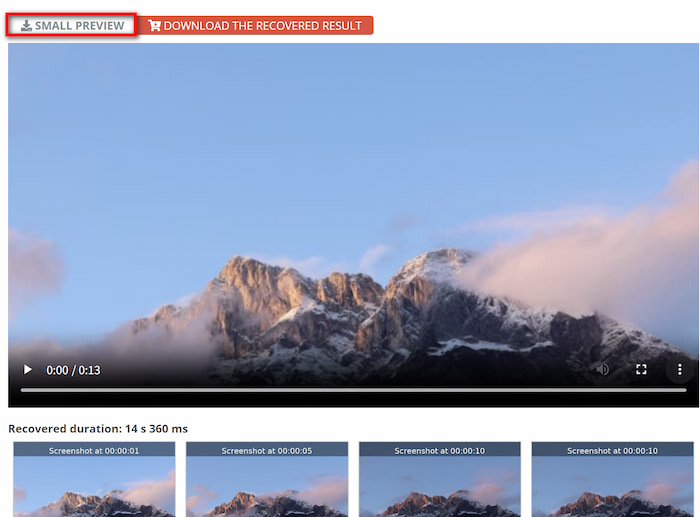
Step 3. Download the repaired version to your device.
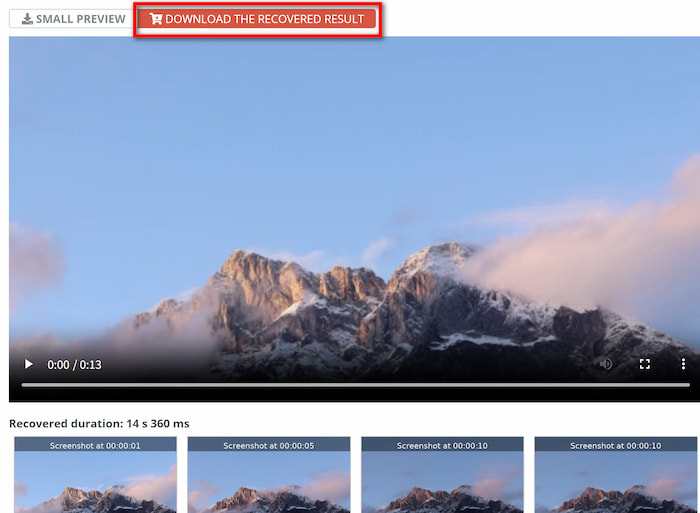
This free online old video restoration platforms may have file size limits, and repair quality may not match AI-powered tools like VideoSolo Video Repair.
How to Repair Old Video for Free?
Sometimes, you just want a free solution for a simple fix. That’s where VLC Media Player comes in handy. VLC isn’t just for playing videos—it also includes hidden features for repairing certain types of corrupted files like old home videos, especially AVI format. Below are its key features and specific steps.

- Completely free and open-source.
- Repairs AVI and partially damaged files.
- Converts old formats into more stable ones.
- Works across Windows, Mac, and Linux.
Steps
Step 1. Open a video in the VLC media player and click on Tools at the top menu. Next, choose the Effects and Filters option.
Step 2. Open the Video Effects tab. Within the Adjustment and Effects popup, open the Video Effects and apply the Color threshold video effect.
Step 3. From the Essential tab, you can adjust the hue, brightness, contrast, saturation, and sharpen to make your video look clearer. Once done, click Save.
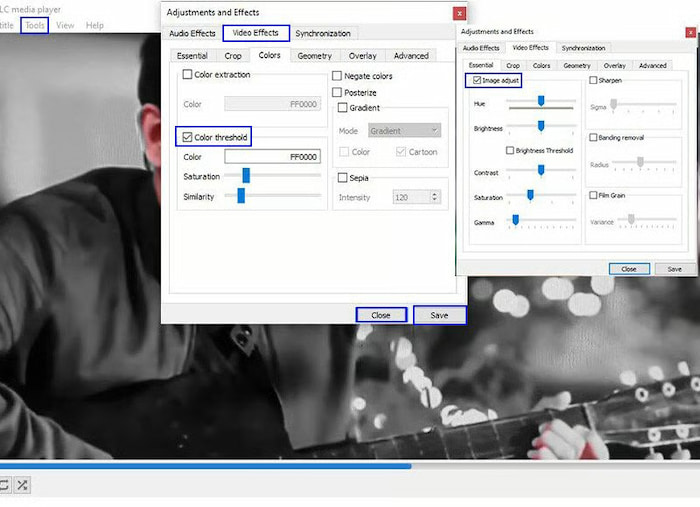
While this is handy for small fixes, it doesn’t offer advanced AI enhancements to repair old videos like VideoSolo Video Repair.
FAQs about Improve Old Movie Quality
Does repairing old videos improve resolution?
It depends. While repair tools fix corruption and glitches, some AI-powered tools like VideoSolo Video Repair can also enhance resolution to make videos look sharper by leveraging advanced algorithms and AI technology.
Can AI really restore severely damaged videos?
Yes! Large datasets are used to train AI video restoration technologies like VideoSolo Video Repair, which can restore lost data, cut down on noise, and in some situations, even colorize black-and-white video. Trying to bringing users the best repair effect
How long does it take to repair an old video?
Repair time varies. Small videos may take just a few minutes online, while larger or heavily corrupted files may require longer when processed through AI tools. The repairing time is closely related to the quality of the original video and the final repairing result.
Conclusion
Improving old movie quality is no longer a complicated task reserved for tech experts. Whether you choose a professional AI tool like VideoSolo, a quick online repair via Fix.Video, or a free option with VLC, there’s a solution for every need. We advise using specialized AI software for optimal outcomes, particularly for priceless recollections. It is intended to not only fix but also improve your video, giving it a crisper, more fluid, and more colorful appearance. Why wait? Bring those precious moments back to life today.
More Reading

Repair your damaged, unplayable videos with multiple mainstream formats like MP4, MOV, 3GP, etc.


