Under most circumstances, the video recordings saved in MP4 or MOV formats would occupy larger storage and take much space. Worse yet, making it a difficult task to share the recordings through the Internet like using emails.
GIF thus becomes an ideal format for saving recordings because of its smaller size, hence, the recordings can be easier for sharing and uploading. Unfortunately, not many screen recorders support encoding recordings in GIF format. But for users who have such demand, we made this blog here.
In the following, you will be introduced to the 7 best GIF screen recorders for capturing screen activities and saving the outputs in GIF format. Read now and pick your preferred option.
7 Best Free GIF Screen Recorder Overview
For better comparison, we first conclude the core features of these 7 best GIF screen recorders that you may pay attention to in the following chart. Preview it before going to the introduction in depth.
| Product | Operating System | Free Trial | Quality | Rating |
|---|---|---|---|---|
| VideoSolo | Windows, Mac | √ | HD video quality | ★★★★★ |
| LICEcap | Windows, Mac | √ | Decent image quality | ★★★ |
| ShareX | Windows | √ | Original quality | ★★★★ |
| Vclip | Windows | √ | Based on hardware ability | ★★★ |
| RecExperts | Windows, Mac | √ | Up to 4K resolution | ★★★★ |
| GIF Recorder | Windows | √ | Good quality | ★★★ |
| Gyazo | Windows, Mac | √ | HD quality | ★★★★ |
Details About 7 Best Free GIF Screen Recorder
VideoSolo Screen Recorder
| Specification | Windows, Mac |
|---|---|
| Price | Free trial (licenses start from $9.95) |
| Reasons to Try |
|
| Reasons to Avoid |
|
VideoSolo Screen Recorder has provided users around the globe with quality-guaranteed recording service to capture screen activities on desktops without hassle. By providing mainstream formats for encoding the recordings, users are available to play them back on any device as well as media players. Additionally, VideoSolo Screen Recorder supports to the output of recordings in GIF format and even enables users to edit the content during the video recording process.
With the lightweight body and easy-to-grasp functionality, VideoSolo Screen Recorder boosts the desktop screen recording efficiency, hence becoming beneficial to people's productivity. With the safeguards from a skillful technical support team, users are able to enjoy the stable recording performance and will get responsive help when meeting unexpected problems. VideoSolo Screen Recorder will not let you down.
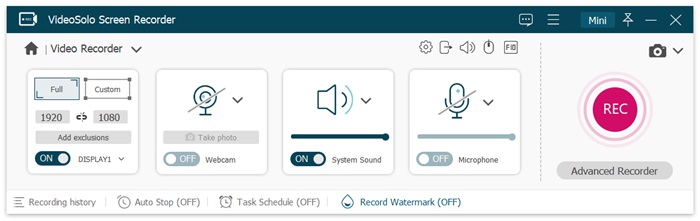
LICEcap
| Specification | Windows (XP or later), Mac (10.6 or later) |
|---|---|
| Price | Free |
| Reasons to Try |
|
| Reasons to Avoid |
|
LICEcap is a freeware that provides a quick service to record the screen and save the recordings in GIFs or LCFs. With the lightweight design, LICEcap will ensure smooth performance and stable recording functionality for occupying the least CPU without lagging the desktop running speed. Users are even available to adjust the recording frame rate when you consider that the CPU gets higher unexpectedly.
LICEcap provides flexible control on starting or ending the recordings through useful hotkeys. Also, it enables users to change the recording area or add a basic title frame to the content in personal preferences. The only drawback of LICEcap should be its lack of mainstream formats to output recordings, encoders like MP3 and MP4 are not supported by it.
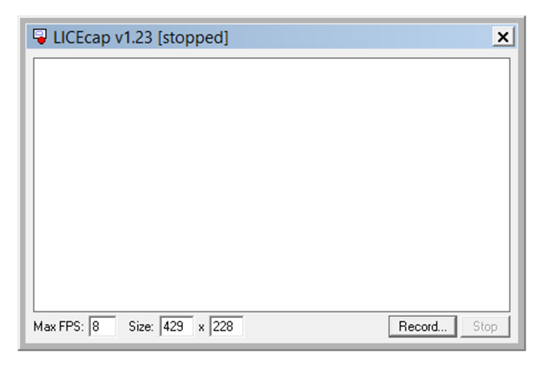
ShareX
| Specification | Windows |
|---|---|
| Price | Free |
| Reasons to Try |
|
| Reasons to Avoid |
|
ShareX is an open-source and lightweight recording software provided for Windows users to record the screen with easy-to-grasp steps. An amazing feature of ShareX must be its various capture methods. Users don' need extra tools but simply fulfill any capturing needs with a single software.
ShareX also provides after-capture editing tools to complete different editing tasks within the software easily. When the editing completes, users are available to output the recording files to GIF and more mainstream formats for transferring, uploading, and sharing the files.
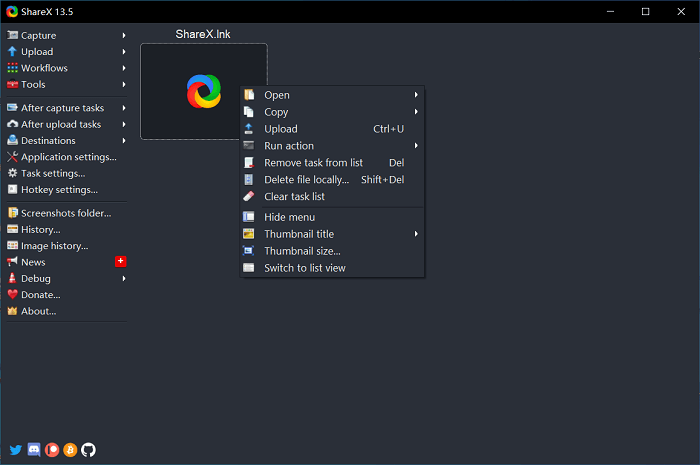
VClip
| Specification | Windows |
|---|---|
| Price | Free |
| Reasons to Try |
|
| Reasons to Avoid |
|
VClip is a freeware providing users with out-performing functionality to record screens at the best pixels. Supporting various mainstream output formats such as MP4, WEBM, OGG, AVI, GIF, users are able to capture the screens and save the recordings in widely-supported encoders for convenient playback on any device.
VClip functions in a stable and steady way, and also comes with a nice and easy-to-grasp functionality, marking the software suitable for even green hands to use. There will also provide an efficient editor inside the software for install editing the recordings for creating perfect outputs. VClip will be a nice GIF screen recorder for keeping screen activities saved in a smaller size with GIF format.
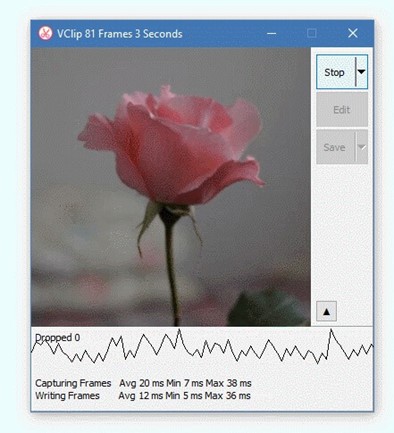
RecExperts
| Specification | Windows, Mac |
|---|---|
| Price | Free trial (licenses start from $19.95) |
| Reasons to Try |
|
| Reasons to Avoid |
|
RecExperts is developed by a popular brand, EaseUS. Aiming at boosting the efficiency, EaseUS RecExperts simplifies the recording process but delivers high-quality outputs to preserve video/audio recordings in various mainstream formats such as MP4, MOV, AVI, GIF, MP3, PNG, etc.
So for users required to capture the screen and save it in GIF format, RecExperts is an ideal option for its ability to customize the recording area and quickly capture the activities as GIF files. Users are even available to schedule a recording at a specific time without keeping eye on the process. RecExperts is able to capture screens for outputting to GIFs with handy functionality at the best results.
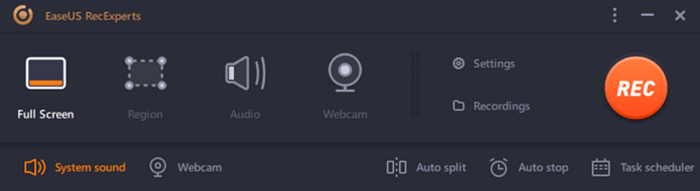
GIF Screen Recorder
| Specification | Windows |
|---|---|
| Price | Free trial (licenses start from $24) |
| Reasons to Try |
|
| Reasons to Avoid |
|
GIF Screen Recorder provides a very easy setup process for users to quickly get started with the screen recording and GIF creation works. There are not so rich features such as excellent editing functions but enabling users to focus on the GIF conversion process. Hence, for users who just want a simple GIF screen recorder to capture screen activities in GIFs, GIF Screen Recorder will be the best option for you.
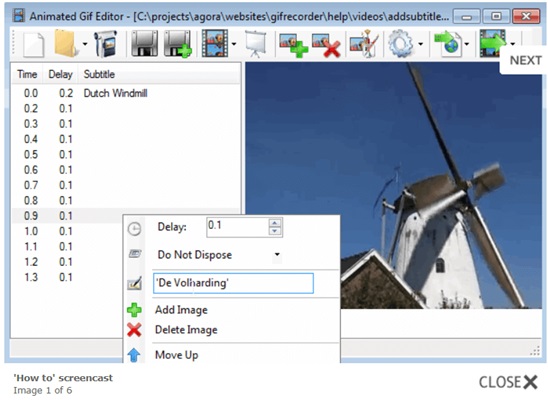
Gyazo
| Specification | Windows, Mac |
|---|---|
| Price | Free trial (licenses start from $3.99) |
| Reasons to Try |
|
| Reasons to Avoid |
|
Gyazo provides easy-to-grasp screen capturing functions to take screenshots and record live moments in GIFs for replaying without missing any important moments on your screens. Also embedded with the instant sharing feature, the created GIFs can be uploaded and shared with your friends.
Other than desktops, this software can also be installed on mobile devices such as iOS phones for capturing mobile screen moments and output in GIF files for conveniently sharing through social networks. From all aspects, Gyazo is an ideal option to record screen as GIFs across platforms.
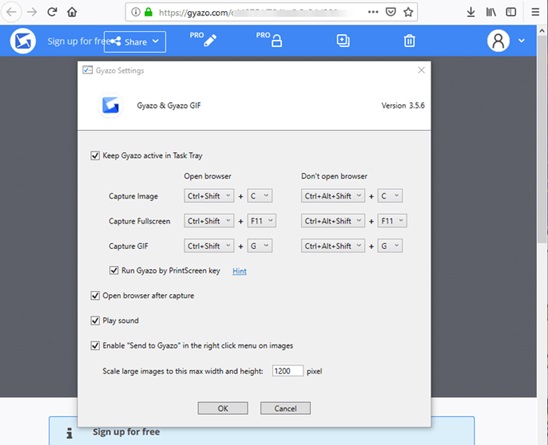
FAQs About GIF Screen Recorder
To learn more about GIF screen recorder, you are able to simply go through these FAQs for getting more info about such tools.
Q1. Can I turn videos into GIFs?
GIF has now become a universally supported format, thus many screen recorders and video converters are able to support GIF as the output format. Like VideoSolo Screen Recorder, it supports saving the video recordings in GIF format.
Q2. How to record my own GIF on Windows?
Take VideoSolo Screen Recorder as an example, you just need to navigate to the settings window for setting GIF in the output format. Then complete the recording. While saving it, the file will be preserved in GIF format.
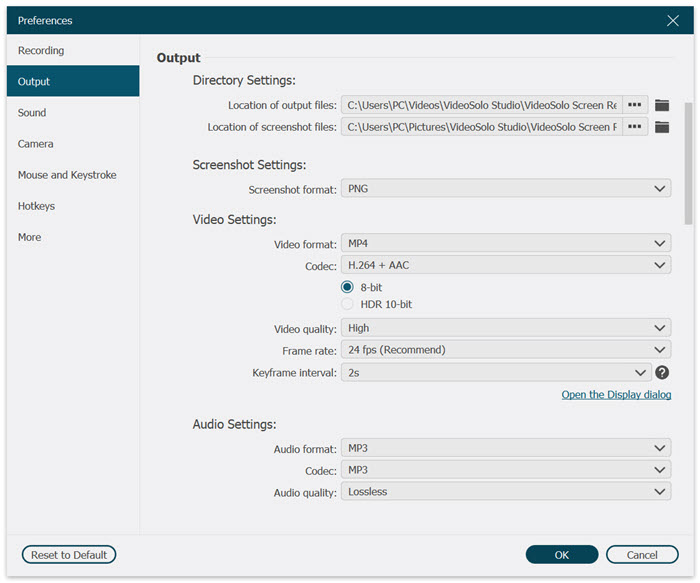
Q3. What's the best free GIF screen recorder for Mac?
The built-in recorder, QuickTime for Mac, supports recording screens for preserving as GIF format. Of course, if you consider a more professional tool or desire to capture the screen with extra drawing or editing features, third-party lightweight GIF recording software such as VideoSolo Screen Recorder will be a rational pick as well.
Conclusion
Based on personal requirements, different may be satisfied with different GIF recording software for capturing valuable moments on screens and saving in GIF files. This beneficial format enables faster-transferring speed and easier preservation on devices. If you also consider recording the screen in GIFs, this blog can absolutely be your reference to pick a reliable tool. As for me, I will recommend to you VideoSolo Screen Recorder.


