DVD and Blu-ray lovers can't be more familiar with the MKV format, as it's the best format for ripping and backup their collections into digital format. MKV files can store the original quality of the video from DVD and Blu-ray. Meanwhile, it's able to hold an unlimited number of video, audio, and subtitles tracks in one file.
However, MKV files are not as welcomed as MP4. For example, no iPhone users can play MKV videos with the built-in player. That should blame MKV's super low compatibility. You're required to download a third-party MKV-supported media player. Or you can convert all these MKV files to a format compatible with your device.
In this article, let's see the 6 best free MKV converters to make your conversion works in high quality without hassle. To learn more about MKV, please click here.
6 Best Free MKV Converters Table Comparison
Here are the contenders that are competing for the best free MKV converter. We are rating them through the following rows: supported formats, internet dependency, time & file size limitation, does it offer batch conversion & additional editing features, and most importantly, does it have a watermark?
| Names | VideoSolo Video Converter | Wondershare Uni Converter | EaseUS Video Converter | Freemake Video Converter | CloudConvert | VLC |
|---|---|---|---|---|---|---|
| Supported Formats | MP4, MOV, MKV, AVI, WMV and 24 more | MP4, MOV, MKV, WMV, XVID and 20 more | MP4, MKV, AVI, WMV, XVID and 18 more | AVI, WMV, MKV, MP4, MPEG, and 11 more | AVI, MP4, MPEG, WMV, FLV, and 24 more | MP4, MKV, WEBM, MP3, AAC, and 18 more |
| Internet Dependence | × | × | × | × | √ | × |
| Time Limitation | 5 mins | 1/3 Length Output | 1/3 Length Output | None | None, if conversion time is under 5 minutes per file | No |
| Video Editing Features | √ | √ (1/3 Length Output) | × | × | × | × |
| Have Watermark | × | × | × | × | × | × |
| Batch Processing | √ (Paid function) | √ (Paid function) | √ (Paid function) | √ | √ | × |
| File Size Limitation | × | × | × | × | None, if conversion time is under 5 minutes per file | × |
VideoSolo Video Converter Ultimate
Verdict: Best for both advanced and new users to have high-quality and easy converting works.
VideoSolo Video Converter Ultimate has an easy-to-use UI, even if you are inexperienced in video converting. It converts videos with speed, and no watermark & quality loss, to all 29 supported formats, even though the free version only outputs 5 minutes of your conversion files. Even so, the length is perfect for converting files like music videos or movie trailers.
Not only does this MKV converter offers quick conversion, but it also offers a multitude of editing features. It can trim, crop & rotate videos; add subtitles, watermark, special effects & filters. The limit is 5 files per feature for the free version. If you are still looking for batch conversion, 50 times quicker conversion speed, and unlimited editing features, look no further, the registered version is right here.
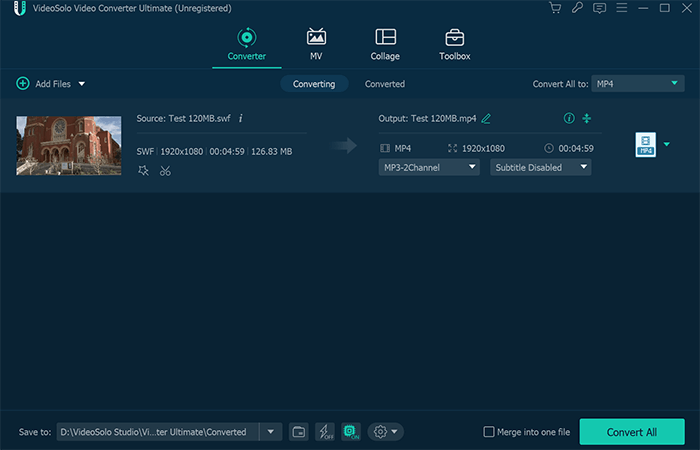
| Main functions | |
|---|---|
| VideoSolo Video Converter Ultimate |
√ Supports the most formats on the list and has preset formats for 20 different social media and devices √ Lossless conversion for videos and audios √ One-stop-shop for batch converting, editing, compressing, and merging √ Can add effect & filter, watermark, audio, and subtitles to the video √ Free 24 hours customer support, free lifetime upgrade More reliable than online video converters × Doesn't support DVD ripping |
| Ratings: ★★★★★ | |
Wondershare Uni Converter
Verdict: Best for advanced users with sufficient budget.
Wondershare Uni Converter is a Swiss-army-knife in the contenders. Not only can it do what VideoSolo Video Converter Ultimate can do, but also it works as a video downloader & player and a screen recorder. Wondershare Uni Converter also has a clean UI, allowing users to access all of its functions on the left side easily. In addition, its toolbox offers even more possibilities, like batch removing & adding intro or outro, watermark remover, and AI portrait mode.
However, how good is Wondershare Uni Converter as a free MKV converter? To be frank, not very suitable. The free version can only output 1/3 the length of the targeted files, no matter how long your original video is. What's more, most of its add-ons are locked behind a subscription, even with a lifetime license. If your ultimate goal is to find the right software through free testing, go for it.
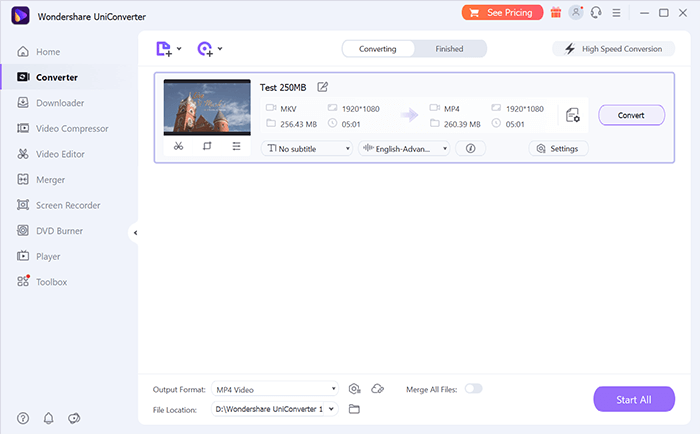
| Main functions | |
|---|---|
| Wondershare Uni Converter |
√ Video converter, editor, downloader, compressor, player, and merger √ Screen recorder √ AI-powered portrait mode × Paywall × Only outputs 1/3 of the file |
| Ratings: ★★ | |
EaseUS Video Converter
Verdict: Best for converting high-quality video/audio at a high speed.
EaseUS Video Converter is a lightweight video converter that supports 23 formats. This easily operated converter offers lossless video/audio converting, audio extracting. The EaseUS's monthly pricing is $9.95, with a 30-day money-back guarantee. After purchase, you can unlock batch full length & high-speed conversion, video merger, and 24/7 technical customer support. However, like Wondershare Uni Converter, EaseUS Video Converter can only output 1/3 of your desired file for free.
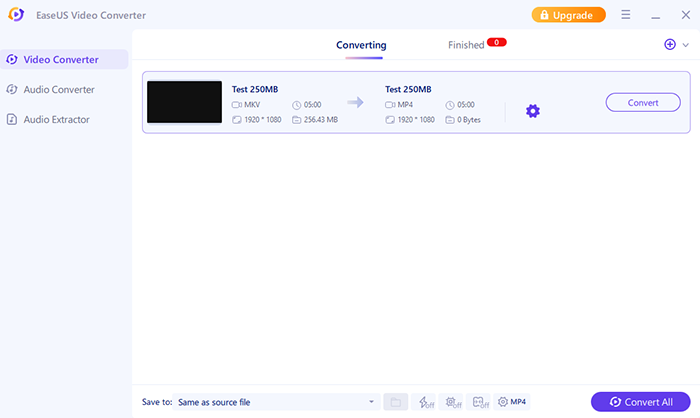
| Main functions | |
|---|---|
| EaseUS Video Converter |
√ Lightweight video/audio converter √ Audio extractor × Only outputs 1/3 of the file |
| Ratings: ★★ | |
Freemake Video Converter
Verdict: Best for ripping DVDs and converting videos with useful editing tools.
On paper, Freemake Video Converter is an excellent free MKV converter. Supports up to 19 formats, usable offline, no time & file size limitations, no watermark, supports batch processing, to name some of its feats. Not only does Freemake Video Converter supports video conversion, but it also can convert audio and images. Furthermore, it has a very user-friendly interface. All the options you need to convert are displayed in prominent and colorful buttons.
However, for the life of me, I couldn't use it for more than one file. As soon as I converted a single file, Freemake Video Converter has been blocking me from using any of its functions and asking me to pay for its license ever since. If you can use its free functions as advertised, Freemake Video Converter sure can be a great contender for the best MKV converter.
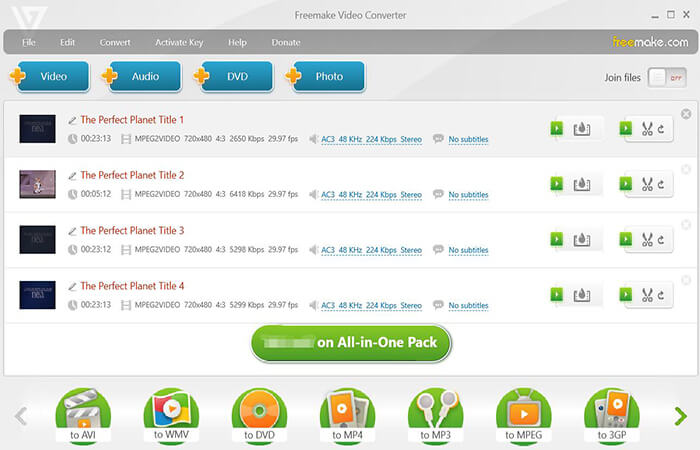
| Main functions | |
|---|---|
| Freemake Video Converter |
√ Unlimited file size √ Unlimited files conversion × Doesn't work as advertised |
| Ratings: ★ or ★★★★ (if it works as advertised) | |
CloudConvert
Verdict: Best for conversion of short videos without editing.
CloudConvert is a powerful ad-free online video conversion tool, and the only limit is that you can only convert 25 files per day, with the converted time per file under 5 minutes. For a monthly $9, you can get an additional 1000 conversion minutes. Besides converting videos, CloudConvert can also convert audio, document, archive, and even fonts. It can even pull a file from Google drive, convert and upload it back.
However, its transcoding efficiency is heavily based on your uploading speed. For example, converting a 250 MB MKV (5 mins long) file to MP4 took me 4 mins 37 secs. For comparison, it took me 47s to do the same on VideoSolo Video Converter Ultimate. The twist is, in that 4 mins 37 secs time frame, the actual conversing and download time is closer to 58 secs; the rest is upload time. This online and free MKV converter can't compete in the big league because as long as your upload speed is hindered, the file size to conversion time ratio is too high.
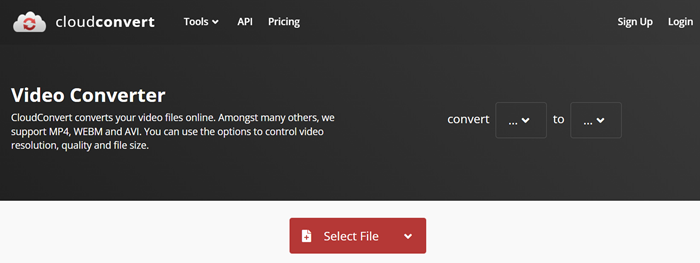
| Main functions | |
|---|---|
| CloudConvert |
√ Converting videos/audios to AVI, MP4, MPEG, WMV, FLV, and 24 more formats √ No time & file size limit × High upload time makes the total conversion time way too long × Unstable internet can cause upload or conversion to fail |
| Ratings: ★★★ or ★★★★ (if you have fast and stable internet) | |
VLC Media Player
Verdict: Best for the patient and advanced users to convert video/audio files for free at a low speed.
VLC is best know for it's a totally-free and open-source media player. Meanwhile, it supports online video streaming, DVD ripping, as well as video and audio converting. More importantly, it works on almost all platforms including Windows, Mac, Linux, Android, Unix, iOS, etc.
Today you should learn about its amazing converting features. Supporting video codecs like MPEG-2, MP3, MPEG-4, MKV, WMV, H.264, WebM, etc., it helps you deal with the conversion between all the popular video and audio formats, such as MKV conversion. Besides, you can set your own hot keys to quicken up your tasks. Most importantly, it also offers advanced parameter settings so you can adjust frame rate, resolution, quality, audio channels, sample rate, bitrate, etc.
The only apparent disvantage is that it performs slower than other video converters in the market. And sometimes it might crash without any signals
| Main functions | |
|---|---|
| VLC Media Player |
√ Deal with all popular video and audio codecs to ensure high success rate √ Supports flexible parameter settings × Often crashes without any reason (Its high CPU usage is to blame) × Runs slowly |
| Ratings: ★★★ | |
FAQs About MKV Converter
Q: What is MKV?
A: The short version, MKV, is a multimedia container format. The extended version, MKV, is designed by Matroska to be a future-proof format. Not only can it stomach an unlimited number of pictures, audio, and subtitles, but it is also open source. Sounds flawless? However, there are many reasons why you want to avoid using MKV.
First of all, MKV is best used with FFV1, a not yet standardized codec, which means it is not playable across all platforms. Therefore, a negative feedback loop was created. MKV is not standardized. Hence it is getting less support. Since it is not getting enough support, the format is becoming less standardized, and so on. Moreover, MP4 is more widespread due to itself being an industry standard, hence universal playability. Lastly, MKV, compared to MP4, is much harder to stream due to its unpopular codec.
Q: Why is choosing MKV converter software better than using online tools?
A: It takes time to upload and download the files to website converting services, let alone the conversion time. Online tools are convenient when the files are small, and your internet download/upload speeds are decent. However, when you have a large file, or your internet slows down, online tools become unreliable.
Conclusion
Of course, freeware is excellent if they work as intended. However, as we find out, even the top freeware on the internet is not as reliable as the paid ones or has certain limitations. That's when the freemium comes in. If you are going to pay for software, you might as well choose a highly cost-effective one, namely VideoSolo Video Converter Ultimate.
After a taste of the powerful features, it is much easier to consider paying for it, especially with the promises of 50 times faster conversion speed and unlimited output length. Let alone the 24-hour support team is always on standby, just for you. All is just $37.46 away.