“I failed to play WMA files on my Android phone, who can help?” “why can't I play WMA sound files on my phone? I'm trying to play .wma audiobooks. I don't get it! how can I enable my phone to play WMA files? Can I install a codex for this?”
If you are not a tech geek, you are apt to be in the same predicament. WMA stands for Windows Media Audio. It is the name of a series of audio codecs and their corresponding audio coding formats developed by Microsoft. It is a proprietary technology that forms part of the Windows Media framework.
While WMA format is a popular extension used among mobile devices, it offers limited compatibility. Normally, Android phones or tablets don't support WMA format files by default. That's why WMA files fail to play on Android devices. To solve this problem, you can convert WMA file to Android supported format with a professional conversion tool. If you feel that a little bit complicated, you can take other solution – choose the most appropriate WMA players from a handful amount of Android media players. You may follow us to the next part in which we will show you how to convert WMA files to Android and share some of the best WMA players for Android.
Easily Play WMA on Android after Converting to Compatible Format
A professional and outstanding audio converter is VideoSolo Video Converter Ultimate. This powerful desktop program converts audio file formats to different audio formats including Android supported format smoothly and easily. Moreover, this program is built with device-preset formats like Android, Samsung, Mobile phone, iOS devices and game consoles. This can be very handy for figuring out the output format that is compatible with your device. Also, this program can convert your videos to HD formats, SD formats or 3D formats.
Step 1. Upload WMA file
After installing VideoSolo Video Converter Ultimate, launch it and click on “+” button to browse and upload the WMA file on your computer. You can also drag and drop the WMA file into the program. Batch conversion is supported.
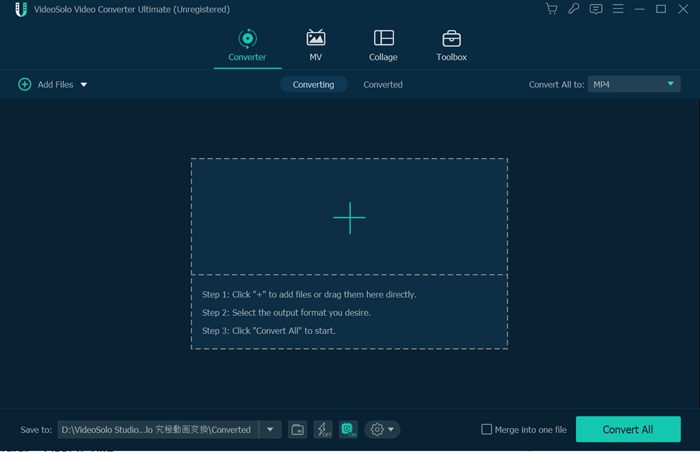
This program support “Merge into One File” feature which allows you to combine several WMA files into one Android supported file.
Step 2. Choose Output Format
After uploading the WMA file, you can now click the drop-down menu of “Convert All to”, then you will see the format panel with three categories. MP3 is widely supported by Android devices, so you can choose “MP3″ from ” Audio” category for converting WMA to MP3 with high quality. You can also click on “Android” or other Android phones like Samsung on “Device” tab.
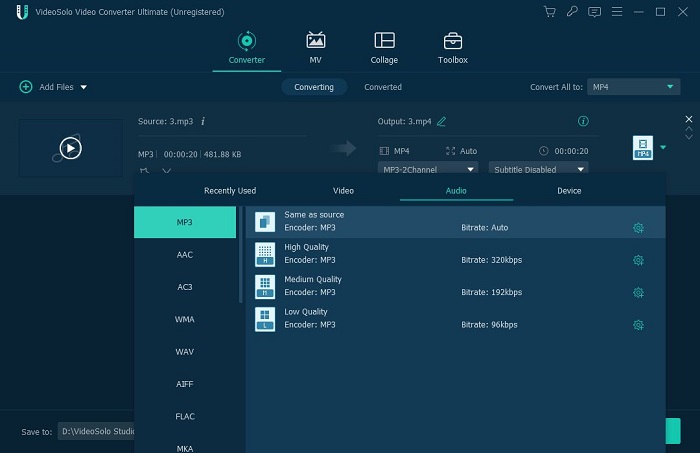
You can define output video settings like video encoder, frame rate, resolution, aspect ratio, video bitrate and adjust audio effects like audio encoder, sample rate, audio bitrate, and channels.
Step 3. Change Output Path
The output folder is chosen by default, but you can other destination folders to save the converted file at the bottom. It is best not to save the file on C disc.
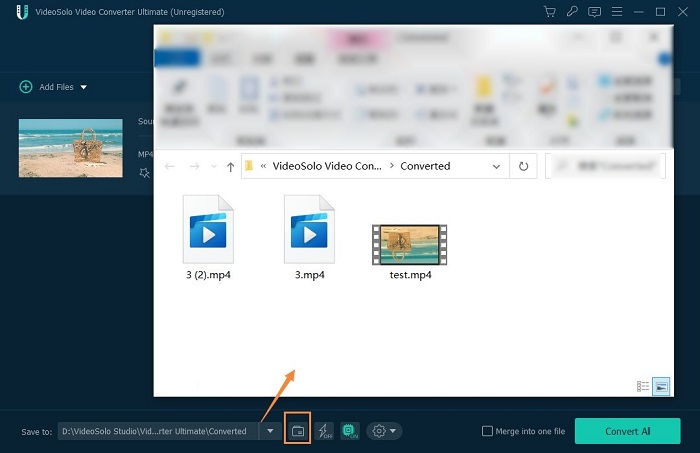
Step 4. Convert WMA to Android Format
Once you finish the output settings, you can now click on “Convert All” button, which will kick-start the conversion process. The conversion time depends on the size of your WMA files. When the conversion finishes, the program will prompt you to open the file. Now you can connect your Android device and copy the file to your device for playback. Enjoy listening to the song on your device.
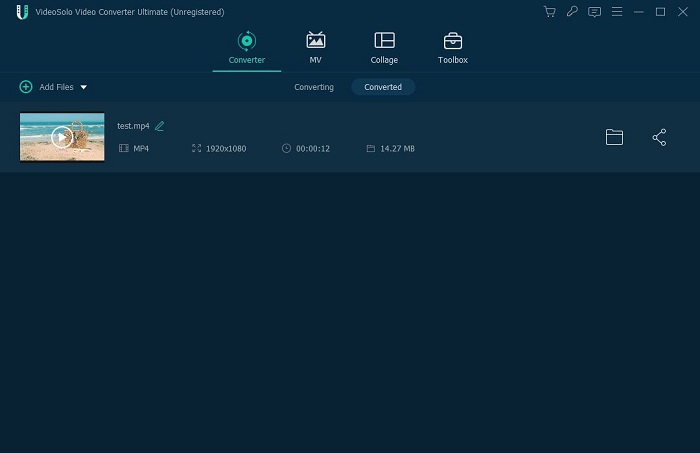
The Best WMA Players for Android
1. VLC media player is a free and open-source multimedia player that supports multiple platforms and is a fantastic choice to play music and watch videos. VLC supports almost all the popular media formats like MKV, MP4, AVI, MOV, FLAC, etc. In 2012, the Videolabs officially launched its VLC Android app. With the recent update, it has started supporting WMA files as well. Apart from that, it also supports multi-track audio and aspect ratio adjustments. With its capability to support various formats, simplicity to use and other extraordinary features, now it reaches an impressive level of popularity.

2. Poweramp has been a famous music player on Android and it is still a popular option now. It supports all the common and standard format files, such as MP3, WMA, WAV, MP4/M4A, APE, etc. The app can scan your whole library within seconds and it provides lyrics support and you can search for lyrics using musiXmatch plugin. It also provides 10 different band optimized graphical equalizer to keep you hooked. The interface of the player can be customized with different skins and themes so that you can create your own styles.

3. KMPlayer is a media player on your Android device which can play a large number of formats including VCD, DVD, AVI, MKV, Ogg, OGM, 3GP, MPEG-1/2/4, AAC, WMA 7, 8, WMV, RealMedia, FLV and QuickTime. It has a significant user base and has received strong ratings and reviews on major independent download sites like Softonic and CNET. KMPlayer is supported by advertisements, including ads in homepage, a dedicated side panels, and pop-ups. In addition to supporting tons of video/audio formats, KMPlayer is also optimized for subtitles control, video playback speed, favorite playlist, and much more.

Wrapping Up
WMA files are majorly meant for Windows Media Audio and it can playback on very few Android players. Finding the best WMA players for Android is a hard task but we did that for you. If you don't want to install more apps on your Android devices, you can use versatile VideoSolo Video Converter Ultimate to convert WMA file to Android compatible format.