Screen resolution is very diverse. For the computer screen resolution, 1920×1080, 1366×768, 2160X1440, are the most common in the world. For the phone screen resolution, there may be 360×640, 375×667, etc. For TV screen resolution, 1080P and 4K are what we often hear about.
There are countless kinds of screens. Since that, people may have a certain amount of confusion on TV resolution such as 720P, 1080P, 4K, 8K, etc. In this article, we focus on the TV resolution. We will talk about the advances in TV screen technology and have a detailed introduction to TV resolution including 720P, 1080P, and the latest 4K, 8K.
Introduction about Pixels & TV Screen Resolution
In the first place, what is screen resolution? It is believed to be the measure of pixels by taking the width and height into account.
Pixels are the most basic unit of elements that make up an image: points. Resolution refers to the number of pixels each has in both directions of length and width. How big is a pixel? It depends mainly on the resolution of the display. The display screens with different resolutions of the same area have different pixel sizes.
Here I would offer something adhering to the concrete construal of screen resolution. If the TV screen shows 19201080 resolution, it refers to the width of 1920 pixels and height of 1080 pixels, which means 19201080=2,073,600 pixels in total. The more pixels on a unit area, the smaller the pixel, the clearer and finer the picture.
Below is the Brief Chart of Some TV Screen Resolution
| Resolution name | Horizontal × Vertical pixels | Other names |
|---|---|---|
| 720p | 1,280 × 720 | HD, High Definition |
| 1080p | 1,920 × 1,080 | Full HD, FHD, Full High Definition |
| 4k | 3,840 × 2,160 | 4K, Ultra HD, Ultra-High Definition |
| 8k | 7,680 × 4,320 | None |
Compare Screen Resolution: 720P VS 1080P VS 4K VS 8K
Screen resolution is highly important that we should read and refer to the comparison between them if we want to have a wonderful full-on visual experience. By comparing different screen resolutions, you could delve more deeply into them.
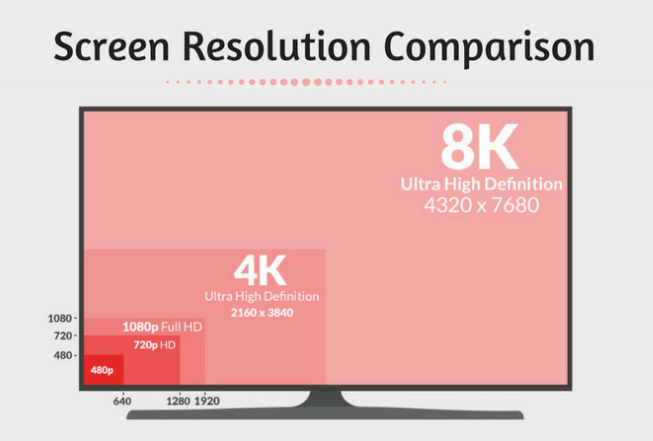
720P VS 1080P
720P is 1280×720 pixels displayed across the screen both horizontally and vertically. For some of the TV, they actually have a native pixel resolution of 1366×768, but they advertised as 720p TVs.
1080p is the screen resolution of 1920×1080. That's to say, the image with more pixels could show a clearer image. 1080p could offer a very detailed and smooth appearance, HD video picture.
The distinct difference between 720p and 1080p mainly focus on the number of pixels that are consisted of a 720p image and 1080p image. 720p TVs are still on sale, but the selection is decreasing drastically because 1080p is the current mainstream TV resolution.
1080p VS 4K
4K is referred to as Ultra HD. The screen resolution of 4K is at least 3,840 x 2,160 pixels. 1080p means a screen resolution of 1920×1080. When we speak of 4K, we usually discuss the newest and most advanced screen resolution for TV. 4K TV has more detailed in the picture than a 1080P TV monitor.
In addition, we want to remind you that the more pixels do not necessarily mean the better the image. There are other factors influencing image quality, such as contrast and color, which are very important.
If you want to have better viewing experience, an excellent 4K TV is second to none since that it has a twice as vertical and horizontal resolution as 1080p. Image with higher resolution usually signifies that it has more pixels to let you have a clearer and better quality. The resolutions that differ significantly in visual experience can be clearly distinguished between 4K TV and a 1080P TV, in the event that the TV screen is larger or you are further away from the TV.
4K VS 8K
As implied by the name, 4K is a type of Ultra HD resolution measured as 3840 x 2160 Pixels. 4K could make possible to view clearer and sharper image quality. It is easy to see why movie watchers favored over 4K TVs. 4K offers the ability to zoom in an image and reframe it without any quality losses.
8K has a resolution of 7680 x 4320 Pixels. The first 8K TV was unveiled by Sharp in 2012 but until now, 8K TVs are still rare. At present, the biggest problem of 8K TV is that there is almost no 8K resource, no hardware, and no software foundation support.
To produce the best results of 8K TV, some technologies need to be developed.
- Large-capacity Blu-ray disc with 8K resolution;
- Video encoding format that supports the 8K resolution and further increases compression ratio;
- HDMI / DP interface and cable supporting the 8K resolution and wide color HDR;
- Support analysis of native 8K devices (game consoles, PCs, TV boxes, players, etc.);
In conclusion, I do not suggest buying an 8K TV because it is useless for now.
Actually, 1080p resolution is enough to meet the demand of common users. If you pay more attention to visual experience than the cost, you could choose 4K since the 4K TV is a little expensive.
Convert Video to Play on TV
Sometimes you want to stream video from USB to your TV but disappointed that you cannot find the video on TV at all. Basically, it is because of the incompatible between your video and your TV supported format. In this aspect, VideoSolo Video Converter Ultimate can help you solve this issue. This program can convert almost any video to TV supported format with almost no quality loss. It can convert video to more than 300+ formats, which definitely can convert video to another format that supported by your TV. No matter it is 1080P or 4K TV, you can also convert the video that fits your TV resolution.
Take a try with it if necessary.