Everything can be shared easily in the digital era, as long as you have the correct format. For example, the iPhone's ProRes vacation videos that you want to upload on YouTube. Or the old band practice camcorder footage you would like to convert so that you can email it to grandma. However, with so many confusing formats, how do you do any of that? A video converter always comes in handy at times like these. It is hard to find a video converter that is both hassle-free and lightweight, but we got you covered! We scour the internet to bring you the seven best video converter that leaves no watermark. They are all easy to use. Drag and drop your files and click convert. There you go! You're all set.
7 Best Video Converter No Watermark Overview
We put the seven best converters into a table, with columns like whether they offer a free trial, supported OS, and formats. We also rated them based on the previous columns, with additional criteria such as pricing, performance, UI, useability, and extra features.
| Product | Supported OS | Free Trial | Supported Formats | Ratings |
|---|---|---|---|---|
| VideoSolo Video Converter Ultimate | Windows, macOS | √ | MP4, MOV, MKV, AVI, WMV and 24 more | ★★★★★ |
| HD Video Converter Factory | Windows | √ | AVI, MP4, MKV, VP9 DIVX, M4V, and 9 more | ★★★ |
| Wondershare Uni Convertor | Windows, macOS | √ | MP4, MOV, MKV, WMV, XVID and 20 more | ★★★ |
| Freemake Video Converter | Windows | √ | AVI, WMV, MKV, MP4, MPEG, and 11 more | ★ |
| Movavi Video Converter | Windows, macOS | √ | MP4, AVI, WMV, MKV, 3GP and 17 more | ★★★ |
| Apeaksoft Video Converter | Windows, macOS | √ | MP4, MOV, MKV, AVI, WMV and 24 more | ★★★★ |
| Any Video Converter | Windows, macOS | √ | MP4, GIF, WMV, WEBM, AVI, and 6 more | ★★ |
VideoSolo Video Converter Ultimate
VideoSolo Video Converter Ultimate is 50 times faster than a standard video converter on both Windows and Mac. Not only can you choose from its 29 supported formats, but it also allows you to convert, edit, compress and merge videos in one intuitive UI. You can get desired video and audio in seconds without the watermark or sacrificing any quality.
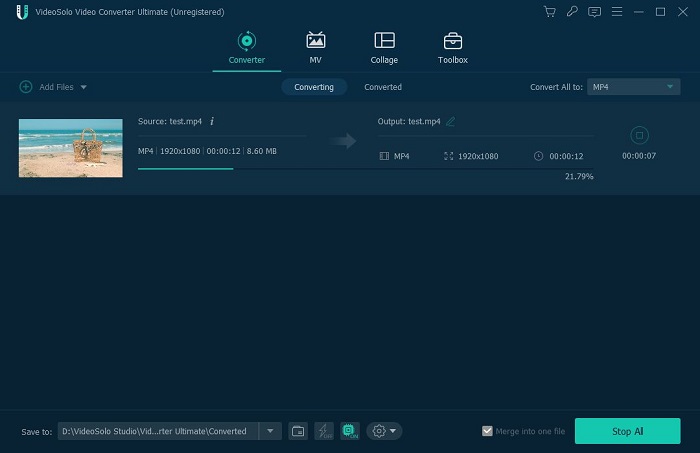
Price
- $37.46 per PC, Lifetime
Reasons to buy
- Supports the most formats on the list, has preset formats for 20 social media and devices
- Leaves no watermark
- One-stop-shop for batch converting, editing, compressing, and merging
- Supports ProRes
- Automated video enhancer
- Free 24 hours customer support, free lifetime upgrade
Reasons to avoid
- No DVD ripping
HD Video Converter Factory Pro
HD Video Converter Factory Pro can convert videos and audios to AVI, MP4, MKV, VP9 DIVX, and 10 more formats, free from a watermark. It also has some other notable feats. First, HD Video Converter Factory Pro supports H.265 and VP9 codec, with V9 being particularly rare. VP9 is a new open and royalty-free codec developed by Google, offering greater efficiency than the famous H.265. Additionally, multi-CPU and hyperthreading functions are supported by the software. Last but not least, it can download videos from online sources, but not often it works.
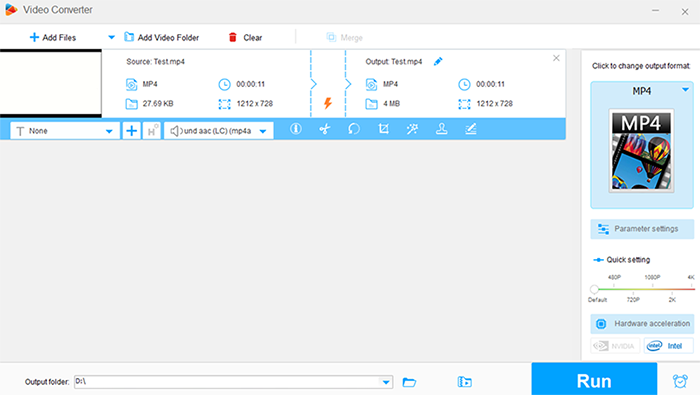
Price
- $24.95 per 3 PCs, Lifetime
Reasons to buy
- H.265 & VP9 support
- Download online video/audio from 300+ sites
Reasons to avoid
- Lacks support for Windows DPI scaling, which makes the UI blurry on 150% and up upscaling
- Crashes during video download
Wondershare Uni Converter
Wondershare Uni converter can convert videos to MP4, MOV, MKV, WMV, XVID, and 20 more formats, leaving no watermark. It has some unique features. To begin with, AI is its big selling point. Wondershare Uni Converter can use AI to separate people from the background, whether in videos or photos. Next, a watermark editor. Its function includes even removing an existing one. Moreover, intro & outro can be batch added or removed from videos. However, counting its add-ons' value, Wondershare Uni Converter still is the most expensive converter on the list. Most of the converters on the list can do the same job without breaking the bank.
Price
- $63.99 per PC, Lifetime
Reasons to buy
- AI background removal
- Watermark removal
Reasons to avoid
- Expensive but still functions mainly the same as other converters that are half its price
- Advanced options like bitrate are hidden in confusing ways
Freemake Video Converter
Besides the standard functions like no watermark converting videos, audio, DVD, and photo into AVI, WMV, MKV, MP4, MPEG, and 11 more formats, Freemake Video Converter can ostensibly convert them without having a time limit or file limit for free. It can also download videos from the internet and rip & burn DVDs. Upon further testing, its free version is not as unlimited as it claims. Freemake Video Converter automatedly cuts off after precisely one conversion.
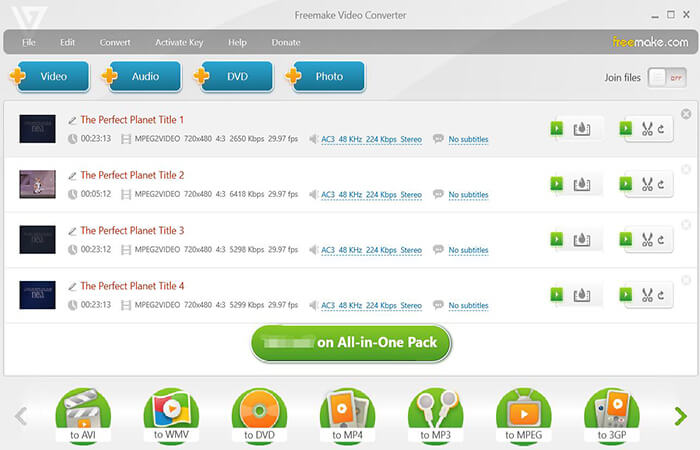
Price
- $19.95 per PC, Lifetime
Reasons to buy
- Cheapest on the list
- DVD ripper & burner
Reasons to avoid
- The free version only allows converting one video
- Long DVD ripping time
Movavi Video Converter Premium
Movavi Video Converter Premium has an easy-to-use interface and a short conversion time. It supports converting videos to MP4, AVI, WMV, MKV, 3GP, and 17 other formats. Movavi Video Converter Premium also has unique features, like AI-powered video quality enhancement and additional resizing settings. However, it comes with two flaws. Not only does its UI not support Windows DPI scaling, but Movavi Video Converter Premium would also paint a watermark on your video on the free version.
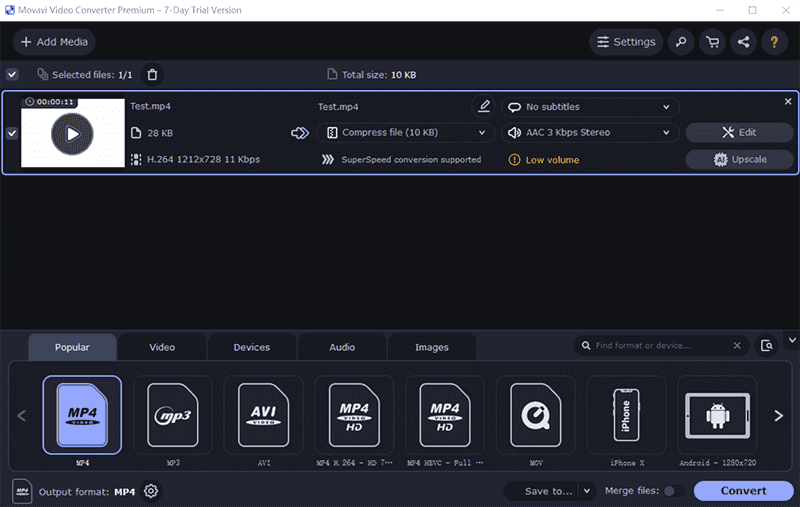
Price
- $54.95 per PC, Lifetime
Reasons to buy
- AI upscaling
- Additional conversion resizes settings
Reasons to avoid
- Lacks support for Windows DPI scaling, which makes the UI blurry on 150% and up upscaling
- Only paid premium version comes without watermark
Apeaksoft Video Converter
Apeaksoft Video Converter is like VideoSolo Video converter, in a sense. They all support up to 29 formats; they both have a preset format for every popular social media and device; they both works on Windows and Mac. However, despite Apeaksoft and VideoSolo sharing many similarities, they do have two differences. To begin with, Apeaksoft allows you to rip DVDs. Furthermore, Apeaksoft is 50% more expensive than VideoSolo.
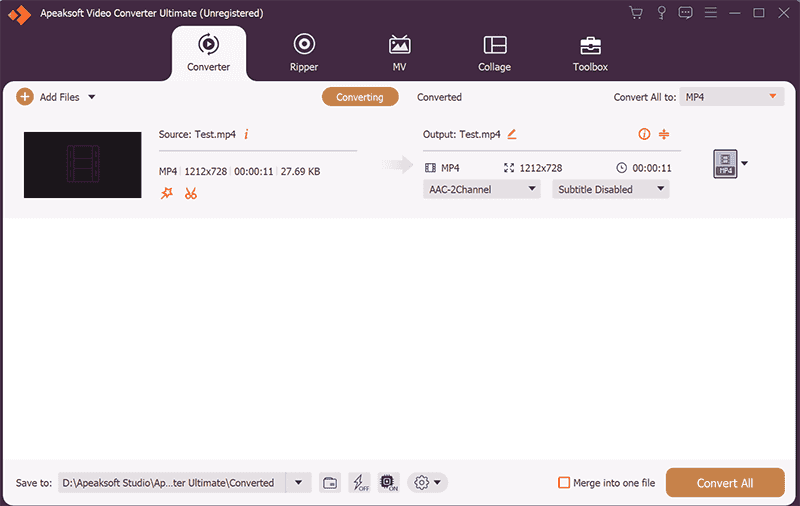
Price
- $55.20 per PC, Lifetime
Reasons to buy
- Supports the most formats on the list
- DVD rip
Reasons to avoid
- Pricey, essentially paying an extra $17.74 for a DVD ripper feature
Any Video Converter
Any Video Converter has a UI reminiscent of old school format factory. It is a Swiss-knife-like converter. It can convert local and downloaded online videos to MP4, GIF, WMV, WEBM, AVI, and 6 more formats with no watermark. Any Video Converter has many neat features, like DVD burner, screen recorder, and video player. However, its videos downloader only works sometimes, as well as its video player.
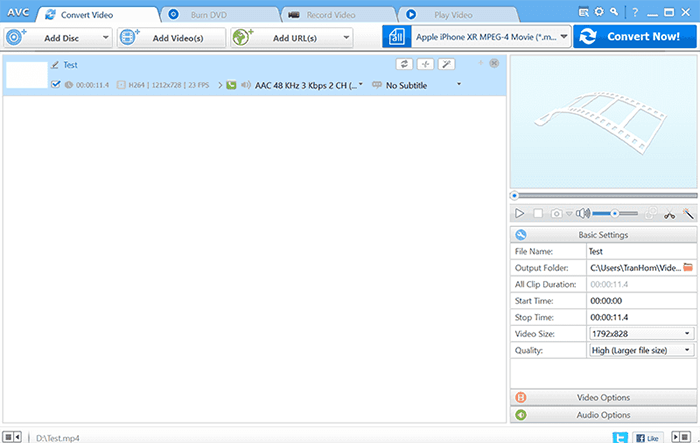
Price
- $49.95 per PC, Lifetime
Reasons to buy
- Can screen record
- Can burn DVD
Reasons to avoid
- Video player only works properly sometimes
- Video downloader only works for some of the supported websites
Conclusion
Finding a user-friendly and competent video converter is not easy. We did our best to offer you some options. It might seem overwhelming, so we picked one for you! VideoSolo Video Converter is the top-notch one. It supports comprehensive formats, is lightweight, multi-capable, and reasonably priced. Give it a try!