20 Best Free Video Converters in 2022 [Windows/Mac]
- Karen Nelson
- March 24, 2022
Download Video Converter Ultimate for Free!
A video converter is an integral part of any computer software suite. Whether to convert your ripped DVD/Blu-Ray files to a universal format, compress the aforementioned DVD/Blu-Ray files or upload your vacations videos from DSLR to YouTube, you need a video converter. However, there is almost an abundance of choice of video converters on the internet. Which one do you choose? We’ve collected all the famous free video converters across the internet, ranging from the relic of the past to the bleeding edge technology havers. Though some of them aged like fine wine, some of them aged like milk.
Table Compare Functions of 20 Best Free Video Converters
Products | No Watermark | Video Editing | High Quality Output | Multiple formats Output |
√ | √ | √ | √ | |
HandBrake | √ | × | √ | √ |
Freemake Video Converter | √ | × | √ | √ |
FFmpeg | √ | × | √ | √ |
Format Factory | √ | √ | √ | √ |
Any Video Converter | √ | √ | × (1080p) | √ |
MediaCoder | √ | × | √ | √ |
Koyote Free Video Converter | √ | × | × (1080p) | √ |
Free HD Video Converter Factory | √ | × | √ (paid) | √ |
Convertilla | √ | × | × (1080p) | √ |
MPEG StreamClip | √ | × | × | × |
Miro Video Converter | √ | × | × | √ |
iDealshare VideoGo | √ | √ | √ | √ |
VideoProc | ×(free trial) | √ | √ | √ |
Leawo Video Converter | √ | √ (limit in free trial) | √ (limit in free trial) | √ |
Wondershare UniConverter | ×(free trial) | √ | √ | √ |
MiniTool Video Converter | √ | √ | √ | √ |
Shutter Encoder | √ | √ | √ | √ |
DivX Converter | √ | √ (limit in free trial) | √ | √ |
Movavi Video Converter | ×(free trial) | √ | √ | √ |
VideoSolo Video Converter Ultimate
Key point: VideoSolo Video Converter Ultimate is an all-in-one converter and editor with an intuitive UI.
VideoSolo Video Converter Ultimate offers functionalities such as no watermark video/ audio converter, merger, compressor, and editor on Windows and Mac. With this multi-functional editing tools, cutting, cropping and impressive special effects are all on hand to give your videos the look you want. Hardware acceleration & proprietary technology allows it to convert 50 times faster than a standard video converter while preserving 100% original quality in output, especially on larger files. Pride itself on the intuitive interface, VideoSolo Video Converter Ultimate’s handy UI allows even beginners to start enjoying video converting and editing right away. It might seem like an exaggeration, but it’s actually true and you’ll be pleased to know that the software’s convenience doesn’t come at the expense of multiple features. This easy-to-use program will help you make your video content stand out by enhancing the quality and reducing space, allowing you to save or share your videos easily.
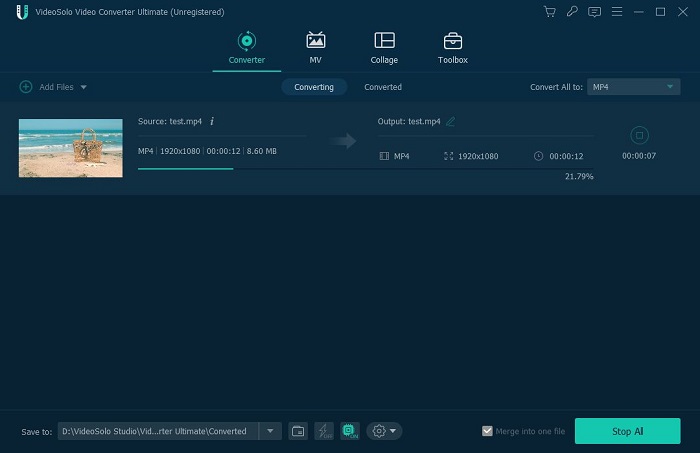
Strengths:
- No watermark
- Supports up to 29 formats, with additional 20 preset formats for popular social media and devices
- Can apply effects and filters, as well as add a watermark, audio, and subtitles
- Lossless conversion
- Works offline
- Hardware acceleration
Weakness:
- No DVD ripping
HandBrake
Key point: HandBrake is a consumer-level video converter and compressor for intermediate users and up.
Started as macOS-only software, HandBrake is now open source and available on all platforms. HandBrake’s unapologetically advanced settings can both be a blessing and a curse. Since there is barely anything assembled as a tutorial, the newcomers might get quickly lost if they want to explore beyond the presets. However, for the initiative, they can find HandBrake’s multitude of options refreshing. There is rarely a video converter that opens almost all of its settings for tinkering.
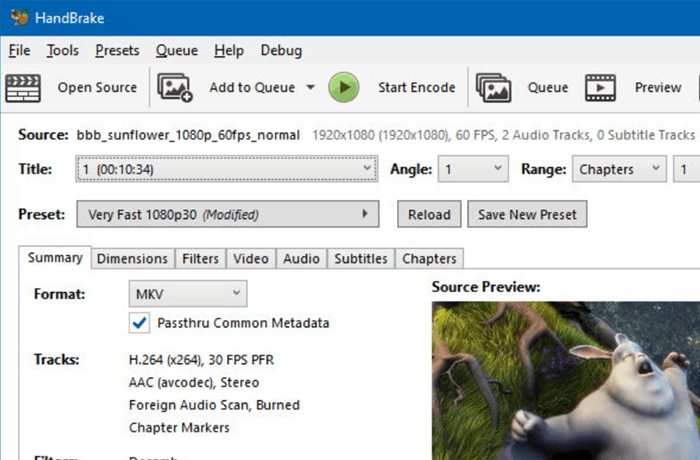
Strengths:
- No watermark
- Free
- Easy-to-understand “Very fast,” “Fast,” “HQ,” and “Super HQ” presets
- Available on Linux, macOS, and Windows.
Weakness:
- Requires additional software (.NET 5.0)
- UI requires users to have savvy understandings of encoding
- Adding to queue is unintuitive
- Encoding settings missing between items in the queue
- Limited output formats (MP4, MKV, WebM)
- Doesn’t support high-resolution formats like Black Magic, Red, Arri, or Avid
HandBrake is an undeniably powerful tool which is a cross-platform video converter with buckets of features. If you are a straight-A student at coding course who familiar with the jargon, then congratulate you finding a powerful converter. However, if you are a newbie, maybe you can try a versatile/all-in-one with a clear and simple interface – VideoSolo Video Converter Ultimate. You will find this is the best free video converter for you if you value simplicity and seamlessness.
Freemake Video Converter
Key point: Freemake Video Converter is a free drag and drop video converter with colorful UI and promises of unlimited conversions.
Freemake Video Converter’s free version makes lots of promises, outputs up to 19 formats, has no time or file size constraints, no watermark, and can be used for batch conversions. Besides all the promises, it is also supposed to work as a video trimmer, subtitle adder, and DVD burner. Much of our surprises, Freemake Video Converter kept all its promises, for one file. After that, it has been asking us to pay for it wherever we click.
Notes: Some users can use Freemake Video Converter after converting one file, but instead, the watermark is added to the output file. Your mileage may vary.
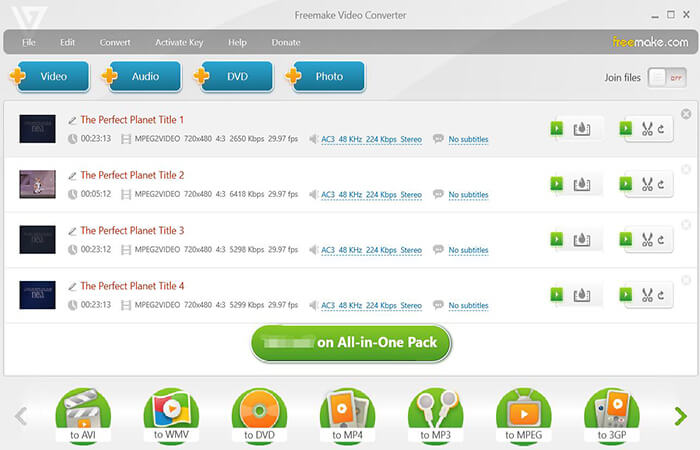
Strengths:
- No watermark
- Unlimited time & file size conversion
- Batch conversion
- DVD burner
Weakness:
- Not works as advertised
There’s no getting away from the fact that as consumers, we hate feeling cheated. A recognized principle suggests that the limitations of a piece of software should be informed prior to use. Sadly, the watermark might be added to the output file with the opposite of what it claimed. But if you can live with that, you can squeeze a lot from Freemake.
FFmpeg
Key point: FFmpeg is a powerful and free video converter with command lines as its interface.
After a complicated installing, I need to open Windows Powershell and use command lines to do actual converting. As a self-proclaimed Windows power user, it is very flexible once I get the hang of it. Whether it is corrupt frames, legacy codecs, or unreadable files, FFmpeg has them covered. However, batch conversions prevent me from utilizing it regularly. Although FFmpeg isn’t difficult to program, converting is usually more complex than VideoSolo Video Converter Ultimate.
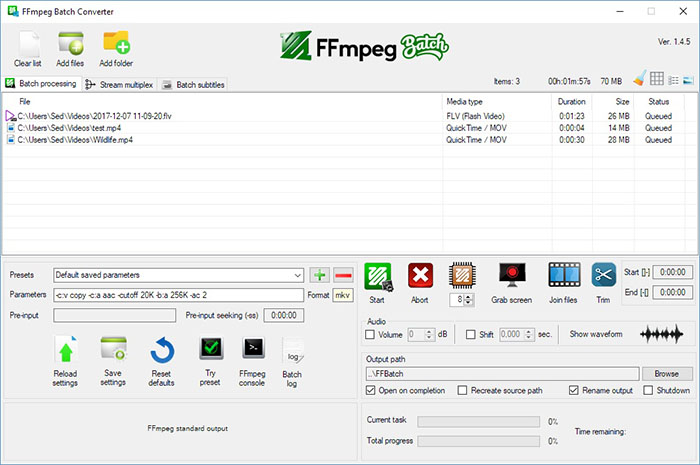
Strengths:
- No watermark
- Free
- Can fix broken files
Weakness:
- Command line-based UI might confuse or scare off users
If you are a developer and streamer who want an all-in-one video solution, FFmpeg will be highly recommended. However, due to its command line as thick as ants, it looks somewhat intimidating to many people. Compare with FFmpeg, VideoSolo Video Converter Ultimate couldn’t get much easier to finish the process of conversion with few clicks and also provides more in-built tools for your creative videos.
Format Factory
Key point: With refreshed video/audio and picture/document functions, Format Factory is an old-school converter that shines in the new age.
Like HandBrake, Format Factory is a staple of the free video converters segment. Besides the video/audio conversion, it still works as a screen recorder, video downloader, player, and even watermark remover. However, this might bug lots of privacy advocates. As if bundled bloatware isn’t enough, but if you want to use the platinum functions, you need to allow Format Factory to share your data with Bright Data. Despite its flaws, Format Factory is still a great tool to have in your media arsenal.
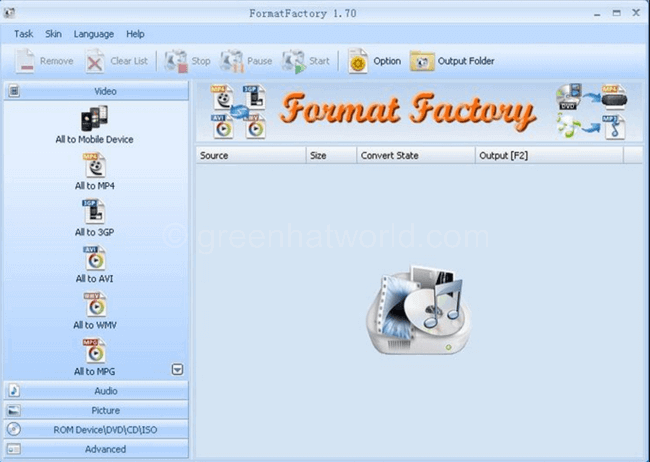
Strengths:
- No watermark
- Free
- Batch file conversion
- DVD/Blu-Ray & CD ripper
Weakness:
- Trim function isn’t precise
- Bundle with bloatware
- Trading your data for platinum functions
Some Format Factory’s users complained that installer included potentially unwanted programs, even though these options were deselected. Then why not choose a light software like VideoSolo Video Converter Ultimate? It is granted as one of the best light software equipped with simplified UI, advanced features instead of annoying ads and bundled bloatwares.
Any Video Converter
Key point: Any Video Converter is a Swiss-knife-like video converter. It can almost do every video-related task.
Any Video Converter is a one-stop-shop. You can rip your DVD, convert the files, then edit and play them, all in one interface. Besides, it can watermark-free convert local and downloaded video content to 11 formats. Any Video Converter can burn DVD and record screen. However, its videos downloader only functions on particular websites.
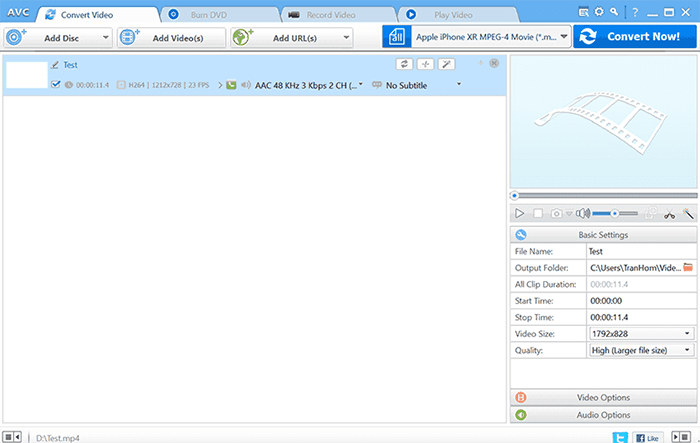
Strengths:
- No watermark
- Video downloader
- Screen recorder
- DVD burner
Weakness:
- Video editor only has a few functions
- Video downloader only works sometimes
Compared with Any Video Converter, VideoSolo Video Converter Ultimate enjoys a plethora of essential editing tools, including rotate & crop, split & merge, ID3 tag editor, 3D maker and so on, empowering you customize your YouTube video creatively. Like a warrior with a sharp weapon, let’s render a memorial video with VideoSolo Video Converter Ultimate now!
MediaCoder
Key point: MediaCoder is another free and open-source video converter option with a wide array of settings.
MediaCoder comes with all the codecs you’ll need to work on transcoding projects without any issues. Customizable audio and video encoders and filters, as well as an adjustable multiplexer, are among the many features available. Dropbox URL can even be directly added to the conversion pile. However, it has a wide range of settings but no preset formats. So, it might be difficult for new users to get into it. MediaCoder is only recommended for technophiles that know what they are doing.
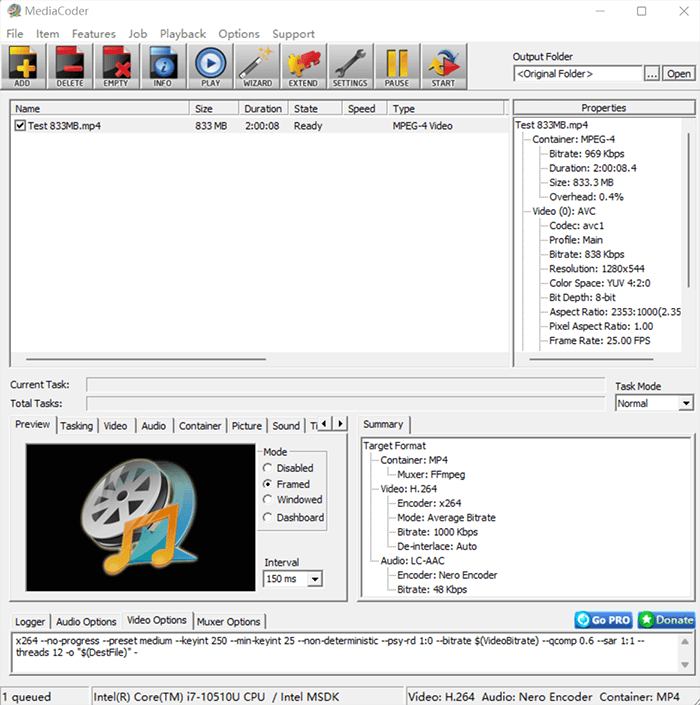
Strengths:
- No watermark
- Batch conversion
- Vast settings
Weakness:
- Outdated UI
- No preset formats
In view of there no preset formats, MediaCoder is only recommended for technophiles that know what they are doing and users who want total control over their conversions. Otherwise, VideoSolo Video Converter Ultimate can be a wise alternative since it provides more than 200 preset options for popular devices such as smartphones, tablets, game consoles and online platforms like YouTube, TikTok, Facebook, and Instagram.
Koyote Free Video Converter
Key point: Koyote Free Video Converter is a video converter with foolproof UI and batch conversion.
Koyote Free Video Converter is a very old converter that is only recommended for light users. It hasn’t been updated since 2014, which means lots of new codecs aren’t supported. The best out of the worst coming from hasn’t been updated since 2014 is that the Koyote Free Video Converter has very low system requirements. The max output is 1080p, which is unbearable for 2k & 4k monitor power users. However, it is excellent for light usages, like transcoding some old camcorder footages to MP4.
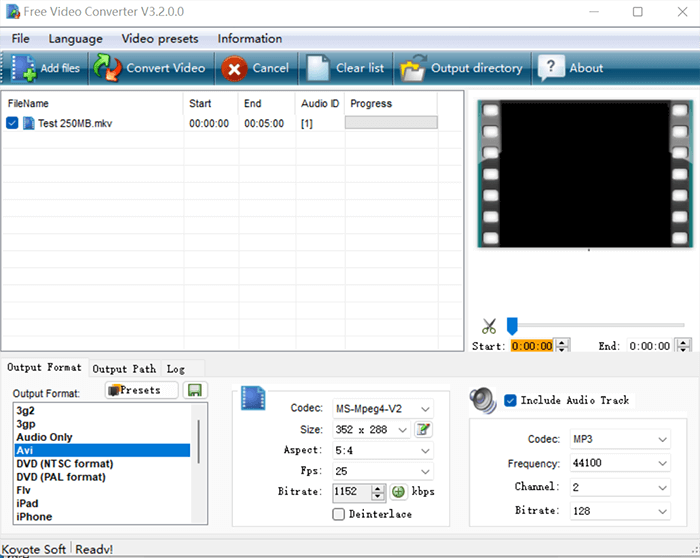
Strengths:
- No watermark
- Low system requirements
Weakness:
- Outdated UI
- Max output is 1080p
- No H.264/H.265 support
- Haven’t update since 2014
- Can’t output MKV
Compared with some aged converters, VideoSolo Video Converter Ultimate is any kind of time-honored program where the thousands of developers behind keep updating more advanced versions to enables users get rid of bunches of conversion tasks. Generally, the terms of VideoSolo have come a long way in terms of updates. Moreover, thanks to the cutting-edge Blu-Hyper technology,, VideoSolo Video Converter Ultimate has improved the converting speed up to 50X faster than ever, especially in converting 8K/5K/4K/HD videos.
Free HD Video Converter Factory
Key point: Free HD Video Converter Factory is a video converter that supports advanced codecs like H.265 and VP9.
Unlike other converters, Free HD Video Converter Factory only aims to do two things, video converting and downloading. For the video converter part, not only does it support hardware acceleration, but it also works excellent with H.265 and VP9 codec, particularly VP9. VP9 is a new open-source, royalty-free codec developed by Google that outperforms the well-known H.265. However, for the video downloader part, upon further testing, it crashes every time it is about to start downloading.
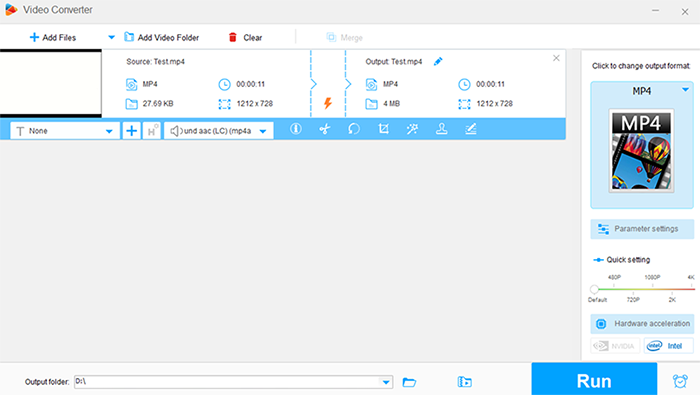
Strengths:
- No watermark
- H.265 & VP9 support
- Video/audio download
Weakness:
- Crashes during video download
Hunger for a fast, self-explanatory and 100% free HD video converter? Free HD Video Converter Factory would be the lucky bone that allows you to convert video easily. However, you might need to take the risk of crash during its operation or interruption of the process in seconds with a blank file. If you are struggling with this problem, download VideoSolo Video Converter Ultimate and get your work done smoothly.
Convertilla
Key point: MPEG Streamclip is an Apple-centric high-quality video converter, editor, and player for QuickTime and MPEG.
Convertilla has a very clean UI that everyone can jump right into it. You can find some preset formats in the gadget tab, although most of them are quite old. iPhone 4, iPod nano 6, PSP, and XBOX 360 are some of the included devices. It works well as emergency software that you can download quickly to resolve any video converting needs.
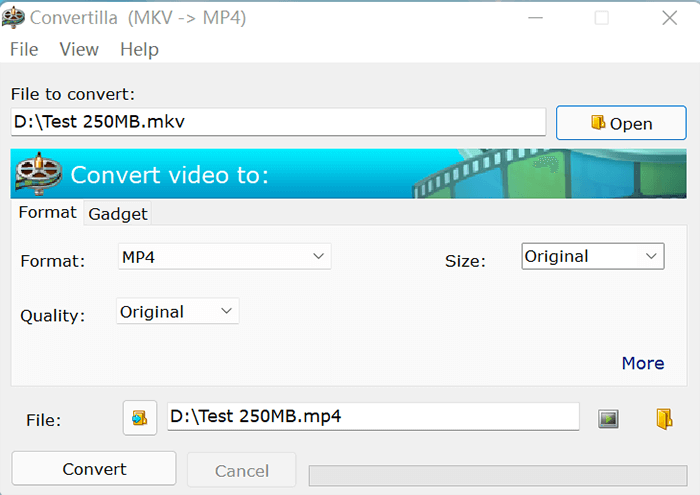
Strengths:
- No watermark
- Lightweight
Weakness:
- Limited conversion settings
- Only single file conversion
- Outdated preset formats
Convertilla is a user-friendly converters that almost everyone able to grasp it effortlessly through its clean UI. However, it is a pity that Convertilla fail to strike a balance between efficiency and ease of use. Compared with it, VideoSolo enables you to batch convert video/audio to 1000+ formats with ease.
MPEG StreamClip
Key point: MPEG Streamclip is an Apple-centric high-quality video converter, editor, and player for QuickTime and MPEG.
MPEG StreamClip is another old video converter, and it hasn’t been updated for 8 years. Back in the day, not only does it do conversions, but also it fixes the wrong timecode and field dominance. However, it is never easy to use. Even in its golden days, MPEG StreamClip still does necessitate some tinkering to get the parameters just right. Sadly, it no longer works on the latest Windows. Every conversion attempt ends with the converter crashing.
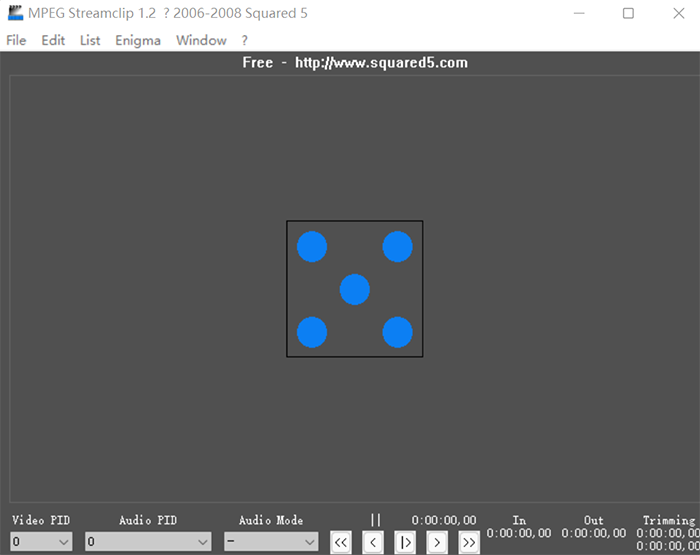
Strengths:
- No watermark
- Free
Weakness:
- Doesn’t work on Windows 11
- Haven’t been updated since 2008
- Need extra software (QuickTime)
MPEG StreamClip still does necessitate some tinkering to get the parameters just right. Sadly, it no longer works on the latest Windows. Every conversion attempt ends with the converter crashing. Why not try a prospering converter such as VideoSolo, who ranks TOP 1 in the list of best MP4 to MP3 converters in 2022. The shortest answer is download and try it now without hesitation.
Miro Video Converter
Key point: Miro Video Converter is a simple drag and drop video converter with many preset formats.
Miro Video Converter isn’t the most powerful video converter for MP4, OGV, or WebM, but it is free and has no watermark. The codecs function properly and can assist you in becoming HTML5 compliant, but you have little control over resolution, quality, and audio. It is great for beginners and light users.
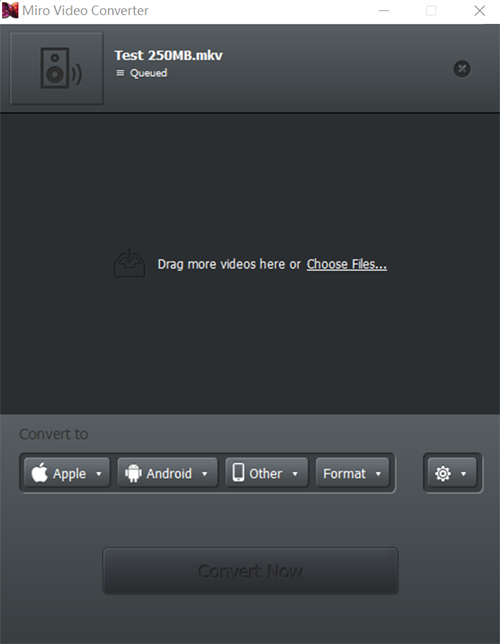
Strengths:
- No watermark
- Free
- Watermarking feature
Weakness:
- Slow conversion
- Outdated preset formats
- Limited output formats (WebM, MP4, Ogg)
If you compare Miro Video Converter with the professional video converter, like VideoProc Converter and VideoSolo Video Converter Ultimate, it will very possibly disappoint you. To perfectly offset those weakness, I recommend VideoSolo since there are almost no limitation of speedy conversion and multiple preset formats in the free trial version.
iDealshare VideoGo
Key point: iDealshare VideoGo is a versatile and ideal converter with many preset formats.
iDealshare VideoGo is another capable and professional video converter that lets you convert videos into almost all different kinds of formats. Moreover, iDealshare VideoGo provides various of preset formats for iPad, iPhone, Android devices, Samsung Galaxy, PSP, BlackBerry, Google Nexus, Microsoft Surface, Xbox and so on. Equipped with its strong edit tools, recreating video and audio files like trimming, cropping, merging, rotating will be a piece of cake.
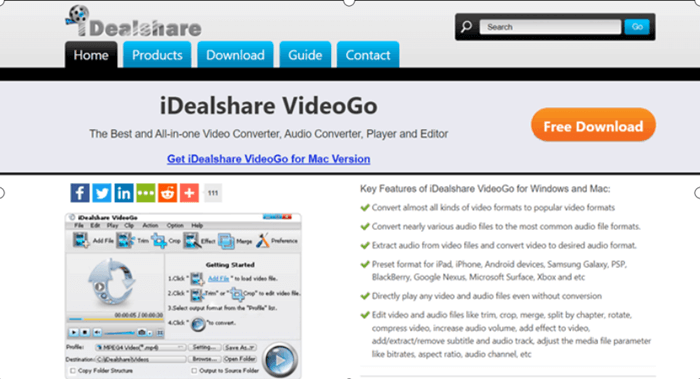
Strengths:
Says it will convert all kinds of obscure file formats like f4f
Offers customized videos via the internal video editor.
Weakness:
Sometimes the software will crash.
Free version is limited
Compared with Idealshare VideoGo, VideoSolo Video Converter Ultimate is a reliable and stable software to convert all your video without time-consuming and stuck. If you need an efficient converter, try VideoSolo to get your work done.
VideoProc
Key point: VideoProc is a complete and quality-oriented converter equipped with a powerful suite of tools.
VideoProc Converter is a one-stop platform for 4K video processing software with all the features meets your need of editing, transcoding your videos. With VideoProc, you can convert videos, audio, DVD, Blu-ray discs, into most of formats, including over 420 output profiles. it comes as the effective program that utilizes level-3 hardware acceleration to speed up the conversion process.
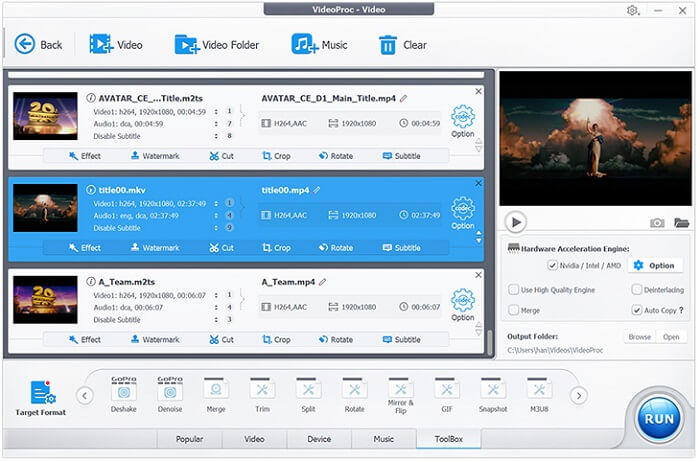
Strengths:
One-stop video processing Software
High-speed conversion with Level-3 Hardware Acceleration
Weakness:
- Free version is limited
VideoProc offers a free version, but it limits you to process only five-minute long media files, and it comes with a watermark footage. Conversely, VideoSolo Video Converter Ultimate provides no watermark or add customize watermark in free trial version, as well as multiple output formats supported while 50X faster than ever. Download and try it out!
Leawo Video Converter
Key point: Leawo Video Converter is a professional video converter software which is capable of converting video and audio with high quality reserved and in 6X higher Speed.
Leawo Video Converter empowers users to convert video and audio files contained in more than 180 formats from one to another. Besides various video and audio formats output, many portable devices are allowed to be directly set as output profile with it. This HD video converter software also allows you to create 3D movies, upload videos to YouTube, edit videos, etc.
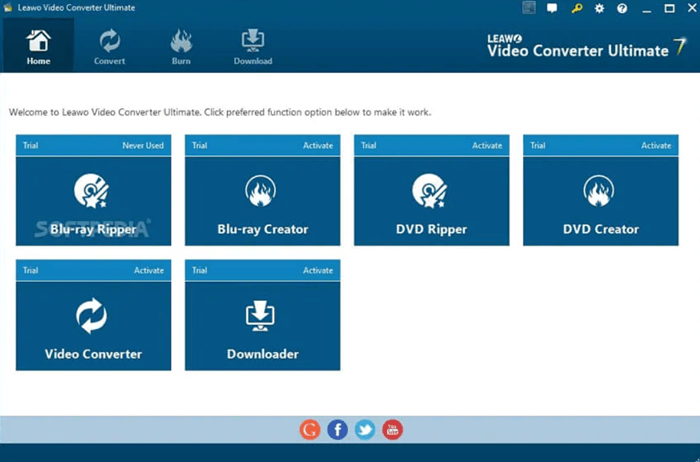
Strengths:
180+ formats from one to another provided
6X faster speed
Weakness:
- Not totally free
Objectively speaking, everybody who uses media files needs a decent file converter, and Leawo Video Converter Ultimate is good enough for people using photos, music or video files. But it is not totally free. More advanced features like converting video to any format at high speed without quality loss only can be used in its PRO plan.
Wondershare UniConverter
Key point: Wondershare UniConverter is a one-stop video converter that lets you convert almost any type of media file.
Wondershare UniConverter empowers you to convert any video to 1000+ formats like MP4, MOV, AVI, WMV, MKV, FLV, 3GP, MPEG etc.You can customize your videos with its advanced editing features and burn any video to DVD with customized DVD templates. With this one-stop program, the elaborate converted file can be shared on Facebook, YouTube, and other social networks easily.
Strengths:
Burn videos to DVD with customized free DVD menu templates.
Multifunctional toolbox includes video metadata editor, GIF maker, video compressor.
Weakness:
Batch conversion and High-Speed conversion are not provided in free trial.
Free version comes with watermark
If you want to try the free version to convert video but don’t want the output file is ruined by the unpleasant watermark, you can try VideoSolo Video Converter Ultimate in the free trial since there is no watermark or you can add customize watermark in the free trial.
MiniTool Video Converter
Key point: MiniTool Video Converter is a 100% free, no bundles, no ads converter.
MiniTool Video Converter enables you to convert batch files at once. Simply select the files to convert, set up the output format for each file or for the whole files, and then you can convert all of them in bulk. Moreover, this free video converter supports 1000+ conversion formats including 4K/FHD/HD MP4, MOV, MKV, AVI, WMV, M4V files and video formats like high quality MP3, WAV, M4A, WMA, AAC, FLAC, AC3.
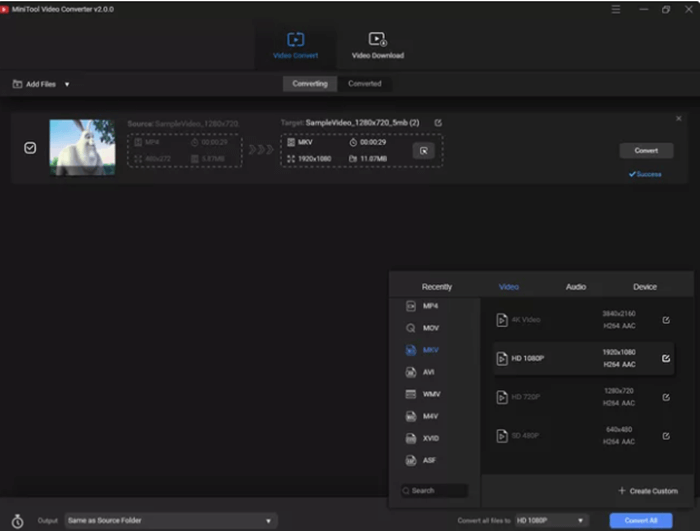
Strengths:
Completely free with zero ads.
Convert more than one video at once.
Weakness:
A bit slower to install than similar programs.
Relatively high system requirements.
According to the website of MiniTool Video Converter, it requires relatively high system referring its CPU should reach to Intel Core i3 processors and above while at least 400MB free hard disk space. In fact, not everyone’s computer can meet these high system requirements. Despite the flaw, MiniTool Video Converter is an ideal pick for users who aren’t willing to make a serious hole in their pockets. But if you’re as worried about these high system requirements as I am, giving VideoSolo Video Converter Ultimate a try to see if it fits your needs.
Shutter Encoder
Key point: Shutter Encoder is chock full of integrated features allowing you convert video codecs from one to another.
Shutter Encoder is a free coding software for converting images, video, and audio files, allowing you to choose from a wide range of options that can satisfy a seasoned user’s demand. Not only does it enable us to burn DVDS and download videos from the web, it also has some basic resources for video editing, such as cutting videos, adding your logos and watermarks and other things.
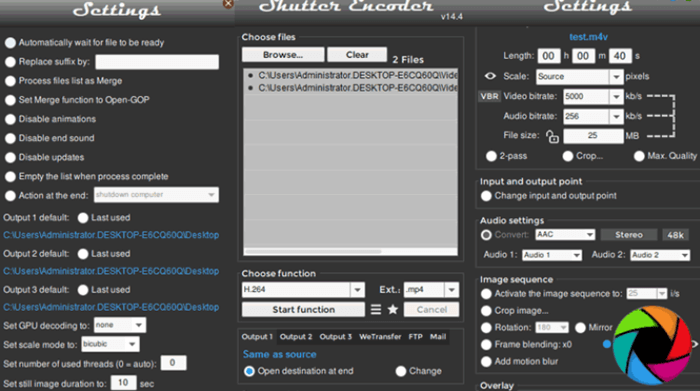
Strengths:
Transcode, remix, compress, edit, download, and share videos/audio/pictures.
Shutter Encoder has a very active support team on Reddit.
Weakness:
Lack of easy-to-follow tutorials for newbies to dive deep.
The process of conversion is somewhat time-consuming.
According to the feedback of users, the CPU acceleration feature only works while decoding. Therefore, it falls behind the VideoSolo who famous for its 50X faster accelerated in terms of conversion speed and overall performance.
DivX Converter
Key point: DivX Converter is a convenient converter by dragging and dropping video conversion to a variety of popular formats.
The converter comes equipped with DivX profiles for creating DivX, H.264 and HEVC videos. It compatible with more than 1 billion DivX Certified devices. Transcoding presets for iPad and iPhone optimize your video for playback on iOS devices (e.g. convert AVI to MP4 or convert MKV to MP4). Furthermore, you can customize your workflow by presetting what converter does when your conversions are done: sleep, hibernate, log off, shut down.

Strengths:
Lots of options and adjustable settings
Plenty of useful conversion presets
Drag and drop UI
Weakness:
Free version is limited.
The software might freeze sometimes.
Have you ever endured such situation: the converter stopped the transcode in seconds and left you with a blank file? What a moment of despair! If you did and seek for a smooth software, VideoSolo Video Converter Ultimate will be your best way to go. With the cutting-edge Blu-Hyper technology, the software allows users to convert videos 50X faster than ever while maintaining the perfect image and sound quality.
Movavi Video Converter
Key point: Movavi Video Converter is a simple, powerful tool for that makes converting, handling and distributing your video quickly and easy for non-tech savvy users.
The tool includes batch processing capabilities as well as the ability to convert between audio formats such as WAV, MP3, M4A, WMA, etc. and image formats like JPG, PNG, BMP, GIF, etc. Furthermore, Movavi Video Converter lets you convert media files into over 180 formats. As a result, you can quickly change the format of all your movies, videos, and other digital content.
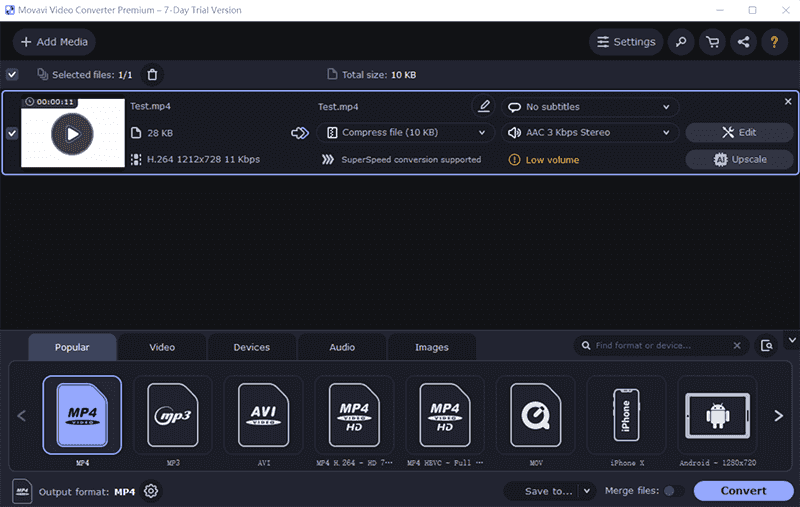
Strengths:
Batch and high-speed conversion to save time.
Supports more than 180 different file formats
Weakness:
Free trial only lasts for 7 days and adds watermarks on your converted clips.
You’ll need to pay when the trial expires.
Indeed, Movavi Video Converter is a multifunctional converter program that can meet almost all of your basic demand. However, as a forward-thinking pragmatist, we have to take budget into account. A one-year license for Movavi Video Converter alone is $39.95 while VideoSolo Video Converter Ultimate is only $35.65. That four-dollar difference is not a big deal for one year, but in the long run it may be an expense that cannot be ignored.
What is the Best Free Video Converter Software?
We’ve provided you with quite some choices for the best video converter. Still, the question lingers, which one is the best suited for you? Some are the best at being free video converters, but they are not the best overall. Please factor in the following aspects in making your decisions. How easy-to-use is the interface? Is there a time & file size limitation or watermark? Does it support batch conversion? Are there any additional features? We recommend HandBrake for technophiles, but if you are a novice or trying to scratch your creative video editor itch, VideoSolo Video Converter Ultimate is the way to go.
Conclusion
Sometimes, freeware isn’t the best suited for your needs. Considering the overall experiences of the internet users, we recommend trying VideoSolo Video Converter Ultimate. It does have a 5-minute conversion limit per file on the free version, but after trying its array of functions, you might want to splurge that $37.46. Investing your time and money on this is certainly a onetime investment and will give better returns. After all, what are six cups of Iced White Chocolate Mocha compared to a lightweight video converting & editing superstar?





Mini Video Converter requires a license payment now
You may choose to use other software mentioned in this article, such as VideoSolo Video Converter Ultimate.