MP3 is a popular digital audio file format and is supported by almost all devices and players, so you'll be able to enjoy the sound anywhere. For some reason, you may need the best free MP3 Converter to help you convert MP4, ACC, or FLAC files to MP3. No matter what your needs are, however, a powerful MP3 converter can help get your work done. In this guide, we have tested and compiled the best 10 MP3 converters free to download and use for Windows, Mac, Android, and more platforms with a detailed review. Please keep reading to know them one by one.
6 Best Free MP3 Converters for Windows and Mac
To start, we will introduce you to the 6 best free MP3 converters for Windows and Mac, featuring powerful services to change any format to MP3. Also, overall reviews will be offered in the following to help you have a clear and detailed understanding of them.
VideoPro (VideoSolo Video Converter Ultimate)
VideoPro (Video Converter Ultimate), one of the best free MP3 converters for Windows and Mac, is an excellent MP3 solution with a stable conversion process. This top-rated program brings 30X faster conversion speed for you to quickly batch convert videos and audio from 300+ formats like MKV, AVI, and MP4 to MP3 with easy steps.
Also, you can customize the output settings including audio sample rate, audio channels, and audio bitrate. For the MP3 output profile, VideoPro supports output audio up to 48000Hz (sample rate) and 320kbps (audio bitrate), making the converted MP3 audio file in the best quality condition. Besides, it provides a free trial version for all users. As a new user, you can effortlessly convert any audio/video to MP3 without any loss for free. Let's have a try!
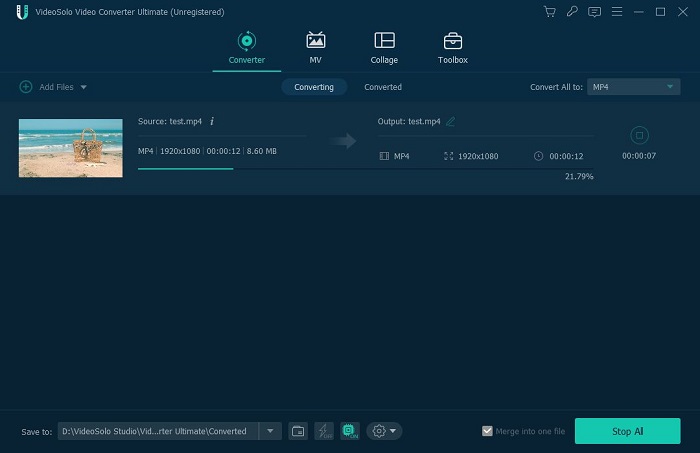
| Price: Free Trail | |
|---|---|
| VideoSolo |
Pros:
Cons:
|
| Recommendation: ★★★★★ | |
VLC Player
VLC Player is known as an open-source video player. But it can not only play videos in different formats but also convert audio and videos between popular formats, for example, converting MP4 to MP3 with no hassle. As a free MP3 converter for Windows and Mac, it can enable you to access “Media” > “Convert/Save” to add video/audio files and start the MP3 conversion for free. Also, it supports other audio formats to convert, including WAV, FLAC, OGG, and more.
Better yet, compatible with many platforms of macOS, Windows, UNIX, Linux, iOS, and Android, this free MP3 converter can directly play the MP3 files in its built-in player after conversion. This feature makes it an excellent all-in-one service software worth trying out.

| Price: Free | |
|---|---|
| VLC Media Player |
Pros:
Cons:
|
| Recommendation: ★★★ | |
Compared with VLC Media Player, VideoPro provides a more user-friendly interface for you to export MP3 in a much easier way. Also, VideoPro has a quicker conversion speed and editing tool.
MediaHuman Audio Converter
With an intuitive interface, this easy-to-use application, MediaHuman Audio Converter works as one of the best free MP3 converters for Windows, enabling you to convert files to MP3 on computers for free. Also, it can convert MP3 music into Apple Lossless format, providing a lossless listening experience. Besides, the drag-and-drop design lets you easily convert your audio files to MP3 while keeping your existing folder structure simultaneously. Plus, the Program lets you split tracks by CUE sheet by locating CUE files in a folder and automatically splitting the image into individual tracks.
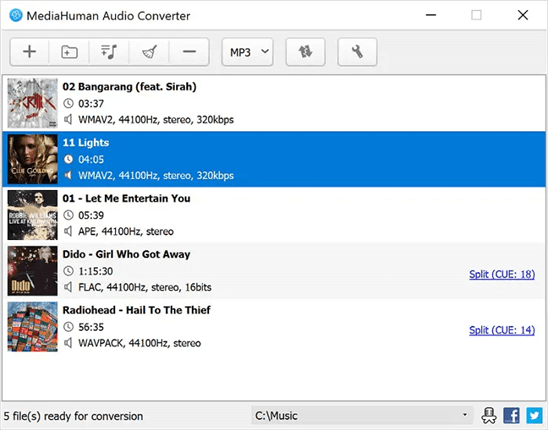
| Price: Free | |
|---|---|
| MediaHuman |
Pros:
Cons:
|
| Recommendation: ★★★★ | |
VideoPro MP3 Converter has a stronger acceleration technology than MediaHuman, which means it can work much faster to deal with media file conversion at once. Also, it is also a full-featured converter combined with editing, compressing, and combining all in one place.
Handbrake
Handbrake can be your best MP3 converter for free to use as well. As an open-source media file transcoder, this useful freeware MP3 audio converter supports converting audio and videos to almost all formats and makes them playable on different devices. Whether you are on Windows, Linux, or Mac, it can serve as your best free music and video to MP3 converter for PC. Not only can it allow you to set output quality, such as codec, sample rate, and bitrate, but it also provides various advanced features for you to use conveniently.
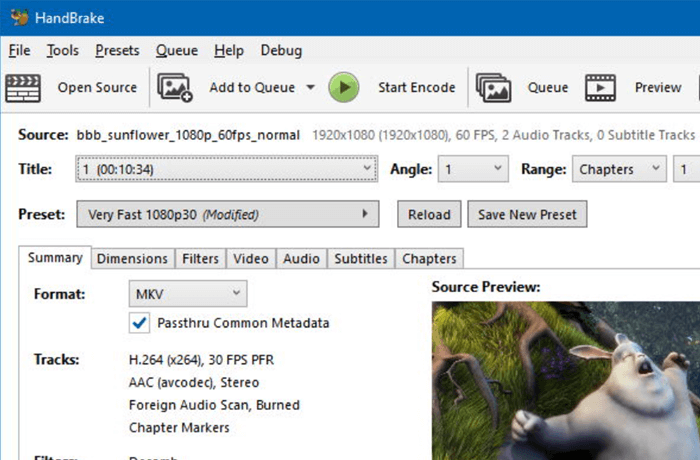
| Price: Free | |
|---|---|
| Handbrake |
Pros:
Cons:
|
| Recommendation: ★★★ | |
Although Handbrake is a convenient freeware for basic MP3 conversion, it offers fewer compatible formats than VideoSolo.
Freemake Video Converter
As a famous audio and video converter on the market, Freemake Audio Converter is one of the best MP4 to MP3 converters free to use on Windows and Mac. It supports 50+ audio file formats, enabling you to convert FLAC, WMA, WAV, M4A, and AAC to MP3. Also, it can extract audio from video, making it one of the best free video-to-MP3 converters. Besides, the latest version of the Freemake MP4 to MP3 converter will require an optional installer to start the MP3 conversion, including an online one and an offline version. Then, you can convert music files to the universal MP3 format for PC, Mac, smartphone, tablet, or any MP3 player with it.
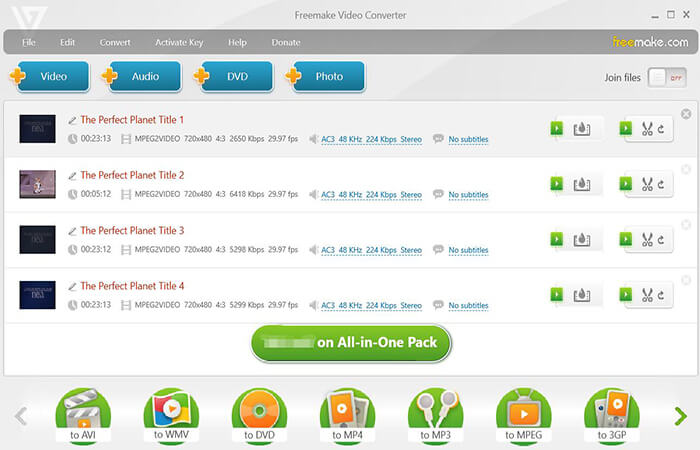
| Price: Free Trial | |
|---|---|
| Freemake |
Pros:
Cons:
|
| Recommendation: ★★★ | |
Compared with Freemake Audio Converter, VideoPro has a stronger ability to batch convert videos and audio to MP3 or other 1000+ formats with easy steps. It also provides a full-featured editing tool for a better conversion experience. If you need an alternative, it would be your best choice.
AllToMP3
AllToMP3 is the final pick for the best free MP3 converters for Windows and Mac. Just like its name says, it can convert any media file to MP3. For example, you can not only convert video or non-MP3 audio to MP3, but you can also convert music from Spotify, YouTube, Deezer, and SoundCloud to MP3 for offline listening.
Moreover, it requires simple operations. As long as you can get the URL of the music, and then paste it into the AllToMP3 program, you can convert your favorite online music into MP3 with 256kbps quality effortlessly. Not only that, it can also automatically detect and save the ID3 tags, including title, artist, cover, genre, and even lyrics of the music file during the download process. In this way, you can facilitate the management of converted MP3 songs.
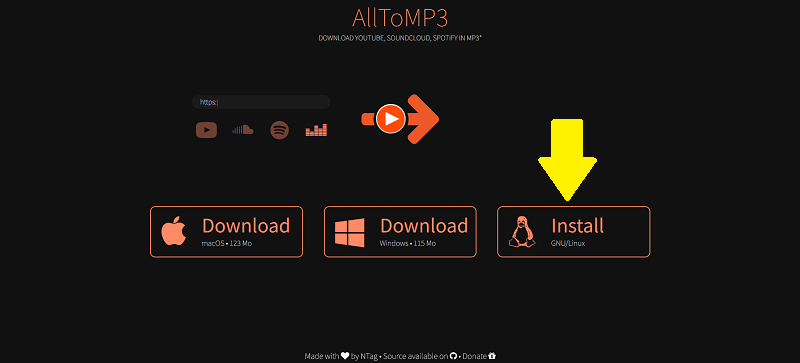
| Price: Free | |
|---|---|
| AllToMP3 |
Pros:
Cons:
|
| Recommendation: ★★★ | |
AllToMP3 can meet your MP3 conversion needs, but its output quality is somewhat unsatisfactory. As freeware, it sometimes crashes or suddenly shuts down. If what you need is an MP3 converter that can output 320kbps quality and has stable performance, then VideoPro is what you need.
4 Best Free MP3 Converters Online
If you prefer free online MP3 converters over freeware MP3 audio converters for PCs, please continue scrolling the page to obtain our carefully selected 4 best free MP3 converters online.
CloudConvert
CloudConvert is our first pick for the best free MP3 converter sites which allows adding MP3 files from your PC, Google Drive, or Dropbox, through URL, or by simply dragging and dropping to change to MP3. Plus, you can use our online tool without downloading any software. Additionally, this online free MP3 converter program also supports nearly all audio, video, document, ebook, archive, image, spreadsheet, and presentation formats. You can do so within your browser.
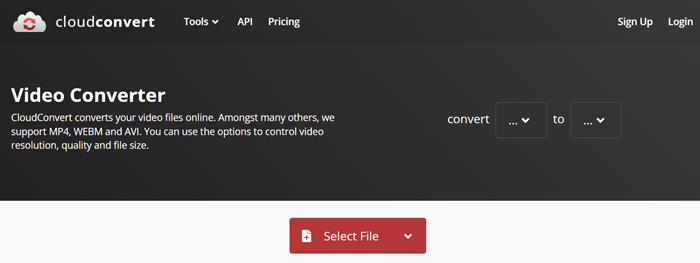
| Price: Free use with uphold time limit | |
|---|---|
| CloudConvert |
Pros:
Cons:
|
| Recommendation: ★★★ | |
Online-Convert.com
As the top free mp3 converter site to convert all kinds of files to other different formats, Online-Convert can convert your audio file in OGG, MP4, WMV, or MOV format to MP3 online in high quality for free. Just drag your music and it can be downloaded to the MP3 within an instant. You can also upload video files and extract the audio track to MP3 online for free. Better still, it provides various output settings to adjust, including bitrate change, audio frequency, and audio channels.
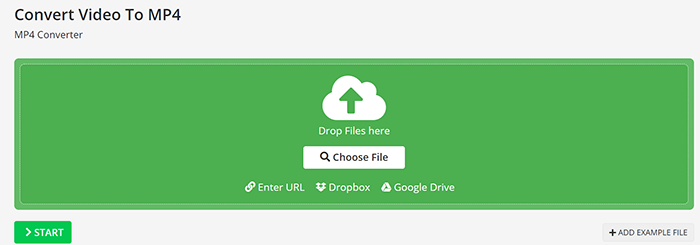
| Price: Free use with file size limit | |
|---|---|
| Online-Convert |
Pros:
Cons:
|
| Recommendation: ★★★ | |
FileZigZag
FileZigZag is also a multipurpose online free MP3 converter. Although it does require signup, FileZigZag also offers MP3 audio conversion which is no more than 150MB for its free users. Furthermore, it offers a wide array of over 6,000 format options. These options allow you to securely access and share MP3 audio tracks online without the need for downloading any software. Additionally, it facilitates seamless conversion of various file types, including documents, images, videos, and audio files.
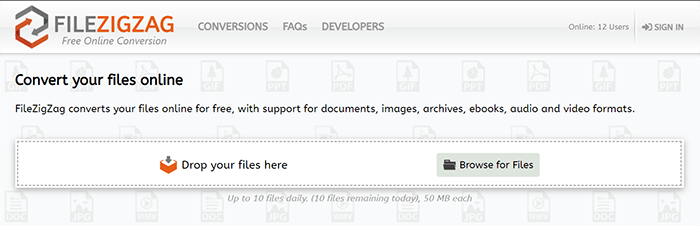
| Price: Free use with file number limit | |
|---|---|
| FileZigZag |
Pros:
Cons:
|
| Recommendation: ★★★ | |
Zamzar
Our last pick of free online MP3 converter is Zamzar, an online converter without downloading and installing any software with 1,200+ conversion options offered. Also, it supports importing files from URLs instead of adding videos/audio files from the local folder, which is much safer to protect your personal privacy. You just need to import files to the online MP3 converter site and select MP3 as the output format. Then you can click the “Convert Now” button to start converting files to MP3 freely. Besides, Zamzar will send you a notification via email to tell you the MP3 conversion is done.
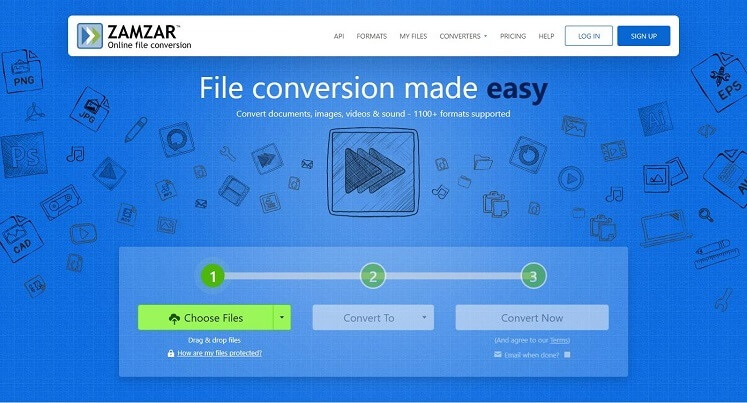
| Price: Free use with file size limit | |
|---|---|
| Zamzar |
Pros:
Cons:
|
| Recommendation: ★★★ | |
FAQs About Best Free MP3 Converter
Are there the best free MP3 converters for Android and iPhone?
The answer is positive. There are various available free MP3 converters for iPhone and Android on the market. Next, we will show you two powerful recommendations.
For Android, you can try the Video to MP3 Converter. It is a free MP3 converter and is specially designed for Android devices. This app supports batch conversion and background conversion. Besides, one of the greatest features of it is that it can cut and trim the video, enabling you to extract specific parts of your favorite video.
For iPhone, you can try iConv Video Converter. It can serve as a powerful MP3 converter, which is able to extract audio from a video with MP4, MKV, MOV, and more formats. Moreover, you can preset the starting point and ending point for the MP3 conversion. Plus, it also supports converting video to MP3 without the internet.
Can I convert to MP3 in Windows Media Player?
Of course, you can. Windows Media Player is a built-in media player for Windows computers. It accommodates various audio formats and can convert files into its supported formats, including MP3, WMA, WAV, and others. And here is a simple tutorial.
STEP 1. Import supported video or audio files to Windows Media Player.
STEP 2. Click “Organize” on the top menu bar and select “Options”.
STEP 3. Go to the “Rip Music” tab and click “Change” to set the saving folder.
STEP 4. Select “MP3” as the output format from the drop-down menu of the “Format” section. Then, click “Apply” to save your settings.
STEP 5. Click “Rip CD” to start converting videos or audio files to MP3.
What does an MP3 converter support Spotify?
In addition to converting local files to MP3, many of you may want to convert online music such as from Spotify to MP3. There are many products in the market that you can try, but to save you time, we recommend you use TuneFab Spotify Music Converter, which is one of the best free Spotify to MP3 converters for both Windows and Mac. It comes with the official Spotify web player, enabling you to access all Spotify music sources and easily convert your favorite ones to MP3 directly on the software.
Sum-Up: Help You to Choose the Best MP3 Converter
That is all the 10 best MP3 converters recommended to you. Each one has its own strengths. No matter whether you are a beginner or a professional user, however, VideoPro should be the perfect one. This tool is professional and excellent due to its high success rate, high speed, and high video and audio quality. You can convert MP3 to or from any file by using it. Why not download and try the free version now?