Roblox is an online game creation system and game platform which has become the perfect choice to foster creativity and imagination while allowing people to play around with the concept of virtual creations. There must be some moments when you've made amazing achievements during Roblox gaming and want to record them and share with others. Then, how to record on Roblox becomes a task.
It's easy to notice that Roblox offers its built-in recording feature in the experience tab. But the question is the recording is too simple with limited settings that you probably cannot get the ideal output, and it's only available on Windows. It's easy to capture Roblox video with a powerful screen recorder. Therefore, to get the perfect recording, you need a third-party screen recorder for Roblox. Here are the 9 best Roblox recorder in 2023. Let's keep reading and learn more.
Table Comparison for 9 Best Roblox Screen Recorder
| Products | Audio Test | Webcam | Editing Tool | High Quality | Customize Recording Area |
|---|---|---|---|---|---|
| VideoSolo | √ | √ | √ | Lossless | √ |
| Wondershare | × | √ | √ | High | √ |
| Camtasia | × | √ | √ | Middle | √ |
| Movavi | × | √ | √ | High | √ |
| Icecream | × | √ | √ | High | √ |
| QuickTime | × | √ | √ | High | × |
| Bandicam | × | √ | √ | High | √ |
| Fraps | × | × | × | High | √ |
| Ezvid | × | √ | √ | Middle | √ |
1. VideoSolo Screen Recorder
Best for: All users who want to record Roblox with no lag in just 3 steps
| Supported OS: Mac & Windows | |
|
Price: 1-Month Plan: $14.95; 1-Year Plan: $49.95; Lifetime Plan: $69.95 |
|
Pros:
|
Cons:
|
| Ratings: ★★★★★ | |
There is multiple third-party recording software for Roblox recording. Here we highly recommend VideoSolo Screen Recorder because it is the best screen recorder for Roblox to fulfill most of the recording needs. It's a no-lag screen recorder that can record Roblox video and audio in HD quality up to 1080p with no watermarks. For a better gameplay recording experience, VideoSolo offers a Game Recorder mode at 60fps and 10-bit H.265 codec, and the memorable Roblox gameplay moments can be recorded vividly.
As for other features, you can freely add the webcam and adjust its position, which is a good feature if you want to record Roblox game tutorials with narrative. And to avoid disturbing Roblox screen, this Roblox recorder provides Window Recorder mode to lock the recording area and content. Besides, you are also allowed to take a snapshot during the recording to save the special moments in images.

VideoSolo Screen Recorder
High-performance and multifunctional screen recorder that records video & audio activities on your computer in high quality.
- Capture any areas of your computer screen in HD quality.
- Record all types of audios to MP3/AAC/M4A/WMA.
- Marvelous editing features to help you record better.
- Advanced recording features to fit your using habits.
Windows 11/10/8/7/Vista/XP/Mac OS X 10.7 or above
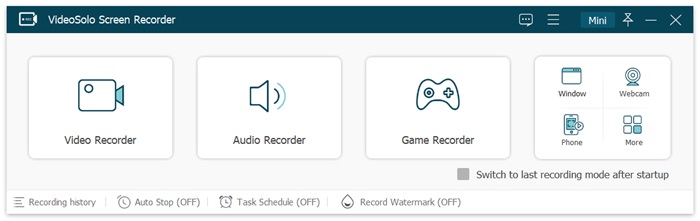
2. Wondershare DemoCreator
Best for: Users who want more advanced editing features
| Supported OS: Mac & Window | |
|
Price: 1-Year Plan for standard version: $45; 1-Year Plan for premium version: $65; Lifetime Plan: $75 |
|
Pros:
|
Cons:
|
| Ratings: ★★★★ | |
Wondershare DemoCreator is one of the most popular screen recorders among Roblox users. It has great editing features and great recording features that run well with Windows 10,8,7 and Mac OS x10.11 and later. This Roblox recording software allows you to capture Roblox games in high definition as well as the webcam. Recording can also be altered with their in-build video editor, and you can easily write and draw on the recording screen in real-time.
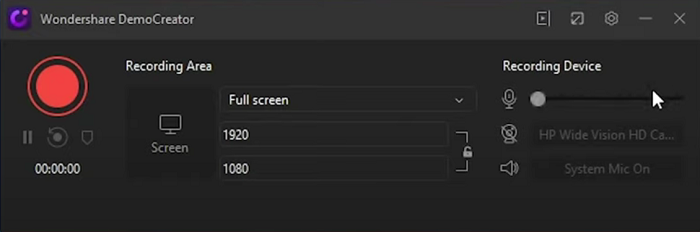
3. Camtasia
Best for: Users who want to make personalized Roblox videos with enough budget
| Supported OS: Mac & Windows | |
|
Price: Lifetime Plan: $299.99 |
|
Pros:
|
Cons:
|
| Ratings: ★★★★ | |
Camtasia is one of the most powerful Roblox recording software, it is available for both Windows and Mac that supporting a broad range of media formats. If you want to make a tutorial or live stream, it has everything you need to make a high-quality content engaging your viewers. Camtasia enable you to edit your recordings and share to platforms like Vimeo, YouTube.
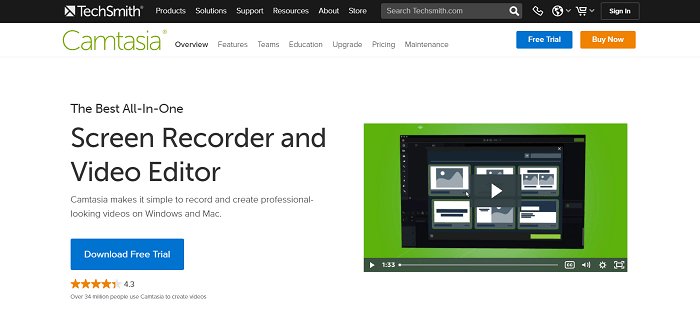
Camtasia may be unaffordable for budget-limited uses, and it offers many non-recording features, which may not be useful for you to record Roblox. VidesSolo Screen Recorder might be the one you need if you want an alternative. It costs less and is specialized in screen recording with basic video editing features, while no limited time and no watermark with videos in the free trial.
4. Movavi Screen Recorder
Best for: Users with high demands of taking snapshots when you record Roblox screen
| Supported OS: Mac & Windows | |
|
Price: 1-Year Plan: $42.95 |
|
Pros:
|
Cons:
|
| Ratings: ★★★★ | |
Movavi is a popular and easy-to-use screen recorder that allows you to record gameplay like Roblox, webinars, online calls as well as streaming videos. You can record a specific window and set the audio quality and fps which gives you complete control of the video quality. It also offers the option to incorporate your webcam in your recording as well as keystrokes, cursor movement, and mouse clicks.
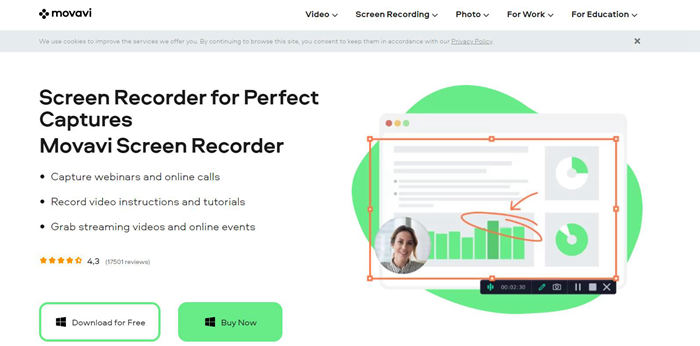
5. Icecream Screen Recorder
Best for: Users who record Roblox to share with others instantly
| Supported OS: Mac & Windows | |
|
Price: 1-Year Plan: $ 29.95; Lifetime Plan: $59.95 |
|
Pros:
|
Cons:
|
| Ratings: ★★★ | |
Icecream Screen Recorder is an easy-to-use Roblox recording software that enables you to record any area of your screen or save it as a screenshot. It has a standalone Game Capture mode to record PC gameplay. You can record screen along with audio and webcam. It also allows you to copy screen recordings and screenshots to the clipboard to share them via Skype instantly.
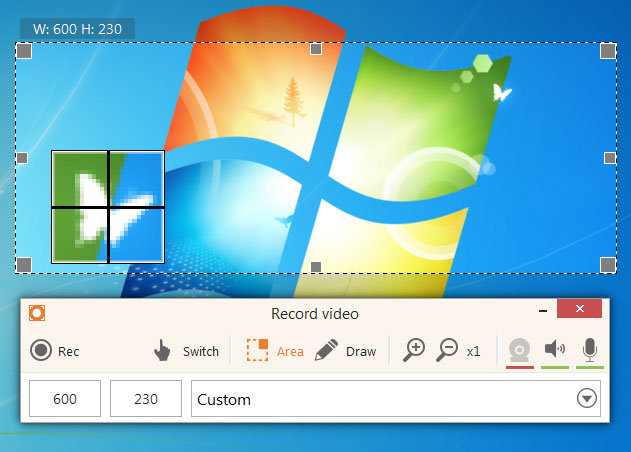
6. Quicktime Player
Best for: Mac users who don't want to download a third-party tool
| Supported OS: Mac | |
|
Price: Free (also has premium version which requires purchase) |
|
Pros:
|
Cons:
|
| Ratings: ★★★ | |
QuickTime Player is developed by Apple as the official media player for mac OS, it is also served as a screen capture tool. QuickTime has some basic recording features and editing feature that allow you to record Roblox with ease. When comes to record Roblox on your Mac, it is one of the easiest for you. The tool has easy to use streaming features and integrates with streaming services.
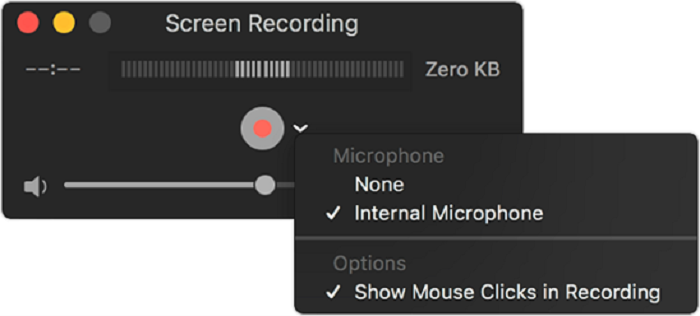
Compare with Quicktime Player, VideoSolo Screen Recorder is a full-featured screen recorder to record your Roblox with webcam in HD quality and almost no feature limitation for free trial. It also supports Windows system.
7. Bandicam
Best for: Windows users who want to record Roblox with professional functions
| Supported OS: Windows | |
|
Price: Lifetime Plan: $44.96 (Offer free version) |
|
Pros:
|
Cons:
|
| Ratings: ★★★★ | |
Bandicam is a lightweight screen recording software for Roblox that exclusively for Windows system. It has the ability to capture high-quality PC screen video and Roblox, other gameplays like Minecraft, League of Legends are also supported. Also, this versatile application allows to customize recording area and supports adding narration for your video and directly sharing it to social platforms. Bandicam is also a no lag Roblox recorder that has other features like task schedule and set chroma key.
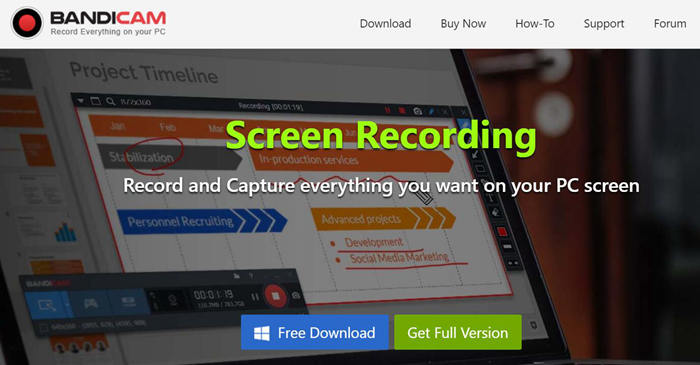
If you are using Mac, and think QuickTime Player cannot you're your needs, VideoSolo Screen Recorder is a good choice for both Windows & Mac with no watermark in free version If you don't want a watermark on your Roblox recording, you can try to use VideoSolo.
8. Fraps
Best for: Users who want to record Roblox and counting the frame rate
| Supported OS: Windows | |
|
Price: Lifetime Plan: $37.00 |
|
Pros:
|
Cons:
|
| Ratings: ★★★ | |
Fraps is a popular Roblox recording software that works with Windows systems. It is commonly used to determine a computer's performance with a game, as well as record gaming footage. This application can be used with games using DirectX or OpenGL graphic technology. There's no need to paste into a paint program every time you want a new shot for games, your screen captures are automatically named and timestamped.
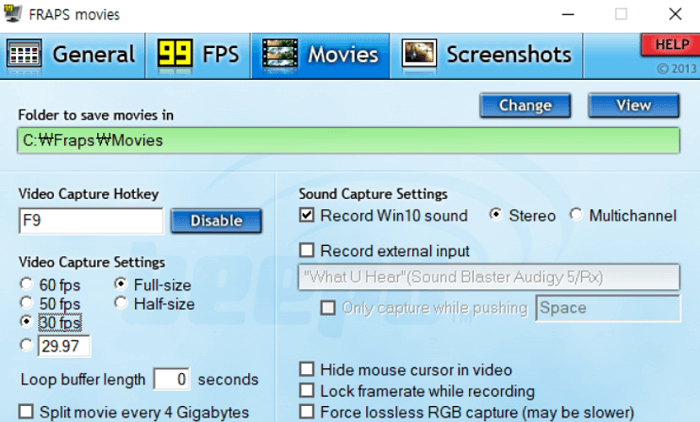
If you are looking for an alternative Roblox screen recorder and video editor to Fraps, you should check out VideoSolo Screen Recorder. It keeps updating and improving its functions and has a support team which always answers you immediately.
9. Ezvid
Best for: Users who record Roblox screen directly for uploading to YouTube
| Supported OS: Windows | |
|
Price: Free |
|
Pros:
|
Cons:
|
| Ratings: ★★★ | |
Ezvid is an easy-to-use video editing and Roblox recording software which has been used to create millions of videos for YouTube and Facebook. This screen recorder is popular among Roblox gamers who use it to screen record and screen capture their actions. It comes with cutting-edge features and effects including screen drawing, webcam, and speed control. You can edit your video and save it or directly upload to social sites like YouTube.
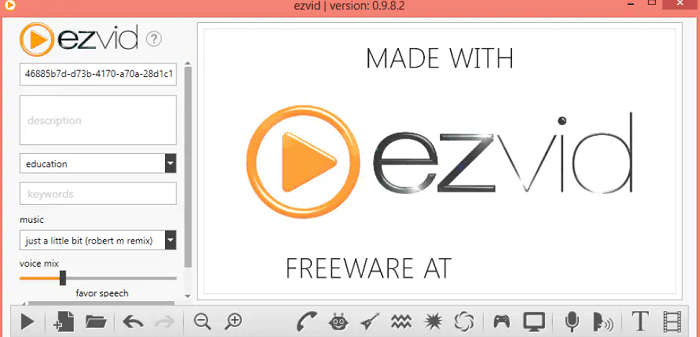
Though Ezvid is a free screen recorder for Roblox, it doesn't support Mac system and can't save video on your devices may send some people looking for a better alternative. So, you can try VideoSolo Screen recorder. It is an all-in-one screen recorder for Roblox and video editor that helps you create a wonderful Roblox recording on both Window and Mac, offering multiple output formats for you to save on different devices. Besides, the recording length is unlimited in the register version.
Sum Up
If you are in search of the best Roblox screen recorder, then VideoSolo Screen Recorder is the perfect option. The app is free to download and is very easy to use which can also be used to edit videos as well to give a professional look. Also, you are free to select your favorite elements based on your personal requirement and preference. With this Roblox screen recorder, you can easily record Roblox screen with high quality. Hope you can enjoy Roblox screen recording with the best screen recorder for Roblox!


