Zoom is a popular video conferencing app widely used for online meetings. However, a Zoom meeting is very likely to contain many details that you want to take notes on and record, but you may not know how to record it in the best way.
In this case, you need a third-party Zoom meeting recording software to help you finish your work. This article will introduce the best 11 screen recorders to help record Zoom meetings easily and effortlessly.
Best Desktop Zoom Meeting Recording Software [Mac/Windows]
VideoSolo Screen Recorder
When recording a Zoom meeting from a Mac/Windows computer, VideoSolo Screen Recorder can be your best choice. It is equipped with a built-in drawing panel to add real-time annotations, drawings, and texts during the screen recording, making the video more eye-catching. You can produce watermark-free screen and webcam recording by recording any webinars including Zoom, which can not only record the sound of your PC but also your own voice through a Microphone.
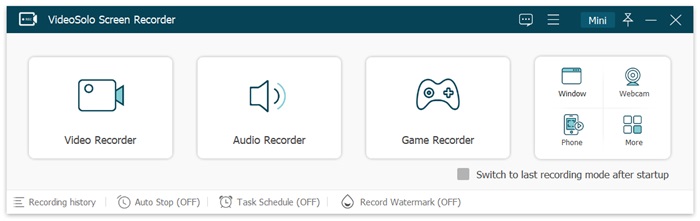
| Price | • 1-Month Plan: $9.95 • 1-Year Plan: $39.95 • Lifetime Plan: $44.96 |
| Reasons to Try | • HD video quality to save captured videos; • Selectable recording mode to get started; • Scheduled recording available; • Draw, annotate and highlight screen in a real-time; • Custom watermark and Webcam mode are available |
| Reasons to Avoid | • Available to record 3 minutes only while experiencing the free trial. |
Wondershare DemoCreator
DemoCreator is a powerful screen recorder that allow you to record the Zoom sessions and anything that's happening on your screen. The recorder comes with an in-built editor that will open automatically as soon as the recording stops. It also allows you to add captions along with multiple annotation tools to enhance the overall video quality as well as add effects for the cursor movements.
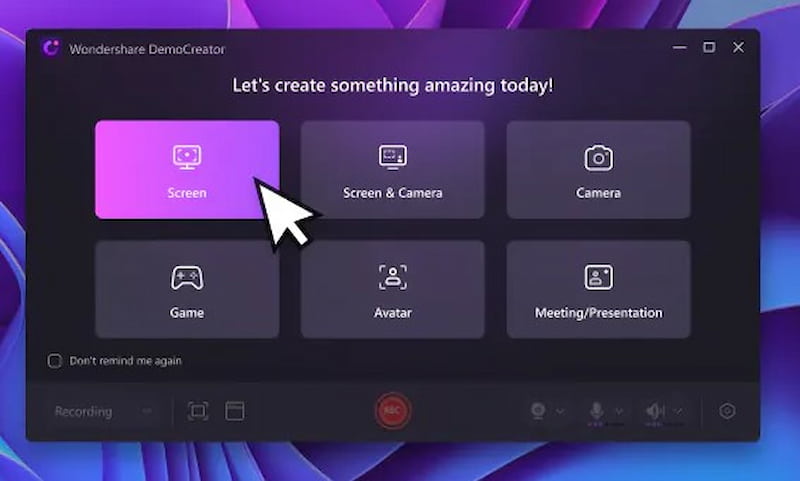
| Price | • Quarterly Plan: $29.99 • Yearly Plan: $59.99 • Perpetual Plan: $79.99 |
| Pros | • Enable to record system and microphone sound simultaneously; • Creative editing tools provided; • 1,000+ video effect packs provided in the library for accessing. |
| Pros | • Trial version will export the recordings with watermark added. |
Compared with Wondershare DemoCreator, VideoSolo Screen Recorder provides no watermark, allows adding a custom watermark, and has almost no feature limitations for the free trial. Just download and try it.
Bandicam
Bandicam has an extensive range of feature that are liked by many users. Bandicam enable you to capture everything you want on your screen. You can record Zoom meeting, webinars, games, and Skype calls with the option to add narration from your microphone and video from your webcam, and share on YouTube or Vimeo.
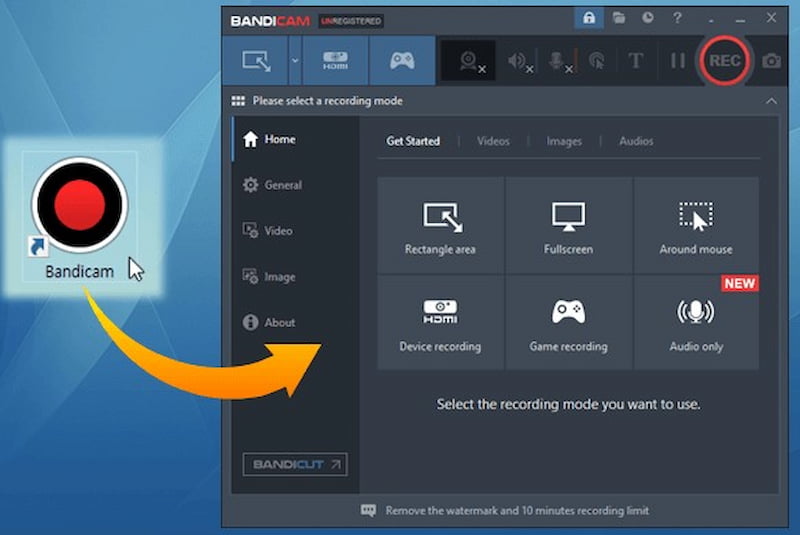
| Price | • 1-Year Plan: $33.26 | • Perpetual Plan: $44.96 |
| Pros | • It can operate continuously (24/7) to record and save long-term work; • Schedule recording; • Capture up to 480 fps video. |
|
| Cons | • 10-minute recording limit and watermark in free trial; • Not available for Mac. |
OBS Studio
OBS Studio, a renowned open-source software available at no cost, serves as one of the best solutions for Zoom meeting recording across Windows, macOS, and Linux platforms. It allows users to create polished content by adjusting parameters like resolution, frame rate, and bitrate while supporting advanced features such as noise suppression. Moreover, its built-in video converter further enhances workflow efficiency by converting recordings to MP4 or MKV directly.
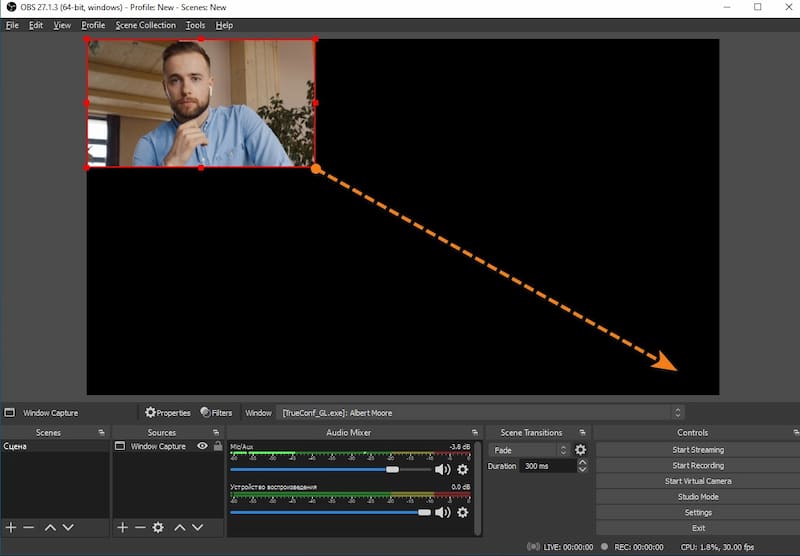
| Price | Free |
| Pros | • Various recording modes. • Annotations, effects, automated captions, etc., for editing. • Built-in format converter. |
| Cons | • High requirements for GPU acceleration. • Cluttered interface for beginners. |
Movavi Screen Recorder
Movavi is a popular and easy-to-use screen recorder that allows users to record Zoom meetings, webinars, online calls, and streaming videos. It can capture sound, edit the videos, and allows you to save for sharing to YouTube and Google. It's also simple to use, with minimal effort from your side. You can make your video more engaging by drawing on the video during recording.

| Price | • 1-Month Plan: $19.95 | • 1-Year Plan: $44.95 |
| Pros | • Additional conversion resizes settings; • Save video in Full HD or 4K; • Multiple editing features are available. • Record sounds from the computer or microphone separately from the screen recording. |
|
| Cons | • Only the paid premium version comes without a watermark. |
QuickTime Player
Developed by Apple as the official media player for macOS, QuickTime can also serve as a screen capture tool. Though not designed primarily for this function, it offers reliable recording functions. It is a reliable default app on Mac for video playback and screen capture. Also, you don't have to pay a penny to record your screen with no time limit.
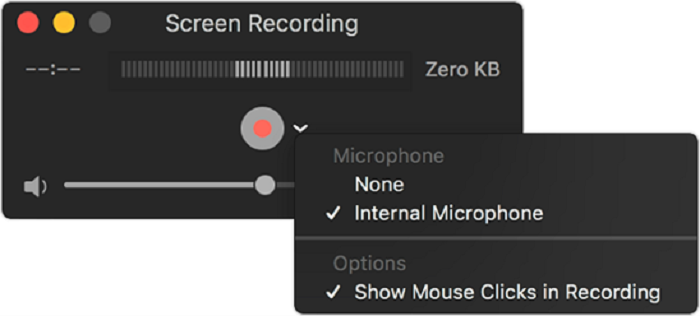
| Price | • Free |
| Pros | • Record the entire screen or a part of the screen • No need to download • Compatible with almost all versions of Mac devices |
| Cons | • Limited tools and features |
Best Mobile Apps to Record Zoom Meeting [iOS/Android]
If you attend the Zoom meeting on your smartphone and want to record it, and are looking for a free and reliable YouTube recorder for your cellphone, check the recommended Apps below.
iOS built-in Screen Recorder
iPhone has a built-in recorder that allows you to record everything on your screen, including notifications. The recorder is available on iOS 11 or later versions and iPadOS, letting users record screens and capture sounds for free. If you need to record your Zoom meeting using an iPhone, you have to start a new meeting and then head over to the Control Center.
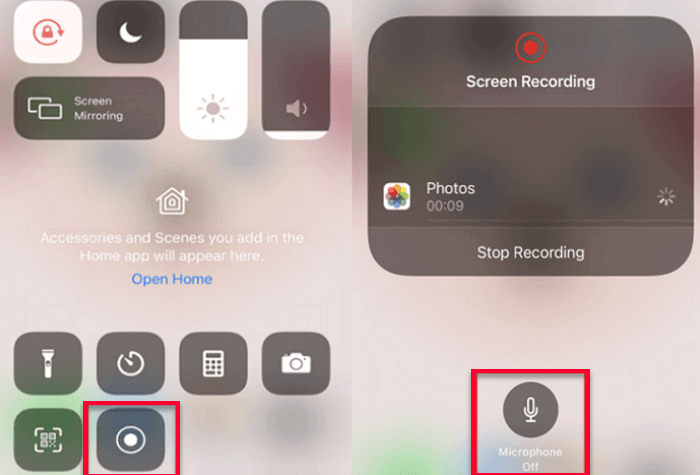
| Price | • Free |
| Pros | • Easy to use • No need to download • A built-in screen recorder on an iOS device |
| Cons | • Limited tools and features |
AZ Screen Recorder
Az Screen Recorder is an easy-to-use Zoom meeting recorder for Android users. It allows users to adjust the resolution, bitrate, orientation, add a time limit, pause the recording, or stop it altogether when the screen goes off. Android users can use this app to record YouTube videos, video calls, game videos, live shows, etc.
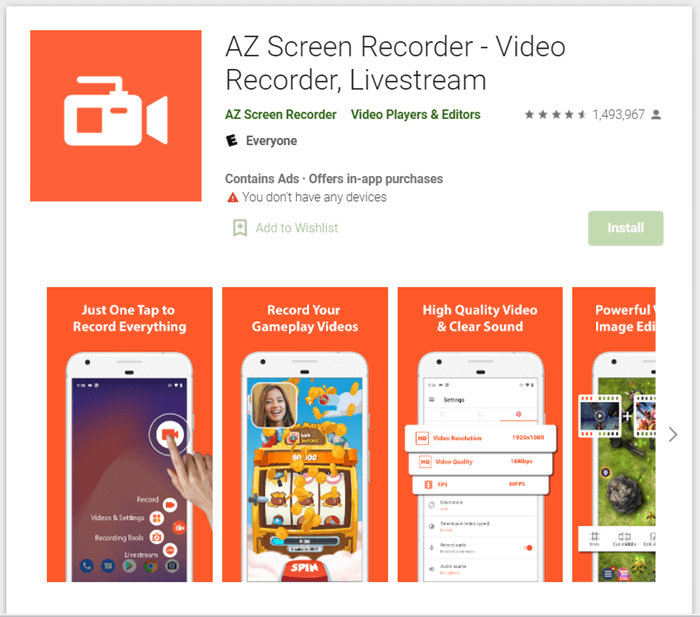
| Price | • Free |
| Pros | • Webcam is available while recording videos; • Annotate and drawing tools can be deployed; • Smooth and good quality playback. |
| Cons | • No countdown timer |
Mobizen Screen Recorder
Mobizen Screen Recorder is a convenient Zoom meeting recorder that allows you to record, capture and edit your recordings. You can record your YouTube video without a watermark and in clean recording mode. It also provides a variety of video editing features, so you can trim and cut your video as you like.

| Price | • Free |
| Pros | • Annotations and drawing tools are available • Multiple video editing features • Free of watermark. |
| Cons | • Only work with Android |
Free Zoom Meeting Recorders [Online]
If you prefer not to install any extra software, there are also some online Zoom meeting recorders for you to choose from. Let's take a look.
Apowersoft Free Online Screen Recorder
Apowersoft Free Online Screen Recorder is a web-based screen recording tool that offers users a convenient and free way to record Zoom meetings. You don't need to install desktop software. Just open a web browser, visit the Apowersoft Free Online Screen Recorder website, and then start recording your Zoom meeting. It supports multiple browsers such as IE, Chrome, and Firefox.
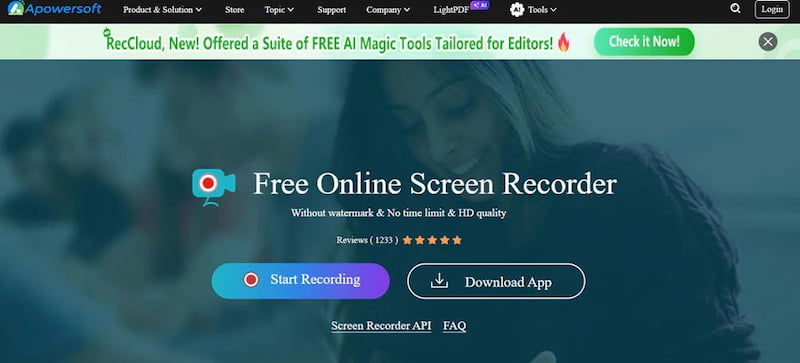
| Price | • Free |
| Pros | • Free and unlimited recording without a watermark. • Flexible recording modes to decide the recording area. • Diverse output formats like WMV, MP4, mov, etc. |
| Cons | • Needs a launcher before recording. |
FlexClip Online Screen Recorder
FlexClip Online Screen Recorder is another online Zoom meeting recorder. It offers a user-friendly interface and lets users record the entire screen, an application window, or a browser tab, but custom-sized area selection is not supported. You don't need to worry about privacy and security issues, as the recorder has no access to uploaded files.
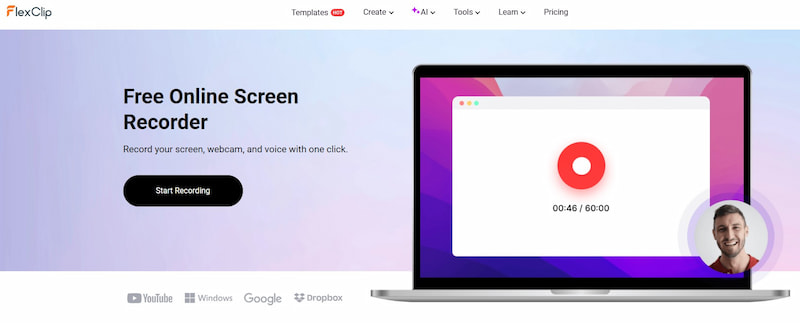
| Price | •Free Trial •Plus version: $19.99/Monthly •Business version: $29.99/Monthly |
| Pros | • Diverse recording modes including screen and webcam. • Powerful editing capabilities with a large library of templates. • Simple and free to use. |
| Cons | • No custom-sized area recording support. • Free version is limited to 10-minute videos with a watermark. |
Comparison Table of Zoom Meeting Recorder
We compiled the core features of the listed Zoom meeting recorders for computers to help you compare their features better. Thus, you can pick up your favorite one.
| Product | Video Editing | No Watermark | Record Webcam | High Quality | Sound Check |
|---|---|---|---|---|---|
| VideoSolo | √ | √ | √ | √ | √ |
| Wondershare DemoCreator | √ | × | √ | × | √ |
| Bandicam | √ | √ | √ | × | √ |
| OBS Studio | √ | √ | √ | × | √ |
| Movavi Screen Recorder | √ | × | √ | × | √ |
| QuickTime Player | √ | √ | × | × | √ |
Conclusion
With a powerful Zoom meeting recorder, recording a Zoom meeting in any situation will no longer be a tricky problem. You can find the best screen recorders that suit your needs from the 11 best screen recorders listed. Among them, VideoSolo Screen Recorder is more suitable for most users, balancing the multi-functions, pricing, and user-friendly interface.


