
Downloaden Sie Bildschirm Recorder gratis!
Gratis testen Gratis testen Most of the gamers would like to record game videos while playing games for they want to share their victory moments with friends or make gameplay tutorials. It should be noted that the easiest way to record gameplay is to take advantage of some screen recorders, whether you are recording the popular games on PC like CSGO or Minecraft. Recording console games like PS4, Xbox etc. which is projected on PC could be as simple as recording games on PC. Now I'm going to show you how to record gameplay with the powerful screen recorder. InhalteNicht verpassen
How to Record Zoom Meeting Without the Permission of Host
How to Play Blu-ray Disc on Computer

VideoSolo Bildschirm Recorder
Ein professioneller Screen-Recorder, mit dem man alle Bildschirm-Aktivität mit höher Qualität aufnehmen kann.
Windows 10/8/7/Vista/XP/Mac OS X 10.7 oder höher
Gratis testen Gratis testen Most of the gamers would like to record game videos while playing games for they want to share their victory moments with friends or make gameplay tutorials. It should be noted that the easiest way to record gameplay is to take advantage of some screen recorders, whether you are recording the popular games on PC like CSGO or Minecraft. Recording console games like PS4, Xbox etc. which is projected on PC could be as simple as recording games on PC. Now I'm going to show you how to record gameplay with the powerful screen recorder.Bewertung:⭐⭐⭐⭐⭐
| VideoSolo | VideoSolo | VideoSolo | VideoSolo | VideoSolo | |
| Funktion | Ja | Ja | Ja | Ja | Ja |
| Funktion | Ja | Ja | Ja | Ja | Ja |
| Funktion | Ja | Ja | Ja | Ja | Ja |
| Funktion | Ja | Ja | Ja | Ja | Ja |
| Funktion | Ja | Ja | Ja | Ja | Ja |
| Funktion | Ja | Ja | Ja | Ja | Ja |
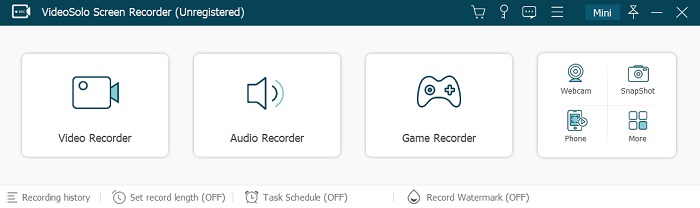
Hinweis:
Lorem ipsum dolor sit amet, consectetur adipiscing elit. Ut elit tellus, luctus nec ullamcorper mattis, pulvinar dapibus leo.
Beliebte Artikel

So können Sie Zoom Meeting ohne Erlaubnis aufzeichnen

Beste Recorder zum Aufnehmen von YouTube-Livestream-Video/-Musik
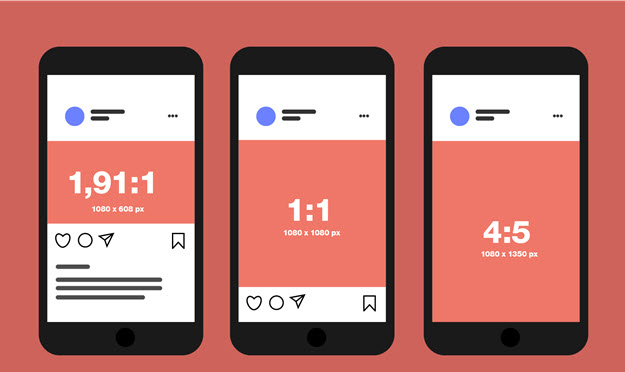
Videos in ein Instagram-kompatibles Format zum Posten konvertieren!

Video Qualität verbessern für ein besseres visuelles Erlebnis!