When you search and select a screen recorder to record your computer screen, you may have heard about Movavi Screen Recorder. As there are both some good and negative reviews on the internet, you may be confused about whether you should trust it or not. So today, this Movavi Screen Recorder review will introduce this software with all the details to you, helping you decide if it is worth trying. Now, start reading the article to know more about the software immediately.
Overview of Movavi Screen Recorder
Designed for almost all Windows and Mac users, the software Movavi Screen Recorder can offer a very easy-to-use and fluent screen recording feature to help you record many activities on computers, such as recording Zoom meetings, presentations, webinars, other online communications, and so on.
Also, with some advanced features and the flexible recording modes provided to select, Movavi Screen Recorder can do more than capture the screens only. You can use it to create tutorial videos and annotate the recordings to mark down some important details.
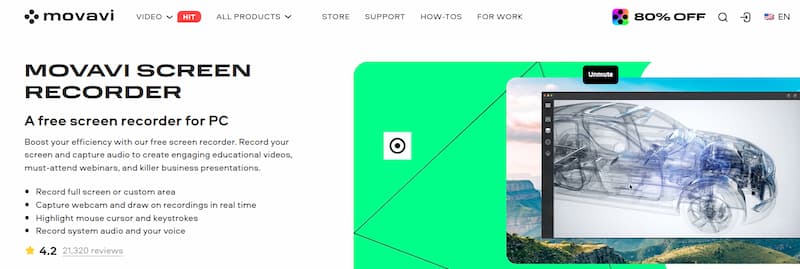
Key Features of Movavi Screen Recorder
You've learned about the basic functions of Movavi Screen Recorder, now also follow to see more features the software can bring to you. You will then know why it is popular.
Offers Multiple Recording Modes
Movavi Screen Recorder offers various recording modes, helping you to record screen with audio or capture in a customized area as you need. Also, you can turn on webcam capturing at any time you need, like having an online lesson or doing a video call.
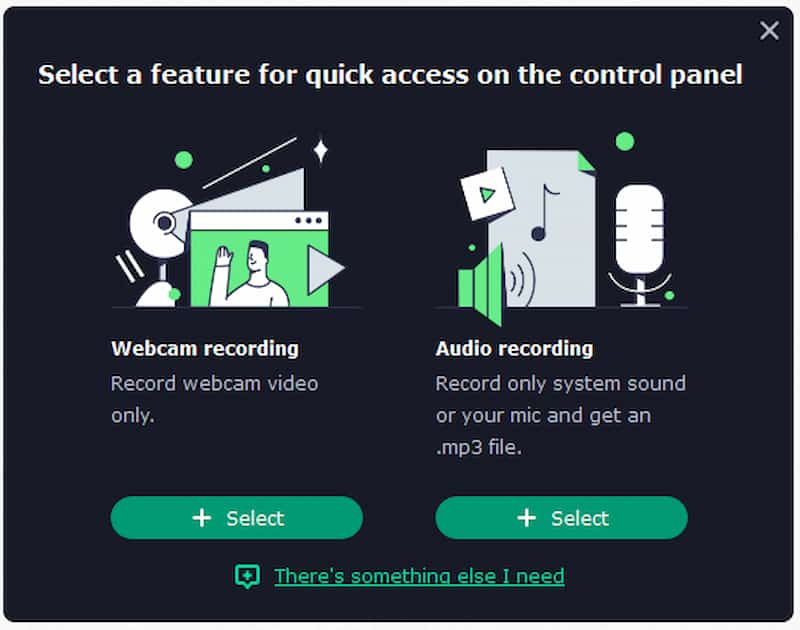
Records Screen in High Quality
Movavi Screen Recorder supports saving your video recordings at up to 1080P resolution and 60FPS, ensuring a smooth screen recording. And the output format and quality can be adjusted according to your needs.
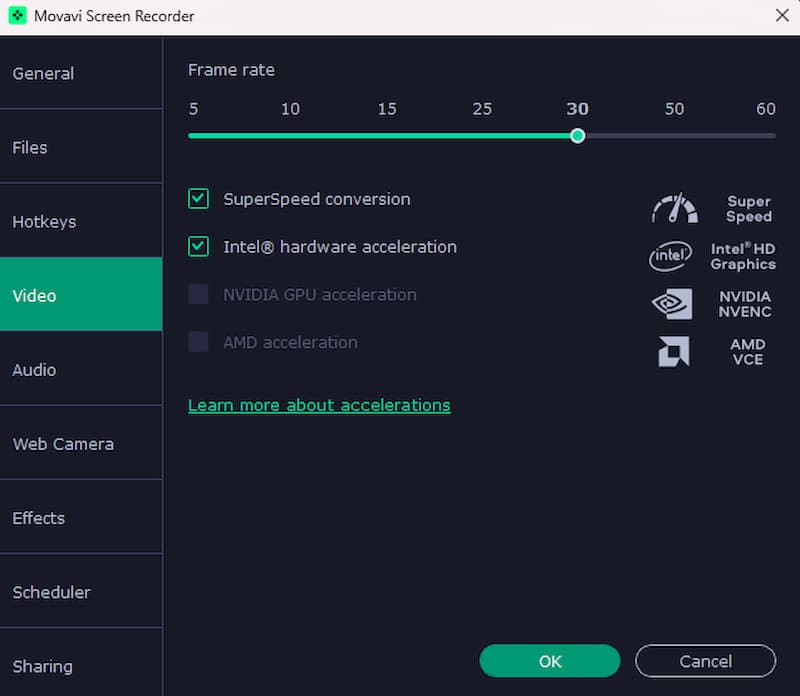
Supports Real-time Annotation
Sometimes you may want to draw on recordings to mark down some important information, or for creating video tutorials for others to watch, so Movavi Screen Recorder also offers a real-time annotation function to help you add arrows, lines, and texts to the recording freely.
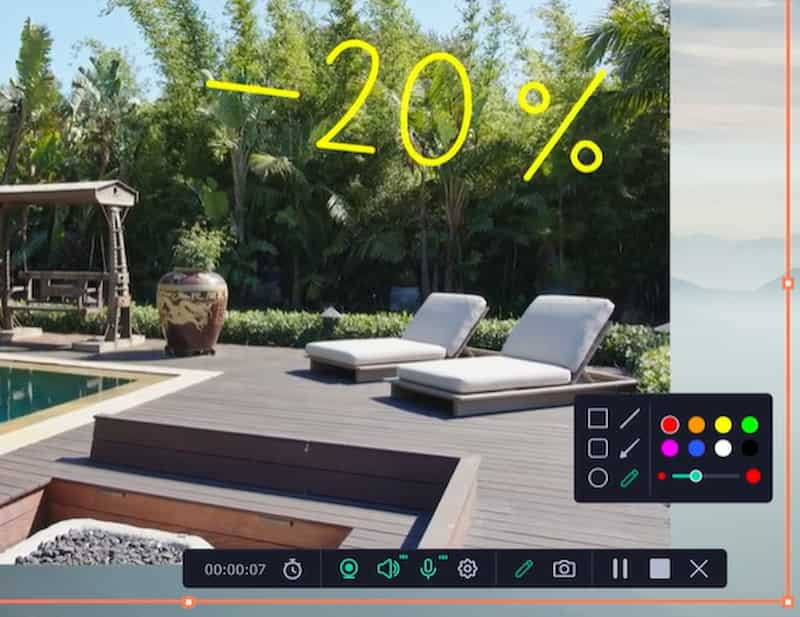
Adds Keystroke and Mouse Effects
If you want to create a video tutorial, two important functions should not be missed, which are keystroke callouts and mouse effects. Movavi Screen Recorder supports adding them to the recordings and helps you easily show your audiences the information you want to highlight.
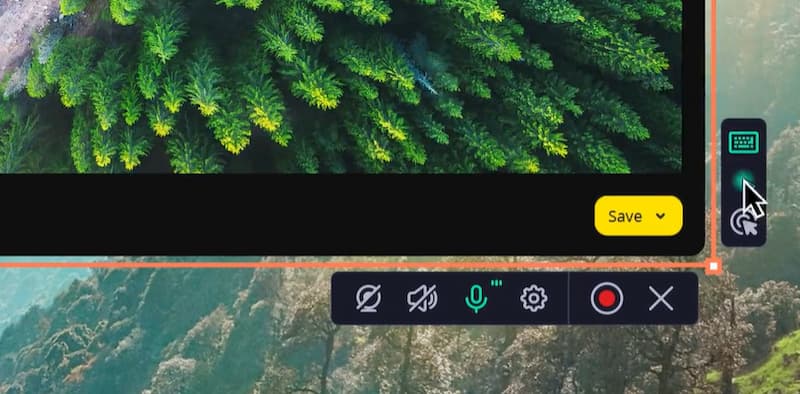
Provides Advanced Editing Functions
To make your recordings output with the best effects, Movavi Screen Recorder also provides some helpful editing tools to edit your screen recordings easily. You can use some provided filters and effects to make the recordings better and more professional if you need to share them with others.
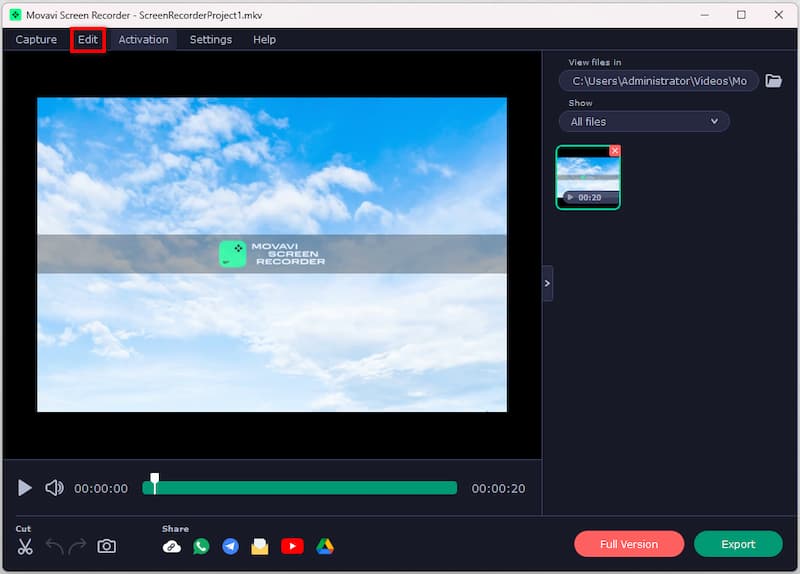
Uploads Recordings to YouTube Directly
After the recordings are created, Movavi Screen Recorder also supports directly uploading them to YouTube for sharing. The software has provided a way to let your recordings be viewed by more people from all over the world.
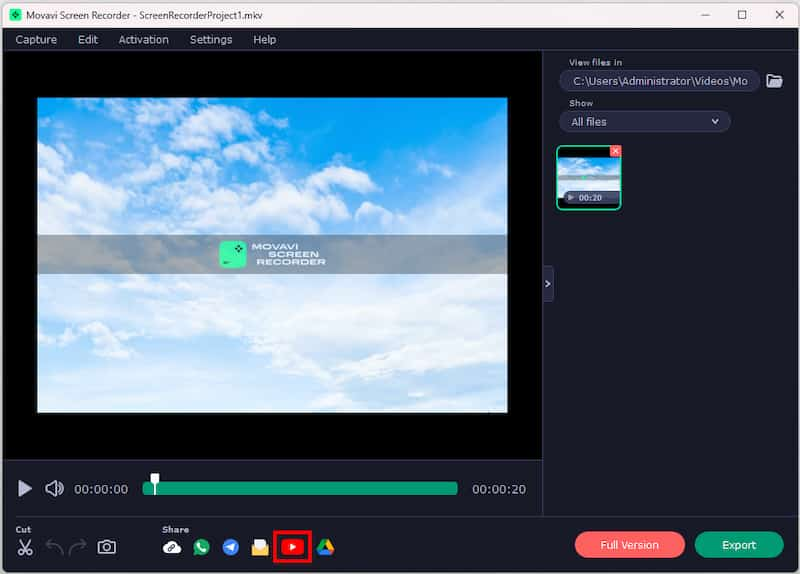
How to Use Movavi Screen Recorder
Before using it, you need to go to Movavi's official website to download this screen recorder. Follow the prompts to install and run it.
step 1. Click the screen recording icon on the right sidebar of this software.

step 2. Choose the area you want to record on your screen.

step 3. Click the Rec button to begin recording. When you’re done, click Stop.

Pros & Cons of Movavi Screen Recorder
Pros:
• High-Quality Recording: Record at 48 KHz and 60 FPS in full HD.
• Flexible & Multiple Functions: Real-time annotation, advanced editing features and screen capture anytime during recording.
• Various Recording Modes: You can choose to record audio sounds, system sounds, or both.
• Good for Socialization: Movavi Screen Recorder allows you to directly share the recorded files to other platforms like YouTube or Google Drive.
Cons:
• Records Unstably: Some users have encountered software crashes while they are processing the recording. And they also reported there would be some lags or flashes.
• Recordings with Watermarks: All free trial recordings have watermarks by default. You need to upgrade to the full version to get rid of it, which costs $17.90 each month.
• Has to Keep Upgrading: Movavi Screen Recorder cannot work properly on old systems, so it will keep updating to ensure good recording services.
Movavi Screen Recorder Pricing
• 1-month subscription: $17.90
• 1-year subscription: $44.90
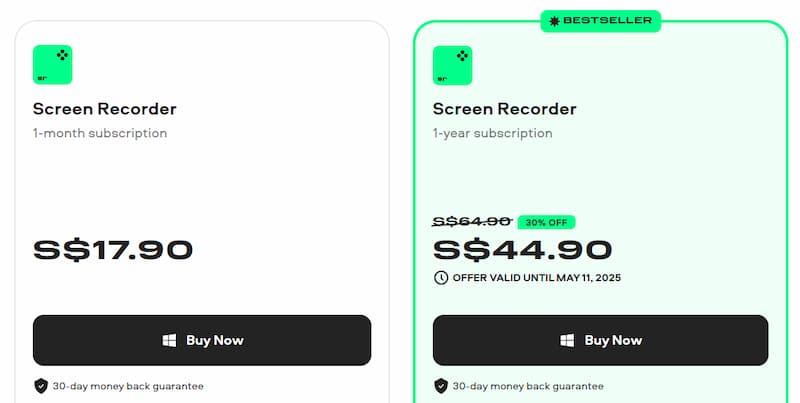
Best Alternative to Movavi: VideoSolo Screen Recorder
If you just can't tolerate these limitations brought by Movavi Screen Recorder, you can actually get an alternative to it. Here we strongly recommend one of the best screen recording software, VideoSolo Screen Recorder to you.
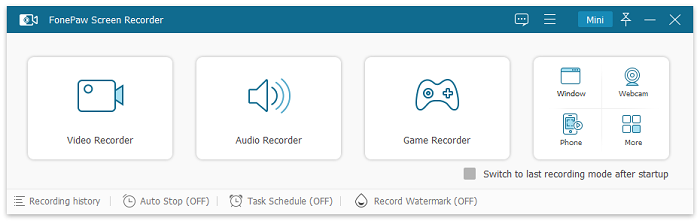

VideoSolo Screen Recorder
- Capture any region of your PC screen with audio or webcam.
- 20+ recording modes for screen recording in all scenarios.
- Offer adjustable output format/quality, up to 4K 60 FPS.
- Trim, compress, merge, or convert videos with easy-to-use tools.
- Support real-time annotation and keystroke or mouse effects.
VideoSolo Screen Recorder can do not only Movavi can do, but also do even better than Movavi Screen Recorder in several aspects:
Recording Stability
The most important one should be its recording stability. The software uses advanced hardware acceleration technology, which will always keep a stable, smooth, and high-quality recording performance on most Windows and Mac computers. It will never lag or flash while screen recording.
No Watermark
Even if you are using the free version of VideoSolo Screen Recorder, it will not add a watermark to your screen recordings. But if you are a YouTuber and do want to add a watermark to your recordings, VideoSolo provides customizable watermarks for you.
High Compatibility
VideoSolo Screen Recorder is compatible with almost all Windows and Mac computers. You can always have a good recording experience no matter what version VideoSolo Screen Recorder is or whether you have updated your computer systems.
If you want to know more about VideoSolo Screen Recorder, you can read the complete VideoSolo Screen Recorder review.
FAQs of Movavi Screen Recorder
Is Movavi a good screen recorder?
Movavi Screen Recorder is an easy-to-use program that simplifies the recording process, even beginners without specialized skills can get started quickly. However, it crashes sometimes due to heavy tasks and you cannot remove the watermark with a free version. Some other tools like VideoSolo Screen Recorder may be better since it does not add any watermark even with a free trial.
Is Movavi Screen Recorder free?
Movavi Screen Recorder does offer a free version, but with some limitations. For example, your recordings will have a watermark that cannot be removed, and each recording could not be longer than 5 minutes. If you want to record a long meeting without a watermark, you need to pay for the full version.
Conclusion
According to the introduced features of the tool and also some reviews from this HD screen recorder, Movavi Screen Recorder, it is obvious that it can surely help to have a simple and good-quality recording process. But as the software still has some disadvantages that may make you feel unsatisfied, taking its best alternative, VideoSolo Screen Recorder is also a good choice. Just click the download button to have a try!


