There aren't many things more annoying than pressing "play" on a crucial MP4 movie only to discover it won't load correctly. Whether it's a professional assignment, a family remembrance, or GoPro footage, video corruption can render the clip unusable, jerky, or entirely dark. You don't have to give up, which is wonderful news. Modern MP4 video repair online for free has made it much easier to fix corrupted MP4 files without complicated technical steps. Tools like VideoSolo Video Repair allow you to restore damaged video files in just a few clicks, while other professional repair tools offer backup solutions if one doesn’t work.
In this guide, I’ll walk you through how to repair corrupted MP4 videos files online for free using desktop AI software (offline repair is usually safer and more effective than online quick fixes). I’ll start with my top recommendation, VideoSolo Video Repair, then introduce other popular repair programs like EaseUS, Stellar, Wondershare, and Tenorshare. By the end, you’ll have a clear idea of which tool suits your needs and how to make your corrupted video playable again.

Desktop Recommendation: VideoSolo Video Repair
When you're dealing with important or large video files, desktop software is almost always the superior choice. It processes everything locally on your computer, meaning your private videos aren't uploaded to some unknown server. It's faster, more secure, and typically much more powerful, especially when leveraging AI.
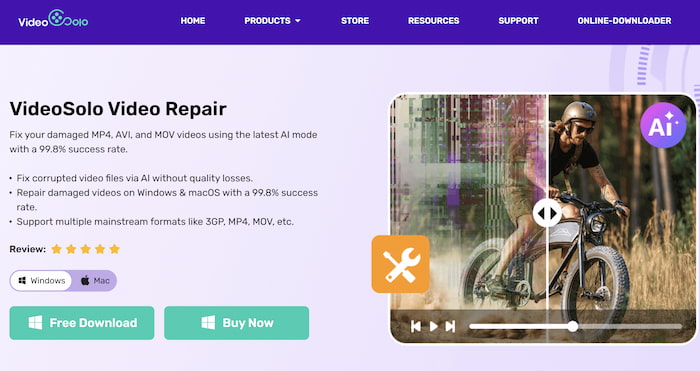
One of the simplest and most efficient methods for repairing damaged MP4 movies is VideoSolo Video Repair. This free mp4 video repair online use AI-based algorithms to automatically identify and fix broken video structure, in contrast to more traditional restoration techniques that demand for human settings or command-line tools.
Features
• Fixes major file types, including MP4, MOV, AVI, MKV, and others.
• Resolves a number of problems, including missing audio sync, stuttering playback, fuzzy or blank screens, and frozen frames.
• Supports 4K and 8K high-resolution footage from GoPro, cellphones, cameras, and drones.
Why it’s a good choice:
VideoSolo doesn’t just patch the video—it uses AI to rebuild missing data patterns, which helps preserve video quality and increases video resolution. It also has a high success rate compared to many free tools that only work for minor corruption. This free mp4 video repair online offers you a realistic chance of recovering your MP4 if it has been severely corrupted (for example, by an incomplete download, damage to your SD card, or an unexpected power outage). VideoSolo Video Repair isn't just another repair tool; it's designed to handle the intricate structure of MP4 files. What makes it special is its dual repair mode. It first uses a Standard Repair mode to fix common issues, if that doesn't do the trick, its advanced AI-Powered Deep Repair mode kicks in.
Now, let's compare a few other notable players in the desktop video repair space. It's always good to know your options.
EaseUS Fixo Video Repair
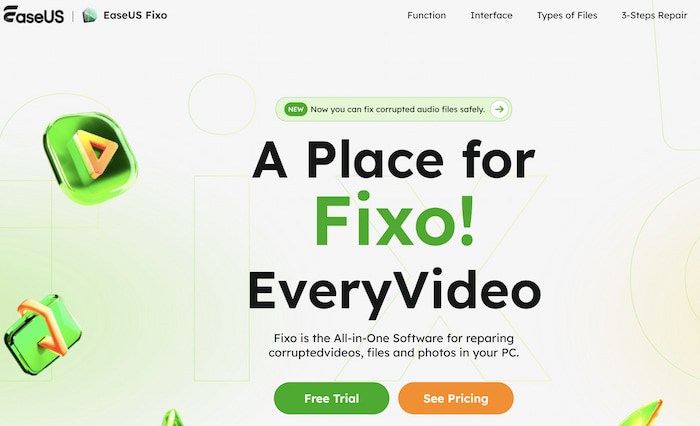
As a well-known name in data recovery, EaseUS offers Fixo as its dedicated video repair solution. It offers both a quick repair and an advanced repair mode, similar to Videosolo. This mp4 video repair online free supports not only MP4 but also MOV files from various devices like cameras, drones, and phones.
Features
• Repairs MP4, MOV, M4V, and other formats.
• Offers both online and offline repair options.
• Can handle issues like blurry frames, codec errors, and unplayable videos.

- Very simple, drag-and-drop interface.
- Good success rate with common corruption issues.
- Allows batch repair of multiple videos at once.

- Online version has file size limits (large 4K MP4s won’t work).
- Offline desktop version requires a subscription.
- Repair success rate is lower than AI-based tools like VideoSolo.
Most users find EaseUS helpful for minor corruption issues, but for larger or heavily damaged files, results may vary. Think of it as a good “first attempt” tool if you want something quick.
Stellar Repair for Video

Stellar is a veteran in the data repair industry, and their Repair for Video software is a robust tool. This free mp4 video repair online can fix several videos at once and has a high success rate, resolving problems like choppy frames, missing thumbnails, and hazy playing. It supports a large number video formats, including MP4, MOV, AVCHD, and others.
Features
• Specialized in repairing multiple video formats (MP4, MOV, F4V, etc.).
• Can fix corruption in the header, frame, sound, or movement of a video.
• Works on both Windows and macOS.

- Repairs heavily corrupted files effectively.
- Can handle a large number of file formats and codecs.
- The interface is professional and provides a detailed preview.

- It is one of the more expensive options on the market.
- The interface, while detailed, can feel a bit technical for complete beginners.
Stellar feels like a professional-grade tool. It took longer to repair my test file than the others, but the result was impeccable. This is a tool I'd recommend for professionals dealing with critical, high-value footage.
Wondershare Repairit

Wondershare is famous for its multimedia software suite, and Repairit is their answer to file corruption. It supports over a dozen video formats and is designed to fix issues like video not playing, no sound, blurry video, and out-of-sync audio. This free online mp4 video repair also features a sample file repair mode for advanced corruption.
Features
• Repairs video corruption issues like frame freezing, audio-video out of sync, and playback errors.
• Compatible with 10+ formats, including MP4, M2TS, MKV, and 3GP.
• Offers both Quick Repair and Advanced Repair modes.

- Very high success rate, particularly with MOV files.
- Clean and modern user interface that is easy to navigate.
- Offers a free version that can save repaired files (with a watermark).

- The full version is quite pricey for a single-use tool.
- The repair process can be slower than competitors for large files.
Repairit is a solid and reliable choice. Its free version with watermark is great for testing if the software can fix your file before you buy. The process is smooth, but the cost might be a barrier for casual users.
Tenorshare 4DDIG Video Repair

Tenorshare offers a suite of repair tools, and 4DDiG Video Repair is their dedicated utility for corrupted videos. This MP4 video repair online for free fixes movies from cameras, phones, drones, and other devices using sophisticated algorithms. You may upload many sample files to improve the repair success rate, and it can handle a broad range of corruption circumstances.
Features
• Designed for repairing corrupted, damaged, or unplayable MP4/MOV files.
• Can repair videos from SD cards, cameras, drones, and phones.
• Supports preview before saving.

- Clear workflow: add → scan → repair → preview.
- Batch repair function included.
- Works well with videos from GoPro and DJI drones.

- Trial version has limited functionality.
- Repair success rate is average compared to AI-driven tools.
- Interface is a little plain.
Tenorshare is a decent option for everyday repairs, especially for GoPro and drone footage. It’s straightforward but may not handle deeply corrupted MP4s as well as AI-powered software.
Comparison Table of MP4 Video Repair Online Free
While desktop software is best, sometimes you just have a small file and need a quick, free fix online. Here's a quick look at some online options. A major warning: be very careful with online tools. Never upload sensitive, personal, or private videos to a website you don't trust.
| Tool | AI-Powered | Supported Formats | Batch Repair | Ease of Use | Best For |
|---|---|---|---|---|---|
| VideoSolo | Yes | MP4, MOV, AVI, MKV, more | Yes | Easy | Serious corruption, 4K/8K videos |
| EaseUS | No | MP4, MOV, M4V, etc. | Yes | Moderate | Quick small repairs |
| Stellar | No | MP4, MOV, F4V, more | Yes | Difficult | Deep repair, pro users |
| Wondershare | No (sample-based) | 10+ formats | Yes | Moderate | Beginner-friendly, casual use |
| Tenorshare | No | MP4, MOV | Yes | Moderate | GoPro/Drone videos |
It is evident from the chart that not all MP4 repair tools are created equal. While some are more powerful yet need a little more time or money to achieve the finest results, others concentrate on speed and ease. Tools like Tenorshare or EaseUS could be sufficient to restore your file if it is just marginally corrupted. They handle common problems well and are quick and easy to use. However, you'll want a more robust and dependable solution if your movie contains professional footage or significant memories. That's when programs like Stellar or VideoSolo come in handy. VideoSolo Video Repair has a significant edge thanks to its AI technology, which intelligently rebuilds portions of the video rather than merely patching faults, resulting in a final product that is far more similar to the original.
FAQs about MP4 Video Repair Online Free
Will repairing a video reduce its quality?
If you use the proper software, no. VideoSolo and other AI-based restoration solutions are made to maintain the video's original clarity, frame rate, and quality while it is being repaired. No worries about losing video quality.
What are the most common reasons an MP4 file gets corrupted?
The usual suspects are: improper transfer (pulling a USB drive out without ejecting it safely), sudden system shutdowns while the file is open or being saved, storage media errors (bad sectors on a hard drive or SD card), and incomplete downloads from the internet.
What is a "sample file" and why do I need it for deep repair?
A functioning video that was shot using the same equipment (such as your iPhone, GoPro, or DSLR) and with the same parameters (resolution, frame rate, and codec) as the corrupted video is called a sample file. This example serves as a template for the AI-powered repair program, which utilizes it to comprehend the proper structure of your broken file and precisely restore it. It dramatically increases the chance of a successful repair for severe corruption.
Conclusion
For the best combination of power, ease-of-use, and security, a dedicated desktop tool is unquestionably the best choice. After extensive testing and use, Videosolo Video Repair remains my top recommendation for most users in terms of MP4 video repair online for free. Its intelligent two-mode system, combining Standard and AI-Deep Repair, tackles a wide spectrum of corruption issues effectively. The process is secure (your files stay on your PC), and the interface guides you through every step without confusion.
Nevertheless, it's also helpful to have various tools in your toolbox, such as EaseUS, Stellar, Wondershare, or Tenorshare, in case one approach isn't enough to resolve the problem. Although frequently backing up your films is ultimately the best course of action, you now know how to fix MP4 videos and restore them to their original state in the event of corruption.
More Reading

Repair your damaged, unplayable videos with multiple mainstream formats like MP4, MOV, 3GP, etc.


