OBS Studio (also Open Broadcaster Software or OBS, for short) is a free and open-source, cross-platform screen casting and streaming app. Available for Windows, macOS, Linux distributions, and BSD, OBS can capture real-time video/audio with high performance and transmit live stream content directly to YouTube Live, Twitch TV, Facebook Live, and more.
Though OBS is multifunctional and useful, it's not a user-friendly program. It comes with a complicated and professional UI that users with no technical skills may not know how to use it without a step-by-step tutorial. Indeed, many great OBS alternatives can offer useful features with easier operations. Today, we have compiled a list of 8 alternatives for you to have the best screen recording and live streaming experience with simple operation. Read the article and figure out the one that meets your needs.
VideoSolo Screen Recorder
Best for: all people, especially when you want a wonderful recording with no technical skills.
Compatible Systems: Windows and Mac
As one of the top screen recorders, VideoSolo Screen Recorder has wide popularity among recording users. It is an all-in-one program that can capture any region of your PC screen with audio and webcams. Meanwhile, it also comes with considerate features like Task Schedule and Auto-stop that can start and end the recording smartly. Once you set a specific time or the file length, the recorder will begin to work and shut down after capturing. So, you will not miss any important meetings, live streams, or online courses.
With over 20 recording modes, all scenarios such as tutorials, webinars, online lessons, and more can be recorded with HD quality via VideoSolo Screen Recorder. Compared to OBS, this program is easier to use and specializes in capturing gameplay, video, audio, etc. As an OBS alternative, VideoSolo can also record video without a watermark for all users and offers unlimited recording time. So you can use it to screencast as long as possible.
Pros:
- Record any region of your PC screen with audio or webcam.
- 20+ recording modes for optimal recording experiences.
- Simple and intuitive UI.
- Trim, compress, merge, or convert videos with easy-to-use editing tools.
- Record all on-screen activities: tutorials, webinars, online lessons, and more.
- Set task schedule to start and stop recording automatically.
Cons:
- No live-streaming
Detailed Review: VideoSolo Screen Recorder Review 2023

Movavi Screen Recorder
Best for: basic and advanced screen recording needs.
Compatible Systems: Windows and Mac
Movavi Screen Recorder is an essential tool for hassle-free screen video capture. It can be applied in many scenarios, such as webinars, online classes, and presentations, and is able to record and share whatever is displayed with audio together or separately from your PC, Mac, and laptop. It specializes in recording video tutorials, so you can add a webcam overlay if necessary to make your personal style.
Having entered the market 19 years, Movavi Screen Recorder is often used as the OBS alternative as it has powerful recording features and also offers rich configuration options to satisfy users' needs. During the recording, Movavi provides helpful pointers and other shapes to guide viewers' attention. After capture, you can implement simple edits to create the perfect recording. Aside from video recording, a new feature in Movavi Screen Recorder is scrolling screenshots. With it, no need to take endless screenshots anymore.
Pros:
- Record two streams simultaneously.
- Create high-quality screencasts in 4K.
- Recording scheduler to help grab everything right on time.
- Record screen, audio,and webcam together or separately.
- Supports a variety of output formats, including AVI, MP4, MKV,and MOV.
Cons:
- Unable to transmit live streaming.
- With a free version, your videos will have a watermark.
- It lacks many advanced tools for video editing.
- No suitable game recording mode.
Detailed Review: Movavi Screen Recorder Review
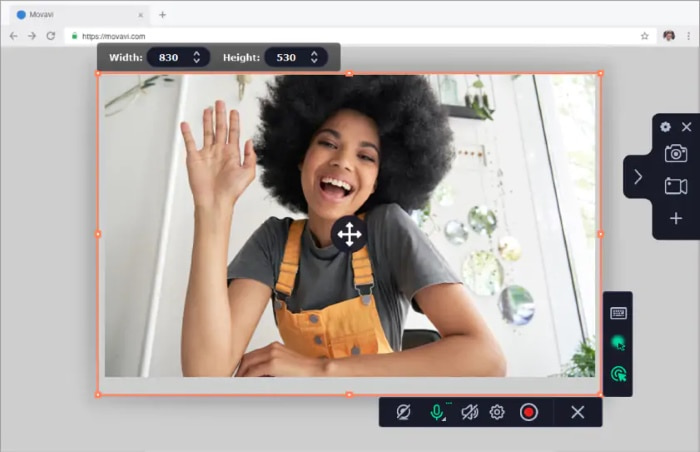
Wondershare DemoCreator
Best for: users who pursue recording & cutting integration with easy operation.
Compatible Systems: Windows and Mac
Wondershare DemoCreator (no follow) is an all-in-one screen recorder and video editor. It can record your screen, webcam, microphone, and system audio on separate tracks to simplify post-production and editing. With simple operations, users can capture tutorials, gameplay, presentations, and meetings with ease.
Besides, DemoCreator also has a built-in video editor that supports cutting, cropping, merging videos, etc. Whether you are creating YouTube videos, online courses, or software demos, it finishes the recording and editing process without requiring professional skills.
Pros:
- The interface and operation are beginner-friendly.
- It supports recording webcam and screen simultaneously.
- High frame rate up to 120 FPS.
Cons:
- A watermark is retained in the free version.
- Limited advanced editing features.
- Users must purchase for full features.
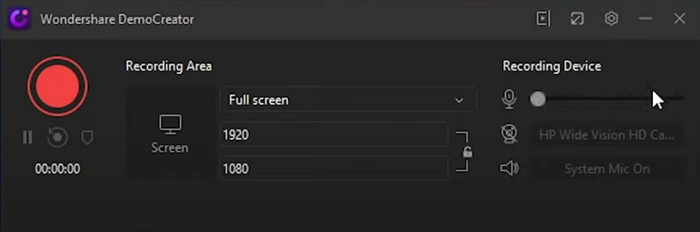
Camtasia
Best for: video-making beginners.
Compatible Systems: Windows and Mac
Camtasia is an app produced by TechSmith, which integrates computer screen recording, PPT recording, video and audio editing, video menu making, voiceover dubbing, knowledge point annotation, and more. It is one of the best all-in-one screen recorders and video editors, making screen records and video edits with professional quality quickly and easily.
Unlike OBS, Camtasia is much easier for those new to video recording and editing as it offers templates, assets, and text effects and has a built-in video editor. Video recording and making is no longer a tough task. By adding annotations and animations to your video with Camtasia, you can highlight the key points and excite your audience. It works on any occasion whether you want to make videos for marketing and sales, internal training, social media, or anything else.
Pros:
- Capture high-definition screen with audio and camera.
- Offer templates, assets,and text effects for professional video.
- Intuitive interface and drag-and-drop features.
- Add effects, music, and text to excite and attract your audience.
- Put your cursor in the spotlight to grab your audience's attention.
Cons:
- It will freeze when dealing with large videos.
- There is a delay in screen capturing with the audio.
- The price is high compared to other video editing tools.
- Long software loading time and rendering time.
- It costs more to unlock full functions.
- No live-streaming.
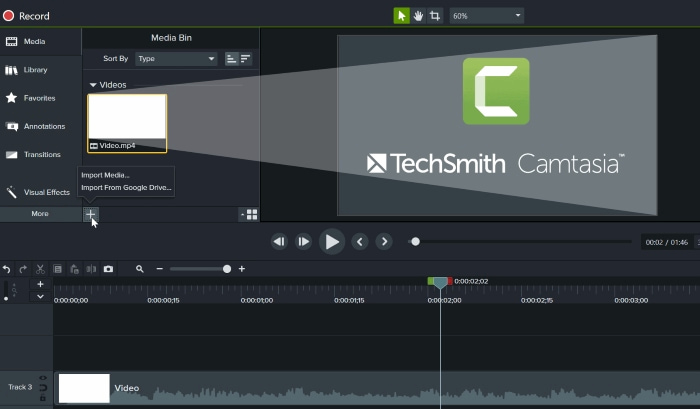
ApowerREC
Best for: lightweight recording users who engage in teaching, demonstration, and remote communication content.
Compatible Systems: Windows, Mac, and iOS.
ApowerREC is a versatile and cross-platform screen recording software. It allows users to capture full screen, specific regions, webcam reaction, internal/external audio simultaneously or separately. Besides, it can set scheduled recordings, add annotations during recording, and edit after recording.
ApowerREC can zoom in on a particular part to enlarge the area you want to display. It can also lock a specific window or program to avoid affecting the recording. Although the features are rich, the usage steps are user-friendly. Therefore, ApowerREC is a reliable alternative to OBS.
Pros:
- Supports webcam, audio, and screen simultaneously.
- Users can zoom in or spotlight a specific part of the screen.
- Be highly compatible with Windows, macOS, and iOS.
- Scheduled and automatic task recording features.
Cons:
- There may be a slight delay on low-end operating systems.
- Premium version requires a subscription.

Bandicam
Best for: users who need high-intensity editing or professional game recording.
Compatible Systems: Windows.
Bandicam is a popular alternative to OBS for Windows systems. It is especially favored by gamers and professionals alike. Known for its high-quality output, Bandicam allows users to capture on any occasion, from gameplay and streaming videos to tutorials. It supports real-time drawing, webcam overlay, scheduled recording, and even 4K UHD recording at high frame rates.
Furthermore, Bandicam does exceptionally well in Game Recording, including DirectX, OpenGL, Vulkan, etc. The recordings can be saved in MP4 or AVI format, with options for compressing files without quality loss.
Pros:
- High-quality video recordings up to 4K and UHD.
- Game mode optimized for FPS games.
- It is easy to use.
- Users can add a mouse click effect and animation while recording.
- Real-time drawing and webcam overlay.
Cons:
- The free version has a time limit.
- It can only run on Windows devices.
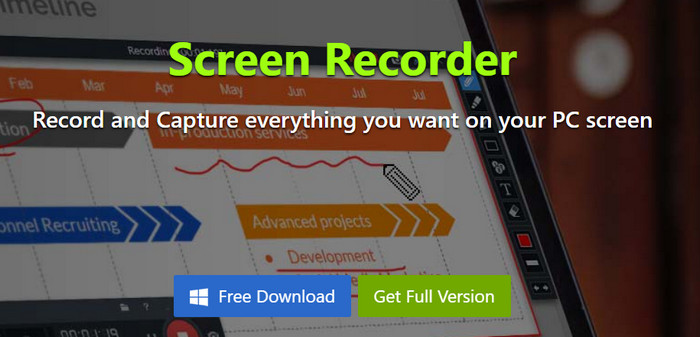
EaseUS RecExperts
Best for: learners, teachers, gamers, YouTubers, and small businesses.
Compatible Systems: Windows
EaseUS RecExperts is a smart recorder designed for Windows. It is specialized in capturing video, audio, webcam, or image for any occasion. With it, users are able to record part of a screen or a full screen as they need. You can even record multiple screens simultaneously. The app can record all sounds, whether it's the internal audio or your voice, and you can even extract the audio as a separate file.
To avoid missing a live streaming or an important meeting, EaseUS RecExperts allows you to set a time in advance, so it will start or stop a recording automatically. After the recording, you can trim the length of the recording or add a custom intro and outro to it with the given tools. The app supports more than 10 output formats, including MP4, MOV, AVI, MP3, PNG, etc.
Pros:
- Record anything displayed on the screen: Zoom meetings, YouTube videos, games, etc.
- Capture video, audio, webcam,or image smoothly.
- Schedule recording tasks to maximize efficiency.
- More than 10 flexible output settings.
Cons:
- Only available on Windows.
- The software is somewhat expensive.
- Limited editing features.
- No live-streaming.
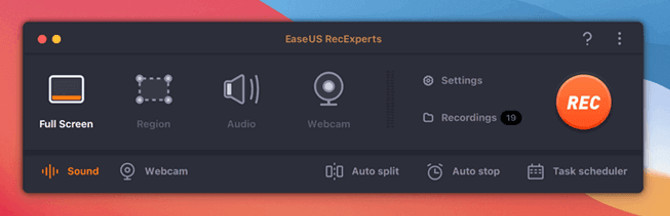
XSplit Broadcaster
Best for: people who want easier streaming operation and more customization options.
Compatible Systems: Windows
XSplit Broadcaster is exactly a good alternative that is on par with OBS. It offers both live streaming and recording capabilities. Coming with an intuitive UI, this software can record multiple scenes on your screen simultaneously, regardless of which scene is currently displayed in your XSplit preview. You can add different animations and broadcast effects to your scenes as well as custom transitions. With a simple click, it can start to capture your Zoom, Discord, or Teams calls, which is easier to follow.
The all-in-one program is more than just a screen recorder. It is built with plugins that make live streaming to the most popular platforms such as Facebook, Twitch, and YouTube easier than ever. You can manage everything from a single monitor with the In-Game HUD or use multiple displays with its projector mode. Amazingly, it's even possible to record and stream simultaneously!
Pros:
- Record multiple scenes simultaneously for better efficiency.
- Record a full screen, a window,or a specific area with audio.
- Live stream various popular platforms even at a time.
- Switch from a solo camera stream to a full-fledged podcast with multiple guests.
- A powerful and intuitive user interface offering limitless customization.
Cons:
- More demanding on CPU.
- Full features are locked behind a paywall.
- No built-in video editing tools.
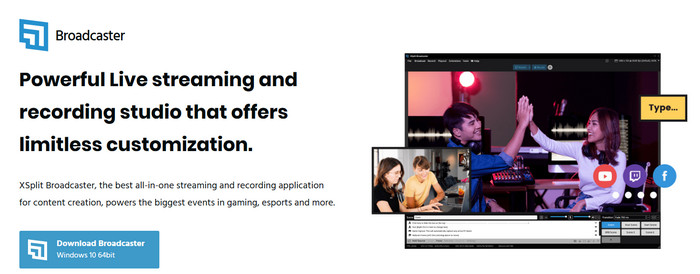
Conclusion
There are a lot of OBS alternatives on the market. Here are the eight most commonly used programs that we have summarized.
If you want a professional and reliable alternative for OBS Studio, VideoSolo Screen Recorder is the most recommended. It has a simple UI and offers a variety of modes to meet your diverse recording needs. Whether you're a professional or not, you can easily handle it. Download it now and try it out.


