MIDI, short for Musical Instrument Digital Interface, is a technical standard unlike MP3, WAV, etc. audio formats. MIDI can be specified using pitch, velocity, notation, cues, clock signals, tempo, etc. And it was invented to unite musical instruments and make every musical instrument compatible.
Though now MIDI is not as common as it used to be, musicians still have high demands for converting MP3 to MIDI, no matter for better music quality, editing, etc. In this article we will show you 3 best ways to convert MP3 to MIDI effortlessly. By the way, in the last part, a versatile music and video converter will be introduced, which might come in handy for you.
Part 1. How to Convert MP3 to MIDI with Audacity (Mac/Windows)
If you want to convert MP3 files to MIDI, Audacity can be your best choice. Audacity is a high-quality and powerful audio production tool, which is available on Windows, Mac and Linux. It supports not only recording, and multi-track audio editing, but also converting audio files to MP3, WAV, MIDI, M4A and more as a reliable audio to MIDI converter. And the display of the audio waveform makes it more visual to adjust the details of the recording.
Meanwhile, since Audacity is totally free and open-source, it enables you to install multiple effect plug-ins and you can even write your own one. More importantly, it now provides a convenient sharing service. Just by clicking “Share Audio”, you can choose to share your delicate music files to the Audacity forum anonymously.
Now let's see how to convert MP3 to MIDI using Audacity step-by-step.
Compared with Audacity, VideoSolo Video Converter Ultimate provides a super easy solution for 200+ video/audio conversion. It's a user-friendly MP3 converter that every every novice can master the usage of this converter in seconds, with no worry about any complicated steps like Audacity.
Step 1. Download and install Audacity on your Windows/Mac computer.
Step 2. Click “File” > “Open”. Select an MP3 file from your computer and import it to Audacity. Or you can drag the MP3 file into the interface directly.
Step 3. Click “File” > “Export Audio”. Once an “Export Audio” popup occurs, choose “Other uncompressed files” from “Save as type” tab.
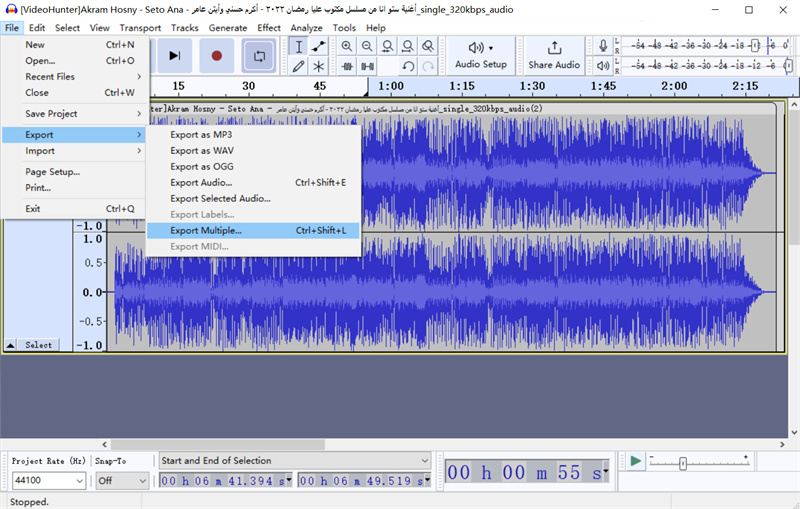
Step 4. Now you can set format options. Select SDS (Midi Sample Dump Standard) from “Header” tab > Choose encoding according to your need > Click the “Export” button.
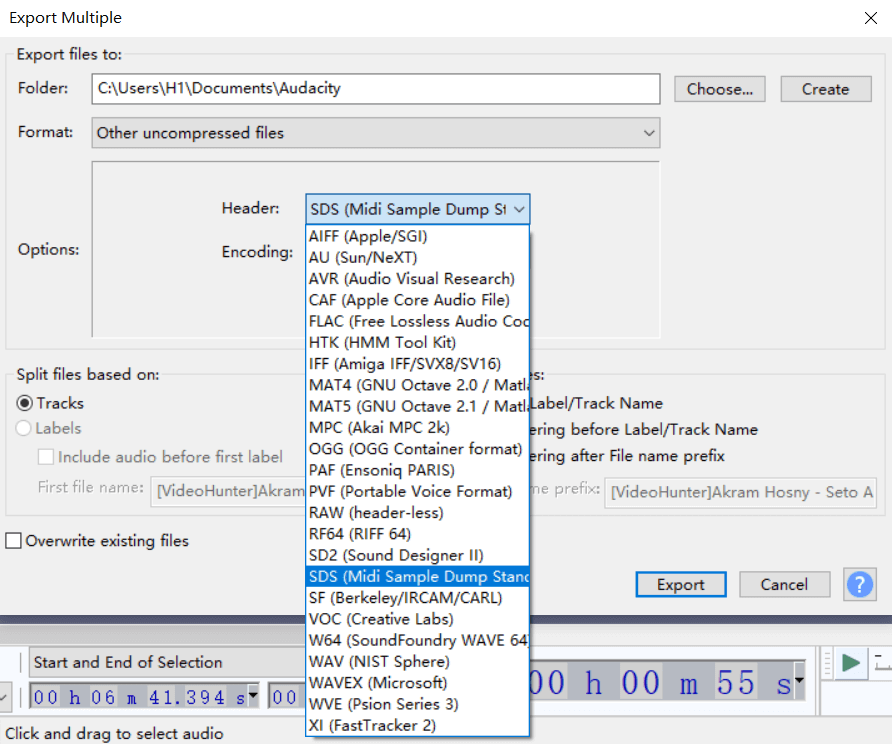
Step 5. An “Edit Metadata” window will pop up. You can edit or modify the MIDI audio info here. Finally, click “OK” to convert MP3 to MIDI.
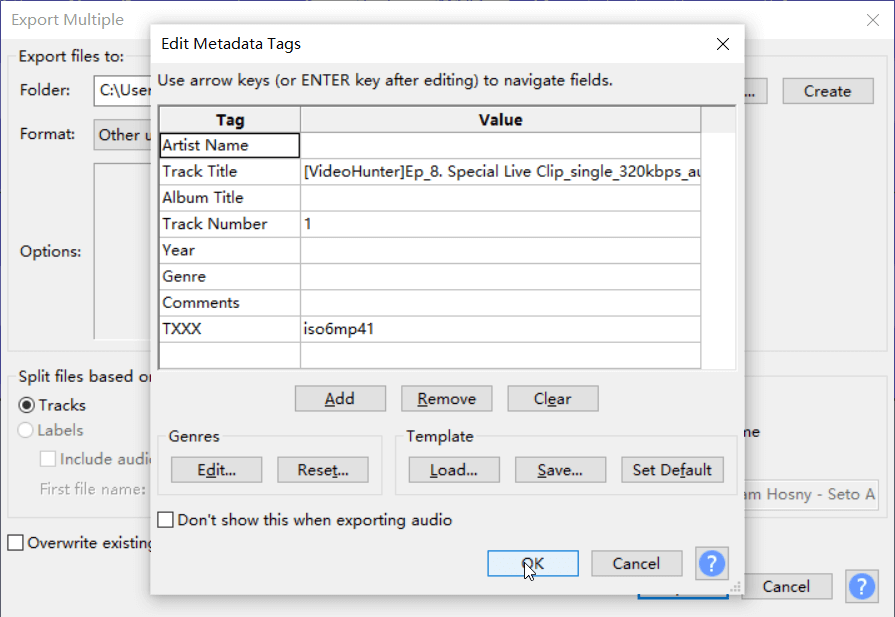
Part 2. How to Convert MP3 to MIDI Online (2 Options)
Though Audacity is a useful tool during MP3 to MIDI conversion, it may be a bit complex for some newbies. In this part, two online MP3 to MIDI converters will be introduced, which are easy to use. Just see how to convert MP3 to MIDI with them:
Option 1. Convert MP3 to MIDI with Bear File Converter
Bear File Converter is a free online audio converter. As one of the best MP3 to MIDI converters online, it can convert MP3 to MIDI in extremely easy steps. Compared with other MP3 to MIDI online converters, it owns a higher success rate and works faster. And the converted MIDI file is in small size.
However, it can only convert the audio file which is 50MB or smaller in size. Most importantly, you should note that it only provides 2 free trials every hour, and you will be bombarded by pop-up ads during each conversion step.
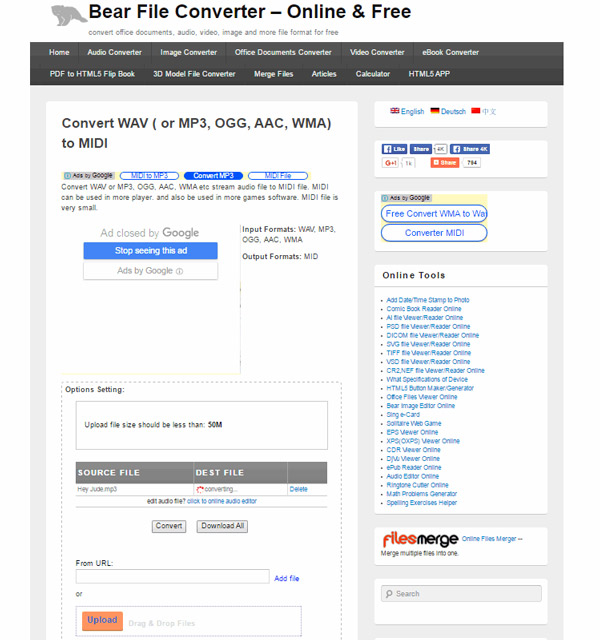
Step 1. Go to the Bear File Converter's MIDI Converter page.
Step 2. Load your MP3 audio tracks by clicking the “Upload” files or dragging the file to the interface. The uploading speed may be slow depending on the network condition and file size.
Step 3. When the track is loaded, click the “Convert” button.
Step 4. When the Bear File Converter finishes the conversion, download the converted MIDI file to your computer.
Option 2. Convert MP3 to MIDI Online with Convert Cat
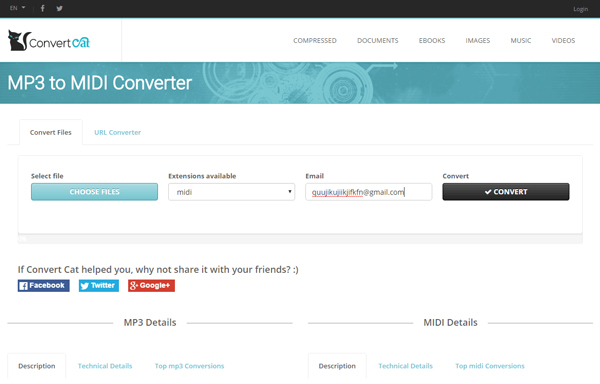
If you want to convert MP3 to MIDI online, Convert Cat is also a good choice. Compared with the former, Convert Cat is more user-friendly as its interface is clean and more understandable.
Step 1. Visit Convert Cat MP3 to MIDI page. Click “Choose File” button and import the MP3 audio file.
Step 2. Choose “MIDI” from the Extension Available tab. Type your email address into the blank box.
Step 3. Click “Convert” button to convert MP3 to MIDI. After that, Convert Cat will send an email to you, and you can click the download link to get the converted MIDI file.
Part 3. Extra Tips - How to Convert MP3 to Other Formats
To convert MP3 to MIDI, you can rely on the above powerful online and software MP3 to MIDI file converters. However, it might not completely meet your demands when you need to convert music files to other formats. At this time, you can try an ultimate video and audio converter – VideoSolo Video Converter Ultimate.
VideoSolo Video Converter Ultimate can convert audio files to all popular formats, including AAC, AC3, AIFF, AMR, M4A, ALAC. For example, you can convert MP3 to M4R for making iPhone ringtones. Even if it cannot convert MP3 into MIDI, it outperforms many other audio converters in the market for it always guarantees a 50X fast, and stable conversion process.
The reason why it keeps active among audio converters also owes to its efficiency and high-quality output. It supports batch converting, editing, compressing, and merging all in one place. Meanwhile, it enables you to adjust parameters like bitrate, sample rate, channel, etc. before converting. That means you can either reduce the memory footprint of your device by compressing, or keep the original quality by selecting the highest output parameters.
Main Features of VideoSolo Video Converter Ultimate
- Rip multiple audio files from videos in batches easily
- No watermark
- Very intuitive layout;
- Lossless audio conversion to maintain original quality;
- 200+ video/audio output formats support;
- Multiple useful editing tools;
- Batch conversion at 50X faster speed;
- ID3 editor included;
In just three steps, you can complete the entire conversion process:
Step 1. Drag or click Add files to import video/audio into the program.
Step 2. Click the drop-down button beside the “Convert All to” to set the output format and settings.
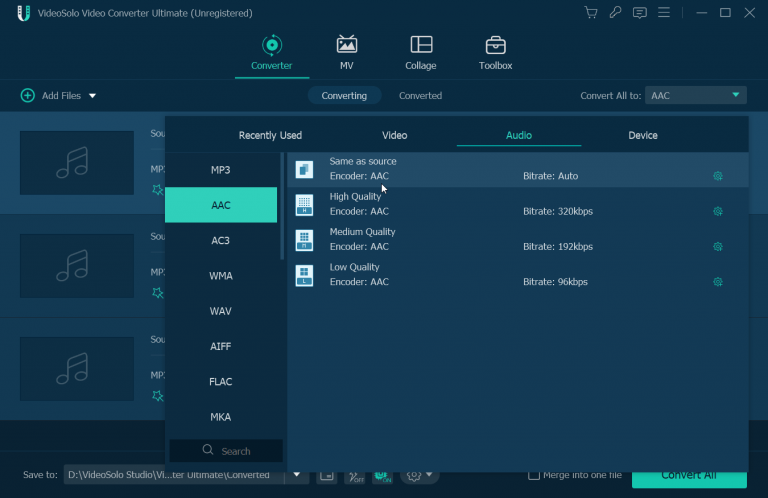
Step 3. Click Convert All to start the conversion.
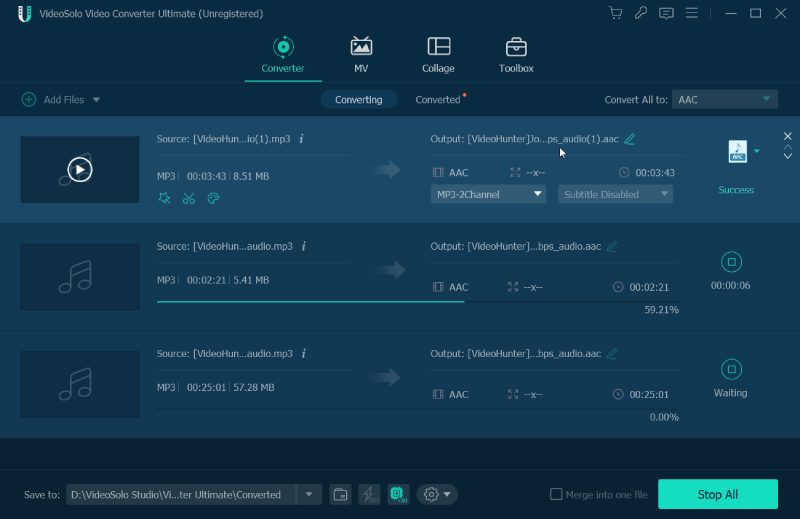
Here, we also provide you with a video tutorial to give you a better understanding of the conversion process.
FAQs of Converting MP3 to MIDI
If you want to know more about MP3 to MIDI, you can check this part for detailed information.
Q1. Why Convert MP3 to MIDI?
Although MP3 is the most famous and universal audio format, MIDI actually gets more popularity among musicians, producers, etc. Below are some reasons why choosing the MP3 to MIDI conversion:
1. MIDI gets higher quality – MP3 is a digital audio recording and a compressed data format, which is lossy in nature. Different from MP3, MIDI is a packet of instructions that stores not only note information but also information about different effects, including filtering, pitch, velocity, etc., which makes it get better sound quality than MP3.
2. MIDI gets a smaller file size – Compared with MP3, MIDI has a clear advantage in file size, which can average from just 1KB to about 150KB, while MP3s are generally in the 2-10MB range.
3. MIDI is better for editing (for multiple times) – It's easy to understand that MIDI as a set of instructions, is simpler for editing (just like how you deal with computer code). However, MP3 editing is rather difficult especially when you'd like to isolate some instruments or add something new.
4. MIDI gets higher compatibility – MP3 is limited to the original instrument that was recorded, while a MIDI composition that was originally written for piano could also be played on a guitar.
Q2. Can You Also Convert WAV to MIDI with Audacity?
Yes. Audacity can be perfectly compatible with WAV format, and you can also use it to convert WAV to MIDI. The steps are almost the same as converting MP3 to MIDI, and you just need to replace the imported MP3 file with the WAV file you want to convert. Besides, many online MP3 to MIDI converters also support converting WAV to MIDI online.
Conclusion
To convert MP3 to MIDI, you can easily find out many free converters in the market. However, you might not recognize whether if they are competent enough for this work. Audacity and Bear File Converter are handpicked ones that you can give it a shot. Besides, if you're finding a versatile video/audio converter that can deal with almost all your conversion needs in daily life, just try VideoSolo Video Converter Ultimate.