The main reason that people want to convert MKV to MP4 is, MP4 has better compatibility as it can be supported by virtually all devices. For example, MKV cannot be imported in Sony Vegas Pro, iTunes , Android Phone , etc. Such problems can be solved after converting MKV to the universal container — MP4 (for H.264/AAC).
In this article we offer 10 best converters to convert an MKV file into an MP4 without losing quality. Keep on reading and find one to get your work done!
A Table Comparison for Choosing Best MKV to MP4 Converter
Choosing the best MKV to MP4 converter are depending on your needs. But there are some most important factors you need to consider. Here is a table comparing the core features of the 10 best converter for computer, thus you are available to pick your interested one and learn more about it.
| Product | Convert Formats | No Watermark | Video Editing Tool | High Quality | High COnversion Speed |
|---|---|---|---|---|---|
| VideoSolo | MP4, MKV, WMV, MOV, MPG and 20+ more | √ | √ | √ | √ |
| AceThinker Video Master | 3GP, WebM, M4V, MP4 and 10+ more | √ | √ | √ | √ |
| EaseUS Video Editor | MP4, AVI, WMV, MKV, MOV and 10+ more | × | √ | √ | √ |
| Zamzar | 3GP, 3G2, AAC, AVI, FLV and 10+ more | √ | × | √ | × |
| Bandicut | AVI,MP4,MOV,M4V,MKV and 20+ more | √ | × | √ | √ |
| Wondershare UniConverter | MP4, AVI, WMV, MOV and 10+ more | √ | × | √ | √ |
| Convertio | 3G2,2GP, AAF, ASF, FLV and 10+ more | √ | × | × | √ |
| FreeFileConvert | AVI, F4V,FLV,M4V and 20+more | √ | × | √ | × |
| HandBrake | MP4, M4V. MKV and WebM | √ | × | √ | × |
| VLC Media Player | ASF, AVI, FLAC, FLV, Fraps and 10+ more | √ | √ | √ | × |
10 Best MKV to MP4 Converter for Computer
VideoSolo Video Converter Ultimate
VideoSolo Video Converter Ultimate can be the best converter for it comes up with the robust functions of converting videos to MKV and MP4 with the best output quality. In this product, you can adjust the video codec, audio codec, resolution, frame rate, bitrate to meet your own needs.
Not only does VideoSolo Video Converter Ultimate offers quick conversion, but it also offers a multitude of editing features. It can trim, crop & rotate videos; add subtitles, watermark, special effects & filters. If you are still looking for batch conversion, 50 times quicker conversion speed, and unlimited editing features, look no further, the registered version is right here.
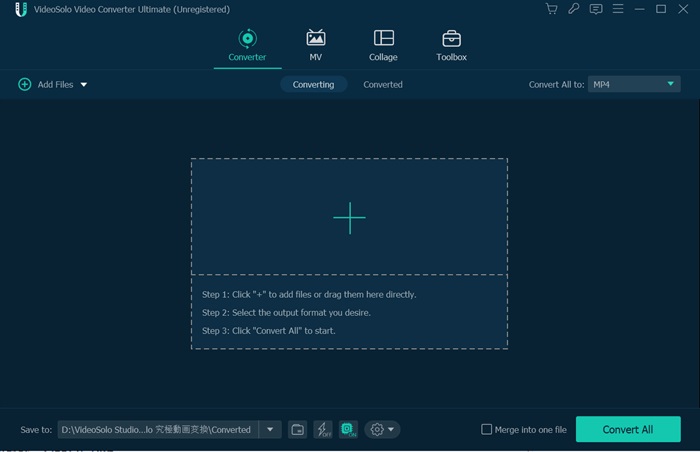
| Price |
|
| Support OS |
|
| Reasons to Try |
|
| Reasons to Avoid |
|
AceThinker Video Master
AceThinker Video Master is a fully-fledged MKV to MP4 converter, provides aids and assistance to virtually transform media files to any accessible formats. With its advanced hardware acceleration and multicore processor, the conversion process is faster than before. Users can play the video on different media players or share them with any social media platform. Moreover, the process provides lossless quality making the output file as fresh and clean as the original quality.
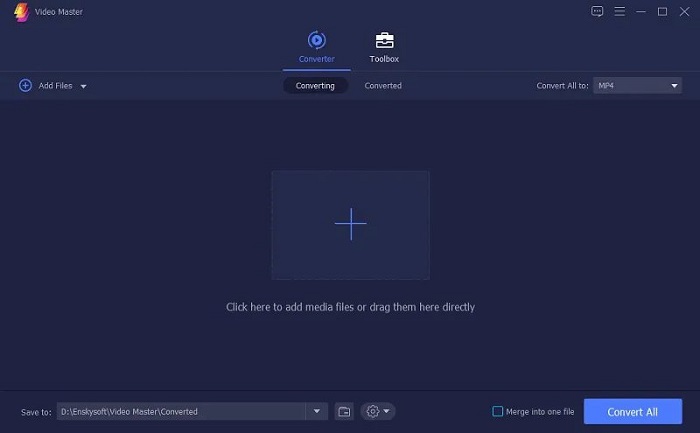
| Price |
|
| Support OS |
|
| Reasons to Try |
|
| Reasons to Avoid |
|
You can use the trial version for free to experience most of the features in VideoSolo Video Converter Ultimate, download and try it now.
EaseUS Video Converter
EaseUS Video Converter is a 4K video converter to convert video or audio files to 1000+ formats at 30X faster speed. It lets you turn your MKV files into MP4 without any effort on your Windows PC. Just load an MKV file, set the output formats and other parameters, then start your conversion. The whole conversion will be completed in simple steps. With advanced conversion technology, this converter allows you to convert multiple files in batch with 1:1 or even higher quality.
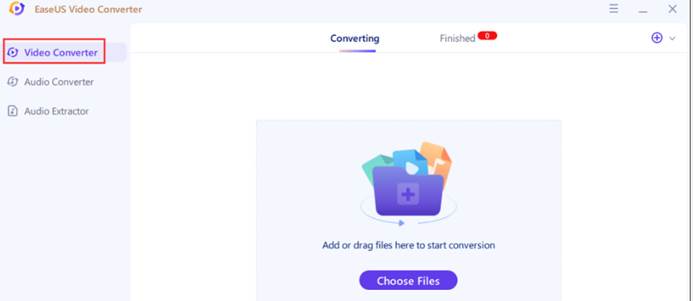
| Price |
|
| Support OS |
|
| Reasons to Try |
|
| Reasons to Avoid |
|
If you need a high speed converter to convert your MKV file to MP4, VideoSolo Video Converter Ultimate could be a great alternative for you, there are almost no limitation in the free trial. Try it now!
Zamzar
Zamzar is a powerful video file converter that supports lots of file formats. It allows users to convert MKV files to MP4 without downloading a software tool, and supports over 1,200 different conversion types. The most popular document, image, audio and video file formats can be compressed online too on the same web site.

| Price |
|
| Support OS |
|
| Reasons to Try |
|
| Reasons to Avoid |
|
There is no size and using time limitation in VideoSolo Video Converter Ultimate, if you need to convert large size video, try VideoSolo to get your work done.
Bandicut
Bandicut is a professional video cutter program and it allows you to convert MKV to MP4 for free. No more struggling with multiple programs or having to figure out complex features. Bandicut makes it fast and easy to convert your MKV videos without losing original video quality. Easily convert your MKV videos to your select format and let Bandicut do the rest.
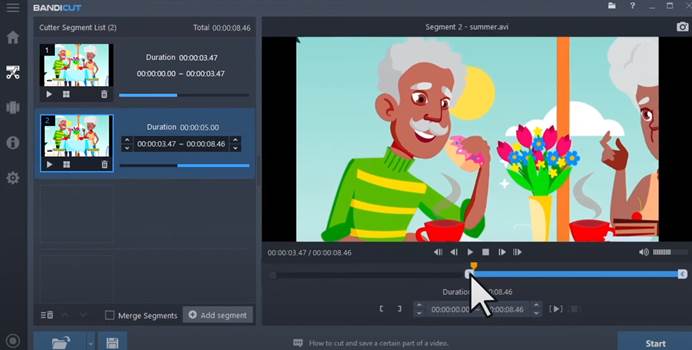
| Price |
|
| Support OS |
|
| Reasons to Try |
|
| Reasons to Avoid |
|
VideoSolo Video Converter Ultimate provides no watermark or add customize watermark in free version, as well as multiple output formats supported. If you need these limited features when you try a free version, VideoSolo could be a great alternative.
Wondershare UniConverter
Wondershare UniConverter is an all-in-one video tool which integrates best video converter, easy-to-use video editor, and video compressor. It helps you to convert any video to 1000+ formats like MP4, MOV, AVI, WMV, MKV, FLV, 3GP, MPEG etc., compress large videos to small size for easy sharing and uploading, customize your videos with powerful editing functions, burn any video to DVD with customized DVD templates.
| Price |
|
| Support OS |
|
| Reasons to Try |
|
| Reasons to Avoid |
|
If you want to try the free version to convert video but have the worry about the watermark, you can try VideoSolo Video Converter Ultimate, there is no watermark or you can add customize watermark in the free trial.
Convertio
Convertio is a powerful online video converter that support more than 25600 different conversions between more than 300 different file formats. It allows you to convert MKV to MP4 for free and you can choose quality, aspect ratio, codec and other settings, rotate and flip. Convertio is browser-based and works for all platforms. There is no need to download and install any software.
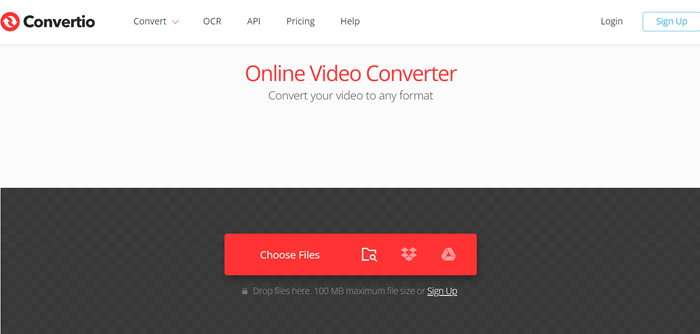
| Price |
|
| Support OS |
|
| Reasons to Try |
|
| Reasons to Avoid |
|
VideoSolo Video Converter Ultimate is a reliable and stable software to convert all your video without time-consuming and stuck. If you need a smooth converter, try VideoSolo to get your work done.
FreeFileConvert
FreeFileConvert is an online video converter that provides conversion of files into various formats. When the file is converted the output can be downloaded in the desired format or as a ZIP archive; sizes of both download types are provided with the download link. The output file is stored on the site's servers for 12 hours.
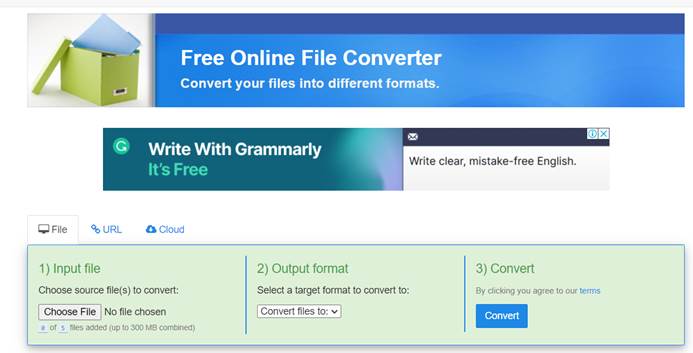
| Price |
|
| Support OS |
|
| Reasons to Try |
|
| Reasons to Avoid |
|
If your video need to edit or customize setting. VideoSolo Video Converter Ultimate provides rotate & crop, effect & filter, add watermark, insert audio and subtitles, cut & trim & merge videos, and add a new sound track. Try it now!
HandBrake
HandBrake is a free and open-source transcoder for digital video files, mainly for converting video from nearly any format to a selection of modern, widely supported codecs. This tool can convert videos like MP4, AVI, MOV, and more. HandBrake works with most common video files and formats, including ones created by consumer and professional video cameras, mobile devices such as phones and tablets, game and computer screen recordings, and DVD and Blu-ray discs.
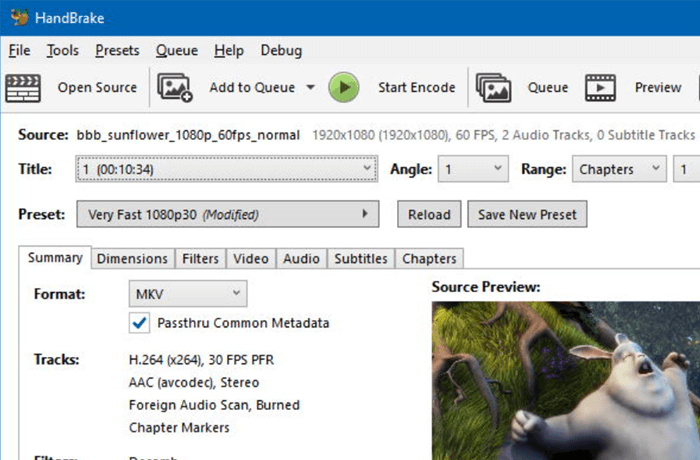
| Price |
|
| Support OS |
|
| Reasons to Try |
|
| Reasons to Avoid |
|
If you are a green-hand, VideoSolo Video Converter Ultimate will be the best converter for you. With a clear and simple interface, it is a versatile/all-in-one tool for high-quality video conversion and editing to satisfy all basic editing needs.
VLC Media Player
VLC Media Player is a free and open-source cross-platform multimedia player that you can use on Windows, Mac, Android, and iOS devices. It can play the famous and most used video format. Aside from being a video player, VLC can also do many things when it comes to videos. Besides, you can use this tool to convert video to MP4, FLV, MKV, MOV, and more.

| Price |
|
| Support OS |
|
| Reasons to Try |
|
| Reasons to Avoid |
|
VideoSolo Video Converter Ultimate is a reliable and stable software to convert all your video without time-consuming and stuck. If you need a smooth converter, try VideoSolo to get your work done.
FAQs About Converting MKV to MP4
How to Convert MKV to MP4 with VideoSolo Video Converter Ultimate
Step 1. Launching VideoSolo Video Converter Ultimate on your computer, and then click on “Add Files” to import an MKV file or a bunch of MKV files that you want to convert.
Step 2. Choose the desired MP4 format in the “Convert All to” pull-down list.
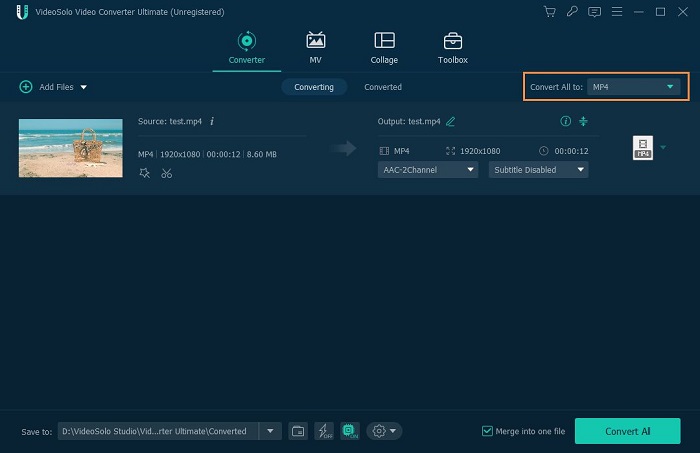
Step 3. It is optional to customize the MP4 video output settings such as video/audio encoder (we suggest H.264/AAC). For other parameters such as “Resolution” and “Frame Rate”,you can click the “Custom Profile” icon to set the desired parameters to get a more perfect video.
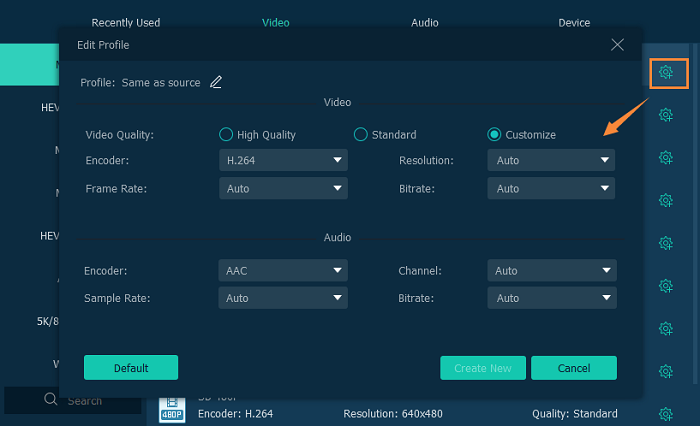
MKV and MP4: Which one is the Best
MKV and MP4 are actually two different universal container formats used for storing video, audio, and subtitle inside. For example, they can both encapsulate H.264 (video codec) and AAC (audio codec) as a video file.
Developed by different organizations, each format has its own merits and demerits. MKV can encapsulate some high-quality codecs that MP4 cannot, such as FLAC, Dolby True Audio and DTS Audio. MP4 is more widely used as many players and devices would prioritize the compatibility of this container format.
There's an important thing that you need to pay attention to. Some devices claim that they support MP4 but users still encounter problems when playing some of the MP4 videos. That basically because they don't support MP4 with all the codecs, such as H.265 video codec. In order to avoid such a situation, we suggest converting MKV to MP4 with H.264 video codec and AAC audio codec.
Conclusion
To achieve the goal of converting MKV to MP4, we highly recommend VideoSolo Video Converter Ultimate, which can help you simply and professionally convert MKV to MP4. This program also allows you to clip, crop the video before conversion, even make a 3D MP4 video. Not need to worry about the high usage of the CPU or the conversion speed, it can be accelerated if enable hardware acceleration.