While many people have opted to get screen records for Windows 10, there are still a few who prefer the older versions like Windows 7. Sometimes you may need to record a Zoom meeting or a Skype call for business, or just share your tutorials and gameplays with your friends on a Windows 7 screen. In this case, you need a screen recorder to get your work done. The 10 best screen recorders for Windows 7 are introduced here to help meet your needs.
For a quick decision, you can also watch the video tutorial and learn about how to screen recorder on Windows 7 with our best pick, VideoSolo Screen Recorder.
How to Choose the Best Screen Recorder for Windows 7
There are various sorts of screen recording software on the market, both free and paid, but it is quite necessary to compare the features and take some important factors into consideration when picking the best screen recorder for Windows 7. Here are some factors for your inference.
1. Compatibility with Windows 7.
2. Recording source (the microphone, or system sound, or both).
3. The type of saving formats.
4. High quality as well as no watermark.
5. Real-time annotation feature and basic editing tool.
6. Easy-to-use and user-friendly interface.
Top 10 Screen Recorders for Windows 7
VideoSolo Screen Recorder
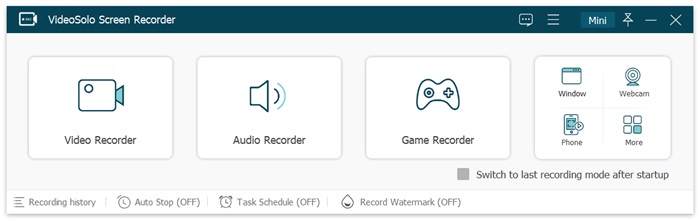
VideoSolo Screen Recorder is a full-featured screen recording tool that can play a role in almost all situations. Even though you are on a free trial, you can enjoy a variety of amazing features. The video recorder function can basically record your PC screen in a full or customized size and is useful to make videos for online lessons, meetings, TV dramas, or sports live streams. It's noted that during the screen recording, there is a built-in drawing panel for you to add real-time annotations, drawings, and texts to make the video more eye-catching.
If you are especially in need of recording games, there is a “game recorder” function for you to choose, which can automatically display the game window you selected and keep from recording other windows to avoid distraction and protect your privacy. Therefore, once you are using Windows OS, not only Windows 7, VideoSolo also helps you record screen on Windows 10, 11, 8, etc.
| Rating:★★★★★ | |
|---|---|
|
Price:
|
|
|
Pros:
|
Cons:
|
Movavi Screen Recorder
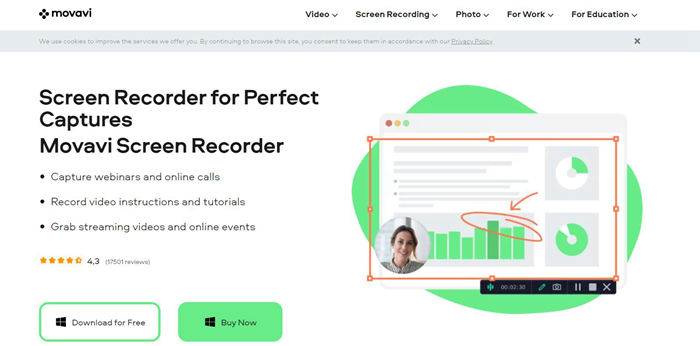
Movavi is a popular and easy-to-use screen recorder for Windows 7 that allows users to record zoom meetings, webinars, online calls as well as streaming videos. It can capture sound, edit the videos, and allows you to save for sharing to YouTube and Google. It's simple to use, too, with minimal effort needed from your side, and you can make your video more engaging by drawing on the video during recording.
| Rating:★★★★ | |
|---|---|
|
Price:
|
|
|
Pros:
|
Cons:
|
Related Post: Movavi Screen Recorder Review: Is It Worth It?
ScreenREC
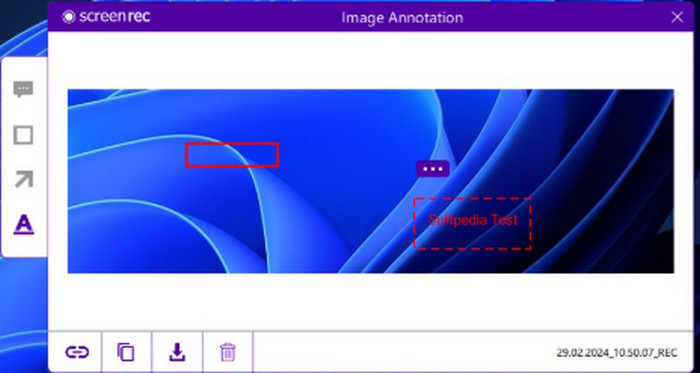
ScreenREC is a lightweight screen recording tool designed for quick screen capture and sharing. Running on Windows, it allows users to record desktop activity in HD with audio, webcam overlay, and annotation tools. It can instantly generate a shareable private link after recording, making it suitable for tutorials, team communication, or quick walkthroughs. It stores recordings in the cloud (up to 2GB free) and also allows saving in MP4 format. The interface is minimal and beginner-friendly, with no watermarks or time limits, even in the free version.
| Rating:★★★★ | |
|---|---|
|
Price:
|
|
|
Pros:
|
Cons:
|
Wondershare DemoCreator
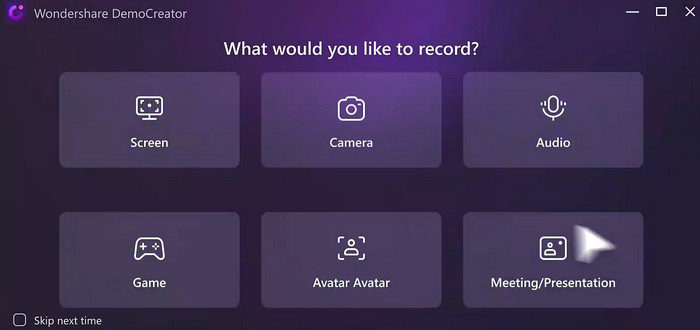
Wondershare DemoCreator program is an easy screen recorder for Windows and Mac to capture game screens and other learning materials to create engagement video projects. Also, this software has various user-friendly features for its users. You can select your capture area according to your requirements. With this software, you can customise your game recording settings. While recording your game, you can integrate your webcam option so you can easily record your face.
| Rating:★★★★ | |
|---|---|
|
Price:
|
|
|
Pros:
|
Cons:
|
Bandicam
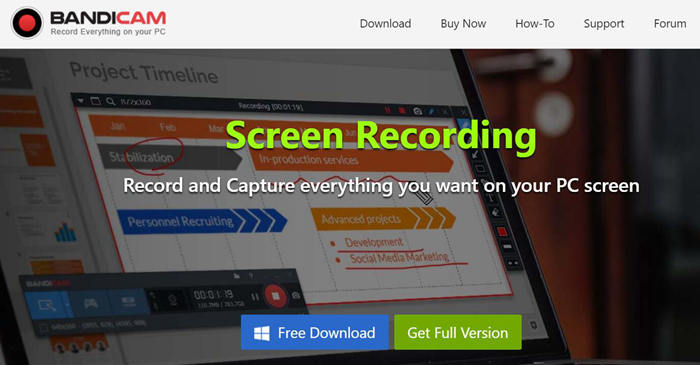
Bandicam is an easy-to-use no lag screen recording software that enable you to capture everything you want on your Windows 7 screen. You can record YouTube video, webinars, games, and Skype calls with the option to add narration from your microphone and video from your webcam, and share on YouTube or Vimeo. It is also a low-end PC screen recorder that help you do screen recording activities without slow down the PC's speed.
Just like other no lag reorders, you can conveniently record system audio and your voice with Bandicam and it requires no complicated operations. Other features such as task schedule and chroma key will also let you record the PC screen much flexibly.
| Rating:★★★★ | |
|---|---|
|
Price:
|
|
|
Pros:
|
Cons:
|
If You are Using Mac:Top 3 Bandicam Alternatives for Mac
VideoSolo Screen Recorder supports both Windows and Mac systems. No watermark or add custom watermark, and almost no feature limitation for the free trial. Just download and try it.
Apowersoft
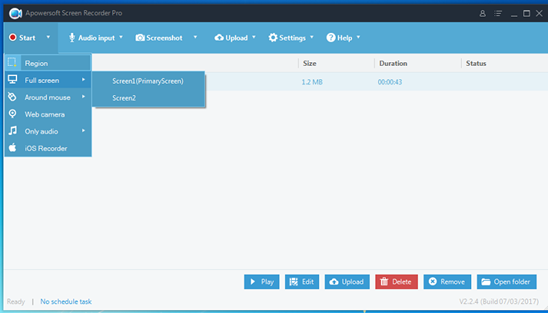
Apowersoft Screen Recorder brings the easy-to-grasp functionality enabling users to easily record Windows 7 screen with optional recording modes. It is able to freely customize the recording area and select to track the mouse based on personal requirements. Additionally, Apowersoft Screen Recorder enables to record videos together with webcam or audio if users need. The running performance would not be lagged behind thanks to its lightweight body.
| Rating:★★★★ | |
|---|---|
|
Price:
|
|
|
Pros:
|
Cons:
|
For Detailed Information:Apowersoft Screen Recorder Review
EaseUS Online Screen Recorder
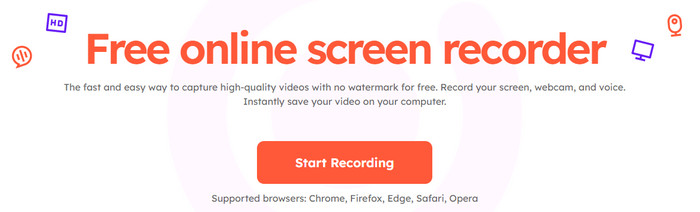
EaseUS Online Screen Recorder is a free, web-based tool that allows users to capture screen activity without downloading any software. It is good for quick tasks for occasional use. With support for both system and microphone audio, users can choose to record internal sound, voice input, or both. The tool offers multiple recording options, including full screen, specific application windows, or custom regions. After recording, videos can be previewed and saved in standard formats like MP4.
| Rating:★★★ | |
|---|---|
|
Price:
|
|
|
Pros:
|
Cons:
|
Mango Recorder
Mango Recorder provides out-performing screen capture as well as video recording services for Windows 7 users to capture video on desktops without hassle. The longest duration provided by Mango to record a video is 120 minutes, which is absolutely sufficient to record a 2-hour-long movie with high quality. Mango Recorder also includes editing features so users are available to edit the recordings before saving at once.
| Rating:★★★★ | |
|---|---|
|
Price:
|
|
|
Pros:
|
Cons:
|
Camtasia
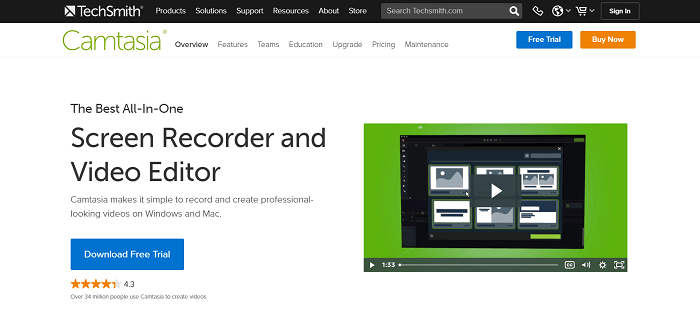
Created and published by Techsmith, Camtasia is a trustworthy screen recorder as well as video editor for capturing screens. With the well compatibility with Windows and Mac, Camtasia is able to run smoothly without occupying high CPU. It will be suitable for you to record gameplay, YouTube video and Zoom meetings as well as all kinds of videos and uploading to different platforms.
| Rating:★★★★ | |
|---|---|
|
Price:
|
|
|
Pros:
|
Cons:
|
Compared with Camtasia, VideoSolo Screen Recorder are more affordable and also no feature limitation in free trial. Why not just download and try it now?
OBS
OBS Studio is a free application for Windows 7 video recording and live streaming without watermark or time limit. Using OBS Studio, you can capture not only the entire display or a window but also from webcam and microphone. When it comes to streaming, you can select which applications and audio sources to share. OBS Studio is a professional video recording and editing functionality but requires no charge.
| Rating:★★★★ | |
|---|---|
|
Price:
|
|
|
Pros:
|
Cons:
|
Compared with OBS, VideoSolo Screen Recorder has a clean interface and is easy to use for beginners. VideoSolo provides almost no limitations in the free trial. Why not just download now and try it?
For Detailed Information:8 Best OBS Alternatives for Mac/Windows
How to Record Your Screen on Windows 7
Step 1. Launch VideoSolo Screen Recorder and click on Video/Audio/Game Recorder.
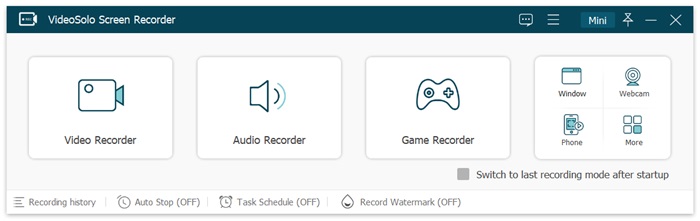
Step 2. Customize the recording area.
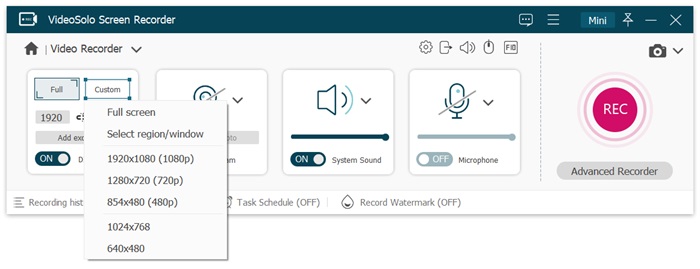
Step 3. Customize the webcam and sound.
Step 4. Set preferences to meet your recording habits.
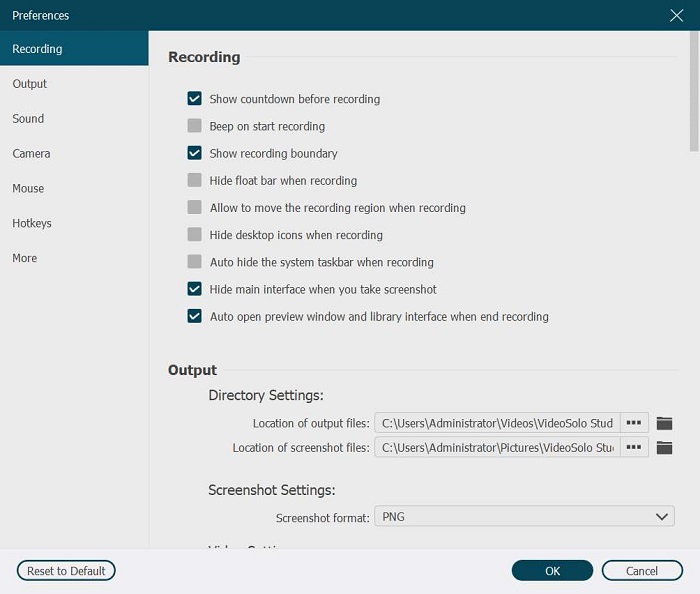
Conclusion
With a powerful screen recorder, capturing everything on your Windows 7 screen will no longer be a tricky problem. Below is a table comparison of all the screen recorders. Among them, VideoSolo Screen Recorder is the best one since it is full-featured yet easy to use, and almost no limitations in the free trial. Seize the opportunity and download it now!


